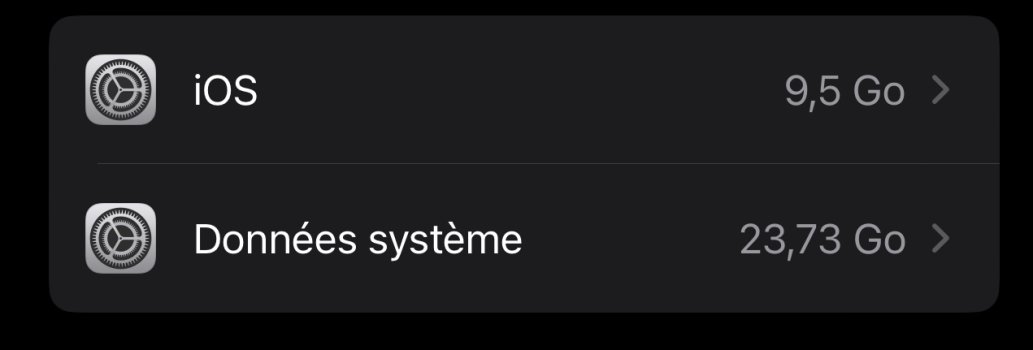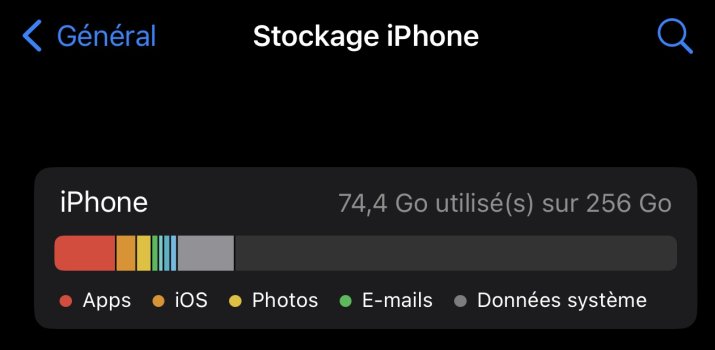Got a tip for us?
Let us know
Become a MacRumors Supporter for $50/year with no ads, ability to filter front page stories, and private forums.
iPhone 14 Pro Max System Data - Storage Full - iPhone 14 Pro Max
- Thread starter Conyfers
- Start date
- Sort by reaction score
You are using an out of date browser. It may not display this or other websites correctly.
You should upgrade or use an alternative browser.
You should upgrade or use an alternative browser.
Little update. So after restoring it from iTunes my system data was going up and up slowly. So I did what the member (upandown) advised regarding messages I’ve now been sitting in the high 3GB for nearly 2 hours. Got everything crossed 🤞🏻
Good question, but I don’t believe there is a set size it’s supposed to be. However for me, 30-50 or 200 gbs (as it’s been for a lot of us) is unreasonable. Apple states it’s supposed to change as the system requires, but for a lot of us, it just grows and stays big until the user makes a change. Which for me, is unacceptable.
Personally, momentary growth to around 20gbs is okay. But long term I think it should be under 5-10, or less.
Personally, momentary growth to around 20gbs is okay. But long term I think it should be under 5-10, or less.
I am happy in a way that not only me have this issue. I have spoken with Apple support a least 10 times. I am irritated that as I read this is a known issue to them and they don’t have a solution and just buying time. They said that after 72 hours this problem will be fixed. Difficult to see that happening. I have 256gb storage and the system data is 200gb. I restart the phone and it’s totally 36 Gbg, but after a view hours same thing. It’s not ok to buy a new iPhone and have this issue. Apple need to solve this.Hey, looking for some support.
Received my iPhone 14 Pro Max 256gb yesterday and after 24 hours I’m getting the “iPhone storage full” notification which can’t be true as I’m using 80gb tops.
When I checked the storage in settings, looks like system data is maxing out.
I turned the phone on and off again and it dropped to around 4gb, but it’s growing consistently. After an hour it’s at 65gb, and it’s going to max out again for sure.
Anyone got the same issue? Annoyingly I can’t see what’s driving the usage, or what’s being cached. I have turned off sharing analytics etc, but it’s still building.
Is this a known bug with iOS 16?!
I ended up resetting mine to factory settings and then restoring it from an iTunes backup that I did with my iPhone 12 PM. My system data was steadily climbing and was in the 30s so did what the member (upandown) advised on here regarding iCloud messages.I am happy in a way that not only me have this issue. I have spoken with Apple support a least 10 times. I am irritated that as I read this is a known issue to them and they don’t have a solution and just buying time. They said that after 72 hours this problem will be fixed. Difficult to see that happening. I have 256gb storage and the system data is 200gb. I restart the phone and it’s totally 36 Gbg, but after a view hours same thing. It’s not ok to buy a new iPhone and have this issue. Apple need to solve this.
It’s now been over 24hrs and mine is currently sitting at 6.23GB. Obviously if I shut down apps it drops.
Maybe worth you trying that.
Thanks for the advice. But to do that I need a Mac book? Right? I think that Apple should solve this. Instead of us byers trying to find solutions. And it takes time to install everything to a new phone. I will wait two more days and if the problem isn’t solved I will call Apple support again.I ended up resetting mine to factory settings and then restoring it from an iTunes backup that I did with my iPhone 12 PM. My system data was steadily climbing and was in the 30s so did what the member (upandown) advised on here regarding iCloud messages.
It’s now been over 24hrs and mine is currently sitting at 6.23GB. Obviously if I shut down apps it drops.
Maybe worth you trying that.
I believe my issue is linked to WhatsApp iCloud back up. I turned it off last week and it’s been fine and since I’ve turned it back on, the issue has returned.
That’s my next thing to try should my system data start going really high againI believe my issue is linked to WhatsApp iCloud back up. I turned it off last week and it’s been fine and since I’ve turned it back on, the issue has returned.
Hi! Happy that I found this thread. I'm having the same issue on my 13 Pro. Sure it started after an update because I used the phone for quite some time before I started having issues.
I did not go though all the posts (yet). But I think it's strange that storage tells me, the TV app is using 36,4 MBs in documents. I do have some movies bought on iTS synced. Unlike the Music app or the Podcast app, you can't delete synced or downloaded movies from storage/app/..... However you can delete it from the app. I'm wondering if the TV app is the cause. The system memory that's being "downloaded" to my phone ONLY when connected to WiFi seem to match the size of all the movies I bought in the iTunes Store.
If this suggestion already been made, sorry. Still catching up on all the previous posts.
I did not go though all the posts (yet). But I think it's strange that storage tells me, the TV app is using 36,4 MBs in documents. I do have some movies bought on iTS synced. Unlike the Music app or the Podcast app, you can't delete synced or downloaded movies from storage/app/..... However you can delete it from the app. I'm wondering if the TV app is the cause. The system memory that's being "downloaded" to my phone ONLY when connected to WiFi seem to match the size of all the movies I bought in the iTunes Store.
If this suggestion already been made, sorry. Still catching up on all the previous posts.
The issue and behavior is the same, but the source of the cause is different for each user. You are all correct in finding different apps that are causing the issue. For some its messages, Apple TV, Apple Music, WhatsApp etc. Unfortunately it takes some digging and math to figure out your specific cause. But the fix appears to be the same. Delete the files that are incorrectly being stored in storage data.
I do believe this is an apple software issue. Do not expect it to be fixed any time soon. Apple has been aware of this for years and does not seem motivated to fix it.
I’m only able to summarize this because of others before me who have run into this. (On macrumors and Reddit mostly)
I do believe this is an apple software issue. Do not expect it to be fixed any time soon. Apple has been aware of this for years and does not seem motivated to fix it.
I’m only able to summarize this because of others before me who have run into this. (On macrumors and Reddit mostly)
Small update; deleted the synced movies in the TV app and deleted the TV App, did a restart of the iPhone over an hour ago and left the iPhone connected to WiFi. In the past weeks, my iPhone would have downloaded about 40GB of memory. Now it's steady at 4+ GB's. And when I force-close an app, it even drops a 0.01 MB. I'll keep monitoring this using the iPhone extra extensively this evening.Hi! Happy that I found this thread. I'm having the same issue on my 13 Pro. Sure it started after an update because I used the phone for quite some time before I started having issues.
I did not go though all the posts (yet). But I think it's strange that storage tells me, the TV app is using 36,4 MBs in documents. I do have some movies bought on iTS synced. Unlike the Music app or the Podcast app, you can't delete synced or downloaded movies from storage/app/..... However you can delete it from the app. I'm wondering if the TV app is the cause. The system memory that's being "downloaded" to my phone ONLY when connected to WiFi seem to match the size of all the movies I bought in the iTunes Store.
If this suggestion already been made, sorry. Still catching up on all the previous posts.
If this is my issue, it has been caused by manually adding a few bought movies in the iTunes Store with Finder after iOS 16 had been installed. Never had this issue with iOS 15. I do sync movies occasionally (vacation, trip for work etc).
To my oppinion, Apple should've never discontinued iTunes on Mac. This had been an awful customer journey.
I have 24gb system data on my 14PM, my wife has about the same on her 12PM… is that abnormal? I went to you the message top conversations and we both have about 20GB of messages there. What if I delete them? They’ll be gone forever? Just fyi I have absolutely everything backed up on iCloud as I have a 2.2TB Apple storage plan. Nothing on my iPhone. Not a single song or video on the iPhone SSD.Delete the messages.
Settings > Apple ID at the top > iCloud > messages > manage storage > top conversations. Slide to delete.
I think you can just slide to delete from within messages. It should accomplish the same thing.
How I figured it out..
I noticed when I added my ‘storage data’ value with the ‘documents and data of messages’ within iPhone storage; it equaled the backup size of messages within iCloud.
It appears that messages uses storage data to cache older messages.
I believe they do this so everything is accessible locally from the device if you wanted to access it. However, the downside is it takes up more space on the device. And why not just lump it all in with documents and data of messages within iPhone storage. Instead of this ruse and splitting up the true size of messages throughout the OS.
It also defeats the purpose of using iCloud to store older messages to save space on the device.
Based on this logic, I’m not entirely sure if it’s a bug or not.
Also, the size of my iCloud backup for messages hasn’t changed at all after deleting the messages on the device. It synced across my devices so I would think they should be deleted from iCloud but we’ll see. It might take 30 days to delete from iCloud.
I hope this helps others.
Attachments
Had the exactly same problem. I turned off a few hours ago iCloud and that turned iCloud on again and just turned off my phone and on. Now for some hours it’s stable at 41 Gbg storage totally. System data 5,6gb. So don’t know if this would help maybe.Hey, looking for some support.
Received my iPhone 14 Pro Max 256gb yesterday and after 24 hours I’m getting the “iPhone storage full” notification which can’t be true as I’m using 80gb tops.
When I checked the storage in settings, looks like system data is maxing out.
I turned the phone on and off again and it dropped to around 4gb, but it’s growing consistently. After an hour it’s at 65gb, and it’s going to max out again for sure.
Anyone got the same issue? Annoyingly I can’t see what’s driving the usage, or what’s being cached. I have turned off sharing analytics etc, but it’s still building.
Is this a known bug with iOS 16?!
I would not worry much about 20GB if you have an iPhone with 256GB+. It's a Pro and designed to keep operation smooth as possible. It depends on many apps are running. If your system memory is increasing like a few GB's an hour, you would have this issue. If it's steady on the same GB's, do not worry.I have 24gb system data on my 14PM, my wife has about the same on her 12PM… is that abnormal? I went to you the message top conversations and we both have about 20GB of messages there. What if I delete them? They’ll be gone forever? Just fyi I have absolutely everything backed up on iCloud as I have a 2.2TB Apple storage plan. Nothing on my iPhone. Not a single song or video on the iPhone SSD.
Regarding iMessage in iCloud; it sync's with the iPhone and other devices with the same Apple ID. When you turn off iMessage for iCloud, messages should be included in an iCloud back up.
iMessage is far far away (Fiona and Shrek) from being popular in Europe. During my limited usage I did notice sending emoji's and other stuff does take a lot of memory.
Ok thanks. Was also just wondering about those top conversations. What happens if I delete them. Since they are backed up on iCloud. Would they simply come back at the same place or would top conversations would then be empty or replaced by other « top conversations » 🤨🧐🤪I would not worry much about 20GB if you have an iPhone with 256GB+. It's a Pro and designed to keep operation smooth as possible. It depends on many apps are running. If your system memory is increasing like a few GB's an hour, you would have this issue. If it's steady on the same GB's, do not worry.
Regarding iMessage in iCloud; it sync's with the iPhone and other devices with the same Apple ID. When you turn off iMessage for iCloud, messages should be included in an iCloud back up.
iMessage is far far away (Fiona and Shrek) from being popular in Europe. During my limited usage I did notice sending emoji's and other stuff does take a lot of memory.
I’ve been wondering the same thing. So far it appears it’s still in the cloud after deleting top conversations on the phone because my ‘messages backup storage size’ has remained the same.Ok thanks. Was also just wondering about those top conversations. What happens if I delete them. Since they are backed up on iCloud. Would they simply come back at the same place or would top conversations would then be empty or replaced by other « top conversations » 🤨🧐🤪
But if I delete them on my phone shouldn’t it sync with the cloud and also be deleted in the cloud? I thought that’s how it works. And if not, how do we delete conversations in the cloud?
The only option I can find is disabling messages iCloud backup along with deleting ALL messages, with 30 days to download conversations. (I haven’t tried that)
Update 2; after almost 3 hours after, system memory is still, only, at 4+ GBs. Reinstalled the TV App an hour ago. Seems to be my solution?Small update; deleted the synced movies in the TV app and deleted the TV App, did a restart of the iPhone over an hour ago and left the iPhone connected to WiFi. In the past weeks, my iPhone would have downloaded about 40GB of memory. Now it's steady at 4+ GB's. And when I force-close an app, it even drops a 0.01 MB. I'll keep monitoring this using the iPhone extra extensively this evening.
If this is my issue, it has been caused by manually adding a few bought movies in the iTunes Store with Finder after iOS 16 had been installed. Never had this issue with iOS 15. I do sync movies occasionally (vacation, trip for work etc).
To my oppinion, Apple should've never discontinued iTunes on Mac. This had been an awful customer journey.
What do you think happened? Did you have videos downloaded on your SSD?Update 2; after almost 3 hours after, system memory is still, only, at 4+ GBs. Reinstalled the TV App an hour ago. Seems to be my solution?
Register on MacRumors! This sidebar will go away, and you'll see fewer ads.