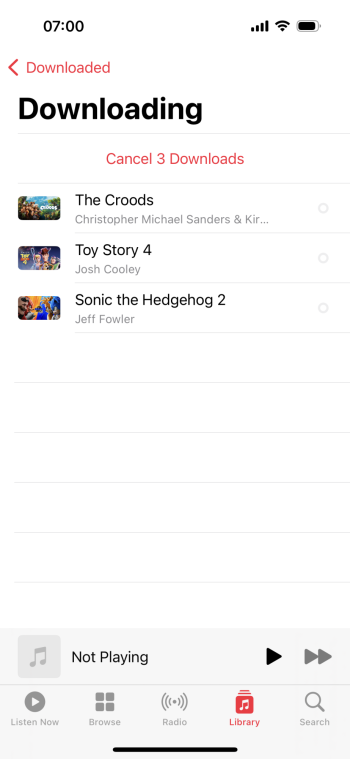I’ll try to elaborate a bit better.
I don’t think the new iPhone is trying to download “all” shows and movies, in my case it was trying to download the 3 movies that were downloaded on the device the backup was generated from (in my case, my old 12 Pro Max).
Infact, each and every other time I have ever restored from a backup (on other iPhones and iOS), all the movies previously downloaded were automatically downloaded as well.
So I went back on my old 12 Pro Max, noticed that 3 movies for a total of 18gb (the same amount of system data taken on the new 14 each time I connected to a wifi) and verified that those 3 movies were not downloaded together with the backup on my 14.
At that point my hypothesis was that the phone was trying to “reserve” the space necessary for those 3 movies but wasn’t actually downloading them, repeating this process over and over. I downloaded those 3 exact movies and the issue disappeared. Since then I also deleted them and system data hasn’t grown ever since.
It’s been about 2 days now.
I hope this clarified my process 😊