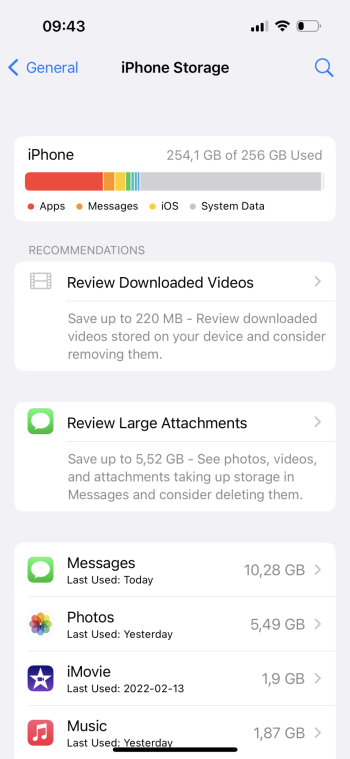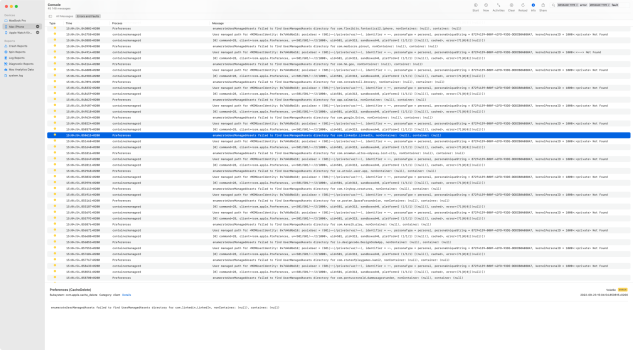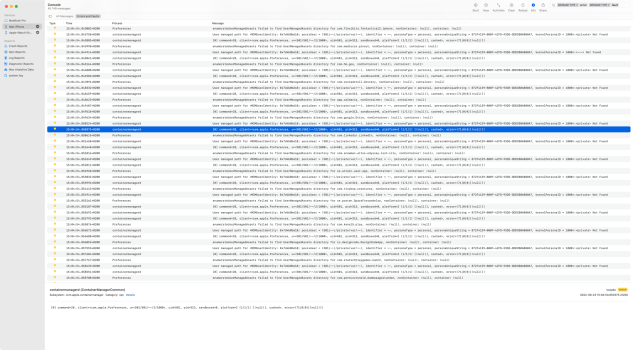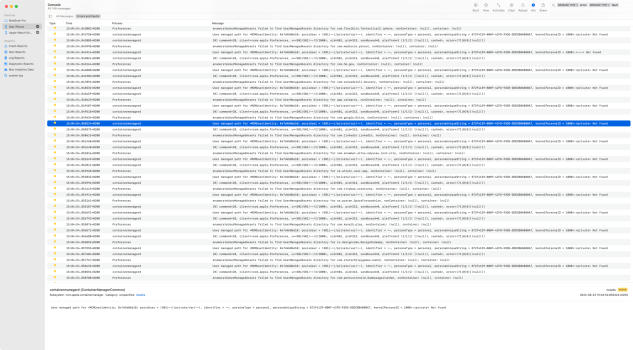Got a tip for us?
Let us know
Become a MacRumors Supporter for $50/year with no ads, ability to filter front page stories, and private forums.
iPhone 14 Pro Max System Data - Storage Full - iPhone 14 Pro Max
- Thread starter Conyfers
- Start date
- Sort by reaction score
You are using an out of date browser. It may not display this or other websites correctly.
You should upgrade or use an alternative browser.
You should upgrade or use an alternative browser.
Similar for me but slightly differentI had my phone unattached to Wi-Fi for 48hrs (been working and moving around from location to location), and turned off the sync iCloud over mobile data setting (to save usage). Bizarrely system data then didn’t move…
Back on Wi-Fi. Bang. 100gb.
Clearly this bug is an iCloud syncing issue.
I've been having the same problems with system data filling up a 256GB iPhone 14 Pro and mediocre battery life since I got it at the weekend. Switching off and back on clears the data, but it just starts filling up again over the course of the following hours.
I switched off wifi about six hours ago and system data has been kept below 7GB since, with seemingly better battery life too! The one difference is I have all sync options via cellular activated i including iCloud back-up, iCloud Drive etc...
Think I'll just keep it like this until 16.1 is officially released (I live in a city with good 4G/5G and plenty data allowance).
I've got the same problem. Turning off phone did free up the space as others said. Since people indicated it was only on Wifi, I went to my wifi settings (click "i" next to your wifi name) and turned on "Low Data Mode".
I don't see the system data creeping up as before. Only time will tell if that is a solution.
iPhone 14 Pro Max 256GB iOS 16.0.2
Update: Nope that didn't work.
I don't see the system data creeping up as before. Only time will tell if that is a solution.
iPhone 14 Pro Max 256GB iOS 16.0.2
Update: Nope that didn't work.
Last edited:
I’ve changed nothing today. Haven’t hard reset or restarted phone and have used phone normally today. I’m at 3-3.5 GB of system data. Right down and it’s been like that all day. Haven’t adjusted a thing. Did the update last night and also found a couple of apps in the storage list that I’d deleted from iPhone. I removed those last night. Maybe they were causing some weird sync issue. But today it’s been ace. Now if only the camera click that happens when I open the Instagram camera can be fixed I’ll be all good. 😁
Good morning guys, after reading all the tentative solutions and trying many of them, here is what worked for me:
I have iPhone 14 pro 512GB, and just like everyone else my system data was exploding even up to 260GB on Tuesday. This solution has worked for me for the last 56 hours: turn off wifi, make sure iCloud backup via cellular is off, hard reset of iPhone. Since then my system data has never been over 4.75GB
Obviously Apple has to come up with a solution in the next update because it’s not viable to be unable to use wifi, but that leads us to know 100% that the issue is iCloud/Sync/Wifi related.
Let’s hope 16.1 corrects this situation.
I have iPhone 14 pro 512GB, and just like everyone else my system data was exploding even up to 260GB on Tuesday. This solution has worked for me for the last 56 hours: turn off wifi, make sure iCloud backup via cellular is off, hard reset of iPhone. Since then my system data has never been over 4.75GB
Obviously Apple has to come up with a solution in the next update because it’s not viable to be unable to use wifi, but that leads us to know 100% that the issue is iCloud/Sync/Wifi related.
Let’s hope 16.1 corrects this situation.
Hmmm I’ve decided to remove the Profile for the Beta 2 on my iPhone
But once removed and I head int9 software update, a pop up states ‘Unable to check for update‘
Is this normal, and the will eventually update when iOS 16.0.3 comes out?
But once removed and I head int9 software update, a pop up states ‘Unable to check for update‘
Is this normal, and the will eventually update when iOS 16.0.3 comes out?
Hi all just wanted to add what seems to have worked for me. Was having same issue with system data filling up and had tried resets and restores with no success. Noticed that when off Wi-Fi it was fine then crept up again when in Wi-Fi
I checked mobile data to see if anything was off there and noticed it had used 5gb within a few minutes and the biggest use was System Services of which Media Services was main culprit. Googling this and one suggestion was to look at Podcasts trying to download latest episodes to Apple Watch. In the watch app I changed this to Off then did similar on the iPhone turning off automatic downloads (was set to all new episodes) and also checked similar for any media that auto downloads next episodes etc. Music was one which was set to auto add music to watch.
This seems to have stopped the mobile data and the system data growing and has been stable for 2 days now even when back on Wi-Fi
Not sure if it is this or combination of this and other things I’ve done but hopefully it helps.
I checked mobile data to see if anything was off there and noticed it had used 5gb within a few minutes and the biggest use was System Services of which Media Services was main culprit. Googling this and one suggestion was to look at Podcasts trying to download latest episodes to Apple Watch. In the watch app I changed this to Off then did similar on the iPhone turning off automatic downloads (was set to all new episodes) and also checked similar for any media that auto downloads next episodes etc. Music was one which was set to auto add music to watch.
This seems to have stopped the mobile data and the system data growing and has been stable for 2 days now even when back on Wi-Fi
Not sure if it is this or combination of this and other things I’ve done but hopefully it helps.
Last edited:
After previously sorting this the problem came back after updating to 16.0.2.
Obviously being a Wi-Fi problem I thought I’d try going into the Wi-Fi menu selecting my Wi-Fi connection and forgetting it then connected to my routers guest network.system data has been around 6gb(currently 5.92gb)for the last 6 hours
Obviously being a Wi-Fi problem I thought I’d try going into the Wi-Fi menu selecting my Wi-Fi connection and forgetting it then connected to my routers guest network.system data has been around 6gb(currently 5.92gb)for the last 6 hours
I’m having exactly this issue. Restarting my iPhone 14 Pro gets rid of the problem for some time, but then it returns after a while. Updating iOS has not helped me.
It is odd how Apple seems to just ignore problems that users have. Like the issue with Mail.app in macOS where it takes several minutes for the content of emails to show.
It is odd how Apple seems to just ignore problems that users have. Like the issue with Mail.app in macOS where it takes several minutes for the content of emails to show.
Turning off wifi has stopped it going up. So it seems like it’s downloading something through wifi.
Same problem as everyone else. 14 Pro Max 256GB. Fourth day tomorrow of having a senior advisor contact me. Today she said to try the 16.0.2 update which did not fix it. Tomorrow she said she wants to me to take screenshots of all the apps in my system storage screen, then download something, turn airplane mode on and run a diagnostic. Or something to that extent. She told me the same as everyone else mentioned. Leave it plugged in on Wi-Fi. It didn’t help. I have to restart my phone several times every day to even use the basic apps like iMessage or I’m faced with “there is not enough memory on this iPhone” screen.
This is miserable. I don’t want to do a factory reset. I just want this to work.
It seems we’re mostly all pro max 256 people. Maybe we’ve been hit the hardest?
This is miserable. I don’t want to do a factory reset. I just want this to work.
It seems we’re mostly all pro max 256 people. Maybe we’ve been hit the hardest?
Last edited:
512GB here bud, and did have the same issuesIt seems we’re mostly all pro max 256 people. Maybe we’ve been hit the hardest?
I’m having the same issue- system data quickly fills up, empties when I turn the phone on and off. I’m on an iPhone 14 pro (not max- unlike most posts above) with 256gb
I think the systems data is also creating a battery issue -is anybody else getting much less from their battery than expected?
I think the systems data is also creating a battery issue -is anybody else getting much less from their battery than expected?
I too have this problem. I have an iPhone 14 Pro, 256 GB version. Did the device-to-device transfer on launch day. I also have a Series 7 Apple Watch.
Mine will fill up with only 0,5 GB to spare of System Storage. A restart will clear it almost completely but then it starts to fill up again. It will not do it over cellular but now I’ve almost used up my monthly data.
I tried logging out of iCloud and back in again, tried removing the iCloud backup and making a new. Tried turning of the location setting suggested here. Tried changing optimize photos to keep originals on device. It happened to me on 16, 16.0.1 and now I’m on the 16.1 b2 which I installed before 16.0.2 came out.
I also tried looking at console messages in Xcode, I’m no developer, but it seems to be errors related to syncing of apps.
I’ve not tried restoring this phone as that’s super disruptive and it seems not to be working for all anyway.
This morning it just burned through my battery in a few hours. The phone gets quite hot doing whatever it’s doing.
Mine will fill up with only 0,5 GB to spare of System Storage. A restart will clear it almost completely but then it starts to fill up again. It will not do it over cellular but now I’ve almost used up my monthly data.
I tried logging out of iCloud and back in again, tried removing the iCloud backup and making a new. Tried turning of the location setting suggested here. Tried changing optimize photos to keep originals on device. It happened to me on 16, 16.0.1 and now I’m on the 16.1 b2 which I installed before 16.0.2 came out.
I also tried looking at console messages in Xcode, I’m no developer, but it seems to be errors related to syncing of apps.
I’ve not tried restoring this phone as that’s super disruptive and it seems not to be working for all anyway.
This morning it just burned through my battery in a few hours. The phone gets quite hot doing whatever it’s doing.
Attachments
Here are errors I saw in Xcode. I had the Wi-Fi off, turned it on and this is what came up. Had to restart my phone to be able to post this because I could not add the photo to my library because phone was full… 🤦♂️
Attachments
HiI too have this problem. I have an iPhone 14 Pro, 256 GB version. Did the device-to-device transfer on launch day. I also have a Series 7 Apple Watch.
Mine will fill up with only 0,5 GB to spare of System Storage. A restart will clear it almost completely but then it starts to fill up again. It will not do it over cellular but now I’ve almost used up my monthly data.
I tried logging out of iCloud and back in again, tried removing the iCloud backup and making a new. Tried turning of the location setting suggested here. Tried changing optimize photos to keep originals on device. It happened to me on 16, 16.0.1 and now I’m on the 16.1 b2 which I installed before 16.0.2 came out.
I also tried looking at console messages in Xcode, I’m no developer, but it seems to be errors related to syncing of apps.
I’ve not tried restoring this phone as that’s super disruptive and it seems not to be working for all anyway.
This morning it just burned through my battery in a few hours. The phone gets quite hot doing whatever it’s doing.
Have a check on the watch app on your phone and see if podcasts or other media are set to update or download all latest episodes. This was using loads of mobile data on mine and when switched off seemed to solve both issues.
Also look in mobile data on the phone to see if System Services is using all the data. This dropped right down after I did the above. Not sure how this was or is linked to the Wi-Fi issue but seemed to solve it for me
I had done this for Music this morning. I had Podcasts uninstalled, but I reinstalled it now and made sure that setting is off.Hi
Have a check on the watch app on your phone and see if podcasts or other media are set to update or download all latest episodes. This was using loads of mobile data on mine and when switched off seemed to solve both issues.
Also look in mobile data on the phone to see if System Services is using all the data. This dropped right down after I did the above. Not sure how this was or is linked to the Wi-Fi issue but seemed to solve it for me
I think photo syncing was one as well. It was trying to add photos to my watchI had done this for Music this morning. I had Podcasts uninstalled, but I reinstalled it now and made sure that setting is off.
Ok, turned that off too. Going through the Watch settings now I also noticed I had to sign back in to 3 Gmail accounts for Mail app.I think photo syncing was one as well. It was trying to add photos to my watch
I also double checked the similar iPhone app settings as for example podcasts was set to load episodes automatically into the phone and Apple TV or similar had auto downloads of next episode so I disabled that as well.Ok, turned that off too. Going through the Watch settings now I also noticed I had to sign back in to 3 Gmail accounts for Mail app.
Doesn’t seem to make a difference for me, tried everything on here and storage still fills up. I just have to keep it off Wi-FiHi
Have a check on the watch app on your phone and see if podcasts or other media are set to update or download all latest episodes. This was using loads of mobile data on mine and when switched off seemed to solve both issues.
Also look in mobile data on the phone to see if System Services is using all the data. This dropped right down after I did the above. Not sure how this was or is linked to the Wi-Fi issue but seemed to solve it for me
Mine is Pro 256, someone here has the 1TB Pro with same issue, really hoping for a fix soon! Felt like I was being told off by Apple support for waiting 70 hrs rather than 72 to contact again and she refused to escalate to engineering team . . .Same problem as everyone else. 14 Pro Max 256GB. Fourth day tomorrow of having a “senior advisor” contact me to tell me stuff I already know. Today she said to try the 16.0.2 update which did not fix it. Tomorrow she said she wants to me to take screenshots of all the apps in my system storage screen, then download something, turn airplane mode on and run a diagnostic. Or something to that extent. She’s spastic and reading from the script. She told me the same as everyone else mentioned. Leave it plugged in on Wi-Fi. It didn’t help. I have to restart my phone several times every day to even use the basic apps like iMessage or I’m faced with “there is not enough memory on this iPhone” screen.
This is miserable. I don’t want to do a factory reset. I just want this to work.
It seems we’re mostly all pro max 256 people. Maybe we’ve been hit the hardest?
Same. I tried these settings to no avail. Enabling Wi-Fi if fills up system storage incredibly fast. Seems more like a cache.Doesn’t seem to make a difference for me, tried everything on here and storage still fills up. I just have to keep it off Wi-Fi
Register on MacRumors! This sidebar will go away, and you'll see fewer ads.