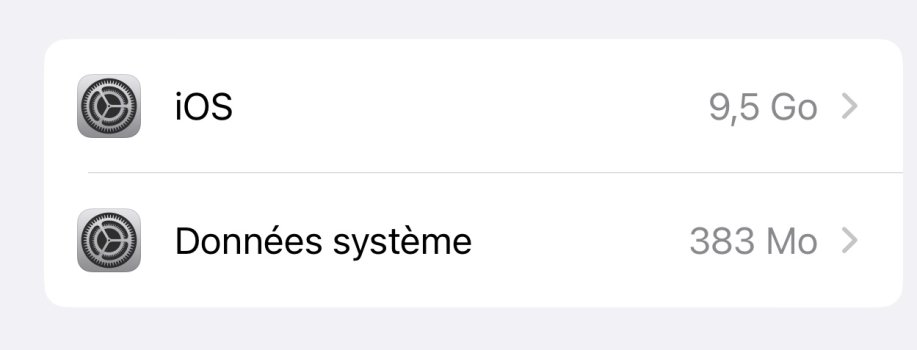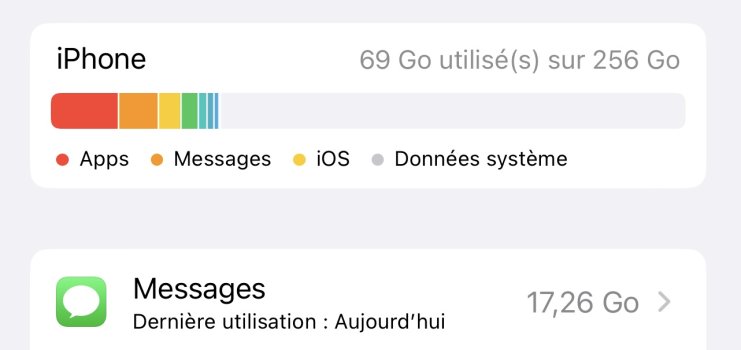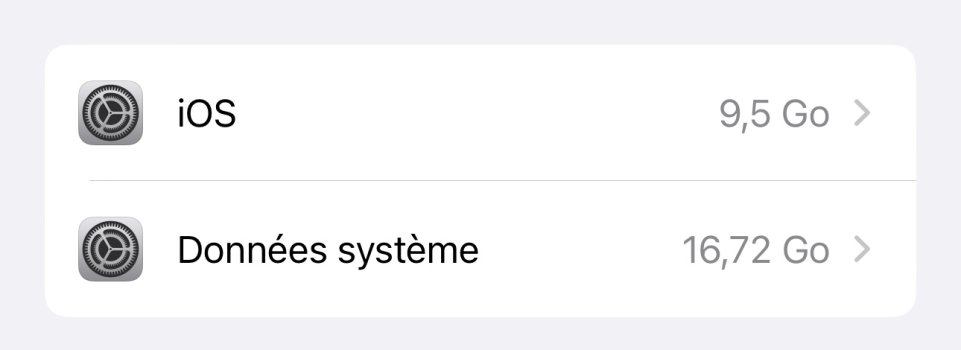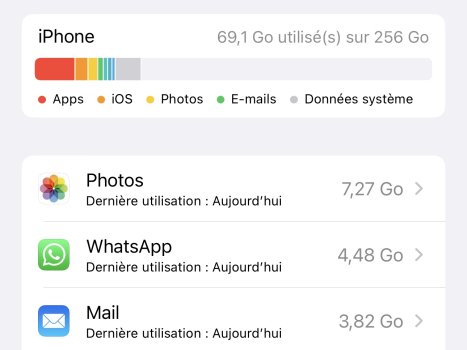Sounds like iCloud syncing some data. You need to look at message settings and make sure you aren’t keeping things forever.Hi, I have the new iPhone 14 pro max 256, and it has been the biggest disappointment. Spoke to apple support, for hours, and they could not help. I have tried erasing all pictures, deleted Apple TV, cleaned out text messages. Did it all without WIFI, however as soon as turned back on wifi data has crept back up to 255!
Got a tip for us?
Let us know
Become a MacRumors Supporter for $50/year with no ads, ability to filter front page stories, and private forums.
iPhone 14 Pro Max System Data - Storage Full - iPhone 14 Pro Max
- Thread starter Conyfers
- Start date
- Sort by reaction score
You are using an out of date browser. It may not display this or other websites correctly.
You should upgrade or use an alternative browser.
You should upgrade or use an alternative browser.
Right. As the system storage is what is causing the problem the only way I’ve managed to sort this on my iPhone 14 pro to erase all content and settings and treat it as a new phone like we had to do back in the day. A hassle for sure considering you have to go through the App Store Purchased list and not only download all your wanted apps but have to sign in and go through all security measures. Time consuming for sure but it worked for me.
*Bear in mind that you have to have enough iCloud storage space (I pay £2.50 a month for 200GB) to make sure that all your photos and app data are backed up to ICloud so they will be available once you sign in to iCloud on the reset/factory set phone.*
*Bear in mind that you have to have enough iCloud storage space (I pay £2.50 a month for 200GB) to make sure that all your photos and app data are backed up to ICloud so they will be available once you sign in to iCloud on the reset/factory set phone.*
What worked for me was to sign out of my iCloud account and delete all the data saved on my iPhone. I think it was due to the 500GB of photos I have in iCloud. I signed out, deleted all the photos on my phone, hard reset, and then my system data was down to a much smaller level. I logged back in to iCloud and reset up photos after that. It’s been fine for a few days so far so I’ll see how it goes.
How much system data do you have now?What worked for me was to sign out of my iCloud account and delete all the data saved on my iPhone. I think it was due to the 500GB of photos I have in iCloud. I signed out, deleted all the photos on my phone, hard reset, and then my system data was down to a much smaller level. I logged back in to iCloud and reset up photos after that. It’s been fine for a few days so far so I’ll see how it goes.
I just disabled iMessage from I iCloud. Restarted my iPhone and enabled iMessage. iMessage are now synching back. Weirdly my system data are down to almost 0gb and iMessage went up to 17gb. I guess I’ll wait until messages are 100% synched and see what happens.
Attachments
Ok no luck. after synching iMessages I am back to 16GB of system data but my iMessage are not showing up on the app list. So I believe in my case the issue comes from iMessages.
Attachments
I have the 128GB iPhone 14 Pro and I had 40GB in use and almost 30GB in system data. After I logged out of iCloud, deleted everything iCloud related from my phone, hard reset, then logged back in again my system data is at 6GB. I'm pretty sure it was my photos.How much system data do you have now?
I'll see how it goes over the next days. It's not a huge deal for me since I rarely use more than 50GB on my iPhone, so even having 30GB in system data still left me with enough to spare, but it was annoying so I tried this.
I am also having the system data issue. I do notice that it is worse when AOD is enabled. Saw lots of recommendations about downloading the movies off iTunes. Anyone else having issues downloading movies as well with this. my phone is connected to wifi and working fine but I've tried to download movies or tv shows and sometimes it will work fine, otherwise it will just be a continuous iCloud circle. not just Apple TV but also Netflix and HBO and other apps. I've tried on different wifi connections as well as disabled my vpn and still the same thing. I don't know if related but wondering if anyone else had this too?
Update:
For what it is worth, I deleted Apple TV from my iPhone yesterday evening. More than 12 hours later my data is still only at 32.9 versus 255! I am also on wifi!
For what it is worth, I deleted Apple TV from my iPhone yesterday evening. More than 12 hours later my data is still only at 32.9 versus 255! I am also on wifi!
I got my iPhone 14 Pro last week and have needed to reboot it many times because of the "growing System Data storage" issue/bug. It was growing at a rate that filled my 256GB in about 12 hours (with about 1/3 of the data , my actualy data usage). Rebooted does clear it, but it just re-grows back to 255GB and then a lost of warning etc.
The solution that has worked for me was the removal of the Apple TV App - it appears that is was downloading or trying the sync some very old TV series that I purchased years ago.
I hope this helps others as this was very annoying on a new iPhone! (So much for Beta testing)
The solution that has worked for me was the removal of the Apple TV App - it appears that is was downloading or trying the sync some very old TV series that I purchased years ago.
I hope this helps others as this was very annoying on a new iPhone! (So much for Beta testing)
Tried it but not luck. How much system data do you have now. A weird thing today… My wife also had an abnormal amount of system data (about 30GB). It went down today w/o any specific action done…I got my iPhone 14 Pro last week and have needed to reboot it many times because of the "growing System Data storage" issue/bug. It was growing at a rate that filled my 256GB in about 12 hours (with about 1/3 of the data , my actualy data usage). Rebooted does clear it, but it just re-grows back to 255GB and then a lost of warning etc.
The solution that has worked for me was the removal of the Apple TV App - it appears that is was downloading or trying the sync some very old TV series that I purchased years ago.
I hope this helps others as this was very annoying on a new iPhone! (So much for Beta testing)
I also have deleted the Apple TV app and my data is sitting steady around 8gb or 1 full day so far!
Thnx for the updates! Good to know that my solution about the removal of Apple TV app worked for a few of you 🙂
Delete some iMessage threads on your phone where you have a lot of pics and vids sent too each other. that is what we did to free up serious space.Ok no luck. after synching iMessages I am back to 16GB of system data but my iMessage are not showing up on the app list. So I believe in my case the issue comes from iMessages.
30 GB is not abnormal if the device is processing some things. Could have been updating multiple apps. If iOS decreases it automatically it was expected behavior.Tried it but not luck. How much system data do you have now. A weird thing today… My wife also had an abnormal amount of system data (about 30GB). It went down today w/o any specific action done…
I also have deleted the Apple TV app and my data is sitting steady around 8gb or 1 full day so far!
Same for me, the Apple TV app was the source of issue. After deletion, everything works fine!
I really hope Apple is working on a fix with the next updates
Thank you guys for your hints
Bought the 1TB model which is probably silly and far higher than what I need, so was a little surprised to get a message that it needed to delete apps to allow 16.0.3 to be installed earlier! Tried WhatsApp delete and it did seem to pause the creeping sys storage growth for a bit I’ve now reinstalled it and am watching iPhone storage to see how high it gets to this time. Release a fix please Apple!
Wow how big is your system dataBought the 1TB model which is probably silly and far higher than what I need, so was a little surprised to get a message that it needed to delete apps to allow 16.0.3 to be installed earlier! Tried WhatsApp delete and it did seem to pause the creeping sys storage growth for a bit I’ve now reinstalled it and am watching iPhone storage to see how high it gets to this time. Release a fix please Apple!
It went up to about 750gb earlier; nuts!Wow how big is your system data
It’s holding steady at the moment since the Apple TV deletion tip 🙏 we’ll see
Nope it’s now on the up again!
Register on MacRumors! This sidebar will go away, and you'll see fewer ads.