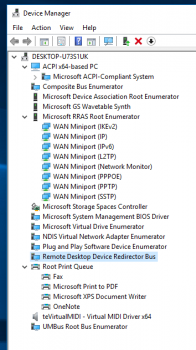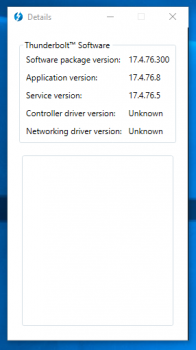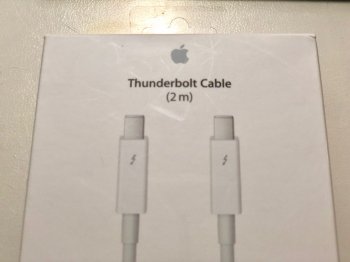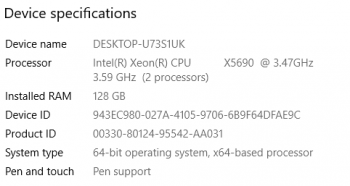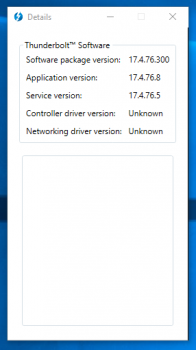iFixit has a "Apple Technician Guide" for the "Mac Pro (Early 2009)" (MacPro4,1) which shows a totally different connector for the front panel. It includes USB, FireWire, and Audio. For this you might want to buy a spare "Front-Panel-Board-to-Backplane-Board Cable part number 922-8888", then use a continuity checker between the pins of the USB ports and the cable, to know what wires need to be cut.which shows "FP USB" on a MacPro1,1 motherboard using something that looks like a SATA connector.
Yes, I've used that idea myself and it worked.Would something like this work?
https://www.amazon.com/Vanpower-Female-Motherboard-Adapter-Bracket/dp/B0752JTTWZ
So my idea is to get that one and then get two custom length USB A to USB A and connect them to the back usb ports of the Mac Pro. I don't use those ports as much as I have a ten-port usb 3.0 hub which I would like to use through the titan ridge card. But at the moment it doesn't recognize usb 2.0 devices. (i.e iPhone, iPad, some flash drives, etc)
As an Amazon Associate, MacRumors earns a commission from qualifying purchases made through links in this post.