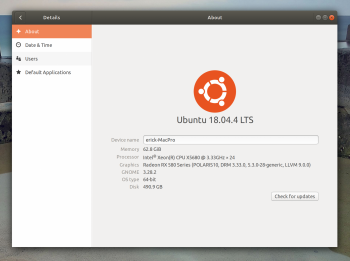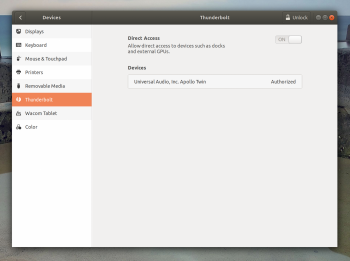Wow
And that works persistently ?
Really helpful would be 👍
1. If you could let us know, how you boot back in to MacOs.
2. Which Ubuntu and which version you used.
3. if you had to install TB3 Drivers or not, and if yes which one(s).
That would be really, really, really, really, helpful 👍
Im curious too, and found some info.
Thunderbolt Ubuntu 19.04
How To Install "thunderbolt-tools" Package on Ubuntu
Thunderbolt 3 Software Connection Manager Support Coming In Linux 5.5 For Apple Hardware
PDF guide and patches for making Linux v5.3 kernel to work with Thunderbolt 3 add-in card.
Github/linux/drivers/thunderbolt/
Only thing is, with Linux, if you have to install, it can get tricky if you don't know.
At least it used to be the way some years ago.
Would be cool, but I guess, as TSIAlex stated many times, its not that easy.
Possibly this Link from above Thunderbolt 3 Software Connection Manager Support Coming In Linux 5.5 For Apple Hardware could help to find out more.
Same here.
There is, Refind, Gurb, flag the boot disk in the Urbuntu terminal.
I have no idea which one works.
Interesting will be if it is possible to automate the restart to MacOS in Ubuntu,
don't even need to see anything
That's why so many people had a problem !
Most likely I have a "23".
There was only some problem getting bootcamp to work.
Even though I installed in Legacy mode my 5.1 EFIi died. I have found out about several reasons that can happen, Installing: in UEFI mode, by USB Stick in Legacy mode, worn EFI Chip, failed Firmware updates. And I suspect, but do not know at all, if Windows has internet access.
Definitely better to use Ubuntu.
I would, unfortunately I don't have the knowledge.
Cheers
Works perfectlySo, is this now working for you foojitsu1?
And that works persistently ?Wow
And that works persistently ?
Really helpful would be 👍
1. If you could let us know, how you boot back in to MacOs.
2. Which Ubuntu and which version you used.
3. if you had to install TB3 Drivers or not, and if yes which one(s).
That would be really, really, really, really, helpful 👍
Im curious too, and found some info.
Thunderbolt Ubuntu 19.04
How To Install "thunderbolt-tools" Package on Ubuntu
Thunderbolt 3 Software Connection Manager Support Coming In Linux 5.5 For Apple Hardware
PDF guide and patches for making Linux v5.3 kernel to work with Thunderbolt 3 add-in card.
Github/linux/drivers/thunderbolt/
Only thing is, with Linux, if you have to install, it can get tricky if you don't know.
At least it used to be the way some years ago.
Would be cool, but I guess, as TSIAlex stated many times, its not that easy.
Possibly this Link from above Thunderbolt 3 Software Connection Manager Support Coming In Linux 5.5 For Apple Hardware could help to find out more.
Same here.
There is, Refind, Gurb, flag the boot disk in the Urbuntu terminal.
I have no idea which one works.
Interesting will be if it is possible to automate the restart to MacOS in Ubuntu,
don't even need to see anything
That's why so many people had a problem !
Most likely I have a "23".
There was only some problem getting bootcamp to work.
Even though I installed in Legacy mode my 5.1 EFIi died. I have found out about several reasons that can happen, Installing: in UEFI mode, by USB Stick in Legacy mode, worn EFI Chip, failed Firmware updates. And I suspect, but do not know at all, if Windows has internet access.
Definitely better to use Ubuntu.
I would, unfortunately I don't have the knowledge.
Cheers
Yes. I default "cold boot" (power button) into Ubuntu, restart "warm boot" (with option key) into Catalina.
Really helpful would be 👍
1. If you could let us know, how you boot back in to MacOs.
same as above
2. Which Ubuntu and which version you used.
Ubuntu 18.04.4 LTS (ubuntu about.png attached)
3. if you had to install TB3 Drivers or not, and if yes which one(s).
No drivers loaded. showed up automatically, just had to authorize. (ubuntu tb3 info.png attached)
That would be really, really, really, really, helpful 👍
I did not load any drivers as my original intention for installing ubuntu was for firmware flashing purposes only. As I stated before, all hardware automatically showed up after first boot. The only problem I've experienced (still an issue) is bluetooth issues with Mac keyboard and trackpad not connecting in ubuntu and disconnecting when I boot back to macOS. I ended up disabling bluetooth connections for both in ubuntu and have a usb mouse I connect to reboot.
[automerge]1581954074[/automerge]
I started with usb stick but found out it was in "trial" mode as it wasn't saving any settings or program installs. I ended up installing on dedicated ssd (for now) and figured originally I can just remove if any hw conflicts arise. To be quite honest, I didn't give much thought and not really well versed in how to set up or best method. I'm trying to get y'all up to speed so I can take a break from troubleshooting! haha@foojitsu1
after i have a Ubuntu USB stick,can i brick something by use the EFI Boot ?
WIN 10 on USB and booting from USB to install WIN 10 do some trash.
NOTE: I will be traveling for work this week [probably the "adult" thing to do
[automerge]1581954118[/automerge]
BLUE only (sorry already responded earlier)Do you hook onto the blue or the green chip? Blue, no?
Attachments
Last edited: