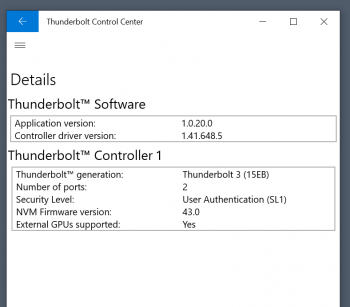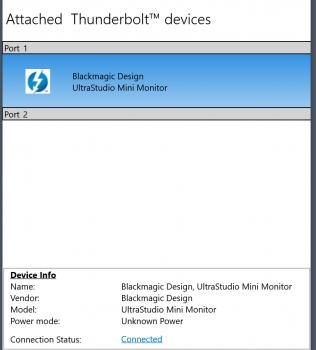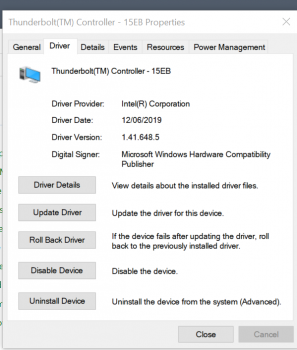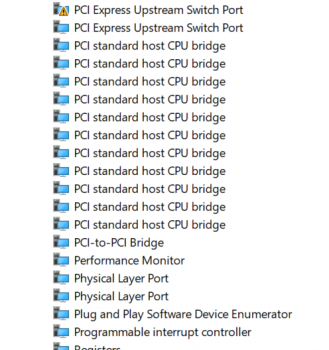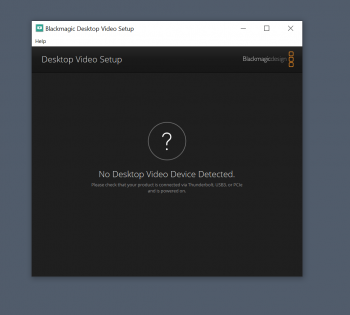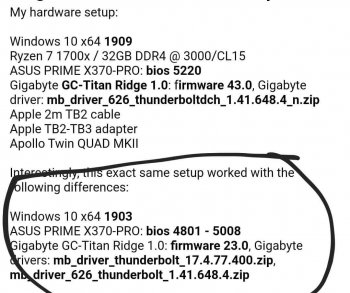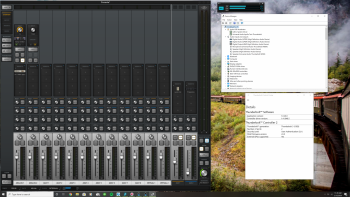Only if you have a copy of the old firmware. Does the FWtool have the ability to read firmware? Is there a command line tool included in the package?ohhhhh ****.
now i have a problem.😟
can i change the firmware with the FWtool from Gigabyte ?
Got a tip for us?
Let us know
Become a MacRumors Supporter for $50/year with no ads, ability to filter front page stories, and private forums.
MP 1,1-5,1 testing TB3 AIC with MP 5,1
- Thread starter Flint Ironstag
- Start date
-
- Tags
- cmp egpu gigabyte mojave 10.14 tb3
- Sort by reaction score
You are using an out of date browser. It may not display this or other websites correctly.
You should upgrade or use an alternative browser.
You should upgrade or use an alternative browser.
no. you can select a bin file.Only if you have a copy of the old firmware. Does the FWtool have the ability to read firmware? Is there a command line tool included in the package?
the following links may offer options to someone with the right technical background:

 osy.gitbook.io
osy.gitbook.io
this is well beyond my scope of knowledge...
Thunderbolt 3 Fix (Part 3) | HaC Mini Hackintosh
this is well beyond my scope of knowledge...
Last edited:
Just received my Titan Ridge from amazon yesterday and am having the same issues as ya'll
- Installed Titan Ridge drivers from included CD
- Plugged in Thunderbolt device (Blackmagic output). Recognised in Thunderbolt CC
- Is not detected in Blackmagic software
- Is not detected at all in Mac OS
- Titan Ridge firmware is @ 43.00 (I don't recall doing a firmware update, does it come like this from factory in later models?)
attaching some pics and ioreg output
UPDATE: Following the previous poster's regedit instructions have solved the problem in windows. haven't had a chance to test in mac OS yet. Will report my findings when i get home
- Installed Titan Ridge drivers from included CD
- Plugged in Thunderbolt device (Blackmagic output). Recognised in Thunderbolt CC
- Is not detected in Blackmagic software
- Is not detected at all in Mac OS
- Titan Ridge firmware is @ 43.00 (I don't recall doing a firmware update, does it come like this from factory in later models?)
attaching some pics and ioreg output
UPDATE: Following the previous poster's regedit instructions have solved the problem in windows. haven't had a chance to test in mac OS yet. Will report my findings when i get home
Attachments
Last edited:
Where?
Here:

Fail to attach PCI Express expansion chassis - Windows Client
Provides workarounds for errors that occur when you attach a PCI Express expansion chassis to a computer.
support.microsoft.com
HackFlags.
However, I did also follow your advice re: thunderbolt 2->3 adapter at the same too so I haven't isolated the variable yet. Just got home so gonna do a couple more tests now.
Update: Managed to get back into Mac OS from Windows-- Didn't show up even when working under Windows.
I have had success using a tiny USB-C hub in the Titan Ridge which worked no problem in Mac OS and Windows.
Last edited:
@joevt
ok.....now i have done
a guy have flashed my Titan ridge to firmware 23
this is the key.
i think Gigabyte were under pressure by apple, had to change their firmware so that this no longer worked, all so that you would not get a TB3 to work on a Mac Pro 5.1.
The TB3 to TB2 adapter from Apple works. It does not connect under Windows, but it works very well via Mac Os. It is important under Windows that the card is recognized in the Thunderbolt Control Center.
Everything works, now all we need is a KEXT. I pray for that
Would be really cool if someone puts the BIN firmware 23 online so that it remains.
ok.....now i have done
a guy have flashed my Titan ridge to firmware 23
this is the key.
i think Gigabyte were under pressure by apple, had to change their firmware so that this no longer worked, all so that you would not get a TB3 to work on a Mac Pro 5.1.
The TB3 to TB2 adapter from Apple works. It does not connect under Windows, but it works very well via Mac Os. It is important under Windows that the card is recognized in the Thunderbolt Control Center.
Everything works, now all we need is a KEXT. I pray for that
Would be really cool if someone puts the BIN firmware 23 online so that it remains.
@joevt
ok.....now i have done
a guy have flashed my Titan ridge to firmware 23
this is the key.
i think Gigabyte were under pressure by apple, had to change their firmware so that this no longer worked, all so that you would not get a TB3 to work on a Mac Pro 5.1.
The TB3 to TB2 adapter from Apple works. It does not connect under Windows, but it works very well via Mac Os. It is important under Windows that the card is recognized in the Thunderbolt Control Center.
Everything works, now all we need is a KEXT. I pray for that
Would be really cool if someone puts the BIN firmware 23 online so that it remains.
how can i flash my titan ridge too? does anyone have that bin file?
[automerge]1581578420[/automerge]
Hey guys,
Just had a look on some german hackintosh forums and found this thread: https://www.hackintosh-forum.de/for...re-update-ohne-hotplug-funktionslos/?pageNo=3
Seems people there have had success downgrading the firmware to version 23 when titan ridge's EEPROM is also flashed.
Now to learn how to flash an EEPROM...
Last edited:
@joevt
is this only for hackintosh ?

 github.com
github.com
dammn....looking for e KEXT.
is this only for hackintosh ?
HaC-Mini/Thunderbolt at master · osy/HaC-Mini
Intel NUC Hades Canyon Hackintosh support. Contribute to osy/HaC-Mini development by creating an account on GitHub.
dammn....looking for e KEXT.
It has useful information but there are difference between the NUC and cMP.@joevt
is this only for hackintosh ?

HaC-Mini/Thunderbolt at master · osy/HaC-Mini
Intel NUC Hades Canyon Hackintosh support. Contribute to osy/HaC-Mini development by creating an account on GitHub.github.com
dammn....looking for e KEXT.
The NUC has a built-in Thunderbolt 3 controller, with all the connections that go with it (the Thunderbolt header), and with the firmware to support it.
The NUC changes build on some of that (and/or might replace some of it).
The cMP has none of that. So the changes we need don't have anything to build on. That might be a good thing since there won't be anything to get in the way of it working.
I’ve been battling this problem for three weeks and have finally come to the conclusion that the 43.0 firmware update is the culprit. I have two MP 5,1‘s, one with 23.0 firmware and the other with 43.0 firmware. Both machines have the Titan Ridge pcie. Guess which one works and which one doesn’t. Identical configurations. 23.0 wins.
Now, how do I get a copy of the 23.0 firmware and can I overwrite the new, 43.0?
Now, how do I get a copy of the 23.0 firmware and can I overwrite the new, 43.0?
Attachments
yes 23 is the winner.I’ve been battling this problem for three weeks and have finally come to the conclusion that the 43.0 firmware update is the culprit. I have two MP 5,1‘s, one with 23.0 firmware and the other with 43.0 firmware. Both machines have the Titan Ridge pcie. Guess which one works and which one doesn’t. Identical configurations. 23.0 wins.
Now, how do I get a copy of the 23.0 firmware and can I overwrite the new, 43.0?
yes you can downgrade
but you need a eeprom writer to read the 23 firmware and write to the other Titan.
agree with ampman. EEPROM programmer is necessary.
I have successfully flashed a “43” card with “23” firmware (as of this morning) using this CH341A-Programmer and Flashrom commands in Linux (same as DSM2 on German hackintosh forum)
Not fully tested but here are screenshots of both MacOS and windows 10 with Flashed “43>23” Titan Ridge
I have successfully flashed a “43” card with “23” firmware (as of this morning) using this CH341A-Programmer and Flashrom commands in Linux (same as DSM2 on German hackintosh forum)
Not fully tested but here are screenshots of both MacOS and windows 10 with Flashed “43>23” Titan Ridge
Attachments
Blue contains firmware and is only req'd for flashing. No need to flash green. (confirmed)
Last edited:
Good to know! Where does one find an “eeprom reader” and is it a job for a layman?yes 23 is the winner.
yes you can downgrade
but you need a eeprom writer to read the 23 firmware and write to the other Titan.
can you share the 23 Firmware ?agree with ampman. EEPROM programmer is necessary.
I have successfully flashed a “43” card with “23” firmware (as of this morning) using this CH341A-Programmer and Flashrom commands in Linux (same as DSM2 on German hackintosh forum)
Not fully tested but here are screenshots of both MacOS and windows 10 with Flashed “43>23” Titan Ridge
agree with ampman. EEPROM programmer is necessary.
I have successfully flashed a “43” card with “23” firmware (as of this morning) using this CH341A-Programmer and Flashrom commands in Linux (same as DSM2 on German hackintosh forum)
Not fully tested but here are screenshots of both MacOS and windows 10 with Flashed “43>23” Titan Ridge
foojitsu1, where are you located? Can I send you a Gigabyte TB3 card and have you do this for me OR is it something I can do myself, as a guy who only knows how to install HD’s and RAM lol.
is there a process that you can explain? A tutorial?
Last edited:
can you share the 23 Firmware ?
Sure no prob. I'll PM you the files...
[automerge]1581860946[/automerge]
Sure no prob. I'll PM you the files...
Would you include me in that PM? Pleeeeease 😁
lol! it's actually easy once you have a basic understanding of the components involved.foojitsu1, where are you located? Can I send you a Gigabyte TB3 card and have you do this for me OR is it something I can do myself, as a guy who only knows how to install HD’s and RAM lol.
is there a process that you can explain? A tutorial?
Required:
1. CH341A Programmer with SOP8/SOIC8 Test Clip ($10 on amazon/ebay)
2. Linux with FlashRom program to read/write firmware (Both free)
3. nvm23.bin firmware (I can PM)
4. A "healthy" set of NUTS (genetics!)
Items #1 and 2 can be googled, plenty of tutorials on YouTube, etc
Item #3 I can PM you files when you're ready
Item #4 is up to you! haha
Don't think I'll have time for tutorial, unfortunately.
yeah I can flash for you or swap my extra "23" with your "43" if you don't mind cover shipping both ways. PM me for details if you wanna go this route. I'm in SoCal....
Last edited:
lol! it's actually easy once you have a basic understanding of the components involved.
Required:
1. CH341A Programmer with SOP8/SOIC8 Test Clip ($10 on amazon/ebay)
2. Linux (free)
3. nvm23.bin firmware (I can PM)
4. A "healthy" set of NUTS (genetics!)
Items #1 and 2 can be googled, plenty of tutorials on YouTube, etc
Item #3 I can PM you files when you're ready
Item #4 is up to you! haha
Don't think I'll have time for tutorial, unfortunately.
yeah I can flash for you or swap my extra "23" with your "43" if you don't mind cover shipping both ways. PM me for details if you wanna go this route. I'm in SoCal....
LOL! I’m desperate.
I watched a tutorial on YouTube this morning and it looked pretty straight forward (the version without soldering involved). So I went to Amazon and got same day shipping on the H341A Programmer. I found the Ubuntu d/l so now all I need is the 23.0 firmware. I’d be absolutely delighted if you’d be so kind as to PM me with that.
Many, many thanks! 😁
Last edited:
Register on MacRumors! This sidebar will go away, and you'll see fewer ads.