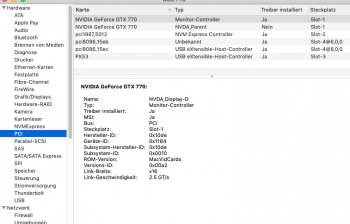Got a tip for us?
Let us know
Become a MacRumors Supporter for $50/year with no ads, ability to filter front page stories, and private forums.
MP 1,1-5,1 testing TB3 AIC with MP 5,1
- Thread starter Flint Ironstag
- Start date
-
- Tags
- cmp egpu gigabyte mojave 10.14 tb3
- Sort by reaction score
You are using an out of date browser. It may not display this or other websites correctly.
You should upgrade or use an alternative browser.
You should upgrade or use an alternative browser.
Only for hackintoshes.
You can’t add the ACPI tables needed for MP5,1 TB intitialization to the MP5,1 EFI firmware, maybe in distant the future it will be possible with careful firmware mods, but not now or soon.
BTW, none of the public tools for compiling ACPI tables work with the EFI firmware Apple used with MP5,1 and need to be corrected and improved before anything.
Last edited:
A boot loader such as Open Core can patch ACPI tabes, no?Only for hackintoshes.
You can’t add the ACPI tables needed for MP5,1 TB intitialization to the MP5,1 EFI firmware, maybe in distant the future it will be possible with careful firmware mods, but not now or soon.
BTW, none of the public tools for compiling ACPI tables work with the EFI firmware Apple used with MP5,1 and need to be corrected and improved before anything.
Anyway, it seems Apple uses an Alpine Ridge( 0x1578 ) device on Thunderbolt 3 Macs, so that confuses things a bit. We really don't have good info on how to build a proper ACPI patch for Titan Ridge.
A boot loader such as Open Core can patch ACPI tabes, no?
Theoretically, yes. In practice, OpenCore support for MP5,1 needs several corrections and improvements before we go this route, Westmere Xeons are not even correctly supported at this time. My initial idea was to clone MP5,1 full tree then add whatever is needed for TB, test with OpenCore then implement directly with the MP5,1 firmware, doing some improvements needed like PSX renames and enabling internal SATA as AHCI for Windows too.
Yep, another roadblock.Anyway, it seems Apple uses an Alpine Ridge( 0x1578 ) device on Thunderbolt 3 Macs, so that confuses things a bit. We really don't have good info on how to build a proper ACPI patch for Titan Ridge.
Not going to happen anytime soon.
@joevet
After we booted in Windows 10 and the card was signed, where does the Mac save the PCI card setting. Could you save the setup via the regestry app and overwrite it?

Why does it say Unknown and on the other hand does it say that there is a driver? Where can you change the entry Unknown or where is this state saved?

on Hackintosh the same card have different Subsystem Vendor ID.

After we booted in Windows 10 and the card was signed, where does the Mac save the PCI card setting. Could you save the setup via the regestry app and overwrite it?
Why does it say Unknown and on the other hand does it say that there is a driver? Where can you change the entry Unknown or where is this state saved?
on Hackintosh the same card have different Subsystem Vendor ID.
Attachments
Last edited:
Windows enables the GC-TITAN RIDGE for PCIe tunnelling. This state doesn't change during a warm reboot. When macOS boots, the Thunderbolt controller acts as a normal PCIe switch and macOS can enumerate PCIe devices in the normal PCIe way using IOPCIConfigurator.After we booted in Windows 10 and the card was signed, where does the Mac save the PCI card setting. Could you save the setup via the regestry app and overwrite it?
I suppose we can compare PCIe register values to see what is different, a register doesn't need to change value to change behaviour, and there's no way to tell how those values got that way. The thing to do here is to follow the code (whether it's in an SSDT, EFI, or kext). Some source code exists for Linux. Some source code exists for EFI (edk2).
This info is just cosmetic. There is a driver attached (as you see in IORegistryExplorer.app) but it's not enough to make it work properly.Why does it say Unknown and on the other hand does it say that there is a driver? Where can you change the entry Unknown or where is this state saved?
The GC-TITAN RIDGE and GC-ALPINE RIDGE cards have Subsystem Vendor ID 0x2222 and Subsystem ID 0x1111.on Hackintosh the same card have different Subsystem Vendor ID.
I'm not sure why your Mac shows subsystem vendor ID 0x1458. That's the vendor ID for Gigabyte.
Windows enables the GC-TITAN RIDGE for PCIe tunnelling. This state doesn't change during a warm reboot. When macOS boots, the Thunderbolt controller acts as a normal PCIe switch and macOS can enumerate PCIe devices in the normal PCIe way using IOPCIConfigurator.
I suppose we can compare PCIe register values to see what is different, a register doesn't need to change value to change behaviour, and there's no way to tell how those values got that way. The thing to do here is to follow the code (whether it's in an SSDT, EFI, or kext). Some source code exists for Linux. Some source code exists for EFI (edk2).
This info is just cosmetic. There is a driver attached (as you see in IORegistryExplorer.app) but it's not enough to make it work properly.
The GC-TITAN RIDGE and GC-ALPINE RIDGE cards have Subsystem Vendor ID 0x2222 and Subsystem ID 0x1111.
I'm not sure why your Mac shows subsystem vendor ID 0x1458. That's the vendor ID for Gigabyte.
My Card is a Gigabyte Titan Ridge.
The PCIe power cables are necessary only if you want to charge a laptop connected to your computer.Are the black cables that come with Titan ridge necessary. There are no directions
The 9 pin USB 2.0 cable is necessary if you want the Thunderbolt ports to directly support USB 2.0.
The Thunderbolt header cable is necessary if you want the Thunderbolt card to be recognized when no devices are connected (place a jumper at the end of the cable between the middle pin and the side pin as shown in the picture #58 ).
Can the handshake happen with VirtuaBox?
no, nor with VMware or parallel
no, nor with VMware or parallel
Thanks for that. Can you Atleast install full version of windows on a separate hard drive using virtuabox eliminating the need to burn iso?
Possibly. It has to be installed as BIOS. The hard drive should be hybrid GPT/MBR. The MBR should have boot code that runs the boot code from the Windows partition.Thanks for that. Can you Atleast install full version of windows on a separate hard drive using virtuabox eliminating the need to burn iso?
I would set this up using iPartition. The hard drive should be formatted as GUID partition table (GPT). Create a FAT partition for Windows. Make it visible to Windows (adds the partition to the MBR, making it a hybrid GPT/MBR disk), mark the partition as active. Use iPartition to write boot code to the MBR.
Then assign the hard drive to virtual box (is that a feature of virtual box? I haven't used it before). Install Windows 10 to it - select the partition you created for Windows. Make the installer erase the partition as NTFS.
The virtual box hardware will be different than cMP hardware. I don't know if that will cause problems in Windows 10. I guess you'll just have to find out. If it boots, you can use a program like Driver Genius Professional to update all the drivers (but maybe that won't be necessary if you just want to install Thunderbolt drivers).
Hey y’all. Thanks for everything you’ve shared so far on this topic. After reading the entire thread and exhausting my Google Fu I’ve been unable to get the Titan Ridge card to even function properly in Windows.
After installing the card in PCI slot 1, I installed the drivers provided on the Titan Ridge support page and installed Thunderbolt Control Center. It seems like this was enough for most folks to get it working, but in my case it appears the drivers will not install. Thunderbolt Control Center reports “Thunderbolt Driver Version: N/A.” Since the UWD driver is not installed, the Titan Ridge FW update will not run.
I’ve tried manually installing various Thunderbolt Drivers by right-clicking the .inf files and choosing “Install.” Still nothing. Same result if the card is in Slot 3.
The card recognizes USB-C devices. With the Apple TB3-TB2 adapter it will wake an external TB drive, but it won’t mount.
I’ve put way too much time into this and it’s getting pretty frustrating.
Plz send halp.
After installing the card in PCI slot 1, I installed the drivers provided on the Titan Ridge support page and installed Thunderbolt Control Center. It seems like this was enough for most folks to get it working, but in my case it appears the drivers will not install. Thunderbolt Control Center reports “Thunderbolt Driver Version: N/A.” Since the UWD driver is not installed, the Titan Ridge FW update will not run.
I’ve tried manually installing various Thunderbolt Drivers by right-clicking the .inf files and choosing “Install.” Still nothing. Same result if the card is in Slot 3.
The card recognizes USB-C devices. With the Apple TB3-TB2 adapter it will wake an external TB drive, but it won’t mount.
I’ve put way too much time into this and it’s getting pretty frustrating.
Plz send halp.
Maybe try fresh install of Windows, and don't use Thunderbolt Control Center? Use the legacy Thunderbolt drivers.Hey y’all. Thanks for everything you’ve shared so far on this topic. After reading the entire thread and exhausting my Google Fu I’ve been unable to get the Titan Ridge card to even function properly in Windows.
After installing the card in PCI slot 1, I installed the drivers provided on the Titan Ridge support page and installed Thunderbolt Control Center. It seems like this was enough for most folks to get it working, but in my case it appears the drivers will not install. Thunderbolt Control Center reports “Thunderbolt Driver Version: N/A.” Since the UWD driver is not installed, the Titan Ridge FW update will not run.
I’ve tried manually installing various Thunderbolt Drivers by right-clicking the .inf files and choosing “Install.” Still nothing. Same result if the card is in Slot 3.
The card recognizes USB-C devices. With the Apple TB3-TB2 adapter it will wake an external TB drive, but it won’t mount.
I’ve put way too much time into this and it’s getting pretty frustrating.
Plz send halp.
Maybe try fresh install of Windows, and don't use Thunderbolt Control Center? Use the legacy Thunderbolt drivers.
17.4.77.400 for the NUC? The documentation file lists compatibility with Titan Ridge.
Reinstalled Windows, installed all drivers. Thunderbolt shows up in Device Manager now and TB Control Center shows two available ports. Does not register TB drive when plugged in.
Mojave sees the PCI controller, acknowledges that drivers are loaded, but does not recognize TB2 or TB3 devices. I think this is the end of the road. Thanks for your help.
Mojave sees the PCI controller, acknowledges that drivers are loaded, but does not recognize TB2 or TB3 devices. I think this is the end of the road. Thanks for your help.
Did you install the Titan Ridge firmware update? That might be a problem. Can you show screenshots from windows of firmware version and attached devices?Reinstalled Windows, installed all drivers. Thunderbolt shows up in Device Manager now and TB Control Center shows two available ports. Does not register TB drive when plugged in.
Mojave sees the PCI controller, acknowledges that drivers are loaded, but does not recognize TB2 or TB3 devices. I think this is the end of the road. Thanks for your help.
Do USB devices work in Windows or macOS? Connect a mouse or keyboard or whatever.
Do you have the jumper properly connected?
macOS won't see thunderbolt devices unless Windows sees them first. Does Windows show a message when you connect a Thunderbolt device? It should ask you if you want to authorize / connect the device when you plug it in.
@All
i have tested the UAD ARROW Solo TB3. start in Windows and i see on THB3 the card is connected.
i warm reboot to Mac OSX and the UAD is not recognized. connected directly on TB3 slot without adaptor.
not work.
Code:
ioreg -ilw0 > ioreg.txt
Register on MacRumors! This sidebar will go away, and you'll see fewer ads.