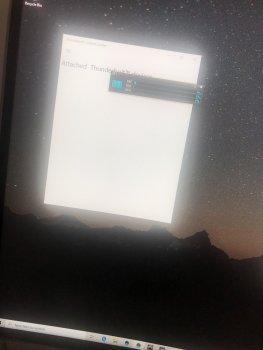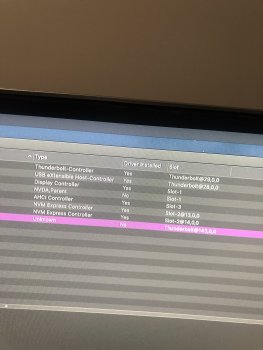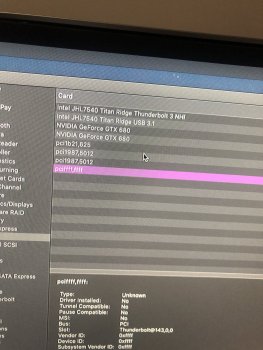It would be great if you can attempt that when you are feeling better and have the time! Because Designare Z390 is cheaper of the two, which components would you need?@ksz : ...
I will be happy to look at other solutions aswell, but I need the hardware here...
Alot of work and debugging necessary .
Got a tip for us?
Let us know
Become a MacRumors Supporter for $50/year with no ads, ability to filter front page stories, and private forums.
MP 1,1-5,1 testing TB3 AIC with MP 5,1
- Thread starter Flint Ironstag
- Start date
-
- Tags
- cmp egpu gigabyte mojave 10.14 tb3
- Sort by reaction score
You are using an out of date browser. It may not display this or other websites correctly.
You should upgrade or use an alternative browser.
You should upgrade or use an alternative browser.
at least CPU/Mainboard @ksz
But at the moment priority is the Thunderbolt Titan Ridge PCIe on the MacPro4,1/5.1
As soon as I get better I will continue to work with it.
But at the moment priority is the Thunderbolt Titan Ridge PCIe on the MacPro4,1/5.1
As soon as I get better I will continue to work with it.
Last edited:
Anyone have the opposite problem? After the flash, it seems Mojave detects the card as native (does not seem to work with usb C devices, but will test a thunderbolt cable later, or maybe this is the hot plug issue due to no SSDT loaded). However, after loading OC, the card disappears from system and says no drivers are loaded.... This is on a cMP 4,1 -> 5,1 install.
Any ideas?
Any ideas?
My previous post was was half filled with paranoia and the uniqueness of DSM2. It’s always a learning curve to understand any industry, and I don’t think it was my place to comment like that after doing more research on what lead up to this discovery. the release of this firmware over the network is probably not the best idea, even though it quenches our thirst! We should donate so they can stay ahead of the curve on the next one
@miztahsparklez For USB C devices you have to attach them before booting. This problem is one of the things that still have to be fixed.
There is also an other solution which works but I want to fix it on the native way.
Do you use the card in slot 4 and also the ssdt which is mandatory for the usage via opencore?
There is also an other solution which works but I want to fix it on the native way.
Do you use the card in slot 4 and also the ssdt which is mandatory for the usage via opencore?
@miztahsparklez For USB C devices you have to attach them before booting. This problem is one of the things that still have to be fixed.
There is also an other solution which works but I want to fix it on the native way.
Do you use the card in slot 4 and also the ssdt which is mandatory for the usage via opencore?
Correct, I have it in slot 4 (top most near hard drives) Slot-4@9,0,0. It also detects USB extensible controller on Slot-4@11,0,0.
So if I use stock Mojave with your firmware only. It seems that I can hot plug my macbook pro 16" OK. both computers detect each other over thunderbolt (at a slow 10gb speed, probably because of my cable). It does attempt to draw power over this connection, so it seems you would need to install dual 6 pin power connectors/pixlas mod for support.
If I attempt to load OpenCore, system will load, but under "Thunderbolt" the card disappears and says no drivers loaded, or something like that. As soon as i remove OC files and reset PRAM, card reappears. I have tried your file and also did the edit to load the SSDT to a different OC setup with the same result. You will also see that the device is removed from "PCI" section.
You are also correct about USB connectivity and rebooting.
However, it seems very strange that it is working natively with your 23 firmware on my 4,1 upgraded to 5,1, on Mojave 10.14.6.
Last edited:
I don't see anything strange on it since you use our custom firmware.
The hotplug and USB C fix can only be provided if you use OpenCore.
It seems that something goes wrong...
There will be a guide soon and also the fixes as soon as possible.
The hotplug and USB C fix can only be provided if you use OpenCore.
It seems that something goes wrong...
There will be a guide soon and also the fixes as soon as possible.
On the MacBook Pro (16 inch), what does it say for power delivery in System Information.app? The GC-TITAN RIDGE page says the following:So if I use stock Mojave with your firmware only. It seems that I can hot plug my macbook pro 16" OK. both computers detect each other over thunderbolt (at a slow 10gb speed, probably because of my cable). It does attempt to draw power over this connection, so it seems you would need to install dual 6 pin power connectors/pixlas mod for support.
Port 1 : Support 5V/3A 9V/3A 15V/3A 20V/5A Power Delivery Spec
Port 2 : Support 5V/3A 9V/3A Power Delivery Spec
That's 15W, 27W, 45W, and 100W for port 1 and 15W, and 27W for port 2. But that's only when the 6 pin connectors are connected. Otherwise I don't think you should get more than 10W from each port...
If the MacBook Pro thinks there's more than 25W from a port when no power connections are connected, then that would be a problem, and you should not connect a laptop in that case.
Really looking forward to the final outcome of this project.
All I ever wanted was a classic MacPro, it is by far the best looking/designed Mac ever, PERIOD. With people like @tsialex and his intense work of cleaning BootROMS, @dosdude1 and his ongoing patches for unsupported Macs, @DSM2.Hackintosh with his findings in a way to support TB3 "natively" and all the rest of the community who helps everyone as its best, will keep my lovely MP alive for the next decade I guess.
As soon as I can, I will also send some money to your PayPal @DSM2.Hackintosh to help you fund your development.
All I ever wanted was a classic MacPro, it is by far the best looking/designed Mac ever, PERIOD. With people like @tsialex and his intense work of cleaning BootROMS, @dosdude1 and his ongoing patches for unsupported Macs, @DSM2.Hackintosh with his findings in a way to support TB3 "natively" and all the rest of the community who helps everyone as its best, will keep my lovely MP alive for the next decade I guess.
As soon as I can, I will also send some money to your PayPal @DSM2.Hackintosh to help you fund your development.
On the MacBook Pro (16 inch), what does it say for power delivery in System Information.app? The GC-TITAN RIDGE page says the following:
Port 1 : Support 5V/3A 9V/3A 15V/3A 20V/5A Power Delivery SpecPort 2 : Support 5V/3A 9V/3A Power Delivery Spec
That's 15W, 27W, 45W, and 100W for port 1 and 15W, and 27W for port 2. But that's only when the 6 pin connectors are connected. Otherwise I don't think you should get more than 10W from each port...
If the MacBook Pro thinks there's more than 25W from a port when no power connections are connected, then that would be a problem, and you should not connect a laptop in that case.
Interestingly enough, I plugged it in again after rebooting and it's not attempting to charge. It might also be because my battery is full now. I am using port 2. My USB-C 3.1 device is occupying port 1 now.
Port 1 definitely was more stable in terms of my laptop yesterday though. While it wasn't enough to charge my laptop, the charging status was stable. Port 2 was flip flopping on and off. I don't have the PCIE power connected. Only have the jumper cable for pin 3 + 5 connected.
I am looking for a screenshot from your MacBook Pro of the information in the Power section of System Information.app showing how many watts. Or the output ofInterestingly enough, I plugged it in again after rebooting and it's not attempting to charge. It might also be because my battery is full now. I am using port 2. My USB-C 3.1 device is occupying port 1 now.
Port 1 definitely was more stable in terms of my laptop yesterday though. While it wasn't enough to charge my laptop, the charging status was stable. Port 2 was flip flopping on and off. I don't have the PCIE power connected. Only have the jumper cable for pin 3 + 5 connected.
system_profiler SPPowerDataType from Terminal.app on your MacBook Pro. I think it should show watts whether it's charging or not. Maybe this info only appears when connected to the Apple USB-C charger? Show the info for the USB-C charger and for each port of the GC-TITAN RIDGE so we can compare/contrast.Hello!
Wanted to say huge thank you to DSM2.Hackintosh for the firmware release. My coworker and I have flashed 4 cards so far with the firmware so we can test our Antelope Audio interfaces. Thunderbolt won’t be at 100% until Antelope Audio products work as they should.
We did a bunch of tests with Hackintosh and our real Mac Pro 5,1 yesterday and here is what we found:
Mac Pro 5,1:
TB3 card is seen but nothing shows up in drivers page under system info. We have the card in slot 4 and open core (we think open core is all setup correctly) but the card still is somewhat intermittent. We do not boot in verbose with this machine so we do not know if any errors were thrown up during boot.
Mobo: Gigabyte Z170X Designare Hackintosh
Built In Alpine Ridge Controller:
On Mac OS 10.12.2, the built in Alpine Ridge TB3 controller has full thunderbolt local node, networking, AND works with Antelope Audio over TB3. TB3 must be plugged in at Clover boot screen.
Here is the IOreg from the working 10.12.2 build:

On Mac OS 10.12.6, the built in TB3 Alpine Ridge controller DOES NOT have full local node, networking, and DOES NOT see the Antelope Audio device as being fuliy initialized.
On Mojave 10.14.6:
TR Card with TB3 header cable:
The card shows up as RP12 in ioReg, so modified the TB hot swap SSDT to reflect that and now BOTH TB3 ports and hot swap work. The Antelope device is seen in the ioreg as connected but it still does not fully load into the system.
TR Card with TB3 Jumper:
The card shows up as RP09 in ioReg, so modified the TB hot swap SSDT to reflect that and now BOTH TB3 ports and hot swap work. The Antelope device is seen in the ioreg as connected but it still does not fully load into the system.

Does not show as a usable audio device under Audio tab.
Both times my main observation has been an Error involving BAR0, which google says is the way the PCI bridges are allocated. Which makes sense since the Antelope attaches to the second bridge of the thunderbolt controller as seen in the previous IOreg picture. This then does not seem to trigger the drivers from loading since it can’t see what the device is fully. It loads in, but only under a generic device ID name rather than populating with the correct info sent from the device.
The Error:


Any insights would be greatly appreciated, I am here to help give as much info as I can!
I can attach any other files needed by tomorrow when I am back at the workplace if you need DSDTs etc from each iteration of the build.
Again, huge thank you to DSM2.hackintosh and all the others who have been at the forefront of AIC TB3 Titan Ridge on Mac OS. I miss being able to use my Antelope on Thunderbolt now that I switched to Mojave and will do as much as I can to help make it work on all systems.
Wanted to say huge thank you to DSM2.Hackintosh for the firmware release. My coworker and I have flashed 4 cards so far with the firmware so we can test our Antelope Audio interfaces. Thunderbolt won’t be at 100% until Antelope Audio products work as they should.
We did a bunch of tests with Hackintosh and our real Mac Pro 5,1 yesterday and here is what we found:
Mac Pro 5,1:
TB3 card is seen but nothing shows up in drivers page under system info. We have the card in slot 4 and open core (we think open core is all setup correctly) but the card still is somewhat intermittent. We do not boot in verbose with this machine so we do not know if any errors were thrown up during boot.
Mobo: Gigabyte Z170X Designare Hackintosh
Built In Alpine Ridge Controller:
On Mac OS 10.12.2, the built in Alpine Ridge TB3 controller has full thunderbolt local node, networking, AND works with Antelope Audio over TB3. TB3 must be plugged in at Clover boot screen.
Here is the IOreg from the working 10.12.2 build:

On Mac OS 10.12.6, the built in TB3 Alpine Ridge controller DOES NOT have full local node, networking, and DOES NOT see the Antelope Audio device as being fuliy initialized.
On Mojave 10.14.6:
TR Card with TB3 header cable:
The card shows up as RP12 in ioReg, so modified the TB hot swap SSDT to reflect that and now BOTH TB3 ports and hot swap work. The Antelope device is seen in the ioreg as connected but it still does not fully load into the system.
TR Card with TB3 Jumper:
The card shows up as RP09 in ioReg, so modified the TB hot swap SSDT to reflect that and now BOTH TB3 ports and hot swap work. The Antelope device is seen in the ioreg as connected but it still does not fully load into the system.

Does not show as a usable audio device under Audio tab.
Both times my main observation has been an Error involving BAR0, which google says is the way the PCI bridges are allocated. Which makes sense since the Antelope attaches to the second bridge of the thunderbolt controller as seen in the previous IOreg picture. This then does not seem to trigger the drivers from loading since it can’t see what the device is fully. It loads in, but only under a generic device ID name rather than populating with the correct info sent from the device.
The Error:


Any insights would be greatly appreciated, I am here to help give as much info as I can!
I can attach any other files needed by tomorrow when I am back at the workplace if you need DSDTs etc from each iteration of the build.
Again, huge thank you to DSM2.hackintosh and all the others who have been at the forefront of AIC TB3 Titan Ridge on Mac OS. I miss being able to use my Antelope on Thunderbolt now that I switched to Mojave and will do as much as I can to help make it work on all systems.
Last edited:
The antelope might be an old PCI device (not PCIe). Need output from lspci or ioreg to be sure. Do you have VT-d enabled on your Hackintosh (bios setting, no DART=0 boot-arg, don't drop DMAR)? It shouldn't be a problem for cMP. Since it's a problem with a BAR register, it might be a different problem than I am thinking of.Error involving BAR0
The antelope might be an old PCI device (not PCIe). Need output from lspci or ioreg to be sure. Do you have VT-d enabled on your Hackintosh (bios setting, no DART=0 boot-arg, don't drop DMAR)? It shouldn't be a problem for cMP. Since it's a problem with a BAR register, it might be a different problem than I am thinking of.
I can attach an entire IOreg shortly if that would help. I have VT-D enabled, I will try removing DART=0, and I don't seem to have DMAR dropped at all (not in my config.plist).
Edit:
Tried out those config settings, still the same results. I have added the picture of the IOreg in the original post and attached my full IOreg file here to look at. the device is on RP12 on this machine and you can see that it attempts to make a PCI bridge but then it doesnt load the drivers.
Attachments
Last edited:
Are you talking about the pci-bridge after the pci1d4b,a140 device? It appears to be fine. It's just another part of the Thunderbolt 1 controller - maybe a place holder for a downstream Thunderbolt 1 port.I can attach an entire IOreg shortly if that would help. I have VT-D enabled, I will try removing DART=0, and I don't seem to have DMAR dropped at all (not in my config.plist).
Edit:
Tried out those config settings, still the same results. I have added the picture of the IOreg in the original post and attached my full IOreg file here to look at. the device is on RP12 on this machine and you can see that it attempts to make a PCI bridge but then it doesnt load the drivers.
The Antelope pci1d4b,a140 is a PCIe device. It has "reg" property but did not get "assigned-addresses" property. The reg property shows bar0 (reg 10) is type memory (64-bit, non-prefetchable) with size 64K. I could be wrong - check with the following commands:
Code:
ioreg -ilw0 > ioreg.txt
ioreg -filw0 > ioregf.txt
sudo lspci -vvv > lspci.txtThe fix kills windows support for thunderbolt. im not sure if open core isthe cause of this too but windows only starts if the computer is fully shut down. Also after using bootcamp control panel OC is disabled
Last edited:
After many restarts, no OC menu. Thunderbolt still active. Apollo still active. Drives are displayed as “external.” Re-bless will probably solve the issue but want to know whether it’s mt error or something that needs to be updated
Another behavior worth noting is now that open core is disabled. Once you shut down and boot into macOS apollo will not work, but when you restart it works. This probably has to do with DSM2 firmware. It now operates as it did in windows. In windows prior to firmware update, Apollo thunderbolt will be recognized but apollo will not be initialized until warm boot back into windows. Same thing is now happening in MacOs without OC which shows that Dsm2 firmware is working natively but only on warm boot on any system because SSDT is not available.
Another development. Apollo is working in windows after warm boot! But nothing is shown in windows thunderbolt attached device menu... strange. Okay this is not perfect but it’s fine because windows always needed a warm boot to use apollo anyway. I will rebless, and see if it warm boots in windows. I would wish that open core is not shut down indefinitely after booting into Windows legacy. Has anyone successfully installed windows EFI mode? That would be amazing, because I don’t have to re-bless anytime I’m finished with windows, which involves disabling sip and then bless.
I think there is confusion on firmware of titan ridge that the programmers here understand but the users do not. Something tells me that the guy Nico has a 185 serial number for his titan ridge.... which does not operate the same ad 19... many think you can just use the ssdt file. You can’t. If you don’t have serial 185 you have to use DSM2 custom firmware. The guy from Japan also has a 185 serial number. I’m wondering if he can cold boot using titan ridge without open core, and if his firmware can be flashed to possibly nvm23
Another development. Apollo is working in windows after warm boot! But nothing is shown in windows thunderbolt attached device menu... strange. Okay this is not perfect but it’s fine because windows always needed a warm boot to use apollo anyway. I will rebless, and see if it warm boots in windows. I would wish that open core is not shut down indefinitely after booting into Windows legacy. Has anyone successfully installed windows EFI mode? That would be amazing, because I don’t have to re-bless anytime I’m finished with windows, which involves disabling sip and then bless.
I think there is confusion on firmware of titan ridge that the programmers here understand but the users do not. Something tells me that the guy Nico has a 185 serial number for his titan ridge.... which does not operate the same ad 19... many think you can just use the ssdt file. You can’t. If you don’t have serial 185 you have to use DSM2 custom firmware. The guy from Japan also has a 185 serial number. I’m wondering if he can cold boot using titan ridge without open core, and if his firmware can be flashed to possibly nvm23
Attachments
Last edited:
.There will be a guide soon and also the fixes as soon as possible.
waiting for this as a blessing
Last edited:
Any reason why you would disable OC?Another behavior worth noting is now that open core is disabled. Once you shut down and boot into macOS apollo will not work, but when you restart it works. This probably has to do with DSM2 firmware. It now operates as it did in windows. In windows prior to firmware update, Apollo thunderbolt will be recognized but apollo will not be initialized until warm boot back into windows. Same thing is now happening in MacOs without OC which shows that Dsm2 firmware is working natively but only on warm boot on any system because SSDT is not available.
Another development. Apollo is working in windows after warm boot! But nothing is shown in windows attachment menu. Okay this is not perfect but it’s fine because windows always needed a warm boot to use apollo anyway. I will rebless, and see if it warm boots in windows. I would wish that open core is not shut down indefinitely after booting into Windows legacy. Has anyone successfully installed windows EFI mode? That would be amazing, because I don’t have to re-bless anytime I’m finished with windows, which involves disabling sip and then bless.
Another development. Apollo is working in windows after warm boot! But nothing is shown in windows attachment menu. Okay this is not perfect but it’s fine because windows always needed
No reason. I want it, but booting into Windows legacy bios with option key disables it, and you have to re-bless(Im assuming).
[automerge]1583369703[/automerge]
Another thing fixed by DSM2 firmware. Windows no longer crashes when hardware buffer size is changed in console while running Pro Tools (unexpected kernel mode trap). This is huge. I suspected it had something to do with titan ridge. Happy as is, but I hope this is helpful info
Any reason why you would disable OC?
No reason. I want it, but booting into Windows legacy bios with option key disables it, and you have to re-bless(Im assuming).
[automerge]1583369703[/automerge]
Another thing fixed by DSM2 firmware. Windows no longer crashes when hardware buffer size is changed in console while running Pro Tools (unexpected kernel mode trap). This is huge. I suspected it had something to do with titan ridge. Happy as is, but I hope this is helpful info
Last edited:
Okay repeated the whole process 3 times and I can confidently confirm With Open Core blessed thunderbolt on Windows is not initialized period even if you restart back in into windows. You can’t warm boot from macOS into windows with Open core on your system it will hang the boot. I suspect if you could, apollo will work in windows.
If you boot into windows from shutdown Apollo won’t work either, unless you completely disable OC. That can be done in Windows by going to boot camp control panel and choosing windows as the startup disk (in windows). Not ideal because you lose out on OC
[Once you boot back into windows, you’ll need to restart again, then apollo will work, if it’s working in windows it will work on Mac without OC. You can cold boot into MacOs without OC, it won’t work unless you restart twice. Might on the first try and I’m not 100% sure on that, it doesn’t matter either way because at some point it will work without going into windows]
As it stands to use apollo in a dual system situation including Windows legacy you have to disable OC.
Last combination: If you cold boot into windows with OC it won’t work, and if you shut down and enter macOS It won’t work initially even though system profile is as shown (picture attached). You have to reboot again and then it will work.
After all that testing MacOS won’t boot with open core at all. OC menu selection with MacOs boot drive and then hangs on white screen. On the 3rd try, I selected Option number 3 (Nvram reset) and was able to boot into MacOS successfully (apollo not working). restart will reinitialize apollo. Full shut down did not. Hope this helps
If you boot into windows from shutdown Apollo won’t work either, unless you completely disable OC. That can be done in Windows by going to boot camp control panel and choosing windows as the startup disk (in windows). Not ideal because you lose out on OC
[Once you boot back into windows, you’ll need to restart again, then apollo will work, if it’s working in windows it will work on Mac without OC. You can cold boot into MacOs without OC, it won’t work unless you restart twice. Might on the first try and I’m not 100% sure on that, it doesn’t matter either way because at some point it will work without going into windows]
As it stands to use apollo in a dual system situation including Windows legacy you have to disable OC.
Last combination: If you cold boot into windows with OC it won’t work, and if you shut down and enter macOS It won’t work initially even though system profile is as shown (picture attached). You have to reboot again and then it will work.
After all that testing MacOS won’t boot with open core at all. OC menu selection with MacOs boot drive and then hangs on white screen. On the 3rd try, I selected Option number 3 (Nvram reset) and was able to boot into MacOS successfully (apollo not working). restart will reinitialize apollo. Full shut down did not. Hope this helps
Attachments
Last edited:
Also even though Apollo doesn’t initialize after shut down in MacOs my usbc external usb drive does show up
Register on MacRumors! This sidebar will go away, and you'll see fewer ads.