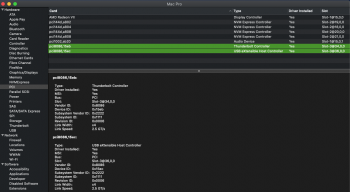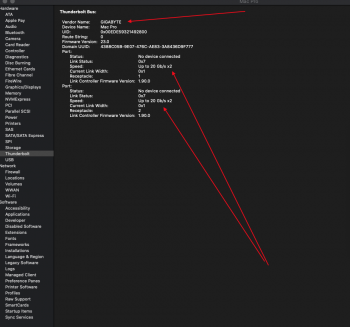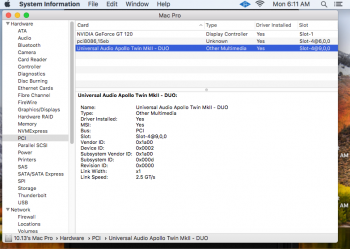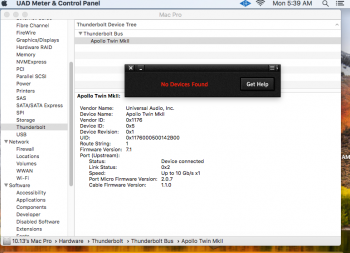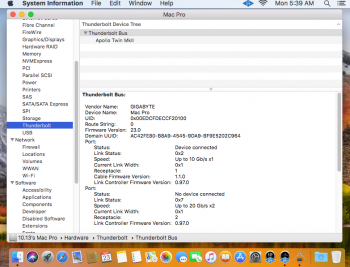Did you have to mod your programmer from 5v to 3v?hey y'all-- My EEPROM programmer finally arrived and I have finally been able to get all this underway. So far I have:
- Flashed Custom Firmware to TR
- Added Jumper to pins 3/5
- Installed DS2M OpenCore
and...it works! Except for one thing..
One of the thunderbolt ports doesn't seem to work? Fortunately I can daisy chain my two thunderbolt devices fine (Elgato TB3 dock + Blackmagic UltraStudio). Just wondering if anyone else has experienced this? or if there is a fix? is my card ****ed?
and hot swap seems to be finicky.
Cheers!
Got a tip for us?
Let us know
Become a MacRumors Supporter for $50/year with no ads, ability to filter front page stories, and private forums.
MP 1,1-5,1 testing TB3 AIC with MP 5,1
- Thread starter Flint Ironstag
- Start date
-
- Tags
- cmp egpu gigabyte mojave 10.14 tb3
- Sort by reaction score
You are using an out of date browser. It may not display this or other websites correctly.
You should upgrade or use an alternative browser.
You should upgrade or use an alternative browser.
I didn't, maybe I should have!Did you have to mod your programmer from 5v to 3v?
Hello there it is been 100's times no kidding that have tried some combinations withe the comfig.plist to inject but it fails:Ok, so I finally got my Titan Ridge card in the mail yesterday! Following the guide from Amey Rupji (here) and using DSM2's firmware, I have flashed the card (only the chip with the blue dot) and put at jumper on the THB_C header (3 to 5). I then proceeded to modify my OpenCore configuration to incorporate DSM2's version with Martin LO's version (here) and finally I installed the card in slot 4 of my cMP 5.1 running Mojave. I attached a USB hub / card reader / HDMI interface (with two harddrives plugged into the USB hub) to one of the TB3 ports on the Titan Ridge and booted the cMP. At first glance everything appears to work.
Next step will be to run tests with other pieces of TB3 dependent hardware, I guess.
Thanks to DSM2, Amey Rupji, Martin LO and everybody else here, who have made this possible. You guys rock!
View attachment 899981View attachment 899982View attachment 899983View attachment 899984
I have 2 machines:
MacPro 2010 and MacPro 2009
both are identical with the same hardware in.
i have managed to flash the 2 ridges with firmware TitanRidgeNVM23 and to my other surprise it is not fully working. And using the SSDT provided in this thread. I believe SSDT-TBOLT3.aml. And config.plist identical to both.
i get them both seen by the system as follow:
2009 machine > flashed 2010 5.1
As yours with 20gb/s x2 > seen by the system slot 4 but also 3 but impossible to mount drives etc etc even rebooting to recovery twice nada nothing i can't get a thunderbolt cable connected to a SSD drive.
In the PCI tab i get
pci8086,15eb thunderbolt controller slot 3 @34,0,0
pci8086,15ec eXtensible Host controller slot 3 @36,0,0
seen by the system as Gigabyte and not Apple like in the 2010 machine.
Link controller firmware version 1.90.0
If i remove the SSDT the the link controller version switch to 1.97.0
Also seen by the system but still can't make a drive recognition.
2010 machine 5.1
Seen as follow: 40gb/s x1 seen by the system slot 4 but also 3. Impossible also to mount drives etc etc even rebooting to recovery twice nada nothing i can't get a thunderbolt cable connected to a SSD drive as well
From tab " thunderbolt " bus 2 vendor name Apple.inc versus Gigabyte for 2009 in the PCI tab 2010 shows as follow:
intel JHL7540 Titan Ridge Thunderbolt 3 NHI Thunderbolt Controller - Yes - slot 4 Slot-4 not with the @ like others just slot-4
intel JHL7540 Titan Ridge USB.1 USB eXtensible Host Controller Yes - slot 4 - Slot-4 not with the @ like others just slot-4
there must be something that i am not doing right Jesus, or with the config plist or else where.
Could you please share your Config.plist by PM since we have the same 2009 machines?
can someone help me with this i would really love to get that working.
i wanted to say also a Big thank you to DSM2 and the others actors for this beautiful, well done work.
Thank you to all of you.
Hello there,Ok, so I finally got my Titan Ridge card in the mail yesterday! Following the guide from Amey Rupji (here) and using DSM2's firmware, I have flashed the card (only the chip with the blue dot) and put at jumper on the THB_C header (3 to 5). I then proceeded to modify my OpenCore configuration to incorporate DSM2's version with Martin LO's version (here) and finally I installed the card in slot 4 of my cMP 5.1 running Mojave. I attached a USB hub / card reader / HDMI interface (with two harddrives plugged into the USB hub) to one of the TB3 ports on the Titan Ridge and booted the cMP. At first glance everything appears to work.
Next step will be to run tests with other pieces of TB3 dependent hardware, I guess.
Thanks to DSM2, Amey Rupji, Martin LO and everybody else here, who have made this possible. You guys rock!
View attachment 899981View attachment 899982View attachment 899983View attachment 899984
my first reply did not go through.
Here again.
i have 2 machines.
MacPro2010 5,1 Firmware 144.0.0.0
MacPro2009 flashed 4,1 to 5,1 Firmware 144.0.0.0.0
With hardware replicated identical.
I have managed to flash the titan ridges with firmware TitanRidgeNVM23 provided later in this thread.
i can't get on any thunderbolt drives working on the 2 machines.
Titan is recognized by the systems pn different levels.
I use the SSDT-TBOLT3.aml also provided here on this thread.
pictures of the 2009 recognitions:
Have u read all the tread? Have u made a bridge from 3 to 5 pin?
I yes did...
i can't get this thing working it is being recognizedby the sustem but can'tget any drive showing up, the bridge is only to get hot plug swap ...
Wait the bridge on the PCB? Or the bridge with the wire ? Confused...
Hello there,Ok, so I finally got my Titan Ridge card in the mail yesterday! Following the guide from Amey Rupji (here) and using DSM2's firmware, I have flashed the card (only the chip with the blue dot) and put at jumper on the THB_C header (3 to 5). I then proceeded to modify my OpenCore configuration to incorporate DSM2's version with Martin LO's version (here) and finally I installed the card in slot 4 of my cMP 5.1 running Mojave. I attached a USB hub / card reader / HDMI interface (with two harddrives plugged into the USB hub) to one of the TB3 ports on the Titan Ridge and booted the cMP. At first glance everything appears to work.
Next step will be to run tests with other pieces of TB3 dependent hardware, I guess.
Thanks to DSM2, Amey Rupji, Martin LO and everybody else here, who have made this possible. You guys rock!
View attachment 899981View attachment 899982View attachment 899983View attachment 899984
my first reply did not go through.
Here again.
i have 2 machines.
MacPro2010 5,1 Firmware 144.0.0.0
MacPro2009 flashed 4,1 to 5,1 Firmware 144.0.0.0.0
With hardware replicated identical.
I have managed to flash the titan ridges with firmware TitanRidgeNVM23 provided later in this thread.
i can't get on any thunderbolt drives working on the 2 machines.
Titan is recognized by the systems pn different levels.
I use the SSDT-TBOLT3.aml also provided here on this thread.
pictures of the 2009 recognitions:
Hello there,
my first reply did not go through.
Here again.
i have 2 machines.
MacPro2010 5,1 Firmware 144.0.0.0
MacPro2009 flashed 4,1 to 5,1 Firmware 144.0.0.0.0
With hardware replicated identical.
I have managed to flash the titan ridges with firmware TitanRidgeNVM23 provided later in this thread.
i can't get on any thunderbolt drives working on the 2 machines.
Titan is recognized by the systems pn different levels.
I use the SSDT-TBOLT3.aml also provided here on this thread.
pictures of the 2009 recognitions:
I yes did...
i can't get this thing working it is being recognizedby the sustem but can'tget any drive showing up, the bridge is only to get hot plug swap ...
Wait the bridge on the PCB? Or the bridge with the wire ? Confused...
i have done that enabling the SSDT but can get that working unfortunately...i have the exact same machine but mine is flashed to reflect a 2010 ...Woops, my bad 😅
I did not enable DSM2's SSDT-TBOLT3.aml in my OpenCore config.list at my first attempt, as some of you may have noticed from my previous posting:
After properly enabling the SSDT-TBOLT3.aml in the ACPI section of OpenCore's config.list some entries in the system report's Thunderbolt section have changed: Speed of the Thunderbolt ports are now 40 Gb/s x1 and not 20 Gb/s x2, also the manufacture's name is now Apple Inc. and not GIGABYTE.
In the PCI section the name of the card is now Intel JHL7540 Titan Ridge Thunderbolt 3 NHI and not pci8086,15eb and type is now Thunderbolt-Controller and not ukendt (unknown).
What can I say, I'm still new at this 🥴
View attachment 900189
View attachment 900190
Would you share your config.plist in PM or here if you do not mind i'd like to compare it with the one i have. Thanks...
[automerge]1584991390[/automerge]
The bridge is only to get hop swap i do not think that this enable the ridge.. correct me if i am wrong, bit i have made the bridge but still not working...Have u read all the tread? Have u made a bridge from 3 to 5 pin?
someone any idea...?
thank you.
Just getting up to speed with the GB Titan Ridge in a 2009 MP flashed to a 5,1. I have been attempting to use the "Boot into Windows" method and have installed a SSD drive with Windows 10 Pro. The Thunderbolt utility in windows shows my UA Apollo Twin as Connected. The Device Manager shows the UA drivers installed. I must be missing something if I can't even see the UA devices in the UA Meter & Control Panel app. in Windows before attampting to warm boot into the Mac OSX.The fact that the Alpine Ridge works in a computer means it might work in the 5,1 but we need to figure out how it works in that other computer. With the GC-TITAN RIDGE, all we had to do was run Windows. With the GC-ALPINE RIDGE, we need something extra.
[automerge]1585007501[/automerge]
What is Firmware 144.0.0.0.0?
How do we check and install if needed?
Last edited:
Here is what I am getting from the:
MacPro5,1
OpenCore 0.5.6 - Config.plist injection >SSDT-TBOLT3.aml enabled (Though I do not know if I have injected perfectly)


MacPro2009 4,1 Flashed 5,1 OpenCore 0.5.6 - Config.plist injection >SSDT-TBOLT3.aml enabled (Though I do not know if I have injected perfectly, both configs have an identical peripheral hardware and same Config.plist)


If someone could chime here and PM the magical config.plist or the nvm.firmware that works by PM I would really really appreciate.
Everything is seen by the system but I can't get any drive showing up on the system.
DSM2.Hackintosh thank you very very much for your hard work!!!! A big thank you~!
MacPro5,1
OpenCore 0.5.6 - Config.plist injection >SSDT-TBOLT3.aml enabled (Though I do not know if I have injected perfectly)
MacPro2009 4,1 Flashed 5,1 OpenCore 0.5.6 - Config.plist injection >SSDT-TBOLT3.aml enabled (Though I do not know if I have injected perfectly, both configs have an identical peripheral hardware and same Config.plist)
If someone could chime here and PM the magical config.plist or the nvm.firmware that works by PM I would really really appreciate.
Everything is seen by the system but I can't get any drive showing up on the system.
DSM2.Hackintosh thank you very very much for your hard work!!!! A big thank you~!
Attachments
Last edited:
You need to put a jumper between pin 3 and 5 on the THB_C Header to make the card power on.Hello there,
my first reply did not go through.
Here again.
i have 2 machines.
MacPro2010 5,1 Firmware 144.0.0.0
MacPro2009 flashed 4,1 to 5,1 Firmware 144.0.0.0.0
With hardware replicated identical.
I have managed to flash the titan ridges with firmware TitanRidgeNVM23 provided later in this thread.
i can't get on any thunderbolt drives working on the 2 machines.
Titan is recognized by the systems pn different levels.
I use the SSDT-TBOLT3.aml also provided here on this thread.
pictures of the 2009 recognitions:
i have done that enabling the SSDT but can get that working unfortunately...i have the exact same machine but mine is flashed to reflect a 2010 ...
Would you share your config.plist in PM or here if you do not mind i'd like to compare it with the one i have. Thanks...
[automerge]1584991390[/automerge]
The bridge is only to get hop swap i do not think that this enable the ridge.. correct me if i am wrong, bit i have made the bridge but still not working...
someone any idea...?
thank you.
I did that already ( you mean on the black cable you jump 3 to 5, could you share in PM your config.plist there is something I would like to see?You need to put a jumper between pin 3 and 5 on the THB_C Header to make the card power on.
The first two screen shots look good to me, the last two no so much. The last two shots look like what I got when the SSDT was not properly enabled. Under the Thunderbolt section it should show the port speed to be 40 Gb/s not 20 and in the PCI section it should say Intel JHL7540 Titan Ridge Thunderbolt 3NHI and Intel JHL Titan Ridge USB 3.1 not pci8086. Make sure you have enabled DSM2's SSDT-TBOLT3.aml in your OpenCore config.listHere is what I am getting from the:
MacPro5,1
OpenCore 0.5.6 - Config.plist injection >SSDT-TBOLT3.aml enabled (Though I do not know if I have injected perfectly)
View attachment 900828
View attachment 900831
MacPro2009 4,1 Flashed 5,1 OpenCore 0.5.6 - Config.plist injection >SSDT-TBOLT3.aml enabled (Though I do not know if I have injected perfectly, both configs have an identical peripheral hardware and same Config.plist)
View attachment 900833
View attachment 900835
If someone could chime here and PM the magical config.plist or the nvm.firmware that works by PM I would really really appreciate.
Everything is seen by the system but I can't get any drive showing up on the system.
DSM2.Hackintosh thank you very very much for your hard work!!!! A big thank you~!
The beginning of the ACPI section of mine looks like this :
It seams that the last 'Enable' key was missing in DSM2's original posting?
Last edited:
The first two screen shots look good to me, the last two no so much. The last two shots look like what I got when the SSDT was not properly enabled. Under the Thunderbolt section it should show the port speed to be 40 Gb/s not 20 and in the PCI section it should say Intel JHL7540 Titan Ridge Thunderbolt 3NHI and Intel JHL Titan Ridge USB 3.1 not pci8086. Make sure you have enabled DSM2's SSDT-TBOLT3.aml in your OpenCore config.list
The beginning of the APCI section of mine looks like this :
View attachment 900838
It seams that the last 'Enable' key was missing in DSM2's original posting?
The first 2 are from the MacPro5,1 and I can't get it to mount a drive with thunderbolt cable and SSD drive.
Slot - 4 or 3 shows the same 40gb/s and the tabs PCI & Thunderbolt show correctly..
The other 2 are from the MacPro 2009 flashed 4,1 to 5,1 and I can't get it to mount a drive either with thunderbolt cable and SSD drive.
Slot - 4 or 3 shows the same 20gb/s
That is why I asked from plist in PM maybe there are other things that I am missing...
[automerge]1585017455[/automerge]
Could it be because I am in the Slot - 3 ? instead of the 4th? It still does not show 40gb/s and still with pic8086,15XX
I had forgot the put the <true?> but did not change a thing.
Last edited:
On the 2009 flash it does not matter 3rd or 4th the speed is the same and the PCI tab as well...The first 2 are from the MacPro5,1 and I can't get it to mount a drive with thunderbolt cable and SSD drive.
Slot - 4 or 3 shows the same 40gb/s and the tabs PCI & Thunderbolt show correctly..
The other 2 are from the MacPro 2009 flashed 4,1 to 5,1 and I can't get it to mount a drive either with thunderbolt cable and SSD drive.
Slot - 4 or 3 shows the same 20gb/s
That is why I asked from plist in PM maybe there are other things that I am missing...
[automerge]1585017455[/automerge]
Could it be because I am in the Slot - 3 ? instead of the 4th? It still does not show 40gb/s and still with pic8086,15XXView attachment 900847
Now on the 2010 if I put it on the 4th I get 20gb/s and if I put it back on the 3rd I get 40gb/s
I wanted to add that I am using the 0.5.6 Release no the EFI.zip posted couple of pages ( 35 ) ...
Well the config.plist is the same as mine... so I do not know what could be wrong really at this point ...The DSM2 method requires the card to be in slot 4.
On the 2009 if I put in the 4th slot, I getThe DSM2 method requires the card to be in slot 4.
No drivers loaded in the Thunderbolt Tab... Very Weird whereas the 2010 gets the driver loaded...
I mean I can test with diferent files... I am going to try out some other things and report back here I hope that I will get this working...
I have flashed the TR with Firmware that can be found at #919
If I put the TR back in the 3rd Slot I get only 20gb/s and drivers load ... To be continued ...Jesus
Last edited:
Hi everybody
I have problems asking about cad thunderbot on my mac pro 5.1.
on my mac pro 5.1 I still recognize the connected device but when I install the drives for that device and reboot, it will run ok ..
I turn it off and on again the device will not be recognized even though in mac pro 5.1 it is still recognized.
The thunderbolt GC-Alpine Ridge card plugs into the pcie slot 4 .bios V23
mac os 10.13 operating system
I don't use open core because I don't know anything about this?
If anyone has encountered a case like mine please help me!
I have problems asking about cad thunderbot on my mac pro 5.1.
on my mac pro 5.1 I still recognize the connected device but when I install the drives for that device and reboot, it will run ok ..
I turn it off and on again the device will not be recognized even though in mac pro 5.1 it is still recognized.
The thunderbolt GC-Alpine Ridge card plugs into the pcie slot 4 .bios V23
mac os 10.13 operating system
I don't use open core because I don't know anything about this?
If anyone has encountered a case like mine please help me!
Attachments
Last edited:
So went ahead and flash it with the CustomMacOSFirmware
On the MacPro2010 either on slot 3 or 4 the system does not see it,
On MacPro2009 flashed 5,1 it does see it only on Slot-3 interestingly the screenshot show that the TR is in Slot-4 but it is in fact in Slot-3 ...
In the PCI no driver loaded.... ;((((


Though I see that the speed doubled from 2.5 GT/s to 5.0GT/s and I can't still get this working ...lol My machine has maybe the coronavirus as well ahahahaha...
On the MacPro2010 either on slot 3 or 4 the system does not see it,
On MacPro2009 flashed 5,1 it does see it only on Slot-3 interestingly the screenshot show that the TR is in Slot-4 but it is in fact in Slot-3 ...
In the PCI no driver loaded.... ;((((
Though I see that the speed doubled from 2.5 GT/s to 5.0GT/s and I can't still get this working ...lol My machine has maybe the coronavirus as well ahahahaha...
Well clearly not working I can't get this stuff to work properly... I reverted back to the NVM23firmware and it shows up on both machines but still can get it to show up a damn drive Jesus...
Under the MacPro2010 5,1 Slot-4 it shows up correctly in the PCI tab and Loaded Driver in the Thunderbolt Tab.
What is weird compare to the pics above ( FirmwareMacOSCustom ) is that it shows 5.0GT/s versus the NVM23Firmware
and the thunderbolt@31,0,0 as well as to when I go to the MacPro5,1 2010 I only get 2,5GT/s with the FirmwareMacOSCustom. Go figure....
At this point I do not know what else I can try... If someone gets here by all means please help me, us all... Thank you.
Under the MacPro2010 5,1 Slot-4 it shows up correctly in the PCI tab and Loaded Driver in the Thunderbolt Tab.
What is weird compare to the pics above ( FirmwareMacOSCustom ) is that it shows 5.0GT/s versus the NVM23Firmware
and the thunderbolt@31,0,0 as well as to when I go to the MacPro5,1 2010 I only get 2,5GT/s with the FirmwareMacOSCustom. Go figure....
At this point I do not know what else I can try... If someone gets here by all means please help me, us all... Thank you.
How are you plugging in the drive on the Titan Ridge card- are you plugging it into the USB-C port or the Thunderbolt Display port?Well clearly not working I can't get this stuff to work properly... I reverted back to the NVM23firmware and it shows up on both machines but still can get it to show up a damn drive Jesus...
Under the MacPro2010 5,1 Slot-4 it shows up correctly in the PCI tab and Loaded Driver in the Thunderbolt Tab.
What is weird compare to the pics above ( FirmwareMacOSCustom ) is that it shows 5.0GT/s versus the NVM23Firmware
and the thunderbolt@31,0,0 as well as to when I go to the MacPro5,1 2010 I only get 2,5GT/s with the FirmwareMacOSCustom. Go figure....
At this point I do not know what else I can try... If someone gets here by all means please help me, us all... Thank you.
USB-C Type Cable > SSD Drive plugged to the USB-C Thunderbolt port on the back of the TRHow are you plugging in the drive on the Titan Ridge card- are you plugging it into the USB-C port or the Thunderbolt Display port?
USB-C Type Cable > SSD Drive plugged to the USB-C Thunderbolt port on the back of the TR
but you already know the difference between a USB-C cable and a TB3 cable?
a TB3 cable has a flash (max 20GB) AND the number 3 (max 40GB) on the cable
a flashed titan ridge card need OC 0.5.6 with SSDT file and set in the config.
if you use the SSDT file from DSM2, it must be in slot4!
the device must be connected during coldboot, unplug > replug and after a warmboot you will see
your device
Last edited by a moderator:
but you already know the difference between a USB-C cable and a TB3 cable?
a TB3 cable has a flash AND the number 3 on the cable
And? Thunderbolt cable attached to SSD Drive plugged to the TitanRidge should work no?
if you plug a USB drive with a TB cable it works
but for that neither OC nor flashing of the card is necessary and it can be inserted in any slot.
and is also recognized at the first coldboot.
but you only get the speed of a USB3.1 connection (max 10 GB)
the titan ridge works natively in a cMP like a USB 3.1gen2 card
but for that neither OC nor flashing of the card is necessary and it can be inserted in any slot.
and is also recognized at the first coldboot.
but you only get the speed of a USB3.1 connection (max 10 GB)
the titan ridge works natively in a cMP like a USB 3.1gen2 card
if you plug a USB drive with a TB cable it works
but for that neither OC nor flashing of the card is necessary and it can be inserted in any slot.
and is also recognized at the first coldboot.
but you only get the speed of a USB3.1 connection (max 10 GB)
the titan ridge works natively in a cMP like a USB 3.1gen2 card
but you already know the difference between a USB-C cable and a TB3 cable?
a TB3 cable has a flash (max 20GB) AND the number 3 (max 40GB) on the cable
View attachment 900953
a flashed titan ridge card need OC 0.5.6 with SSDT file and set in the config.
if you use the SSDT file from DSM2, it must be in slot4!
the device must be connected during coldboot, unplug > replug and after a warmboot you will see
your device
Problem is not even here, but the problem is that in Slot 4 the driver does not load period...
In the PCIe Tab I can't get it to show
Right now I have 0.5.6 plus SSDT file from DSM2, Config.Plist is correctly enabled
What I do not get is that If I put the Ridge in Slot-4 no driver's load and the PCI does not show anything ( Ridge flashed with the latest NVM23.
If, I put it in slot 3, I can see it, it shows in the PCI as pci8086's not Intel JHL7540 Titan Ridge Thunderbolt 3NHI and Intel JHL Titan Ridge USB 3.1
If I put it in the Slot-4 I get nothing, the TR is not even see by the system...
Last edited:
Register on MacRumors! This sidebar will go away, and you'll see fewer ads.