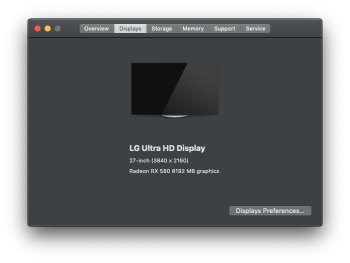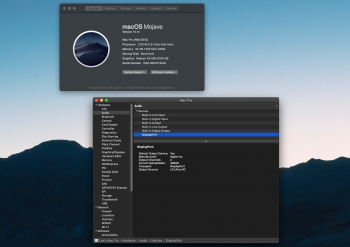Okay so here are my current findings.
Config:
Mac Pro 4.1->5.1
2x x5680s
48gb DDR3
PCIe slot 4: SM951 ahci boot drive
PCIe slot 3: Titan Ridge AIC
PCIe slot 2: empty
PCIe slot 1: Asus rog rx580 (it’s obnoxiously big)
Unused PCIe devices:
EVGA GTX 1080
Inatek USB 3.0 x4
Inatek SATA/esata
Lycom dt120 carrier board & sm951 NVMe drive
Thunderbolt devices:
Thunderbolt Display 27”
Thunderbolt to GB Ethernet
Thunderbolt 3 akitio node pro PCIe expansion box.
Everything seems to work as expected except the Thunderbolt Display. It doesn’t show up at all in windows nor macOS. No attached devices show up either. Just a blank screen and no FaceTime camera or speakers found.
Googling has lead me to speculate that the intel drivers for titan ridge have removed thunderbolt 2 hub support, but I would have expected it to work in macOS if that was the only issue. I’ve tried power cycling it and waking it with a thunderbolt enabled laptop but no dice.
Going to start playing with getting the EGPU working in windows, then see what macOS has to say about it. May borrow an rx480 to test with since we don’t have Mojave web drivers yet.
On cold boot to windows or Mac, first try power cycling the display (unplug power from socket). This is the only way I’ve been getting my UltraFine to work. Are both DisplayPort connections connected to the GPU and Titan Ridge card?