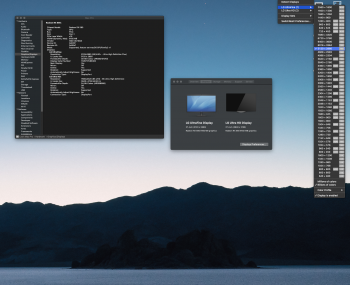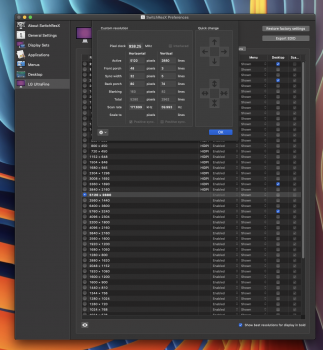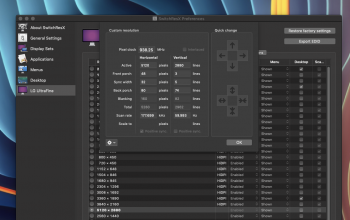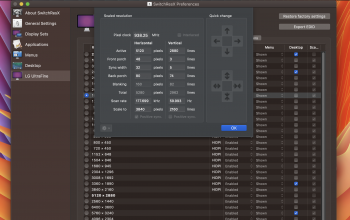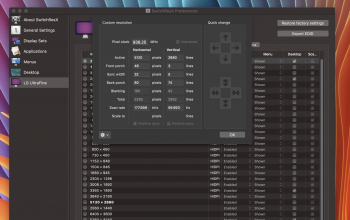Which UltraFine display is it - the 4K (USB-C) or the 5K (Thunderbolt 3)?
I have the 27 Ultra Fine 5k Thunderbolt 3 Display.
When i double click on current resolution in SwitchResX...... Nothing happens.
The LG 43UD79-B appears to be a 4K display with HDMI, DisplayPort 1.2, and USB-C display inputs. The 5K resolution refers to the frame buffer size (5K). The frame buffer size is scaled down to the screen resolution size (4K). You need to double click the current resolution in SwitchResX to see the screen resolution (active pixels, pixel clock, horizontal and vertical scan rates).
USB input is done through the USB-C input? You did not test the USB ports? The manual says the USB ports are SuperSpeed (USB 3.0). They don't mention that only HighSpeed (USB 2.0) is possible using USB-C with DisplayPort 1.2 alt mode at 4K 60Hz. Maybe USB 2.0 is used when the display input is set to USB-C, and USB 3.0 is used when the display input is set to DisplayPort? To use USB 2.0, you'll need to connect USB ports to the USB 2.0 9-pin connector on the GC-TITAN RIDGE. USB 3.x should work without USB 2.0 connection.
Audio works with this display because it uses DisplayPort audio instead of USB audio. USB audio would require a working USB controller and connection.
The LG 43UD79-B is not a Thunderbolt display, so it won't show any extra PCI devices. But you see the info for the Titan Ridge USB controller (pci8086,15ec) and NHI (pci8086,15eb) when you use the jumper wire or when you boot with a USB device connected.
You will need Windows to see or use the PCIe devices in the LG UltraFine 5K display (the USB controller inside the LG UltraFine 5K controls audio, camera, USB ports, brightness control).[/QUOTE]