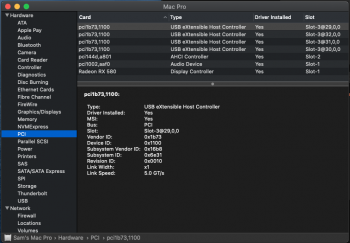I have a few questions:
1) Is the Alpine Ridge superior to the Titan Ridge for a Mac Pro 5,1?
2) Can you use the same firmware DSM2 posted for the Titan on an Alpine Ridge?
3) Many people are reporting panics with Titan Ridge.
3a) I have a friend who plugs in a TB1 external drive enclosure and it crashes whether he starts his cMP with it already attached or if he tries to hot plug. It works without issue on his Mac Mini, so it's not his enclosure.
3b) He also has a TB2 drive that works great.
3c) I have another friend who has two Apollo devices. One is TB1 and the other is TB2. The TB2 seems fine, but the TB1 device crashes when booting macOS and also after he successfully boots to macOS it crashes if he tries to unplug it.
4) Has anyone tried this on a Hackintosh?
a) I have both a 5,1 and a Hackintosh, but unfortunately don't have many Thunderbolt devices to test with. I'd like to isolate if this a Mac Pro issue or the firmware, OpenCore, or Tb.aml. Has anyone already isolated this?
I read that Titan ridge doesn’t work with TB1 devices.
A few people have asked if there is a firmware flash for the alpine ridge but Dsm2 has not replied and he is the one saying that alpine ridge works better on a 5.1 so at present that looks like an unknown path on how to use that. They are also harder to find.