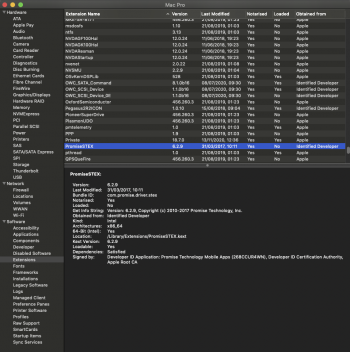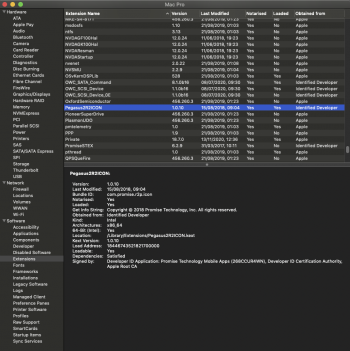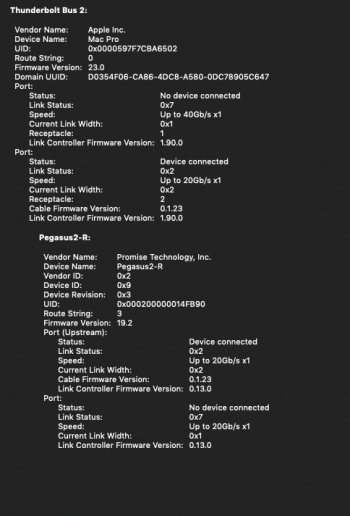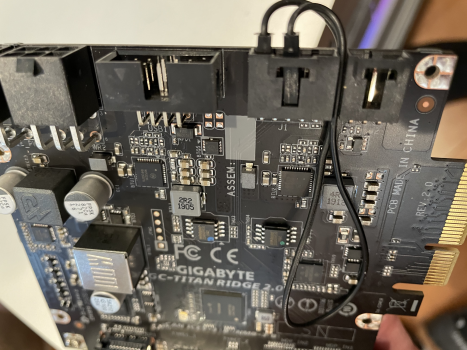Hey guys, I need some perspective as I struggle with my Gigabyte Titan Ridge rev 2 PCIe card.
I flashed it successfully with the firmware "TitanRidgeNVM23-E64Fr.bin", jumpered my pins 3 to 5, and got the card to start under Catalina and Mojave. In System Report, the card shows up under Thunderbolt, and USB shows USB3.1.
View attachment 956181
The only USB-C and/or Thunderbolt devices I have on hand are (1) external SSD enclosure with dual SSDs (USB-C), (2) Pegasus2 R4 connected to TB2->TB3 adaptor. I've also tried the card with (3) charging my 16" MBP, which works, (4) connecting my iPhone 11 Pro Max and iPad Pro 12.9" via USB-C. Charging works, but Catalina doesn't detect my devices in Music/Finder. My external SSD lights up, then the power LED goes black. When plugged into my 16" MBP, the light behaviour is similar at the start (solid light on for 2s or so), but it would then flicker green if it works. On my MP5,1, it stays black; no volume mounts.
The funkiest behaviour is reserved for my Pegasus2 R4. At first, after installing the Promise Drivers and Utility, and using Kext Wizard to install the "PromiseSTEX.kext" file, my Catalina refuses to start - black screen after Apple logo. I then reboot into Mojave to "sudo rm" the incriminating kext from my Catalina volume. Prior to attempting the kext install, connecting the RAID box to either USB-C ports 1 or 2 causes my display to black out before my RAID box loads (orange light to blue, disk flashing blue), and then enter an infinite loop of reboot-error.screen.press.key.or.wait-reboot weirdness. After I removed the kext, Catalina strangely recognises the RAID box without any screen blackout, and I see this.
View attachment 956196View attachment 956197
All seems to be good right? NO! No volume is loaded...woe is me.
I'm honestly stuck now. I wonder if it's a problem with my config.plist (but I had used
@Amey Rupji guide on Github to the letter). I had merged the contents of the guide's OC EFI zip with my existing OpenCore instance.
Any ideas are welcomed! Anyone who has successfully tweaked his rev 2 card to work; I'd love to get in touch and get pointers.