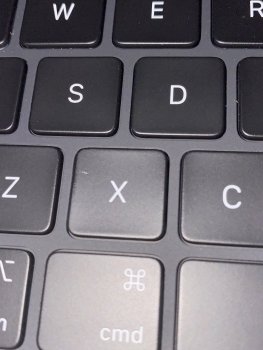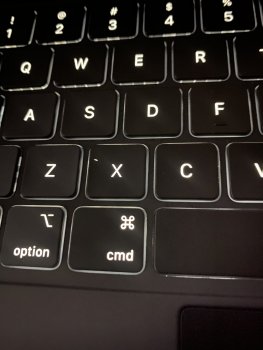I’ve been using my 12.9” Magic Keyboard for just a couple of hours, so consider these very initial impressions.
First, some background. Although I have an iMac Pro and a Mac mini, along with a 2017 12” MacBook and 2018” MBP for “couch” use, I still get the most use out of my 11” 2018 iPad Pro with Smart Keyboard and Apple Pencil. So basically, I’m a heavy iPad user

Last week, I got my 2020 12.9” and it fits the new Magic Keyboard like a glove! The weight really doesn’t bother me, although you can really tell it is more top-heavy than any laptop.
It took me longer than expected to get the trackpad/mouse settings to my liking. You have to go into 3 different Settings to configure! I sure hope iOS 14 improves upon this. Changing the pointer speed and ‘tap to click’ were the first things I had to tweak.
The keyboard is absolutely great to type on. Much better than my 2017 12” MacBook, and better than the 2018 13” MBP. The cursor support along with the trackpad is better than I was expecting. Selecting text is even easier than using the Apple Pencil. Although it’s annoying there are no keyboard controls for volume, the design of the case allows for perfect access to the standard volume buttons, not many cases can say the same.
My only concern is that the material of the palm rest and outside of the case is the same as the standard Smart Keyboard. I used this with my 11” Pro for nearly 1.5 years and of course it’s showing wear. It’s not terrible, and I’ve seen worse, but it seems like this thing is going to look pretty rough after 2-3 years.
In summary, the Magic Keyboard makes my 12.9” feel like a real laptop. For any serious work, I use a desktop. But for media consumption and typing posts like this, I think I’ve found a match made in heaven. Some will say “just use a laptop”. Well, with Promotion, and the speed of the iPad, it feels much snappier for app switching, scrolling and just general use.