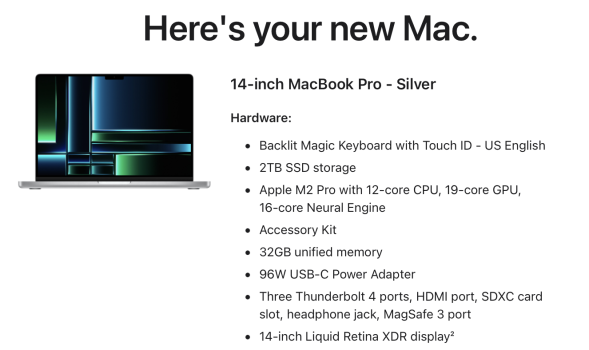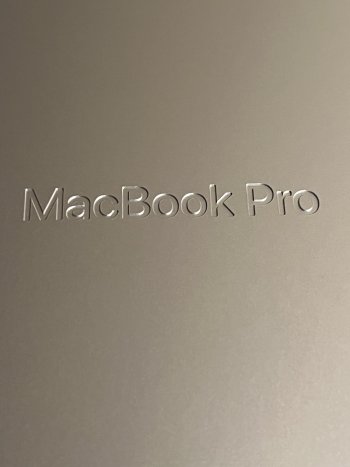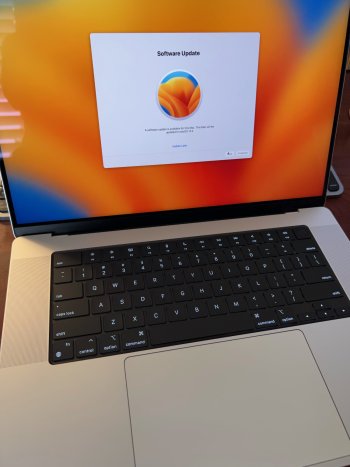Got a tip for us?
Let us know
Become a MacRumors Supporter for $50/year with no ads, ability to filter front page stories, and private forums.
The "I just ordered / bought / got my new/refurb MBP" thread [Merged]
- Thread starter Diode
- Start date
- Sort by reaction score
You are using an out of date browser. It may not display this or other websites correctly.
You should upgrade or use an alternative browser.
You should upgrade or use an alternative browser.
My arrival date from Apple is saying Feb 13-15. Today Paypal authorized the express delivery charge of $8. Do they authorize shipping separately from the unit itself? Status went to Preparing for Shipping so I guess its a positive!
Yes, the $8 charge was separateView attachment 2156134I am coming off of a 2016 16" Pro with 16gb 2TB on its second keyboard and with a cracked screen. It's time! I try to keep my units for a long time so while I don't need the 96GB, I'd rather future proof to some degree.
My arrival date from Apple is saying Feb 13-15. Today Paypal authorized the express delivery charge of $8. Do they authorize shipping separately from the unit itself? Status went to Preparing for Shipping so I guess its a positive!
You'll have it in a day or two. Mine got here 8 days early.View attachment 2156134I am coming off of a 2016 16" Pro with 16gb 2TB on its second keyboard and with a cracked screen. It's time! I try to keep my units for a long time so while I don't need the 96GB, I'd rather future proof to some degree.
My arrival date from Apple is saying Feb 13-15. Today Paypal authorized the express delivery charge of $8. Do they authorize shipping separately from the unit itself? Status went to Preparing for Shipping so I guess its a positive!
I've had my new 16" M2 Max for about a week. Specs include 32GB, 30-core GPU and 2TB drive. I placed my order on 1/20 and picked it up at the Apple store on 1/30. The original projected date was 2/8, so getting it early was a nice surprise.
The new machine, in one word, is stunning! Fast, smooth, quiet and a joy to use. Coming from a 2016 MBP, the keyboard is leagues above the 2016 and very quiet. Promotion has wrecked me for using a machine that does not have it -- the difference I see is remarkable. GeekBench benchmarks are consistent with what others have reported. Yes, the 30-core does run at 3.48 GHz. The fit and finish are the usual Apple quality and my machine had no unwanted marks, dead pixels or creaks or rattles. The notch is there, but I don't notice it or see it as an issue at all. The six (six!) speakers produce amazing sound and are big improvement over previous years. The performance is above and beyond what I expected. I don't think my machine came with any fans because I have not heard them yet.
Some have mentioned the weight of the machine, 4.8 lbs. It is just a bit heavier than my work-issued 2019 MBP. I once owned a 17" MBP that weighed in at 6.6 lbs! Size is about the same as my 2019 and a little bit thicker.
Overall, my 2023 16" MBP experience has been great -- migration was easy, the machine arrived early, it has exceeded all my performance expectations and the price was reasonable. I had a $4K budget and was able to stay within budget and get a nicely equipped MBP that will serve me well for years to come.
If you are on the fence about making a purchase, I suggest you pull the trigger -- you won't be disappointed.
Go Apple!
Pictures attached, hopefully.
The new machine, in one word, is stunning! Fast, smooth, quiet and a joy to use. Coming from a 2016 MBP, the keyboard is leagues above the 2016 and very quiet. Promotion has wrecked me for using a machine that does not have it -- the difference I see is remarkable. GeekBench benchmarks are consistent with what others have reported. Yes, the 30-core does run at 3.48 GHz. The fit and finish are the usual Apple quality and my machine had no unwanted marks, dead pixels or creaks or rattles. The notch is there, but I don't notice it or see it as an issue at all. The six (six!) speakers produce amazing sound and are big improvement over previous years. The performance is above and beyond what I expected. I don't think my machine came with any fans because I have not heard them yet.
Some have mentioned the weight of the machine, 4.8 lbs. It is just a bit heavier than my work-issued 2019 MBP. I once owned a 17" MBP that weighed in at 6.6 lbs! Size is about the same as my 2019 and a little bit thicker.
Overall, my 2023 16" MBP experience has been great -- migration was easy, the machine arrived early, it has exceeded all my performance expectations and the price was reasonable. I had a $4K budget and was able to stay within budget and get a nicely equipped MBP that will serve me well for years to come.
If you are on the fence about making a purchase, I suggest you pull the trigger -- you won't be disappointed.
Go Apple!
Pictures attached, hopefully.
Attachments
Bought a used M1 Pro 16" / 1TB / 32GB for 2100€  Great condition.
Great condition.
Upgrading from 13" 2020 M1 / 512GB / 16GB.
Considering the 13" cost me around 1950€ new i feel like i got a good deal.
Was hoping to get 14" M2 Pro initially but saw this 16" pop up and changed my mind, saved some money, will upgrade to a new Mac when they finally introduce Thunderbolt5
Upgrading from 13" 2020 M1 / 512GB / 16GB.
Considering the 13" cost me around 1950€ new i feel like i got a good deal.
Was hoping to get 14" M2 Pro initially but saw this 16" pop up and changed my mind, saved some money, will upgrade to a new Mac when they finally introduce Thunderbolt5
Ordered this guy earlier today. Upgrading from a 2015 Pro / 2.5GHz i7 / 16GB RAM / AMD R9 that has it's speakers broken and roars like a vacuum cleaner every time I launch anything Adobe.
Saw a few people here getting their M2 Maxes early, so I got my hopes up that it will arrive in time — gotta pick it up in a tight time-window when I'm in Berlin. Did anybody here order in Germany as well lately? How were the timings?
I've had my new 16" M2 Max for about a week. Specs include 32GB, 30-core GPU and 2TB drive. I placed my order on 1/20 and picked it up at the Apple store on 1/30. The original projected date was 2/8, so getting it early was a nice surprise.
The new machine, in one word, is stunning! Fast, smooth, quiet and a joy to use. Coming from a 2016 MBP, the keyboard is leagues above the 2016 and very quiet. Promotion has wrecked me for using a machine that does not have it -- the difference I see is remarkable. GeekBench benchmarks are consistent with what others have reported. Yes, the 30-core does run at 3.48 GHz. The fit and finish are the usual Apple quality and my machine had no unwanted marks, dead pixels or creaks or rattles. The notch is there, but I don't notice it or see it as an issue at all. The six (six!) speakers produce amazing sound and are big improvement over previous years. The performance is above and beyond what I expected. I don't think my machine came with any fans because I have not heard them yet.
Some have mentioned the weight of the machine, 4.8 lbs. It is just a bit heavier than my work-issued 2019 MBP. I once owned a 17" MBP that weighed in at 6.6 lbs! Size is about the same as my 2019 and a little bit thicker.
Overall, my 2023 16" MBP experience has been great -- migration was easy, the machine arrived early, it has exceeded all my performance expectations and the price was reasonable. I had a $4K budget and was able to stay within budget and get a nicely equipped MBP that will serve me well for years to come.
If you are on the fence about making a purchase, I suggest you pull the trigger -- you won't be disappointed.
Go Apple!
Pictures attached, hopefully.
I just ordered that exact model today. Glad to hear you are liking it!
Haven't purchased yet but am looking at snagging a 16" M1 MBP soon. Anyone know the issues with that series to look for in case I have one? Wasn't there a weird noise coming from some of the speakers or a random screen issue that happens to one every now and then? I don't usually use an external monitor so I don't have to deal with any of the wake/sleep issues that sometimes occur with certain monitors on M1.
I just saw an M1 Pro 16 on Amazon for 1799 and I am seriously tempted. Part of my reason is the official support for Windows 11 makes it a more convincing reason.Haven't purchased yet but am looking at snagging a 16" M1 MBP soon. Anyone know the issues with that series to look for in case I have one? Wasn't there a weird noise coming from some of the speakers or a random screen issue that happens to one every now and then? I don't usually use an external monitor so I don't have to deal with any of the wake/sleep issues that sometimes occur with certain monitors on M1.
I just saw an M1 Pro 16 on Amazon for 1799 and I am seriously tempted. Part of my reason is the official support for Windows 11 makes it a more convincing reason.
You're just talking about Parallels right? Or is bootcamping gonna become a thing again?
Parallels, but the 16 GB would give me a little more leg roomYou're just talking about Parallels right? Or is bootcamping gonna become a thing again?
Just got my M2 Max 14", 38c GPU, 32GB, 1TB. Can't wait to try CrossOver, the Affinity suite, and learning new programming languages on it. Ordered on 2/12 and it came 2/23.
Currently have a 2k BenQ display (BL3200), a Das Keyboard 4 Professional, and a docking adapter from my old 16".
It's replacing a modified 5,1 Mac Pro and 30" studio display. Time to experiment .
.

Currently have a 2k BenQ display (BL3200), a Das Keyboard 4 Professional, and a docking adapter from my old 16".
It's replacing a modified 5,1 Mac Pro and 30" studio display. Time to experiment
Last edited:
Ordered a 16" M2 Max today to replace my old 15" 2016.
Never had any issues with the old one - either with the butterfly keyboard, or connection problems with the screen. But the improved performance of the new models should be a great boost
Never had any issues with the old one - either with the butterfly keyboard, or connection problems with the screen. But the improved performance of the new models should be a great boost
Just got my 16" M2 Max 38c / 64GB / 2TB / SSD. The thing is a beast! Substantially faster than the 2020 iMac i9 10 core it replaces.
Things I love:
1. The promotion display is fantastic, makes everything super smooth
2. Speed
3. Black levels on display
Things I'm having to adjust to:
1. The keyboard... due to the size of the machine, it's throwing off my typing on the built in keyboard. I keep hitting caps lock instead of the "A" key for some reason.
2. The weight. I have an M2 Air, and this thing is a behemoth in comparison. Ideally I won't be moving it around too often.
Things I like not so much:
1. Screen brightness. It seems that the default max. brightness of the built in display is actually a little lower than that of my M2 Air. Which is surprising given the fact that in HDR the screen can hit 1600 nits peak and 1000 nits across the board. So I solved this issue by installing 'Vivid' app which cranks the nits to 1000.
2. When docked to the studio display, the Mac feels slower, purely because I'm going from 120Hz back to 60Hz refresh rates, which now seem stuttery in comparison to the liquid smooth 120Hz promotion. Something I guess I will need to get used to.
3. Bluetooth lag. I have all three apple peripherals (keyboard, mouse, trackpad) connected via bluetooth for when I am docked to the studio display. I am finding that I have to turn off/on the peripherals until they get a solid bluetooth sync, otherwise the performance is stuttery, which further emphasises the slower refresh rate of the display vs the MacBook pros internal display. There also appears to be a slightly input lag with the studio display, compared to when I had my 27" iMac, which again seems to affect the feeling of performance. Hopefully this is something I can resolve.
All-in-all, the machine is a wonder. Everything is lightning fast.
EDIT - I'd forgotten to disable 'automatically adjust screen brightness' in display settings. Disabling this fixed the default max. brightness issue I have, so all good. Vivid app is still incredible and allows me to match the 600nits brightness of my Studio Display perfectly while plugged in. I don't use Vivid when on battery as you can literally watch the battery drain hah!
Things I love:
1. The promotion display is fantastic, makes everything super smooth
2. Speed
3. Black levels on display
Things I'm having to adjust to:
1. The keyboard... due to the size of the machine, it's throwing off my typing on the built in keyboard. I keep hitting caps lock instead of the "A" key for some reason.
2. The weight. I have an M2 Air, and this thing is a behemoth in comparison. Ideally I won't be moving it around too often.
Things I like not so much:
1. Screen brightness. It seems that the default max. brightness of the built in display is actually a little lower than that of my M2 Air. Which is surprising given the fact that in HDR the screen can hit 1600 nits peak and 1000 nits across the board. So I solved this issue by installing 'Vivid' app which cranks the nits to 1000.
2. When docked to the studio display, the Mac feels slower, purely because I'm going from 120Hz back to 60Hz refresh rates, which now seem stuttery in comparison to the liquid smooth 120Hz promotion. Something I guess I will need to get used to.
3. Bluetooth lag. I have all three apple peripherals (keyboard, mouse, trackpad) connected via bluetooth for when I am docked to the studio display. I am finding that I have to turn off/on the peripherals until they get a solid bluetooth sync, otherwise the performance is stuttery, which further emphasises the slower refresh rate of the display vs the MacBook pros internal display. There also appears to be a slightly input lag with the studio display, compared to when I had my 27" iMac, which again seems to affect the feeling of performance. Hopefully this is something I can resolve.
All-in-all, the machine is a wonder. Everything is lightning fast.
EDIT - I'd forgotten to disable 'automatically adjust screen brightness' in display settings. Disabling this fixed the default max. brightness issue I have, so all good. Vivid app is still incredible and allows me to match the 600nits brightness of my Studio Display perfectly while plugged in. I don't use Vivid when on battery as you can literally watch the battery drain hah!
Last edited:
My old MBP M1 16" developed a fault so the company I bought it from kindly swapped it for the M2, so I'm. now the proud owner of a silver M2 rather than Space Grey M1 😁
PS what was I thinking buying Space Grey!
I felt the same way! What was I thinking even considering Silver 🤢
Silver is the original color before there were color choices at all. I like that from the outside with the lid closed it can't easily be distinguished from my 10 years old Macbook unless you know what to look for. That really is timeless design. Space grey looks good too and I had that when it was new back in 2016 but as someone who used Macbooks when they were still called Powerbooks it didn't feel right. It also scratched very visibly.What was I thinking even considering Silver 🤢
It was a joke, I like the silver color a lot! I was upgrading from a (silver) 13" 2014 MBP and I personally wanted to switch it up but I can also see how what I bolded in your comment would be a benefit.Silver is the original color before there were color choices at all. I like that from the outside with the lid closed it can't easily be distinguished from my 10 years old Macbook unless you know what to look for. That really is timeless design. Space grey looks good too and I had that when it was new back in 2016 but as someone who used Macbooks when they were still called Powerbooks it didn't feel right. It also scratched very visibly.
My M2 Max 16" MBP has gotten delayed a couple of times by now and the new ETA is 3/10-3/14. Anyone else encountered delays recently?
One man's poison is another man's..... 😄 But for me, in a way, I'm so glad my M1 was faulty. Not only did I get the colour I now know I prefer, but I also got a bump up to the M2 for £1,450 😁I felt the same way! What was I thinking even considering Silver 🤢
yea the silver/black combo is great and has certainly stood the test of time IMO as a design. my work HP is also a silver/black combo and I think it also looks very solid. but both my parents have Dell Latitudes and for some reason I love that pure black look, but I am not at all surprised that the majority seem to prefer silver over space greyOne man's poison is another man's..... 😄 But for me, in a way, I'm so glad my M1 was faulty. Not only did I get the colour I now know I prefer, but I also got a bump up to the M2 for £1,450 😁
I mentioned the following when I first got my MBP M1; I also have a Dell Inspiron and have to say, looks wise it's much slicker than the MBP, and keyboard is much nicer to use. The only problem is that it's black / grey. Size is similar to my 16" MBP but the Dell somehow manages to incorporate a second numeric keypad.
I mentioned the following when I first got my MBP M1; I also have a Dell Inspiron and have to say, looks wise it's much slicker than the MBP, and keyboard is much nicer to use. The only problem is that it's black / grey. Size is similar to my 16" MBP but the Dell somehow manages to incorporate a second numeric keypad.
this is my family's family of machines, both macs being mine and dells being my parents. The silver MBP is the most striking/attractive to me, but there is something about the all black dell design that says "hello, I'm a computer and my purpose is to be a computer and not look fancy, just do computer things" which I kinda like. that's how the space grey makes me feel too, although I wish it was just full on all black
I slightly prefer the keyboard on their machines (both of these dells are latitudes) and honestly also slightly prefer the keyboard of the older 13" mBP. and the touchpads really have gotten better on windows devices in general over the years!
but I'm typing this message on that MBP on the far left and man this screen is just so much nicer than any of those others by such a long shot. if I had to purchase a new MBP tomorrow for some reason, I think I'd still go space grey, but would be totally 100% fine with silver as well
When I upgraded to the M1 (2020) MBP, I went with Space Gray for a change coming from a silver Early 2015 MBP. When I do upgrade in the future which won't be for a while though, I will be going back to silver. Its so iconic! Although the Titanium G4 PowerBook is in some sense a kinda early space gray.View attachment 2171964
this is my family's family of machines, both macs being mine and dells being my parents. The silver MBP is the most striking/attractive to me, but there is something about the all black dell design that says "hello, I'm a computer and my purpose is to be a computer and not look fancy, just do computer things" which I kinda like. that's how the space grey makes me feel too, although I wish it was just full on all black
I slightly prefer the keyboard on their machines (both of these dells are latitudes) and honestly also slightly prefer the keyboard of the older 13" mBP. and the touchpads really have gotten better on windows devices in general over the years!
but I'm typing this message on that MBP on the far left and man this screen is just so much nicer than any of those others by such a long shot. if I had to purchase a new MBP tomorrow for some reason, I think I'd still go space grey, but would be totally 100% fine with silver as well
Register on MacRumors! This sidebar will go away, and you'll see fewer ads.