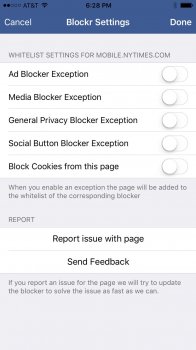Who else thinks that the mysterious buyer might be Google?
Makes perfect business sense: if you can't beat 'em, buy 'em. Tweak the code a little to allow Google ads by default and block all competition. That's why they have to keep the purchaser's identity secret.
Also, content blockers have been available for only two weeks, and there's already so much drama: first Peace, then Crystal, and now AdBlock.
Makes perfect business sense: if you can't beat 'em, buy 'em. Tweak the code a little to allow Google ads by default and block all competition. That's why they have to keep the purchaser's identity secret.
Also, content blockers have been available for only two weeks, and there's already so much drama: first Peace, then Crystal, and now AdBlock.
Last edited: