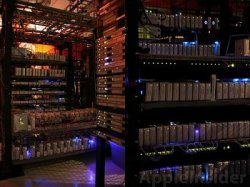First of all no computer should have a 5400rpm boot drive period. Secondly the only way you might think its ok is if you never had an SSD as your boot drive.
I picked up a current mac mini on craigslist last week. It had the stock 5400rmp hard drive in it. The kid said he was selling it because it was too slow. I knew better. While we were trying to get his personal files off of it the mini dragged along slow as molasses. It was just a joke. I got it home and slapped an ssd in there and its light years faster at every single thing. Its unbelievable really. Your computer is constantly accessing the hard drive all the time to do tons of little tiny things and an SSD makes it non existent. I refuse to use a spinning hard drive any more for a boot drive. Won't do it. Never again and you know what, I don't have to because SSDs are now very cheap. Why punish yourself when you can get one for under $100 on amazon all day long. Even the cheapest crappiest SSD is going to improve performance of your OS 10 fold. No, an SSD is a must today.
As far as I'm concerned, any computer sold today without a solid state boot drive is crippled from the start and should be avoided. The cost of adding an ssd must be calculated from the start.
FINALLY! Someone who understands. Spinners in general make me sick. And a 5400 "boot" drive makes me need to go to the hospital. YUCK. Get with the program Apple and ALL computer makers. The SSD is here!
Selling, or trying to sell ANYONE a computer with a 5400 spinner is an insult. Period. End of story. I rest my case. Your witness.