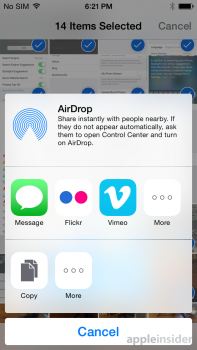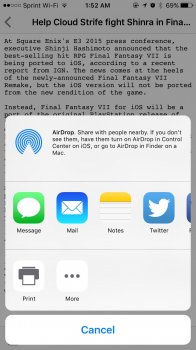Got a tip for us?
Let us know
Become a MacRumors Supporter for $50/year with no ads, ability to filter front page stories, and private forums.
The New Music App
- Thread starter ConnYoungy
- Start date
- Sort by reaction score
You are using an out of date browser. It may not display this or other websites correctly.
You should upgrade or use an alternative browser.
You should upgrade or use an alternative browser.
While I can rearrange Up Next just fine with the iOS 10 GM Seed, I can't figure out how to see my past played history with the new player. Often when I'm DJ'ing, I like to go back and see what I've played and sometimes I pull up old albums. Also, sometimes I'm trying new albums out and want to replay a song I liked.
Has anyone figured out how to see what's been played? The new interface is amazing, but this feature is escaping me usability-wise.
Has anyone figured out how to see what's been played? The new interface is amazing, but this feature is escaping me usability-wise.
I've been searching for a way to view my history throughout the beta. I still haven't found a way. It's a feature I miss greatly.While I can rearrange Up Next just fine with the iOS 10 GM Seed, I can't figure out how to see my past played history with the new player. Often when I'm DJ'ing, I like to go back and see what I've played and sometimes I pull up old albums. Also, sometimes I'm trying new albums out and want to replay a song I liked.
Has anyone figured out how to see what's been played? The new interface is amazing, but this feature is escaping me usability-wise.
He said rearranging cannot be done. "Except that you can't "rearrange" Up Next anymore" was his exact quote. When the fact is it can be rearranged. How it was before and is now is irrelevant, because he stated it can't anymore. Which is 100% false.
This is exactly the kind of stupid change to the music app that frustrates me.
What does 'repeat' have to do with the ability to rearrange songs in any way? Why should repeat being on prevent songs being rearranged? It's ridiculous. And I never would have EVER considered that was the way to do it
What the hell is this??? Why is this menu all over the rest of the music app? Doesn't make any sense to me. This is the most terrible design of the music app I've ever seen on the ipad. I like the adjustmens they made in general, but THIS?


Apple pays no attention on iPad now. They just spend money to market iPad as a computer but never bother preparing iPad to be, candidate of computer.What the hell is this??? Why is this menu all over the rest of the music app? Doesn't make any sense to me. This is the most terrible design of the music app I've ever seen on the ipad. I like the adjustmens they made in general, but THIS?

Is there a way to hide music that isn't stored on your phone?
I have a lot of purchased music, but don't keep all of it on the phone. Stuff not stored locally is still showing up in my music app.
This app looks like a webpage which hasn't loaded properly, with no images and messed up stylesheets.
Edit: Wait, lol, "Downloaded Music" and I can't even sort them by artist? What the hell is this crap
I have a lot of purchased music, but don't keep all of it on the phone. Stuff not stored locally is still showing up in my music app.
This app looks like a webpage which hasn't loaded properly, with no images and messed up stylesheets.
Edit: Wait, lol, "Downloaded Music" and I can't even sort them by artist? What the hell is this crap
Last edited:
This is just so awful. I mean I am on the iPad Pro right now and it's great and all, but this? For realz?Apple pays no attention on iPad now. They just spend money to market iPad as a computer but never bother preparing iPad to be, candidate of computer.
I think I'm going to return my iPad to iOS 9 while I still can and keep my phone on iOS 9. This music app is just horrible. Particularly on iPad. If I can't rate songs, it's mostly useless to me. I tried Marvis+ as suggested in this thread and it's pretty good, though it also lacks a full screen now playing on iPad Pro.
Actually the music app in iOS 9 on iPad was partially broken too, as it would show me music not on my iPad even when I had "Only show downloaded content" selected. Time to give Marvis another shot I guess.
Actually the music app in iOS 9 on iPad was partially broken too, as it would show me music not on my iPad even when I had "Only show downloaded content" selected. Time to give Marvis another shot I guess.
Has anyone figured out a way to hide iCloud purchases? I don't like seeing this show in the Music App. I'd rather the app only show downloaded music. I know there's now a section for "Downloaded Music" but still....give us an option, Apple!
Is there a way to hide music that isn't stored on your phone?
I have a lot of purchased music, but don't keep all of it on the phone. Stuff not stored locally is still showing up in my music app.
This app looks like a webpage which hasn't loaded properly, with no images and messed up stylesheets.
Edit: Wait, lol, "Downloaded Music" and I can't even sort them by artist? What the hell is this crap
As your edit points out. There is a whole section for locally stored music. And yes you can sort by artist. I'm assuming you're not meaning the obvious Artist view itself and are referring to songs or albums. Settings > Music > Sort Songs & Albums > By Artist
The option has been there for quite some time already.
[doublepost=1473481676][/doublepost]
Has anyone figured out a way to hide iCloud purchases? I don't like seeing this show in the Music App. I'd rather the app only show downloaded music. I know there's now a section for "Downloaded Music" but still....give us an option, Apple!
"Downloaded Music" IS your option. Just because you don't like it doesn't mean the option isn't valid.
[doublepost=1473481901][/doublepost]
What the hell is this??? Why is this menu all over the rest of the music app? Doesn't make any sense to me. This is the most terrible design of the music app I've ever seen on the ipad. I like the adjustmens they made in general, but THIS?

Not sure what puzzles you so much about it. The last third is taken up by the Now Playing, which just like on the iPhone can be swiped down and out of the way. When out of the way it sits in the bottom of the screen and that's why the menu or tabs are in the first 2/3rds.
I like the new app a lot better. I just wish that they would re-design the podcast app to match it.
I'd imagine that they will further bring other apps and more areas of iOS into the newer UI design. Seems they are just doing it slowly in stages rather than all at once. For example: the rounded corners started to pop in with iOS 9 with things like the share sheet pop up. (See images. Image 1: is the share sheet in iOS 8. Image 2: is the share sheet in iOS 9)
iOS 10 they brought that in to many areas and assume more to come in iOS 11.
Attachments
What puzzles me is how it cuts off the stuff that's behind it! IMO the rest of the screen should shift to the left so it can still be seen. Who needs all the information, like the album cover in the left, if it's greyed out anyways? (Weird in the first place, cause it looks like a split screen app within the actual app which doesn't support split screen!)As your edit points out. There is a whole section for locally stored music. And yes you can sort by artist. I'm assuming you're not meaning the obvious Artist view itself and are referring to songs or albums. Settings > Music > Sort Songs & Albums > By Artist
The option has been there for quite some time already.
[doublepost=1473481676][/doublepost]
"Downloaded Music" IS your option. Just because you don't like it doesn't mean the option isn't valid.
[doublepost=1473481901][/doublepost]
Not sure what puzzles you so much about it. The last third is taken up by the Now Playing, which just like on the iPhone can be swiped down and out of the way. When out of the way it sits in the bottom of the screen and that's why the menu or tabs are in the first 2/3rds.
Music in iOS 10 DOES support split screenWhat puzzles me is how it cuts off the stuff that's behind it! IMO the rest of the screen should shift to the left so it can still be seen. Who needs all the information, like the album cover in the left, if it's greyed out anyways? (Weird in the first place, cause it looks like a split screen app within the actual app which doesn't support split screen!)
The are some legitimacy complaints in this thread. However, it seems a good amount of the complaints are from people who seemingly haven't used the Music app. At all.
As your edit points out. There is a whole section for locally stored music. And yes you can sort by artist. I'm assuming you're not meaning the obvious Artist view itself and are referring to songs or albums. Settings > Music > Sort Songs & Albums > By Artist
The option has been there for quite some time already.
[doublepost=1473481676][/doublepost]
"Downloaded Music" IS your option. Just because you don't like it doesn't mean the option isn't valid.
[doublepost=1473481901][/doublepost]
Not sure what puzzles you so much about it. The last third is taken up by the Now Playing, which just like on the iPhone can be swiped down and out of the way. When out of the way it sits in the bottom of the screen and that's why the menu or tabs are in the first 2/3rds.
Thanks Jony
How the hell do I remove all the useless tabs at the bottom? I dont use apple music, I dont want to browse.. I want as little tabs as possible.The screenshots of Marvis are great. Hands down the most customizable music app in terms of functionality AND appearance. That's what I use and why I no longer fret over how Apple mishandles and abuses their music app.
Since that video they've added a few features, including a "light mode" and artist thumbnails so in Artist view you see the artist instead of one of their random albums.
That's just scratching the surface.
I just hope that whatever Apple is doing under the hood doesn't radically affect third party apps. It did with iOS 8.4.
That's not what I meant. I meant it looks like any other app that doesn't support splitscreen but still let's you open some other app in the 1/3rd view but just gets unresponsive in the process.Music in iOS 10 DOES support split screen
"Downloaded Music" is only a partial and unsatisfactory solution to those who want to use it a local music player. There are many ways in which the app jumps context again and starts showing stuff in your previous purchases or that you haven't purchased at all - "You might also like" etc.
It's like having a constant nagging salesman on your back when all you're trying to do is navigate and listen to your own music.
It's like having a constant nagging salesman on your back when all you're trying to do is navigate and listen to your own music.
"Downloaded Music" is only a partial and unsatisfactory solution to those who want to use it a local music player. There are many ways in which the app jumps context again and starts showing stuff in your previous purchases or that you haven't purchased at all - "You might also like" etc.
It's like having a constant nagging salesman on your back when all you're trying to do is navigate and listen to your own music.
I agree.
I'm totally happy to have iTunes on the Mac do this. I'm at home, with a solid internet connection and a larger screen to view the information. On my phone, I only want to see the music I want to listen to.
I think the iOS 9 system worked perfectly, allowing you to hide iCloud music altogether if you wanted.
As your edit points out. There is a whole section for locally stored music. And yes you can sort by artist. I'm assuming you're not meaning the obvious Artist view itself and are referring to songs or albums. Settings > Music > Sort Songs & Albums > By Artist
The option has been there for quite some time already.
[doublepost=1473481676][/doublepost]
There doesn't appear to be a way to sort my locally stored music by artist; this setting appears to change nothing for Downloaded Music.
Furthermore, the Downloaded Music category doesn't really address my complaint. If I've not indicated I want the music stored on my phone, surely this would imply I do not want to listen to it. Why is the phone showing me music I don't want to listen to?
Last edited:
Register on MacRumors! This sidebar will go away, and you'll see fewer ads.