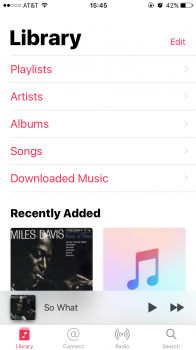I hope everyone is sending their feedback to Apple about all of these regressions in Music.
I've been sending it since iOS 7. Apple will do what they want.
[doublepost=1473569170][/doublepost]
Furthermore, the Downloaded Music category doesn't really address my complaint. If I've not indicated I want the music stored on my phone, surely this would imply I do not want to listen to it. Why is the phone showing me music I don't want to listen to?
This is a reason I will not be updating to 10. I don't want to hear "Just use the Downloaded section of the Music app." That's not the point. Until now, Apple has always allowed users who don't want to view Cloud or Store purchases to hide them from their app library. They already made it annoying enough by stamping a header bar that says "Show All Music" or whatever in iOS 9 if you try and hide purchases. If 10 disables that ability entirely, then that is complete ********.