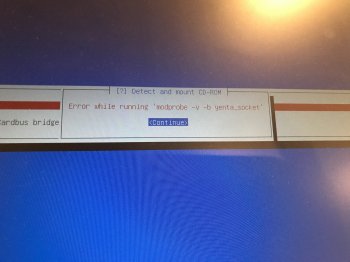I actually browse the web with my 800 MHz G3, and it isn't all that bad. I'm replying with it now, as a matter of fact. I'll consider bringing the GPU problem up on the mailing list at some point. I'd like to use this ibook as an autistic anti-botnet machine, if GNU/Linux were viable. Maybe I'll reinstall OpenBSD or something.Generally, I'd keep G3s on OS X for a couple of reasons, including for their typical GPU support.
You could slap in an SSD and make a nice, optimized Tiger build with the TigerSierra theme. Give the thing a specific purpose, like undistracted writing.
Maybe a stupid suggestion, but a little while after Buster releases on the 7th and Bullseye's cycle has been up and running, you could try your luck with Sid again. Hell, you could even bring the problem up on the mailing list and see what the devs have to say. They could end up investigating it.
Worth a shot.
Got a tip for us?
Let us know
Become a MacRumors Supporter for $50/year with no ads, ability to filter front page stories, and private forums.
You are using an out of date browser. It may not display this or other websites correctly.
You should upgrade or use an alternative browser.
You should upgrade or use an alternative browser.
- Status
- The first post of this thread is a WikiPost and can be edited by anyone with the appropiate permissions. Your edits will be public.
I'd like to use this ibook as an autistic anti-botnet machine, if GNU/Linux were viable.
Heard loud and clear. OpenBSD is just the thing for such a requirement. - Hey, maybe you can be the BSD guy! Teach us a thing or two. 10.5.8 isn't getting any younger, after all.
On the bright side, G4 portables can be had for cheap online, especially if you wait around and pounce at a good listing. Don't loose faith.
Oh man, the last thing I need are more laptops.. Despite the fury of my wife, I am the proud owner of roughly 30 PowerPC laptops. It's a mix of ibooks, and PowerBooks.Heard loud and clear. OpenBSD is just the thing for such a requirement. Now, couple that with this... :drool:
Hey, maybe you can be the BSD guy! Teach us a thing or two!
On the bright side, G4 portables can be had for cheap online, especially if you wait around and pounce at a good listing. It can be done.
Despite the fury of my wife, I am the proud owner of roughly 30 PowerPC laptops. It's a mix of ibooks, and PowerBooks.
Why not just use those? Surely, some of them must be stronger than an 800MHz G3?
I use quite a few of them. However, to my knowledge, the G3 is the last consumer processor manufactured that isn't susceptible to the host of side channel exploits that have surfaced over the last few years. That is why I like the ibook G3's.Why not just use those? Surely, some of them must be stronger than an 800MHz G3?
Last edited:
I'd like to use this ibook as an autistic anti-botnet machine, if GNU/Linux were viable. Maybe I'll reinstall OpenBSD or something.
You might need to re-align your tin foil hat there, you appear to be picking up illuminati transmissions.
[doublepost=1562189938][/doublepost]
I use quite a few of them. However, to my knowledge, the G3 is the last consumer processor manufactured that isn't susceptible to the host of side channel exploits that have surfaced over the last few years. That is why I like the ibook G3's.
G4 7400 is fine as the cache isn't linked.
You might need to re-align your tin foil hat there, you appear to be picking up illuminati transmissions..
Nope. I didn't send anything lately
I'm trying to hide from the lizards, for your information.You might need to re-align your tin foil hat there, you appear to be picking up illuminati transmissions.
[doublepost=1562189938][/doublepost]
G4 7400 is fine as the cache isn't linked.
I'm trying to hide from the lizards, for your information.

"I smell fear..."
Last edited:
I have so far two G4 Cube's an ,two 17" Powerbook DLSD/HR, one Powerbook G4 12'' with Geforce 5200(I guess) an iMac G5/2.1 20'' an my wife so far has no fury, but when I'll get an Quad G5 (When I find one with a reasonable price) I bet the stakes will be much higher do to the size of the beast... And of course the much newer PowerPC like the Aeon x5000 then I'll be dead for sureOh man, the last thing I need are more laptops.. Despite the fury of my wife, I am the proud owner of roughly 30 PowerPC laptops. It's a mix of ibooks, and PowerBooks.
Are you at all able to continue through the install? What model is your PowerBook, at what point does the Yenta error come up, and what exactly does it do when it fails at the software selection?
Remember, if one distro doesn't work, others are always an option. Even the oldest choice here is five years newer than Leopard and was cut from support eight whole years after Leopard was.
The yenta error comes up almost immediately post "install-powerpc," and returns a few times through the installation until the whole thing fails. As you can seen, it lets me continue. However, once it gets to the install software stage (basic utilities, OpenSSH, not DE yet), it retrieves all the necessary files and then immediately fails. I can go back a step, but the same issue happens. When I reboot, it attempts to boot into a minimal environment but can't. I have an early 2005 PowerBook G4.
However, all this may be moot; I ran the integrity check on the disk and it failed. Still, strange because this same problem occurred on two separate DVD burns that I made on a Linux and Windows box separately...hmm
Attachments
The yenta error comes up almost immediately post "install-powerpc," and returns a few times through the installation until the whole thing fails. As you can seen, it lets me continue. However, once it gets to the install software stage (basic utilities, OpenSSH, not DE yet), it retrieves all the necessary files and then immediately fails. I can go back a step, but the same issue happens. When I reboot, it attempts to boot into a minimal environment but can't. I have an early 2005 PowerBook G4.
However, all this may be moot; I ran the integrity check on the disk and it failed. Still, strange because this same problem occurred on two separate DVD burns that I made on a Linux and Windows box separately...hmm
Try flashing a USB and installing from there.
Worst case scenario, you could just install 14.04, then upgrade to 16.04.
Try flashing a USB and installing from there.
Worst case scenario, you could just install 14.04, then upgrade to 16.04.
Unfortunately, I tried that and had no success getting Open Firmware to recognize the disk, which was strange because I have successfully installed Tiger and Leopard using the same stick in the same machine. Might just install 14.04 and upgrade.
Added guide for dual booting Linux and OS X in the Guides sector.
@sheich0608, stupid question, but did you work off of the USB flashing guide here? It's just been tweaked for increased foolproofness.
@sheich0608, stupid question, but did you work off of the USB flashing guide here? It's just been tweaked for increased foolproofness.
Added guide for dual booting Linux and OS X in the Guides sector.
@sheich0608, stupid question, but did you work off of the USB flashing guide here? It's just been tweaked for increased foolproofness.
Yes! The process made complete sense; my problem is that openfirmware refuses to recognize the drive. I wonder if it’s a PowerBook G4 specific problem—seems after doing some research that Power Mac G5’s might have the best luck.
In other news, used the 14.04 cd to install, then upgraded to 16.04. Went well until (after installing Mate) I just get a black screen after the loading splash...might go to 12.04 for now.
Went well until (after installing Mate) I just get a black screen after the loading splash...
Could you go into more detail about that? I know an issue with Compiz in MATE for 16.04 that needs to be attended to before actually using the desktop.
In the meantime, does LXDE work?
Hmmm I’m not sure how to better describe it. After the splash, I never get to the LightDM manager. Could this be Compiz? I’ll try XFCE or LXDE. I really hate LXDE hahaCould you go into more detail about that? I know an issue with Compiz in MATE for 16.04 that needs to be attended to before actually using the desktop.
In the meantime, does LXDE work?
Hmmm I’m not sure how to better describe it. After the splash, I never get to the LightDM manager. Could this be Compiz? I’ll try XFCE or LXDE. I really hate LXDE haha
No, that's not Compiz...
Try this, get LXDE (or Xfce) in, and switch to a terminal session (Ctrl + Opt + F1). Log in, and run 'startx'. If you get an error, do 'sudo apt install xinit', and then try 'startx' again. See what happens.
If it still doesn't want to work, I would just switch to a different distribution. There's 14.04, Debian 8, even Debian 7.
You could also go with Debian 10, if you'd like. Buster is scheduled for release tomorrow, so there's going to be an avalanche of bug fixes, features, and progress right after, thanks to the release freeze that's been going on for several months now.
Debian 10 (Buster) has been released! 

- Added Debian 10 to Distribution Downloads and Install guide - as a stable release!
- Added GNOME to Desktop Environments.
- Made all commands as quoted stand out for easier reading / relay.
And so the race for Bullseye begins...
- Added Debian 10 to Distribution Downloads and Install guide - as a stable release!
- Added GNOME to Desktop Environments.
- Made all commands as quoted stand out for easier reading / relay.
And so the race for Bullseye begins...
Last edited:
(Added Radeon 9600 to aforementioned info block.)
Do we know if the chips exhibit the same behavior even with the non-free firmware? Has it been tested to make a difference?
Yep, I've tested them, on my iBook G3 800 and Mac Mini 1.42ghz. Either console mode or framebuffer mode works, but the non-free firmware causes the flickering and crashing issues, even if you set the agp mode to -1.
With regards to the 9600... the 9700 seems to work just fine in my 1.5ghz PBG4, and I always thought that the 9700 was a subset of the 9600. The 9600 in my G5 works but the system itself is choppy. I tested the same system with a FX5200 and get the same choppiness, so I'm discounting the video card as being the issue. I thought it was the monitor USB with the keyboard that was causing the choppiness, but even switching out keyboards and ports didn't work. I'm now thinking that my system (DP 2.0ghz mid 2004) just has a weird quirk that precludes it from running Linux.
Yep, I've tested them, on my iBook G3 800 and Mac Mini 1.42ghz. Either console mode or framebuffer mode works, but the non-free firmware causes the flickering and crashing issues, even if you set the agp mode to -1.
Causes? So what happens with the built-in free stuff?
With regards to the 9600... the 9700 seems to work just fine in my 1.5ghz PBG4, and I always thought that the 9700 was a subset of the 9600. The 9600 in my G5 works but the system itself is choppy. I tested the same system with a FX5200 and get the same choppiness, so I'm discounting the video card as being the issue. I thought it was the monitor USB with the keyboard that was causing the choppiness, but even switching out keyboards and ports didn't work. I'm now thinking that my system (DP 2.0ghz mid 2004) just has a weird quirk that precludes it from running Linux.
Hmm... So it appears that the 9600 problems are exclusive to the '05 eMac. I tried Deb 10 on mine, it boots into the OS, and you don't even get a picture. This is without X installed.
Will append...
I've heard the same model eMac does not work on Ubuntu 16.04 (upset colors), and is tested non-functioning on Ubuntu 14.04. ...It may be possible that the rest have the same issue, and we can just slot them all as incompatible with Ubuntu 14.04+ / Debian 8+.
Last edited:
What do you think the likelihood is that this ever gets fixed? I believe this issue plagues the same GPU's in OpenBSD, as well.Yep, I've tested them, on my iBook G3 800 and Mac Mini 1.42ghz. Either console mode or framebuffer mode works, but the non-free firmware causes the flickering and crashing issues, even if you set the agp mode to -1.
Register on MacRumors! This sidebar will go away, and you'll see fewer ads.