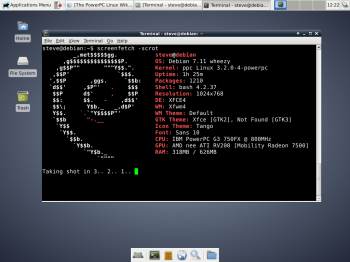What do you think the likelihood is that this ever gets fixed? I believe this issue plagues the same GPU's in OpenBSD, as well.
Certainly, the likelihood that this gets fixed in Debian 11 is much higher if it's reported as a bug / alerted to the mailing list. Not all of the developers have all the machines and possible configurations, so it's very important that users take part in fixing issues when neccessary.
[doublepost=1563488323][/doublepost]
...It may be possible that the rest have the same issue, and we can just slot them all as incompatible with Ubuntu 14.04+ / Debian 8+.
Now this is interesting.
This guy has 16.04 on his Mini running fine just by setting the AGP mode to -1. Maybe there's less problems with the free firmware...?
Last edited: