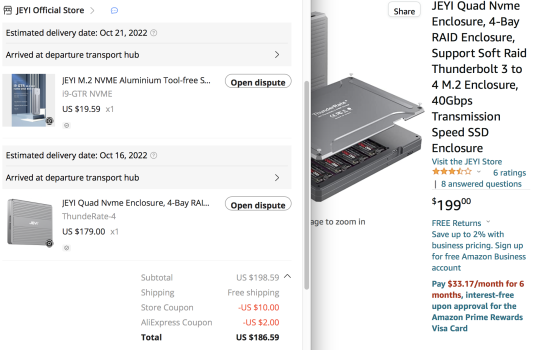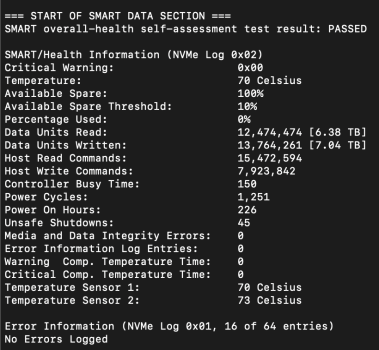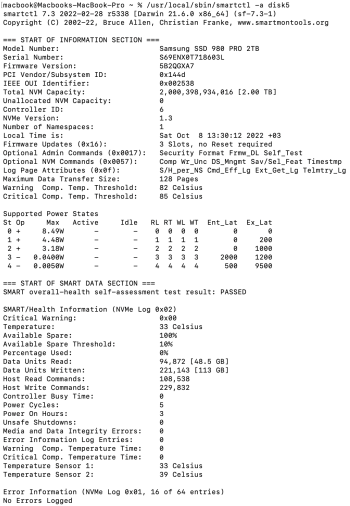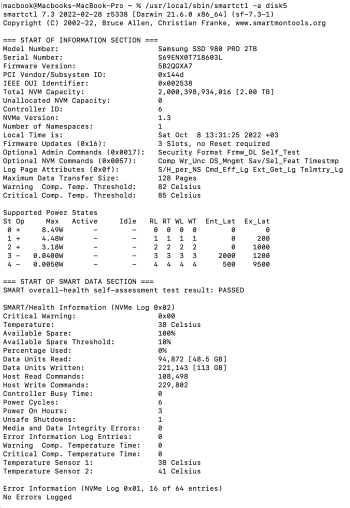TESTS OF THREE SSD's WITH TWO ENCLOSURES
I finally completed my tests of both of the Acacis TBU401 & Orico M2V01 with the 500GB versions of the 980 Pro, Rocket 4 Plus & Black SN770. This is what I saw (+/-50 MB/s for write) from all combinations connected to my M1 Pro MBP (with the 5GB file size test selected):
View attachment 2129287
The $80 980 Pro was a bit faster, the $50 SN770 was a bit slower and the $60 Sabrent was right in between (I even tried 1TB versions of the 980 Pro & SN770 since larger capacity SSD's usually have faster write specs but the results were no different). Strangely the Acasis enclosure was typically ~20MB/s slower for all SSD's (and swapping the TB cables didn't change this), but what's 20MB/s at these speeds?
I was surprised by these results since everything I've seen so far indicates that the 980 Pro provides much faster write speeds than generally all other SSD's in these TB enclosures (even the enclosure sellers seem to document this and encourage the use of the 980 Pro over all else).
JustinLim's post #726 reported a result of 2,700MB/s writing for the 980 Pro with his "14 M1 Pro" and Beglitched's post #661 showed 2,600MB/s for the SN770 from his "M1 MacBook Pro" using BlackMagic. However it is unclear if their machines have the M1 Pro vs. Max chip since the Max clearly outperforms the Pro in TB speeds.
Despite these two "I wish it were true for my Mac" data points my above results was what I expected for the 980 Pro on my M1 Pro MBP (mainly based on the Acacis table shown in post #718). And I was glad to see the other SSD's perform similarly, especially the bargain priced SN770 (I decided to keep it along with the Acasis, which, because of some recent one-day deals on Amazon, I got for $155..not bad!).
CONCLUSIONS/QUESTIONS:
- SSD CHOICES - I now believe that the 980 Pro "myth" is really about using a PCIe Gen. 4 SSD w/ TLC flash rather than Gen 3 or one w/ QLC flash. If you look at all of the results in this thread; the various Youtube video test results; and the Acacis, Orico... etc. tables the 980 Pro is typically the only Gen. 4 TLC drive tested with the rest being Gen. 3 & QLC drives showing the slower write speeds (which is ironic since since these TB enclosures only support Gen. 3 though Gen. 3 & QLC drives typically have slower write speed specs anyway), except....
- IT'S ALSO THE PC/Mac PLATFORM STUPID - The data seems to show that it's also clearly about what platform you are using. The M1 Max and M2 Air seem to get the max write speeds expected of TB3/4, the M1 Air sees sub 2,000MB/s write speeds, and the M1 Pro & Intel Mac's seem to get something in between like what I saw (though the M1 Mac mini also gets in-between results?).
- WHY? - I know this "it depends on the platform" issue has been discussed in this thread but my computer hardware pea-brain can quite grasp what I've read so far. Can anyone explain this for a computer hardware-challenged person?
- ACASIS vs. ORICO - I greatly prefer the Acacis over the Orico for only one reason: the ridiculously teeny screw used to hold the the enclosure's top in place. I had to tighten it down well-beyond the torque level I'd feel comfortable for something that small just to get the top from rattling. The Torx head screw and screwdriver seemed to handle this torque but I can't imagine that it won't strip (either the threads or the Torx head) after multiple uses. Why Orico chose to go cheap on this screw given the enclosure's price and otherwise sturdy build I don't know (pity since I like the form factor better than the Acacis).
- The only downside of the Acasis is that its tool-free system makes it difficult to "feel" whether the thermal padding is thick-enough (the top's spring-loaded detent system pulls the top into place and masks this "feel" vs. the screw-on cover of the Orico). I came up with a couple of blacksmith-engineered techniques to determine if the padding was thick enough so I'm now OK with that problem.