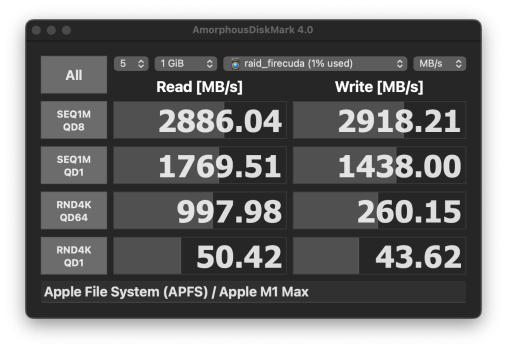Probably depends on the hub. Can you test with a different hub? More specifically, a hub that is not based on the same reference design as the OWC hub?Write speed dropped by almost 1/3 - is this normal?
Got a tip for us?
Let us know
Become a MacRumors Supporter for $50/year with no ads, ability to filter front page stories, and private forums.
Thunderbolt 3 M.2 NVMe SSD Enclosures
- Thread starter oreggero
- WikiPost WikiPost
- Start date
- Sort by reaction score
You are using an out of date browser. It may not display this or other websites correctly.
You should upgrade or use an alternative browser.
You should upgrade or use an alternative browser.
- Status
- The first post of this thread is a WikiPost and can be edited by anyone with the appropiate permissions. Your edits will be public.
Unfortunately, I do not have another TB hub to check.
I did another test - in another enclosure and another drive.
- Samsung 970 EVO Plus drive (yes, I know this model has limitations with TB enclosures - that's the only one I have access to)
- Orico TOM2T3-G40 enclosure
On the left connected directly to the MBP - on the right via OWC Hub.

Is my conclusion correct that the OWC hub cuts the write speed regardless of the speed of the drive and the enclosure?
Here there is no limit of 1.5 GB/s and quite a bit below - yet it still cuts the write speed by 1/3.
Are there any proven hubs or is it difficult to recommend something specific?
I did another test - in another enclosure and another drive.
- Samsung 970 EVO Plus drive (yes, I know this model has limitations with TB enclosures - that's the only one I have access to)
- Orico TOM2T3-G40 enclosure
On the left connected directly to the MBP - on the right via OWC Hub.
Is my conclusion correct that the OWC hub cuts the write speed regardless of the speed of the drive and the enclosure?
Here there is no limit of 1.5 GB/s and quite a bit below - yet it still cuts the write speed by 1/3.
Are there any proven hubs or is it difficult to recommend something specific?
Since NVMe drives are so cheap now, I decided to build an external Thunderbolt drive to use to boot my 2018 Intel Mac mini. I started with a Western Digital SN750 2TB, which worked great, but I was a bit disappointed with the write speed of 1200MB/s, which seems to be a problem with the newer SN750 drives on the market. I was foolish and decided to get a Samsung 980 Pro 2TB, which seemed to be one of the best drives out there and did get about 2400MB/s for both read and write, but I ran into so many issues with multiple Thunderbolt enclosures... freezes, long boot times, speed tests that would as low as 30MB/s and then ramp up to 2500MB/s, etc.
After scouring the internet, I came across with a forum that discusses different NVMe drives when building a Hackintosh using PC parts. Apparently, Apple's NVMe driver has some serious incompatibilities with Samsung's (and some other manufacturers') TRIM implementation. Everything looks good initially, but after you use the drive for a while, the NVMe will actually get permanently damaged, and you know something is wrong when the boot times start getting long.
The consensus was that WD drives were the most compatible, which is why my SN750 worked so well despite the slower write speed, so I ordered a Western Digital SN850X, which should be here in a few days. In the meantime, I was worried about data loss, so I wanted to quickly copy the data off of the Samsung. I was successful, but it took multiple tries. It was taking several minutes just to list the 4 folders in the root of the drive. I ended up using Carbon Copy Cloner, which failed the first attempt but was successful the second attempt.
After scouring the internet, I came across with a forum that discusses different NVMe drives when building a Hackintosh using PC parts. Apparently, Apple's NVMe driver has some serious incompatibilities with Samsung's (and some other manufacturers') TRIM implementation. Everything looks good initially, but after you use the drive for a while, the NVMe will actually get permanently damaged, and you know something is wrong when the boot times start getting long.
The consensus was that WD drives were the most compatible, which is why my SN750 worked so well despite the slower write speed, so I ordered a Western Digital SN850X, which should be here in a few days. In the meantime, I was worried about data loss, so I wanted to quickly copy the data off of the Samsung. I was successful, but it took multiple tries. It was taking several minutes just to list the 4 folders in the root of the drive. I ended up using Carbon Copy Cloner, which failed the first attempt but was successful the second attempt.
decided to get a Samsung 980 Pro 2TB
Samsung is currently having major problems with the 980 PRO and 990 PRO series. The drives are losing performance after which they completely lock into read-only mode. A firmware update is currently recommended, but this too does not solve the problems for everyone. There are also claims that after the update in some they just start.
Example: https://www.pugetsystems.com/support/guides/critical-samsung-ssd-firmware-update/
I have used Samsung SSDs for many years in a PC and they may not have been the cheapest, but they did not cause problems. Now something has changed, so I first chose WD (SN850X) - but my workflow is simultaneous backup of data from the drive via Synology Drive to NAS. I have no confidence (both in the drive and in the Chinese enclosures - but I have no choice)
How to check if TRIM is supported on the external drive (ssd, nvme)?
I read about that issue too. Mine already came with the updated firmware 5B2QGXA7, but I think my issue was different. The issue I’m talking about also applies to several NVMe models out there when used with Monterey (and maybe Ventura), depending on the controller that the manufacturer uses.Samsung is currently having major problems with the 980 PRO and 990 PRO series. The drives are losing performance after which they completely lock into read-only mode. A firmware update is currently recommended, but this too does not solve the problems for everyone. There are also claims that after the update in some they just start.
Example: https://www.pugetsystems.com/support/guides/critical-samsung-ssd-firmware-update/
I have used Samsung SSDs for many years in a PC and they may not have been the cheapest, but they did not cause problems. Now something has changed, so I first chose WD (SN850X) - but my workflow is simultaneous backup of data from the drive via Synology Drive to NAS. I have no confidence (both in the drive and in the Chinese enclosures - but I have no choice)
How to check if TRIM is supported on the external drive (ssd, nvme)?
I believe macOS only supports TRIM if the drive is on the PCIe or SATA bus... internal or through a Thunderbolt enclosure. If the NVMe is on the Thunderbolt/PCIe bus, you can go to System Information, click on NVMExpress, and see if TRIM Support is Yes. If the NVMe is installed in a non-Thunderbolt USB enclosure, it won't show up in NVMExpress... you'll see the drive in the USB section, but there won't be mention of TRIM, because I don't think macOS supports TRIM over USB.
If you have an older Mac that allows you to install a SATA SSD, you'll generally see TRIM Support is No, but you can enable it with the Terminal command: sudo trimforce enable
Here's a link that lists some of the drives with issues, and ones that seem to be fine:
https://github.com/dortania/bugtracker/issues/192
Last edited:
When did you buy the 970 Evo Plus? Samsung started shipping them with a new controller around August 2021, and the new controller is the one that seems to have issues with macOS TRIM. The SN850X should be fine.Thanks!
I checked and see that both of my external NVME drives in TB enclosures have TRIM enabled. (970 Evo Plus and SN850X).
For that, the Samsung T5 external drive and the SanDisk ExtremePro have no such information. I guess this is a bad thing?
There's a theory that modern drives don't necessarily benefit all that much from TRIM, since wear leveling and garbage collection sometimes happens at the firmware level now, so your USB drives might be ok without TRIM.
For anyone looking into the firmware update, there is some confusion if you can do so with a Mac. I downloaded the bootable disk image from the Samsung web site and ran it on my MP 6,1 and successfully flashed the new firmware. You need to flash a USB stick with the disk image using Balena Etcher (or diskutil). The image boots Linux on the mac and runs the firmware updater.A firmware update is currently recommended, but this too does not solve the problems for everyone.
The 2 TB version in January 2021, and the 1 TB version a few years earlier.When did you buy the 970 Evo Plus? Samsung started shipping them with a new controller around August 2021, and the new controller is the one that seems to have issues with macOS TRIM. The SN850X should be fine.
In theory, it should be fine. Thanks a lot for your help!
Hi, it's nice to having found this thread about the Acasis enclosure as I originally planned to buy it with a Samsung 980 Pro.
I was wondering how useful may be using this enclosure for editing on DaVinci Resolve 4k 60fps footage and put all sort of libraries/cache/media files there. Because I saw a couple messages out there that basically says you will never see any difference between this enclosure or a classic Samsung T7/ T7 Shield cause of the program litimation and because your needs are satisfied with a 500/600mbs ssd. I'd like to have an honest opinion if it's worth buying it because i will see some improvements on my workflow or if i can save up some money and buy a T7 and keep there all sort of files to edit on a external SSD. Also keep in my that i would use the enclosure/the T7 for multiple hours attached to the Mac and if they both give me the same performance on DaVinci then i prefer to go for the coolest option
P.S.A. Note that I have a Macbook Air M1 256GB storage and 16GB of ram
Thank you!
I was wondering how useful may be using this enclosure for editing on DaVinci Resolve 4k 60fps footage and put all sort of libraries/cache/media files there. Because I saw a couple messages out there that basically says you will never see any difference between this enclosure or a classic Samsung T7/ T7 Shield cause of the program litimation and because your needs are satisfied with a 500/600mbs ssd. I'd like to have an honest opinion if it's worth buying it because i will see some improvements on my workflow or if i can save up some money and buy a T7 and keep there all sort of files to edit on a external SSD. Also keep in my that i would use the enclosure/the T7 for multiple hours attached to the Mac and if they both give me the same performance on DaVinci then i prefer to go for the coolest option
P.S.A. Note that I have a Macbook Air M1 256GB storage and 16GB of ram
Thank you!
Last edited:
It is true that for 4K editing, you’ll likely be fine with a T7 (even when reading multiple 4k streams at the same time). But moving big video files from/to the disk will benefit from faster read / write speeds and sometimes save you a lot of time.Hi, it's nice to having found this thread about the Acasis enclosure as I originally planned to buy it with a Samsung 980 Pro.
I was wondering how useful may be using this enclosure for editing on DaVinci Resolve 4k 60fps footage and put all sort of libraries/cache/media files there. Because I saw a couple messages out there that basically says you will never see any difference between this enclosure or a classic Samsung T7/ T7 Shield cause of the program litimation and because your needs are satisfied with a 500/600mbs ssd. I'd like to have an honest opinion if it's worth buying it because i will see some improvements on my workflow or if i can save up some money and buy a T7 and keep there all sort of files to edit on a external SSD. Also keep in my that i would use the enclosure/the T7 for multiple hours attached to the Mac and if they both give me the same performance on DaVinci then i prefer to go for the coolest option
P.S.A. Note that I have a Macbook Air M1 256GB storage and 16GB of ram
Thank you!
You can only achieve about 1/2 the max write speed with the M1 MBA or about 1500 MBPS. That is about 50% faster than the top speed of the Samsung T7.I have a Macbook Air M1 256GB storage and 16GB of ram
Without. Usually the NVMe enclosures do not have room for this. They give you some thermal pads which sticks between the chips and the enclosure interior so the enclosure itself acts as a heatsink.@Chancha did you get the SN850X 4Tb with or without heatsink?
I researched the issue too as I bought a 980 Pro 2TB recently. Apparently mostly the 2TB models have this problem. As long as you don’t have a firmware version that starts with the digit “3” you will be fine.For anyone looking into the firmware update, there is some confusion if you can do so with a Mac. I downloaded the bootable disk image from the Samsung web site and ran it on my MP 6,1 and successfully flashed the new firmware. You need to flash a USB stick with the disk image using Balena Etcher (or diskutil). The image boots Linux on the mac and runs the firmware updater.
The problem with patching the firmware is that you need an Intel Mac/PC to do it. The Samsung Magician Software is only available for Windows and the bootable Linux image that you can use if you don’t have Windows isn’t made for non-Intel CPUs as I understand it.
Thankfully I didn’t need to patch my SSD because it came with the most recent firmware already installed.
If you download the firmware image you can create a bootable USB drive and boot and Intel Mac with that. It runs the firmware update. You do not require a PC.The problem with patching the firmware is that you need an Intel Mac/PC to do it.
Yes that’s what I wrote didn’t I?If you download the firmware image you can create a bootable USB drive and boot and Intel Mac with that. It runs the firmware update. You do not require a PC.
Intel Mac/PC
Often, when a slash is used in a formal or informal text, it is meant to indicate the word or.
How to Use Slashes in Writing
There are two types of slashes: a backslash () and a forward slash (/). Both the backslash and forward…
Those who only have Apple Silicon can’t do this.
Anyone try using something like a QNAP QM2 card in an external Thunderbolt enclosure (e.g. Sonnet Echo). Wondering if that will even work and if so what the performance would be like for individual drives and RAID. If it works, would probably be the best way to add 4 nvme drives to a mac without sacrificing performance like the OWC 4m2 or using more than one Thunderbolt port.
That would be nice! I haven't seen any reports of that yet. But those Sonnet Echos seem really expensive.Anyone try using something like a QNAP QM2 card in an external Thunderbolt enclosure (e.g. Sonnet Echo). Wondering if that will even work and if so what the performance would be like for individual drives and RAID. If it works, would probably be the best way to add 4 nvme drives to a mac without sacrificing performance like the OWC 4m2 or using more than one Thunderbolt port.
An alternative might be this OWC product that accepts two U.2 "shuttles", each holding up to four NVMe M.2 SSDs:
Mercury Pro U.2 Dual, $229
plus one or two:
NVMe to U.2 carrier shuttle, $130
I actually have one of those and haven’t been happy with the performance. Getting 1200 / 400 MBps read/write speeds with single drive, and marginal improvements when RAID0’d. Read speeds seem fine but write speeds are borked. Hoping with something like the Sonnet enclosure that has full bandwidth switch to each slot + one or more PCIe quad m.2 cards, I could get better performance when using only a few of the drives vast being forced to RAID0 everything.That would be nice! I haven't seen any reports of that yet. But those Sonnet Echos seem really expensive.
An alternative might be this OWC product that accepts two U.2 "shuttles", each holding up to four NVMe M.2 SSDs:
Mercury Pro U.2 Dual, $229
plus one or two:
NVMe to U.2 carrier shuttle, $130
I actually have one of those and haven’t been happy with the performance. Getting 1200 / 400 MBps read/write speeds with single drive, and marginal improvements when RAID0’d. Read speeds seem fine but write speeds are borked.
Wow, I'm a bit shocked at that write performance! Thanks for the report. A shame, it seemed like a really nice setup.
I really wonder what causes that result. Do they use just one PCIe lane per SSD or something? But then you would see big improvements with RAID0, I'd think.
I guess you are on the right track with a PCIe enclosure.
It might be a defective unit, talking with OWC support to diagnose it, but even then it’s not an ideal setup since each drive only gets half the bandwidth (further reduced by 4 with their 4x m.2 to u.2 enclosure)Wow, I'm a bit shocked at that write performance! Thanks for the report. A shame, it seemed like a really nice setup.
I really wonder what causes that result. Do they use just one PCIe lane per SSD or something? But then you would see big improvements with RAID0, I'd think.
I guess you are on the right track with a PCIe enclosure.
Wow, I'm a bit shocked at that write performance! Thanks for the report. A shame, it seemed like a really nice setup.
I really wonder what causes that result. Do they use just one PCIe lane per SSD or something? But then you would see big improvements with RAID0, I'd think.
I guess you are on the right track with a PCIe enclosure.
I have two of these OWC Mercury Pro U.2 dual enclosures and they are a bit tricky to use as each of the 2 drive bays are limited to around 1500MB/s. To achieve max performance you need to setup a Raid 0 volume with 1 NVMe stick in each bay.I actually have one of those and haven’t been happy with the performance. Getting 1200 / 400 MBps read/write speeds with single drive, and marginal improvements when RAID0’d. Read speeds seem fine but write speeds are borked. Hoping with something like the Sonnet enclosure that has full bandwidth switch to each slot + one or more PCIe quad m.2 cards, I could get better performance when using only a few of the drives vast being forced to RAID0 everything.
If you need large SSD volumes the Mercury Pro U.2 dual is a cost-effective solution at $489 for 8 NVMe slots.
Mercury Pro U.2 dual with 2 Firecuda 530 4 TB in Raid 0 configuration :
Mercury Pro U.2 dual with 4 Sabrent (the dark blue one, can't remember the exact name) 2 TB in Raid 0 configuration :
Nice, seems like you’re getting much better speeds. What device / OS are you using? I wonder if its an issue with Apple Silicon, I’m using it with my M1 Max MBPI have two of these OWC Mercury Pro U.2 dual enclosures and they are a bit tricky to use as each of the 2 drive bays are limited to around 1500MB/s. To achieve max performance you need to setup a Raid 0 volume with 1 NVMe stick in each bay.
If you need large SSD volumes the Mercury Pro U.2 dual is a cost-effective solution at $489 for 8 NVMe slots.
Mercury Pro U.2 dual with 2 Firecuda 530 4 TB in Raid 0 configuration :
View attachment 2170776
Mercury Pro U.2 dual with 4 Sabrent (the dark blue one, can't remember the exact name) 2 TB in Raid 0 configuration :
View attachment 2170777
Register on MacRumors! This sidebar will go away, and you'll see fewer ads.