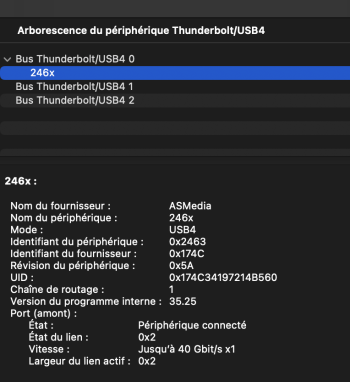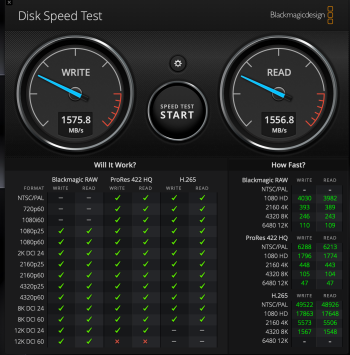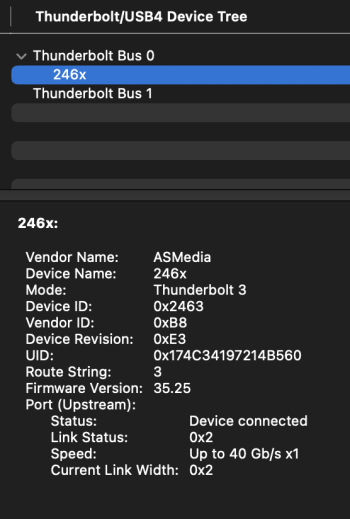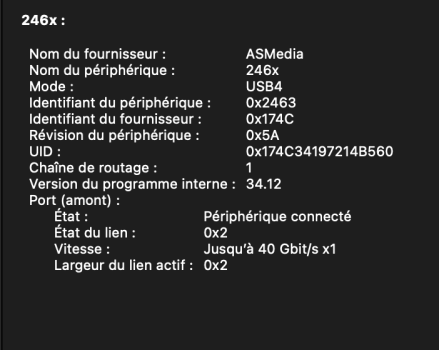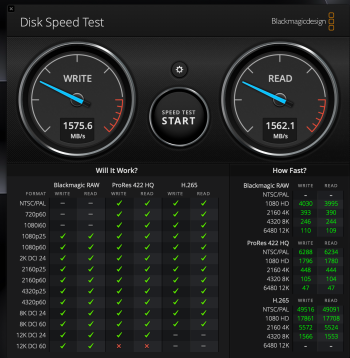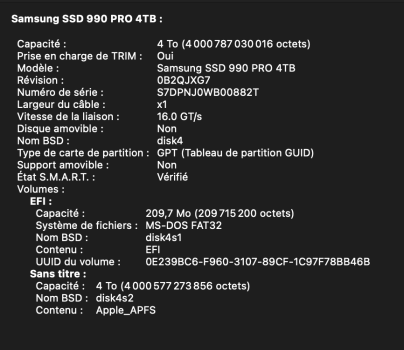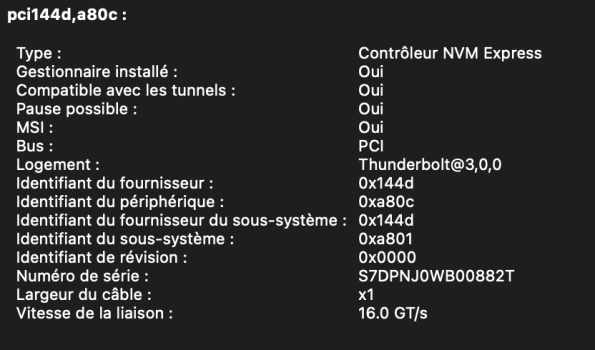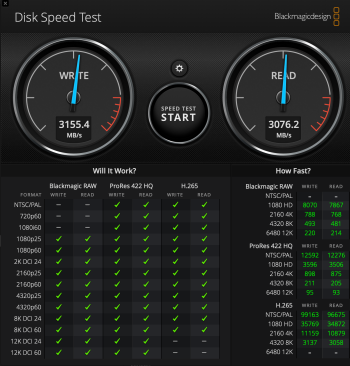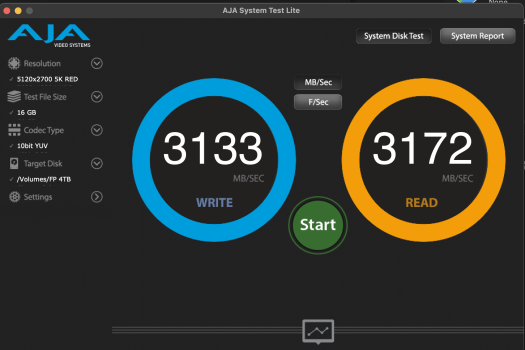Thanks!I've seen that anomaly using Amorphous with quite a few drives, including the SN810. Weirdly enough, encrypting the drives brings the write speed upto ~2500mb/s.
35.25 is an older firmware from May 2023. But that's not really the version you should be paying attention to as any manufacturer can edit the .ini to reflect their own custom versioning.
Out of those two JEYI files, 1005 is the most recent one. If you unzip the the those .exe files contained within, you'll get a folder that has a bunch of files including the .bin file, which is the actual firmware.
New:
View attachment 2319013
Old, but a bit more recent than as what shows up as "35.25" in that Mac system info screenshot:
View attachment 2319016
I tried to update using my windows 10 laptop. I used the 1005 file and everything went smooth using an USB port.
BTW, there's no need to format the ssd to windows, the update program detects the enclosure anyway.
Now the the firmware says 34.12 on my iMac?
You're right about the encryption, now write speed is normal, but read speed is lower?
Here's what the update app on windows shows when I connect after updating, I hope it looks right?:
Last edited: