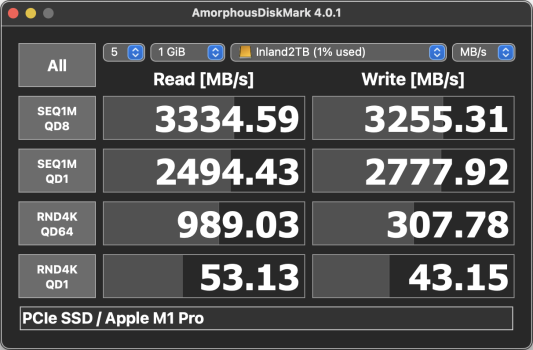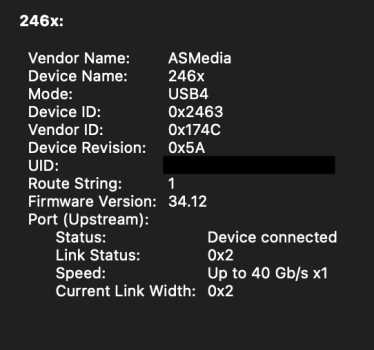Yeah, it's not such good news. I should look at the temperature while it's unmounted.That's way too hot for idle. Are you sure there isn't some indexing activity going on in the background?
What other software do people use to see the external SSD temperature. I use Mac Fan Control because it's free.