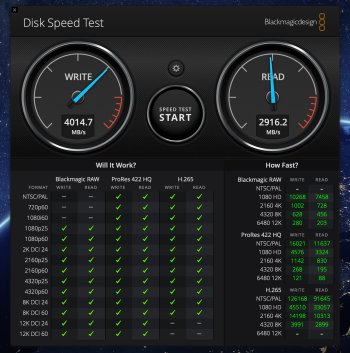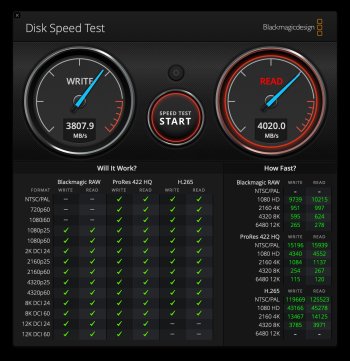@macphoto861 I found out same thing the surrounding environment can affect the temp. Last night, my house's central heater was on, and I noticed both of the enclosures' temp went up few degree higher.
Got a tip for us?
Let us know
Become a MacRumors Supporter for $50/year with no ads, ability to filter front page stories, and private forums.
Thunderbolt 3 M.2 NVMe SSD Enclosures
- Thread starter oreggero
- WikiPost WikiPost
- Start date
- Sort by reaction score
You are using an out of date browser. It may not display this or other websites correctly.
You should upgrade or use an alternative browser.
You should upgrade or use an alternative browser.
- Status
- The first post of this thread is a WikiPost and can be edited by anyone with the appropiate permissions. Your edits will be public.
Yeah... overall I'm very happy with the OWC. It's a few degrees warmer than my TB3 enclosure, but that one has a fan, and the OWC is faster.@macphoto861 I found out same thing the surrounding environment can affect the temp. Last night, my house's central heater was on, and I noticed both of the enclosures' temp went up few degree higher.
The Asmedia ASM2464 USB4 true 40gbps chips are starting to come out. I got a nice USB4 aluminium case on Ali with a built in fan for $50 (Hagibis brand). Got a solid 4GB/s write and 3GB/s read speeds on a MBA M2 with a 2TB Samsung 980 Pro inside it. Also tested for a long 30min with non stop sequential writes and reads with NO THROTTLING(!) in speeds at all. On the negative side the fan noise is noticeable but I mainly use this drive as a backup/data transfer tool in my mac repair business so its not a big deal. I have a silent Samsung X5 TB3 for my main daily storage but that one will throttle after it heats up. Previously i used a USB 3.0 10gbps enclosure as I needed backwards compatibility with USB 2.0 when older MacBooks come in for service. Now I have best of both worlds as these are faster then TB3 in top speeds, as well as backwards compatible with USB 2.0.
Attachments
Last edited:
Simplest to jump to Amazon and search on ASM2464….elektrobug --
Got a link for the enclosure you describe in reply 1403 above?
Jeez... I remember not too long ago being absolutely THRILLED about my SATA SSD's speed in the ballpark of (IIRC) 400MB/s or so.The Asmedia ASM2464 USB4 true 40gbps chips are starting to come out. I got a nice USB4 aluminium case on Ali with a built in fan for $50 (Hagibis brand). Got a solid 4GB/s write and 3GB/s read speeds on a MBA M2 with a 2TB Samsung 980 inside it.
Agreed. It's not the speed it's the IO. There's a *massive* difference between a 400MB/s SSD and a 100MB HDD - far more than 4x - when doing current operations (like, say, running an OS). Between a 400MB/s SSD and a 4000MB/s SSD? Not as much... Sure, a disk benchmark (say, copying ISO files) will show the difference, and sure, it's faster at doing large disk file type IO, but it's not 10x faster.Jeez... I remember not too long ago being absolutely THRILLED about my SATA SSD's speed in the ballpark of (IIRC) 400MB/s or so.
The difference between HDD and SSD is massive compared to the differences between the SSDs, for most normal usage.
I wonder if Mac Book Pro 2020 can get 4000 MB/s since it has an Ice Lake CPU which has an integrated Thunderbolt controller like Apple Silicon Macs? We know it can do over 4 GB/s from two Thunderbolt ports combined on the same Thunderbolt bus which Intel discrete Thunderbolt controllers can't do.The Asmedia ASM2464 USB4 true 40gbps chips are starting to come out. I got a nice USB4 aluminium case on Ali with a built in fan for $50 (Hagibis brand). Got a solid 4GB/s write and 3GB/s read speeds on a MBA M2 with a 2TB Samsung 980 inside it. Also tested for a long 30min with non stop sequential writes and reads with NO THROTTLING(!) in speeds at all. On the negative side the fan noise is noticeable but I mainly use this drive as a backup/data transfer tool in my mac repair business so its not a big deal. I have a silent Samsung X5 TB3 for my main daily storage but that one will throttle after it heats up. Previously i used a USB 3.0 10gbps enclosure as I needed backwards compatibility with USB 2.0 when older MacBooks come in for service. Now I have best of both worlds as these are faster then TB3 in top speeds, as well as backwards compatible with USB 2.0.
One of the reviews on that page says read speed over 5 GB. That's impossible with a 40 Gbps connection.
The only Intel machine I have handy is a 2018 mini, got 2.6GB/s write and 2.4GB/s reads on it.
I saw that and I dont know how that reviewer got 5.5GB/s. The only thing that come to mind is that PC file systems count GB differently then Macs, and/or the developer of CrystalDiskMark (or whatever the app hes using for benchmarking) got an error in his code somewhere or some time sync issue, just guessing here.
Something interesting im seeing: I get the best speed results with exFAT partition, not APFS or HFS. On all machines (both intel and apple M) the exFAT is getting a few hundred MB/s faster.
I saw that and I dont know how that reviewer got 5.5GB/s. The only thing that come to mind is that PC file systems count GB differently then Macs, and/or the developer of CrystalDiskMark (or whatever the app hes using for benchmarking) got an error in his code somewhere or some time sync issue, just guessing here.
Something interesting im seeing: I get the best speed results with exFAT partition, not APFS or HFS. On all machines (both intel and apple M) the exFAT is getting a few hundred MB/s faster.
The benchmark apps only test slc cache memory speed and not show a tlc or qlc memory speed. I prefer real life test, when you write a full disk and monitoring write speed.
Because with beautiful numbers in benchmark test +7GB/s with slc cache (50GB) and qlc memory with speed 60 MB/s there in real life use experians is pretty sad.
Because with beautiful numbers in benchmark test +7GB/s with slc cache (50GB) and qlc memory with speed 60 MB/s there in real life use experians is pretty sad.
I always choose the 5GB stress size in BlackMagic and run it for a long while to check the actual NAND speed. The DRAM in my 2TB 980 Pro is 2GB so thats plenty big to overcome it. Also I did a stress test for around 30 minutes to test the fan cooling performance, so Im sure the cache is not doing much at that point.
Another thought I had is how pathetic is it that an external USB drive is more then twice as fast as the internal on the Air M2 (1.5GB/s read). Apple should have at least did two chip storage on the base 256GB model, its a shame in this day and age.... I miss Steve. 😕
Another thought I had is how pathetic is it that an external USB drive is more then twice as fast as the internal on the Air M2 (1.5GB/s read). Apple should have at least did two chip storage on the base 256GB model, its a shame in this day and age.... I miss Steve. 😕
Last edited:
Samsung 980 Pro 2TB is great SSD. It has ~225GB cache, after that it's drop to ~1,6GB/s. In my user experinc is most off time work in 1,6-1,7GB/s, because it's is part off Thunderbolt daisy-chain (MacBook Pro 14 -> Caldigt TS3+ -> LG 4K Thunderbolt Display -> Samsung 980 Pro 2TB).I always choose the 5GB stress size in BlackMagic and run it for a long while to check the actual NAND speed. The DRAM in my 2TB 980 Pro is 2GB so thats plenty big to overcome it. Also I did a stress test for around 30 minutes to test the fan cooling performance, so Im sure the cache is not doing much at that point.
Another thought I had is how pathetic is it that an external USB drive is more then twice as fast as the internal on the Air M2 (1.5GB/s read). Apple should have at least did two chip storage on the base 256GB model, its a shame in this day and age.... I miss Steve. 😕
Whit out daisy-cahin it work 2,6GB/s (write and read) Acasis 401 case.
Why would you attach the 980 Pro to the Thunderbolt display? The LG Thunderbolt 3 display has 3 downstream USBC ports; you'll be limited to 10gbs on that, rather than 40gbps on the Thunderbolt port. For best speed it should be attached directly to a Thunderbolt port, agree?Samsung 980 Pro 2TB is great SSD. It has ~225GB cache, after that it's drop to ~1,6GB/s. In my user experinc is most off time work in 1,6-1,7GB/s, because it's is part off Thunderbolt daisy-chain (MacBook Pro 14 -> Caldigt TS3+ -> LG 4K Thunderbolt Display -> Samsung 980 Pro 2TB).
Whit out daisy-cahin it work 2,6GB/s (write and read) Acasis 401 case.
Why would you attach the 980 Pro to the Thunderbolt display? The LG Thunderbolt 3 display has 3 downstream USBC ports; you'll be limited to 10gbs on that, rather than 40gbps on the Thunderbolt port. For best speed it should be attached directly to a Thunderbolt port, agree?
Because LG 4K 23,7 inch Thunderbolt Display have 3x USB-C and 2x Thunderbolt 3 ports 😄
24md4klb-b | LG USA
24'' IPS UHD 4K UltraFine™ Monitor with 2x Thunderbolt™ 3, 3x USB Type-C™, Supports DCI-P3 & 500nits Brightness, 4K Daisy Chain & macOS Compatible
View attachment 2331487
Because LG 4K 23,7 inch Thunderbolt Display have 3x USB-C and 2x Thunderbolt 3 ports 😄
24md4klb-b | LG USA
24'' IPS UHD 4K UltraFine™ Monitor with 2x Thunderbolt™ 3, 3x USB Type-C™, Supports DCI-P3 & 500nits Brightness, 4K Daisy Chain & macOS Compatiblewww.lg.com
Those aren't full 40Gbps ports, as the ones that are directly attached to your computer. Once you introduce a hub, any hub, it will knock down the available speed by 75%.
I'm not sure why Apple makes the number of Thunderbolt ports on the machines so small. I got the Studio, in part, because it had 4 full Thunderbolt ports.
If you're happy with what your getting, no reason to change it up, however easy it is.
A dont's see a problem. One cable plug in MacBook Pro and all my external hardrives(5xHHD/ 2xSSD), SD card readers is automatical conect to my Mac + it's charge my MacBook Pro and also conect a external Display.Those aren't full 40Gbps ports, as the ones that are directly attached to your computer. Once you introduce a hub, any hub, it will knock down the available speed by 75%.
I'm not sure why Apple makes the number of Thunderbolt ports on the machines so small. I got the Studio, in part, because it had 4 full Thunderbolt ports.
If you're happy with what your getting, no reason to change it up, however easy it is.
2TB external Thunderbolt SSD I use more like a cache drive for my MacBook Pro - when I need clean my MacBook Pro hard drive fast and don't have a time to move stuf to hhd. So in Daisy-chain I get 1,7GB/s, It is more then you will get if you use 10Gb/s Ethernet.
I don't won't plug SSD in another port in MacBook Pro, it's waste of time. If it transfer 200GB in 2 minits or 1 minit and 16 secends not big diferents for me.
Good attitude - and I agree. Someone should tell all the people complaining about M2 SSD-gate.A dont's see a problem. One cable plug in MacBook Pro and all my external hardrives(5xHHD/ 2xSSD), SD card readers is automatical conect to my Mac + it's charge my MacBook Pro and also conect a external Display.
2TB external Thunderbolt SSD I use more like a cache drive for my MacBook Pro - when I need clean my MacBook Pro hard drive fast and don't have a time to move stuf to hhd. So in Daisy-chain I get 1,7GB/s, It is more then you will get if you use 10Gb/s Ethernet.
I don't won't plug SSD in another port in MacBook Pro, it's waste of time. If it transfer 200GB in 2 minits or 1 minit and 16 secends not big diferents for me.
The TLC or SLC memory speed is at the other end of the Thunderbolt cable so it should be limited to < 5 GB/s.The benchmark apps only test slc cache memory speed and not show a tlc or qlc memory speed. I prefer real life test, when you write a full disk and monitoring write speed.
Because with beautiful numbers in benchmark test +7GB/s with slc cache (50GB) and qlc memory with speed 60 MB/s there in real life use experians is pretty sad.
The 5.5 GB/s benchmark must be including some stuff in the Mac's RAM which means the benchmark is not properly clearing or bypassing RAM cache.
The LG UltraFine 4K display has two Thunderbolt ports - one for upstream connection and one for downstream connection. Both are 40 Gbps. A hub should not decrease performance by 75%.Those aren't full 40Gbps ports, as the ones that are directly attached to your computer. Once you introduce a hub, any hub, it will knock down the available speed by 75%.
That's way I don't like benchmark apps. I only believe the numbers, when transfer files from one driver to another driver.The TLC or SLC memory speed is at the other end of the Thunderbolt cable so it should be limited to < 5 GB/s.
The 5.5 GB/s benchmark must be including some stuff in the Mac's RAM which means the benchmark is not properly clearing or bypassing RAM cache.
Two 4TB NVMEs in 40GB/s Thunderbolt 3/4 enclosures on Mac Mini 2018 - 4GBs speed!
I've used two (2) Acasis 40Gbps NVMe SSD enclosures, with two (2) Nextorage Japan 4TB NVMe M.2 2280 PCIe Gen 4 (similar performance and quality as Samsung 990 PRO 4TB, however for much less - I've also got them on sale in Nov/2023 for about $180 a piece).
I've used this with my Mac Mini 2018 connecting it into two separate Thunderbolt channels, and I've setup software RAID 0 (data stripping across both drives).
The total usable capacity I got with the two drives is 8TB of storage space. Results are 4gb/s RW transfer speeds. Compared to 2.5gb/s for the built-in Apple stock drive, I'm super satisfied with the result.
Also, I've read somewhere that MacMini M1 and/or M2 support only 1 external NVME drive. I didn't test this out myself, but wanted to disclose it for all folks to be aware when attempting to setup dual NVMEs with more recent MacMini models.
I've used two (2) Acasis 40Gbps NVMe SSD enclosures, with two (2) Nextorage Japan 4TB NVMe M.2 2280 PCIe Gen 4 (similar performance and quality as Samsung 990 PRO 4TB, however for much less - I've also got them on sale in Nov/2023 for about $180 a piece).
I've used this with my Mac Mini 2018 connecting it into two separate Thunderbolt channels, and I've setup software RAID 0 (data stripping across both drives).
The total usable capacity I got with the two drives is 8TB of storage space. Results are 4gb/s RW transfer speeds. Compared to 2.5gb/s for the built-in Apple stock drive, I'm super satisfied with the result.
Also, I've read somewhere that MacMini M1 and/or M2 support only 1 external NVME drive. I didn't test this out myself, but wanted to disclose it for all folks to be aware when attempting to setup dual NVMEs with more recent MacMini models.
Attachments
Last edited:
The need for speed - but I ask this - why do you feel you need such high speeds in the first instance, over what a USB-C 10Gbps drive for instance?
Not aiming this at the above post, but to all in general……
Unless you are Into heavy production work, editing, etc - are we going to see the benefit in normal day to day usage anyways?
Not aiming this at the above post, but to all in general……
Unless you are Into heavy production work, editing, etc - are we going to see the benefit in normal day to day usage anyways?
That's way I don't like benchmark apps. I only believe the numbers, when transfer files from one driver to another driver.
This is a good way to look at it. Real day to day usage in your particular scenario. Don’t get hung up on numbers.
Not sure if there's a free option, but I use iStat Menus and DriveDX.What's a good program to use to see the temperature of the SSD in an external enclosure?
Register on MacRumors! This sidebar will go away, and you'll see fewer ads.