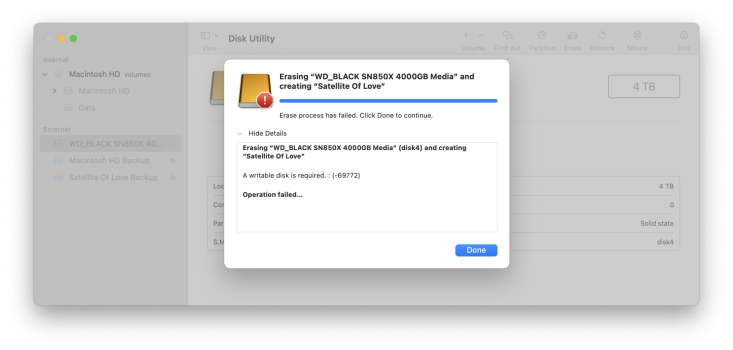FYI I recommend: 4K Full or higher, 16bit RGBA, 64GB file size, and in settings selecting dual DMA engine. Stresses the drive the most.speed tests
Got a tip for us?
Let us know
Become a MacRumors Supporter for $50/year with no ads, ability to filter front page stories, and private forums.
Thunderbolt 3 M.2 NVMe SSD Enclosures
- Thread starter oreggero
- WikiPost WikiPost
- Start date
- Sort by reaction score
You are using an out of date browser. It may not display this or other websites correctly.
You should upgrade or use an alternative browser.
You should upgrade or use an alternative browser.
- Status
- The first post of this thread is a WikiPost and can be edited by anyone with the appropiate permissions. Your edits will be public.
This is not true at all. Intel Macs with Thunderbolt 3 do not utilize the USB4 protocol. Rather some USB4 enclosures will "fall back" on the Thunderbolt protocol as an alt mode, but this has been buggy. There is no Intel certified USB4 enclosure on the market (certified to use TB mode).Intel Macs with thunderbolt 3 only ports running Ventura or later are fully compatible and compliant with the USB4 spec.
This is not true at all. Intel Macs with Thunderbolt 3 do not utilize the USB4 protocol. Rather some USB4 enclosures will "fall back" on the Thunderbolt protocol as an alt mode, but this has been buggy. There is no Intel certified USB4 enclosure on the market (certified to use TB mode).
I think you've misread what I wrote, USB4 protocol and USB4 spec are different things.
It's true that the USB4 enclosures with an ASM2464 chip have a thunderbolt 3 alt mode, but that's part of the USB4 chip itself at this point and as such has nothing to do with Intel anymore.
What I was conveying with my post earlier was that thunderbolt 3 alt mode only works reliably with thunderbolt 3 devices that have received firmware updates containing compatibility with the USB4 spec. On Apple hardware, these firmware updates have only been observed on hardware updated with macOS Ventura and later.
The TB3 alt mode had a few anomalies with the older firmwares, but it works reliably as of the latest 231005_85_00_00 firmware update.
Here's a quote from a source at Asmedia:
Before the launch of ASM2464PD, TBT4 and TBT3 were both Intel's main control and device chips, so compatibility issues could be resolved by Intel itself. However, after the formulation of the USB4 specification and the launch of ASM2464PD, many existing TBT4 and TBT3 main control end built-in thunderbolt chips and PD chips on the market need to be updated to firmware that meets the USB4 specification in order to be compatible with ASM2464PD that meets the USB4 specification.
I have various Thunderbolt external drives, each ranging from 8-16TB in capacity. However, what do you guys use that high speed for that USB3.2 Gen 2 can't do for you? In fact, my USB-C based drives give me good performance also - even while working on FCPX projects (which is my main use for all external drives).
I tell you what I do really like - I've just purchased a Dockcase SSD Enclosure, and while it is a USB3.2 Gen 2 drive, so lower speeds then TB of course, the screen showing stats, speeds, and other usage info is a great touch.
It's a great performer via USB-C, and while I currently have a 1TB Samsung 980 Pro in the enclosure, I'll soon replace it with a 4TB Samsung 990.
Have tested with a couple of projects via FCPX and have had no issues at all, and the drop in speed due to the interface is hardly noticeable in typical day to day usage.
There's a video I've just put up on my YouTube channel if interested (I don't want to post it here and risk being penalized for 'self-promotion') - link in sig.
I tell you what I do really like - I've just purchased a Dockcase SSD Enclosure, and while it is a USB3.2 Gen 2 drive, so lower speeds then TB of course, the screen showing stats, speeds, and other usage info is a great touch.
It's a great performer via USB-C, and while I currently have a 1TB Samsung 980 Pro in the enclosure, I'll soon replace it with a 4TB Samsung 990.
Have tested with a couple of projects via FCPX and have had no issues at all, and the drop in speed due to the interface is hardly noticeable in typical day to day usage.
There's a video I've just put up on my YouTube channel if interested (I don't want to post it here and risk being penalized for 'self-promotion') - link in sig.
Daisy chaining - essential for 2 TB3 port Macs.
TRIM - OS controlled wear leveling of SSDs.
Compatibility - Apple has been ‘in’ since the beginning with the TB specification. Not so much with random USB chipsets…
But there again I am a veteran of the earlier days of MacOS - I’ve spent nearly as long working with SCSI drive chains as with SATA/NVMe…
If you have come to Macs from Windows, them USB (2-4) ‘one device per port’ is the limit of your imagination…
TRIM - OS controlled wear leveling of SSDs.
Compatibility - Apple has been ‘in’ since the beginning with the TB specification. Not so much with random USB chipsets…
But there again I am a veteran of the earlier days of MacOS - I’ve spent nearly as long working with SCSI drive chains as with SATA/NVMe…
If you have come to Macs from Windows, them USB (2-4) ‘one device per port’ is the limit of your imagination…
Last edited:
I'll probably do that when I can pick up a 4 TB or get the Lexar 790 in a 4 TB capacity for less than $200, I just used the default settings on AmorphousDisk because that's what everyone else posts.FYI I recommend: 4K Full or higher, 16bit RGBA, 64GB file size, and in settings selecting dual DMA engine. Stresses the drive the most.
The Inland 2 TB is just being used to back up a single laptop for a friend, they gave me the $$ to buy it; was going to pick up another but I see the price for the Performance Plus got ticked up from $99 back to $109..
Did you get the OWC Express 1M2 enclosure?I just pulled the trigger placing the order on the OWC enclosure. I'll report back once I got it and tested. I have Samsung Pro 990 1TB and Crucial P3 Plus 2 TB that I'll be testing with.
I received mine today… speed is great, as is operating temperature. Will post more details later.Did you get the OWC Express 1M2 enclosure?
I'll be ordering one in a couple of days.I received mine today… speed is great, as is operating temperature. Will post more details later.
I had ordered an Acasis TBU-405 Pro M1 and a WD SN850X 4TB SSD. It wouldn't let me format it. I sent the SSD back but it might be the Acasis enclosure causing the problem. I bought the Acasis TBU-405 Pro M1 directly from Acasis website. I contacted them and sent a screen shot of the error I was getting and after having to e-mail them a couple more times they responded saying I need to format the SSD. I told them I tried formatting it and got the error. Their customer service isn't that good. I asked for a refund and didn't hear back so I called my credit card company to resolve this.
I'll order the OWC Express 1M2 enclosure. OWC makes nice stuff which I own and are easy to deal with.
Could you share it here too? Curious and interested to learn about it.sent a screen shot of the error I was getting
I had started a thread about this last week. I ran First Aid a few times and it kept giving me the same error. It seemed like it was possibly a bad SSD so I returned it. Now I'm thinking it might be the enclosure.Could you share it here too? Curious and interested to learn about it.
Attachments
The OWC (direct to my MBP, not through the dock) with a 2TB SN850X gets about 3120MB/s write and 3043MB/s read. Idle temperature is 38-40C, and it gets in the neighborhood of 65-70C with an extended period of writing (copying 1.2TB from another SSD). Feels warm to the touch, but not "hot" (in other words, it's not uncomfortable to hold my hand on it).
It's a very solidly built enclosure. Basically a big heavy aluminum heatsink with a space to stick an NVMe drive in it.
I also received the Zike, which I wasn't even going to open (was planning to send back, due to reports of excessive heat, even at idle, and scorching temperatures under load), but I decided to give it a try anyway, just to see. Write/read speeds were pretty much identical to the OWC (though this enclosure had a 4TB SN850X instead of a 2TB), but surprisingly, idle temperature is about the same as the OWC, and (really surprisingly) it was cooler than the OWC when writing that same 1.2TB (topped out at about 60C). It did feel noticeably hotter to the touch though (borderline uncomfortable). Note, this is with the plastic shield thingie that comes on it having been removed (since I figured that would interfere with cooling).
I decided to not send the Zike back after all (would have cost me $30 in shipping), but I'm also keeping the OWC, as I need another SSD for a different machine.
A few oddities.
1) The Zike would not recognize my Sabrent Rocket 2TB... blue LED just blinked. Tried unplugging/replugging and reseating NVMe several times. Works fine in the OWC. Strange, considering these are both supposed to use the same controller.
2) Neither the Zike nor the OWC would mount on restart if connected through the CalDigit TS4 dock, nor would it show in Disk Utility... had to physically unplug/plug the drive for it to mount. It does mount on restart if connected directly to the MBP.
It's a very solidly built enclosure. Basically a big heavy aluminum heatsink with a space to stick an NVMe drive in it.
I also received the Zike, which I wasn't even going to open (was planning to send back, due to reports of excessive heat, even at idle, and scorching temperatures under load), but I decided to give it a try anyway, just to see. Write/read speeds were pretty much identical to the OWC (though this enclosure had a 4TB SN850X instead of a 2TB), but surprisingly, idle temperature is about the same as the OWC, and (really surprisingly) it was cooler than the OWC when writing that same 1.2TB (topped out at about 60C). It did feel noticeably hotter to the touch though (borderline uncomfortable). Note, this is with the plastic shield thingie that comes on it having been removed (since I figured that would interfere with cooling).
I decided to not send the Zike back after all (would have cost me $30 in shipping), but I'm also keeping the OWC, as I need another SSD for a different machine.
A few oddities.
1) The Zike would not recognize my Sabrent Rocket 2TB... blue LED just blinked. Tried unplugging/replugging and reseating NVMe several times. Works fine in the OWC. Strange, considering these are both supposed to use the same controller.
2) Neither the Zike nor the OWC would mount on restart if connected through the CalDigit TS4 dock, nor would it show in Disk Utility... had to physically unplug/plug the drive for it to mount. It does mount on restart if connected directly to the MBP.
Thanks for posting all these details. I'll be connecting it directly to my Mac Studio so I'm glad to hear it will mount OK.The OWC (direct to my MBP, not through the dock) with a 2TB SN850X gets about 3120MB/s write and 3043MB/s read. Idle temperature is 38-40C, and it gets in the neighborhood of 65-70C with an extended period of writing (copying 1.2TB from another SSD). Feels warm to the touch, but not "hot" (in other words, it's not uncomfortable to hold my hand on it).
It's a very solidly built enclosure. Basically a big heavy aluminum heatsink with a space to stick an NVMe drive in it.
I also received the Zike, which I wasn't even going to open (was planning to send back, due to reports of excessive heat, even at idle, and scorching temperatures under load), but I decided to give it a try anyway, just to see. Write/read speeds were pretty much identical to the OWC (though this enclosure had a 4TB SN850X instead of a 2TB), but surprisingly, idle temperature is about the same as the OWC, and (really surprisingly) it was cooler than the OWC when writing that same 1.2TB (topped out at about 60C). It did feel noticeably hotter to the touch though (borderline uncomfortable). Note, this is with the plastic shield thingie that comes on it having been removed (since I figured that would interfere with cooling).
I decided to not send the Zike back after all (would have cost me $30 in shipping), but I'm also keeping the OWC, as I need another SSD for a different machine.
A few oddities.
1) The Zike would not recognize my Sabrent Rocket 2TB... blue LED just blinked. Tried unplugging/replugging and reseating NVMe several times. Works fine in the OWC. Strange, considering these are both supposed to use the same controller.
2) Neither the Zike nor the OWC would mount on restart if connected through the CalDigit TS4 dock, nor would it show in Disk Utility... had to physically unplug/plug the drive for it to mount. It does mount on restart if connected directly to the MBP.
With the SN850X it had good read and write speeds. I'll be using a 4TB SN850X.
So, this story has an unexpected plot twist. To recap, my 2TB Sabrent Rocket in a TB3 enclosure has substantially slower write speeds when connected through the TS4 dock compared to when it's directly connected... a small reduction in performance is understandable, but this is over a 650MB/s difference (vs. only 100MB/s difference in read speed). It's consistent and repeatable.The reason for sub 2000 MB/s bandwidth with no display connected is probably something else (first make sure the NVMe is being connected at gen 3 speed, 4 lanes).
I had ordered a Zike enclosure (and later also ordered the OWC, as outlined in the above post) as somewhat of a shot in the dark in the hopes that the new chipset would somehow resolve this problem. I knew there wasn't much of a chance that this would be the case, but I needed an additional enclosure anyway, so I figured it was worth a try. Unfortunately, neither the Zike nor the OWC fixed this reduction in write speed.
But here's where it gets interesting. I pulled out the Sabrent Rocket, and put a new 4TB SN850X in the Zike, and discovered that this combo does not have nearly as big of a drop in write speed when connected through the dock. Same with the SN850X in the OWC. I excitedly ran out to buy another SN850X (a 2TB, since that's all I need on this machine, and the 4TB is earmarked for a different computer), and it too performs similarly.
Here are the speeds I'm seeing:
Sabrent Rocket (direct) – 2410 write / 2681 read
Sabrent Rocket (through dock) – 1586 write / 2664 read
WD SN850X (direct) – 3121 write / 3043 read
WD SN850X (through dock) – 2759 write / 2814 read
(Note, the Sabrent had about 1.3TB of data on it and has been in regular use for a couple of years, so it's not a "fresh" drive like the WD... but I did record the Sabrent's speeds when I first got it, and they are about the same as these, and the WD performed about the same too after it also had that 1.3TB of data transferred to it).
I'm happy with it... it's not as portable as some of the other offerings, but that's not important to me, as mine is pretty much never going to leave the house.Thanks for posting all these details. I'll be connecting it directly to my Mac Studio so I'm glad to hear it will mount OK.
With the SN850X it had good read and write speeds. I'll be using a 4TB SN850X.
BTW, when I saw your username, I wondered if MST3K was the source... seeing the screen shot of your drive's name confirms it!
Yes MST3K was the source. Years ago I had signed up on E-Bay and the name crow-t was already being used so I added the 'e' at the end of crow. It just stuck so I spell it with an 'e' at the end. My drive's name is also from MST3K. Good catch!I'm happy with it... it's not as portable as some of the other offerings, but that's not important to me, as mine is pretty much never going to leave the house.
BTW, when I saw your username, I wondered if MST3K was the source... seeing the screen shot of your drive's name confirms it!
The OWC Express 1M2 enclosure is a bit larger than some of the other enclosures but like yours mine will be on the desk with the Mac and won't be leaving the house.
I have this strange obsession with drives. Have a large list of external SSD drives now - more then I know what to do with!!
The owc express 1m2 looks very attractive - ts basically a single SSD version of the Thunderblade (of which I have several) - and cooling has never been an issue with those throughout my use. Im tempted with a 1M2 as well now as I have a spare 4TB Samsung 990 that could do with a new home....hmmm......
The owc express 1m2 looks very attractive - ts basically a single SSD version of the Thunderblade (of which I have several) - and cooling has never been an issue with those throughout my use. Im tempted with a 1M2 as well now as I have a spare 4TB Samsung 990 that could do with a new home....hmmm......
Acasis now has the TBU405ProM1 for about $100 US, it has a fan and the Intel JHL7440 controller.
So it looks like right now, if you only have an Intel Mac, anything from the Acasis line is fine as there is no Intel Mac with Thunderbolt 4 support and it looks like Acasis only intends on making enclosures with the Intel JHL7440 controller.
And if you have Apple Silicon, and plan on reserving one port for a single storage device, get an ASM2464PDX based enclosure with a PCIe 4th gen nNVMe SSD for maximum speed.
So it looks like right now, if you only have an Intel Mac, anything from the Acasis line is fine as there is no Intel Mac with Thunderbolt 4 support and it looks like Acasis only intends on making enclosures with the Intel JHL7440 controller.
And if you have Apple Silicon, and plan on reserving one port for a single storage device, get an ASM2464PDX based enclosure with a PCIe 4th gen nNVMe SSD for maximum speed.
Just arrived today. Similar experience as @macphoto861 in regards to temp.Did you get the OWC Express 1M2 enclosure?
When it's idle, it's ranging between 37C - 40C.
I had it to copy 1TB data from Crucial X9 Pro. It took about 19 minutes. The temp stayed low for couple minutes, then it jumped to 51C until it finished copying. It stayed around 49C - 51C for about 30 minutes or so until it went down to 38C.
OWC Express 1M2 is definitely cooler compared to Satechi TB4 enclosure, like 10C degree cooler when idle. Will test it more for couple more days.
Speed wise, I tested it using 1TB Samsung 990 Pro and I am getting around 3,100 Mbps R/W using BlackMagic and AJA. It is about the same speed as Satechi.
When using Crucial P3 Pro 2TB SSD, I am getting around 2,400 read - 2,900 write. Well, Crucial has lower speed than Samsung, so it's kinda expected to be slower.
Overall, I think OWC Express 1M2 is pretty solid enclosure. It's kinda bulky but I am not planning to carry it in my pocket anyway.
TBH, I won't know the difference if it runs at 3,100 Mbps or 1,000 Mbps in day-to-day usage, unless you are using it extensivel to exchange big files. For average folks like me, Crucial X9 Pro or X10 Pro fit the needs. Pretty fast around 1,000 Mbps and much cooler even during copying 1TB files. Just my 2 cents.
A follow-up on the OWC. I had previously mentioned that idle temp was 38-40C. But after a while it actually crept up a bit higher than that, to 44C. Might have something to do with it being moved to its new home on a shelf, where perhaps air circulation is slightly curtailed, and being in the vicinity of other heat-generating gear (like the TS4 dock). Regardless, though 44C doesn't seem like an alarmingly high idle temperature for an NVMe, I'd like to get it down a bit if possible, without needing a fan.
Someone on Amazon mentioned adding another thermal pad on top of the existing one, to add thickness, making firmer contact with the SSD. What I decided to do is just replace the stock thermal pad altogether with a higher-quality one with greater heat conductivity. But first, to experiment a bit on thickness (before ordering a more expensive one), I ordered a cheap multi-pack of various thicknesses of lower-grade thermal pads.
I removed the stock pad, and cleaned off the residue left behind. The original pad appears to be 1.5mm, so I tried a 2mm. It felt like it was applying a bit too much pressure to the NVMe, so I reverted to a 1.5mm (which, along with the stock pad, does seem to make firm contact with the NVMe, as evidenced by the chip imprints). Interestingly, with that new 1.5mm (cheap) pad in place, the idle temperature has been at 41-42C all day. Went ahead and ordered a better 1.5mm pad, so we'll see if that brings it down even more. And if not, I'm fine with how it is now, and it will just have been a $20 experiment.
Also, though my laptop hardly ever leaves the house, I did have to go work in a coffee shop for a while yesterday, and although the OWC is not necessarily "pocketable" like some of the more svelte options, it fit perfectly fine in my computer bag's pocket.
Someone on Amazon mentioned adding another thermal pad on top of the existing one, to add thickness, making firmer contact with the SSD. What I decided to do is just replace the stock thermal pad altogether with a higher-quality one with greater heat conductivity. But first, to experiment a bit on thickness (before ordering a more expensive one), I ordered a cheap multi-pack of various thicknesses of lower-grade thermal pads.
I removed the stock pad, and cleaned off the residue left behind. The original pad appears to be 1.5mm, so I tried a 2mm. It felt like it was applying a bit too much pressure to the NVMe, so I reverted to a 1.5mm (which, along with the stock pad, does seem to make firm contact with the NVMe, as evidenced by the chip imprints). Interestingly, with that new 1.5mm (cheap) pad in place, the idle temperature has been at 41-42C all day. Went ahead and ordered a better 1.5mm pad, so we'll see if that brings it down even more. And if not, I'm fine with how it is now, and it will just have been a $20 experiment.
Also, though my laptop hardly ever leaves the house, I did have to go work in a coffee shop for a while yesterday, and although the OWC is not necessarily "pocketable" like some of the more svelte options, it fit perfectly fine in my computer bag's pocket.
I'm using iStat Menus.What are you guys using to measure the SSD temp in the OWC enclosure?
Register on MacRumors! This sidebar will go away, and you'll see fewer ads.