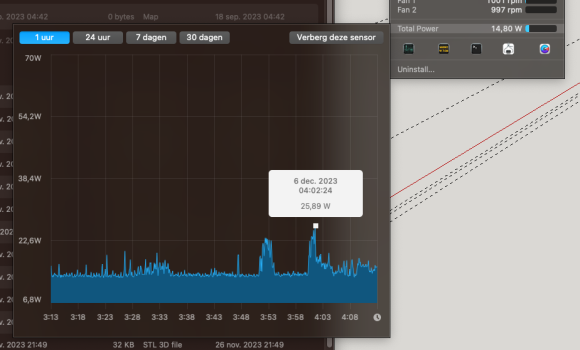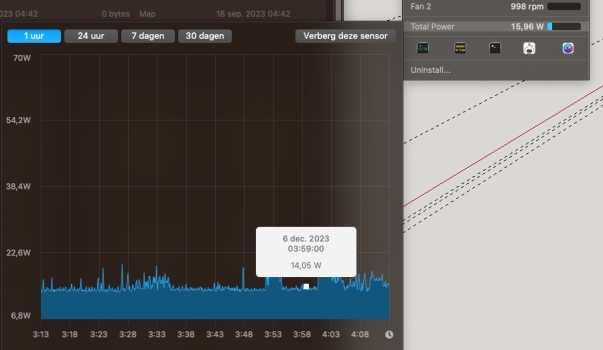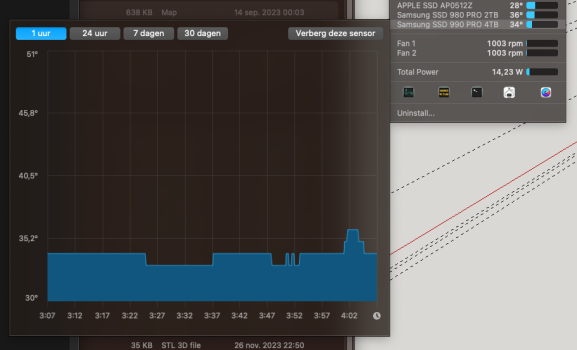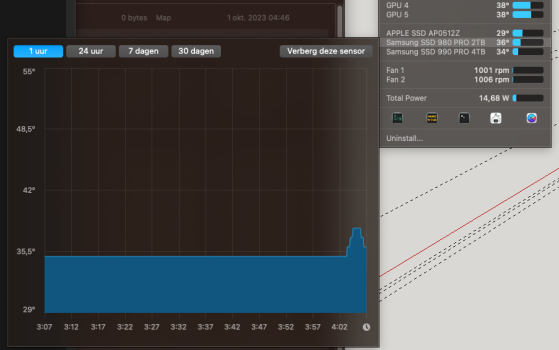Re JEYI Support :
" By consulting with our engineers, the ASM2464 chip is indeed incompatible with the Thunderbolt chip in some Mac devices. We are working on upgrading the firmware to resolve this compatibility issue. ASM2464 is more suitable for mac products after 2022. Because the previous apple device chip is JHL7XXX, ASM2464 is more suitable for JHL8XXX thunderbolt chip "
I tried with a MacBook Pro M1 Pro and mac mini M2 from 2023 and it's exactly the same, i don't exceed 1500mo/s
Sounds like a load of BS to me. My 2020 M1 MBA is from the earliest possible batches and it never had any speed anomalies on any of the firmware versions.
According to iFixit teardown of the M1 MBP from Nov 2020, it contains the "Intel JHL8040R Thunderbolt 4 Retimer".

M1 MacBook Pro and Air Teardowns
Past, meet future—it’s a mix of old and new in our dual teardown of the newest M1-powered MacBooks.
Last edited: