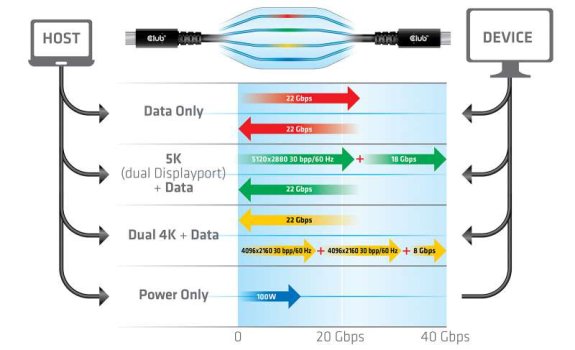This is the only place on the internet where I could find a discussion specifically about SSDs and RAID0s on Macs. So glad to find this thread!
I bought 2 Gen 4 NVMe SSDs and 2 TB4 enclosures. Connected them to separate TB ports on my iMac 2017. Individually, they reach about 2.7 GBps speed. Then I setup RAID0 on them. To my surprise, I still only get 2.7 GBps! I tried BlackMagic and Amorphous tools. They both show about 2.7-ish. Any idea what's throttling the speed?

I bought 2 Gen 4 NVMe SSDs and 2 TB4 enclosures. Connected them to separate TB ports on my iMac 2017. Individually, they reach about 2.7 GBps speed. Then I setup RAID0 on them. To my surprise, I still only get 2.7 GBps! I tried BlackMagic and Amorphous tools. They both show about 2.7-ish. Any idea what's throttling the speed?