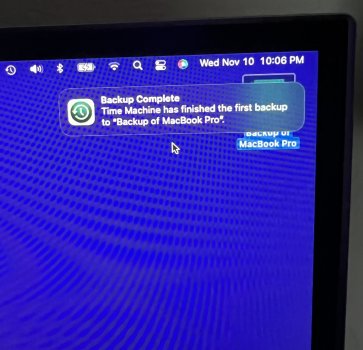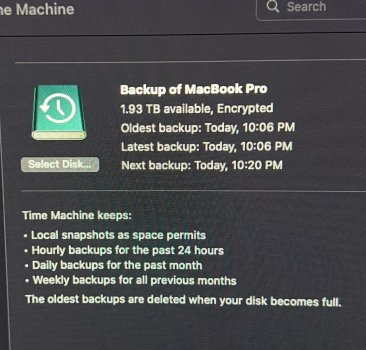I'm glad they are aware as well. I'm not registered in either site you mentioned, though i've used 9to5 a few years ago for Google, and Mac. As far as a large enough issue, I don't even know what percentage of Mac users use Time Machine vs a third party solution. It would be interesting to find out though. Just to know if it's really a large widespread issue, or big to those having it only. (if the way I put that makes sense.)They also did not contact me. Clearly they don't view this is a large enough issue, as several of us reported it. As more machines get delivered I suspect there will be more cases. Maybe then they will highlight it. Perhaps we should mention it to either iClarified or 9 to 5 Mac. But I am not active or registered in either of those sites, and I am satisfied that Apple is very aware of the issue.
Got a tip for us?
Let us know
Become a MacRumors Supporter for $50/year with no ads, ability to filter front page stories, and private forums.
Resolved Time machine experiencing multiple issues on Monterey (my personal issue resolved)
- Thread starter MacinMan
- Start date
- Sort by reaction score
You are using an out of date browser. It may not display this or other websites correctly.
You should upgrade or use an alternative browser.
You should upgrade or use an alternative browser.
Sounds good. I am curious now, how many international cases have been reported to this thread now vs people from within the U.S. only?Hey guys, had another call from my support rep. Told him about this forum and the number of us having this issue, he's looking into it further now.
I've decided to just ditch TM and backing up and I'm just going to use dropbox for important files now until this is officially sorted.
I'm in the U.K. and have this TM issue with my new M1 MacBook Pro.Sounds good. I am curious now, how many international cases have been reported to this thread now vs people from within the U.S. only?
Last minute addition: The 17.00GB backup on Alice (2012 Intel MacBook Retina) just completed, and appears to be OK, although the CIFS connection was corrupt to the point I had to clobber it and reconnect to see anything on the Synology box. Also, I got the history backwards: the oldest Mac, a 2009 table top machine, spontaneously and seamlessly converted its backup to a .sparsebundle following its last update, after which it no longer participated in the latest new code game; it's the 2012 MacBook that still persists in calling its file a .backupbundle, despite the need to twice be re-created (after hiding the original).
Now, that's strange behavior for a world that is, despite all appearances, still decidedly deterministic at its heart.
Hoorah, Semper Fi, Next Bug, please...
---------------
OK, on my 13" MacBook Pro M1 2020 (MacBookPro17,1) Monterey 12.0.1 backing up to Synology DiskStation DS-215J the problem exists, but the result is a bit different - it completes the backups, then displays the dates from the last successful backup, about there weeks ago (before the upgrade to 12.0.1, Duh!) along with that tiny information "i" symbol, which when clicked proclaims the backup couldn't finish, but will complete when my Mac is unlocked.
My Mac? Unlocked? What country do you think this is, sir?
Turns out the 'Mac' the message refers to is the AFP connection on the Synology, which isn't locked in any way trivially obvious: connections look good, latest system update Just In Case, nothing changed, lots of space available.
I haven't bothered looking for hidden files just yet, I'll check that in a moment, but nothing about the way that the MacOS stages it's backup data is very different from what has been around for years, so no surprise if you've been out in the industry watching (and doing) this stuff for a lot of years.
I can verify that there seems to be something a bit off all the way around, as sitting alongside I have my (decidedly Intel based) MacBook Pro Retina Mid 2012 running the latest update of Last Gasp Catalina (10.15.7, loaded today at the same time as the Monterey 12.0.1 on the M1) and the backup behavior is definitely affected, although not in the same way.
The complete informational message on the M1 machine is:
Time Machine couldn't complete
the backup to "Darwin.local"
Time Machine did not finish backing up
because some files were unavailable.
Backups will resume when your Mac is
unlocked.
I don't currently know what the Intel machine will say, as it spontaneously shed its CIFS connection on Darwin (the Synology box, if that wasn't obvious) about the same time it decided to start a more-or-less complete backup of exactly 17.00GB, which is halfway complete byte count wise; this is a significant change in behavior from the previous several hours of fooling around with these two machines, what a way to spend a day off, eh?
Other stuff of interest: similar bugs have appeared previously, extinguished via various means; the backup format changed from .backupbundle to .sparsebundle a ways back, except for Kay's aging 2009 table Mac, still useful with all the extra memory we crammed into it, haven't even bothered to put the 1/2TB SSD in it yet; twice since that change, which trashed the easy utility of a lot of backup history for the Retina MacBook, I've had to 'hide' the previous backup file in a stash directory and let TM begin again, which is what it looks like it's decided to do a third time for the Intel machine; we have occasionally had weird behavior that disappears when we disconnect our VPN service, not that surprising (but Hey, who's looking at what we're transferring on an internal network connection? Good question...) and a few other glitches I'm sure everybody has encountered.
More as it happens - there's bound to be a bit of action on this over the next small while. --TR
Now, that's strange behavior for a world that is, despite all appearances, still decidedly deterministic at its heart.
Hoorah, Semper Fi, Next Bug, please...
---------------
OK, on my 13" MacBook Pro M1 2020 (MacBookPro17,1) Monterey 12.0.1 backing up to Synology DiskStation DS-215J the problem exists, but the result is a bit different - it completes the backups, then displays the dates from the last successful backup, about there weeks ago (before the upgrade to 12.0.1, Duh!) along with that tiny information "i" symbol, which when clicked proclaims the backup couldn't finish, but will complete when my Mac is unlocked.
My Mac? Unlocked? What country do you think this is, sir?
Turns out the 'Mac' the message refers to is the AFP connection on the Synology, which isn't locked in any way trivially obvious: connections look good, latest system update Just In Case, nothing changed, lots of space available.
I haven't bothered looking for hidden files just yet, I'll check that in a moment, but nothing about the way that the MacOS stages it's backup data is very different from what has been around for years, so no surprise if you've been out in the industry watching (and doing) this stuff for a lot of years.
I can verify that there seems to be something a bit off all the way around, as sitting alongside I have my (decidedly Intel based) MacBook Pro Retina Mid 2012 running the latest update of Last Gasp Catalina (10.15.7, loaded today at the same time as the Monterey 12.0.1 on the M1) and the backup behavior is definitely affected, although not in the same way.
The complete informational message on the M1 machine is:
Time Machine couldn't complete
the backup to "Darwin.local"
Time Machine did not finish backing up
because some files were unavailable.
Backups will resume when your Mac is
unlocked.
I don't currently know what the Intel machine will say, as it spontaneously shed its CIFS connection on Darwin (the Synology box, if that wasn't obvious) about the same time it decided to start a more-or-less complete backup of exactly 17.00GB, which is halfway complete byte count wise; this is a significant change in behavior from the previous several hours of fooling around with these two machines, what a way to spend a day off, eh?
Other stuff of interest: similar bugs have appeared previously, extinguished via various means; the backup format changed from .backupbundle to .sparsebundle a ways back, except for Kay's aging 2009 table Mac, still useful with all the extra memory we crammed into it, haven't even bothered to put the 1/2TB SSD in it yet; twice since that change, which trashed the easy utility of a lot of backup history for the Retina MacBook, I've had to 'hide' the previous backup file in a stash directory and let TM begin again, which is what it looks like it's decided to do a third time for the Intel machine; we have occasionally had weird behavior that disappears when we disconnect our VPN service, not that surprising (but Hey, who's looking at what we're transferring on an internal network connection? Good question...) and a few other glitches I'm sure everybody has encountered.
More as it happens - there's bound to be a bit of action on this over the next small while. --TR
I'm in the U.K. too. Same issue on my M1 MacBook Air.I'm in the U.K. and have this TM issue with my new M1 MacBook Pro.
UK on the M1 Max. Nothing but trouble last few days trying to get this sorted. Been killer!!!!!! Even tried Dropbox and had errors there too when spending all day uploading a backup folder, failed right at the end. Bleeeugh - SO much drama changing laptops.I'm in the U.K. too. Same issue on my M1 MacBook Air.
Couldn't even get SuperDuper! to complete
Just adding another data point - base M1pro 14” MBP with the Waiting to Complete First Backup problem. Interestingly enough, my wife with an identical machine has no Time Machine issues - she did a TM migration assistant from Mojave, wiped the external, then did new TM backup successfully, whereas I did a clean install/setup with manual file transfer, wiped the external, and I do have the problem.
I also wonder how many users have the "Waiting to Complete First Backup problem" but don't know. There is no error message alert. Unless you check, you may think all is proceeding normally.
Hey everyone, got something new to report.
Today I returned the base 14-inch MacBook Pro M1 Pro that was giving me problems with Time Machine, and bought a new edition of the same exact model. Same silver color, same 16GB RAM and 512GB specs.
I took it home and redownloaded the apps I needed from the App Store, transferred over some files I had stored on an external SSD, then updated MacOS to Monterey 12.0.1.
After that, I plugged in another external SSD I use specifically for Time Machine backups, and to start fresh, I used Disk Utility to reformat it to APFS (just APFS, not encrypted or anything).
Next, I went into the Time Machine settings to reselect this external SSD as my backup drive and chose the option to encrypt the backups and set a password.
Then, I manually started a Time Machine backup by selecting “Back Up” from the top menu, and after about 45 minutes, Time Machine notified me that the backup was complete. I checked and saw this backup was listed as the oldest and latest Time Machine backup. Over the last few days with the MBP M1 Pro I just returned, whenever I checked this section, Time Machine would simply say there were “none” when checking for past backups.
As a reminder, my original problem was that Time Machine said it was “Waiting to Complete First Backup” for hours upon hours but ultimately never completed it, leaving me without a backup.
So as of now, it’s looking like things are back to normal with Time Machine on this MacBook Pro, but don’t want to jinx it. I’ll try backing up again tomorrow to double check
Today I returned the base 14-inch MacBook Pro M1 Pro that was giving me problems with Time Machine, and bought a new edition of the same exact model. Same silver color, same 16GB RAM and 512GB specs.
I took it home and redownloaded the apps I needed from the App Store, transferred over some files I had stored on an external SSD, then updated MacOS to Monterey 12.0.1.
After that, I plugged in another external SSD I use specifically for Time Machine backups, and to start fresh, I used Disk Utility to reformat it to APFS (just APFS, not encrypted or anything).
Next, I went into the Time Machine settings to reselect this external SSD as my backup drive and chose the option to encrypt the backups and set a password.
Then, I manually started a Time Machine backup by selecting “Back Up” from the top menu, and after about 45 minutes, Time Machine notified me that the backup was complete. I checked and saw this backup was listed as the oldest and latest Time Machine backup. Over the last few days with the MBP M1 Pro I just returned, whenever I checked this section, Time Machine would simply say there were “none” when checking for past backups.
As a reminder, my original problem was that Time Machine said it was “Waiting to Complete First Backup” for hours upon hours but ultimately never completed it, leaving me without a backup.
So as of now, it’s looking like things are back to normal with Time Machine on this MacBook Pro, but don’t want to jinx it. I’ll try backing up again tomorrow to double check
Attachments
Last edited:
That's good news. I've had two 14" MacBook Pro's (I had to return the first one due to an issue) and both exhibited the same TM issue (Waiting to complete first backup etc). With both machines I restored from a TM backup from my previous intel MBP which was running Catalina.Hey everyone, got something new to report.
Today I returned the base 14-inch MacBook Pro M1 Pro that was giving me problems with Time Machine, and bought a new edition of the same exact model. Same silver color, same 16GB RAM and 512GB specs.
I took it home and redownloaded the apps I needed from the App Store, transferred over some files I had stored on an external SSD, then updated MacOS to Monterey 12.0.1.
After that, I plugged in another external SSD I use specifically for Time Machine backups, and to start fresh, I used Disk Utility to reformat it to APFS (just APFS, not encrypted or anything).
Next, I went into the Time Machine settings to reselect this external SSD as my backup drive and chose the option to encrypt the backups and set a password.
Then, I manually started a Time Machine backup by selecting “Back Up” from the top menu, and after about 45 minutes, Time Machine notified me that the backup was complete. I checked and saw this backup was listed as the oldest and latest Time Machine backup. Over the last few days with the MBP M1 Pro I just returned, whenever I checked this section, Time Machine would simply say there were “none” when checking for past backups.
As a reminder, my original problem was that Time Machine said it was “Waiting to Complete First Backup” for hours upon hours but ultimately never completed it, leaving me without a backup.
So as of now, it’s looking like things are back to normal with Time Machine on this MacBook Pro, but don’t want to jinx it. I’ll try backing up again tomorrow to double check
What's interesting about your experience is that it seems to have worked for you doing a "clean install" on your new machine, but smartalic34 said he did a clean install in the same manner as you and does have the problem. His wife restored from a TM backup (like me) and does not have the problem. None of this makes much sense basically and there doesn't seem to any consistent reason why some people are having the issue and some aren't.
Also, I found a recent post on the apple communities board - someone had the same TM issues we have and was advised the following by Apple Support:
"Temporary solution was found with help of Apple Support :
I already tried the safe mode route several days ago with no success at all.
"Temporary solution was found with help of Apple Support :
Boot into safe mode and then perform backup from there.
This time it was a success and finally i have completed visible backup on external drive.
I already tried the safe mode route several days ago with no success at all.
I’ve got another call today at 1pm GMT with a support rep. He’s determined to try and help resolve this. I’ll let you know if anything comes of itAlso, I found a recent post on the apple communities board - someone had the same TM issues we have and was advised the following by Apple Support:
"Temporary solution was found with help of Apple Support :
I already tried the safe mode route several days ago with no success at all.
Hey all, I wanted to bring another suggestion to the Table here. For those of you who use SuperDuper! and have reported it's also failing due to the same, or similar issues: I would reach out to Dave, the developer. While Time Machine isn't his product, it sounds like he has harnessed the same parts of the OS responsible. As a developer, he may have some insights into the internals we as the end user usually don't need on a daily basis. Maybe point him to this thread. I know, that Apple is aware of the issue. I'm simply suggesting maybe Dave can provide a temporary solution as well.
I am suggesting this, because I remember after Catalina, SuperDuper was not able to do bootable backups in Big Sur, or on Apple Silicon Macs due to changes in the OS, and the hardware. It was due to changes, and lack of understanding of the Apple recovery tool used. Prior to Big Sur, Time Machine Backups were also bootable. It would boot into the macOS recovery environment. (I found this out by accident) one day.
Either way, what I'm saying is the component(s) responsible for both pieces of software functioning seem to be what's at fault here.
As far as the returned and replaced Mac, maybe this is a sign that not only does Monterey have it's own bugs, but so does the hardware, and firmware of the new Macs since this is mainly where it's showing up consistently.
I am suggesting this, because I remember after Catalina, SuperDuper was not able to do bootable backups in Big Sur, or on Apple Silicon Macs due to changes in the OS, and the hardware. It was due to changes, and lack of understanding of the Apple recovery tool used. Prior to Big Sur, Time Machine Backups were also bootable. It would boot into the macOS recovery environment. (I found this out by accident) one day.
Either way, what I'm saying is the component(s) responsible for both pieces of software functioning seem to be what's at fault here.
As far as the returned and replaced Mac, maybe this is a sign that not only does Monterey have it's own bugs, but so does the hardware, and firmware of the new Macs since this is mainly where it's showing up consistently.
I just received a call from Apple. The engineers now can easily replicate the TM problem across M1 and even old Intel iMacs. They believe it has to do with APFS (case sensitive) formatting on the external drive. There is no fix for this now and will be fixed in a future update (no help in the near future). They recommended turning off TM because in certain conditions it can fill up your Macintosh HD and using CCC or something else.
I have been in touch with Dave. He is aware of the errors I get when doing a bootable copy. This is something Apple needs to fixHey all, I wanted to bring another suggestion to the Table here. For those of you who use SuperDuper! and have reported it's also failing due to the same, or similar issues: I would reach out to Dave, the developer. While Time Machine isn't his product, it sounds like he has harnessed the same parts of the OS responsible. As a developer, he may have some insights into the internals we as the end user usually don't need on a daily basis. Maybe point him to this thread. I know, that Apple is aware of the issue. I'm simply suggesting maybe Dave can provide a temporary solution as well.
I am suggesting this, because I remember after Catalina, SuperDuper was not able to do bootable backups in Big Sur, or on Apple Silicon Macs due to changes in the OS, and the hardware. It was due to changes, and lack of understanding of the Apple recovery tool used. Prior to Big Sur, Time Machine Backups were also bootable. It would boot into the macOS recovery environment. (I found this out by accident) one day.
Either way, what I'm saying is the component(s) responsible for both pieces of software functioning seem to be what's at fault here.
As far as the returned and replaced Mac, maybe this is a sign that not only does Monterey have it's own bugs, but so does the hardware, and firmware of the new Macs since this is mainly where it's showing up consistently.
I heard the same from Apple. They know. They have several reports. No fix for now. In the future....I just received a call from Apple. The engineers now can easily replicate the TM problem across M1 and even old Intel iMacs. They believe it has to do with APFS (case sensitive) formatting on the external drive. There is no fix for this now and will be fixed in a future update (no help in the near future). They recommended turning off TM because in certain conditions it can fill up your Macintosh HD and using CCC or something else.
Ok well at least it’s something and it’s being addressed. My goal atm is to just ensure all my important documents are just copied manually to my hdd for the time being. I work in music production so basically samples and projects. Will just need to do it manually for the mo! It’s not the end of the world but I did love the feeling of time machine just working!I heard the same from Apple. They know. They have several reports. No fix for now. In the future....
There is ONE workaround here, but it's not something EVERYONE can do. If you have a Mac running catalina or older, create the time machine backup using that. Then move it to the mac you want to backup. In theory, it shouldn't force an upgrade to APFS. Then again, maybe it's time for Apple to do with Time Machine what they did with the Time Capsule and Airport products, and just leave backups and routers to third party solutions.Ok well at least it’s something and it’s being addressed. My goal atm is to just ensure all my important documents are just copied manually to my hdd for the time being. I work in music production so basically samples and projects. Will just need to do it manually for the mo! It’s not the end of the world but I did love the feeling of time machine just working!
Based on the other replies, sounds like you guys have your answer, at least for now and use third party solutions until Apple is able to fix this. So, at this point, should I mark this resolved, with the resolution of not to use Time machine until Apple fixes the problem ? Doesn't look like there are any other options right now.I have been in touch with Dave. He is aware of the errors I get when doing a bootable copy. This is something Apple needs to fix
@berno It is sad, I just saw your reaction. It feels like the problems Apple is having with their software are just getting worse and worse. Depending on what you do.
I'm still not having any issues, but it doesn't help the rest of you who are, and from the reports back from people who have spoken to apple Apple doesn't seem like it's much help either than to say use something else.
I'm still not having any issues, but it doesn't help the rest of you who are, and from the reports back from people who have spoken to apple Apple doesn't seem like it's much help either than to say use something else.
I don't know whether it helps, and I have not read this whole thread (short attention span problem), but I have frequently had problems with time machine on APFS. I now have reverted to using HFS+, unencrypted, for backup devices.
I was going to do that. However, on a clean drive, Time Machine automatically converts HFS+ to APFS Case sensitive. Encryption is optional. The only way to get HFS+ is to start the backup on a version of macos prior to Big Sur, such as Catalina.I don't know whether it helps, and I have not read this whole thread (short attention span problem), but I have frequently had problems with time machine on APFS. I now have reverted to using HFS+, unencrypted.
Now, with recent feedback, it seems like Intel Macs are affected, but the Apple Silicon Macs are worse. Either way, this set of problems seems to affect the scope of people to a certain extent.
Ok, I was able to do a new TM backup from Monterey to a newly formatted HFS+ drive connected to a Time Capsule, without it insisting it be APFS. I guess I have not tried backing up from Monterey to a directly connected drive.I was going to do that. However, on a clean drive, Time Machine automatically converts HFS+ to APFS Case sensitive. Encryption is optional. The only way to get HFS+ is to start the backup on a version of macos prior to Big Sur, such as Catalina.
Now, with recent feedback, it seems like Intel Macs are affected, but the Apple Silicon Macs are worse. Either way, this set of problems seems to affect the scope of people to a certain extent.
That's the difference, you did a network backup, not a direct one. If you were to put the same drive directly on the Mac via USB, it would convert a blank HFS+ drive to APFS Case Sensitive. That gives me an Idea though. I still have my 6th generation Airport Extreme. I could start my Time Machine backup over with that to see what I get. I am not having any issues with the current backup though, once it did the first one and got going. It's those here who have Apple Silicon Macs, trying to do the first Backup on Monterey.Ok, I was able to do a new TM backup from Monterey to a newly formatted HFS+ drive connected to a Time Capsule, without it insisting it be APFS. I guess I have not tried backing up from Monterey to a directly connected drive.
I agree. I am very disappointed with Apple.@berno It is sad, I just saw your reaction. It feels like the problems Apple is having with their software are just getting worse and worse. Depending on what you do.
I'm still not having any issues, but it doesn't help the rest of you who are, and from the reports back from people who have spoken to apple Apple doesn't seem like it's much help either than to say use something else.
Register on MacRumors! This sidebar will go away, and you'll see fewer ads.