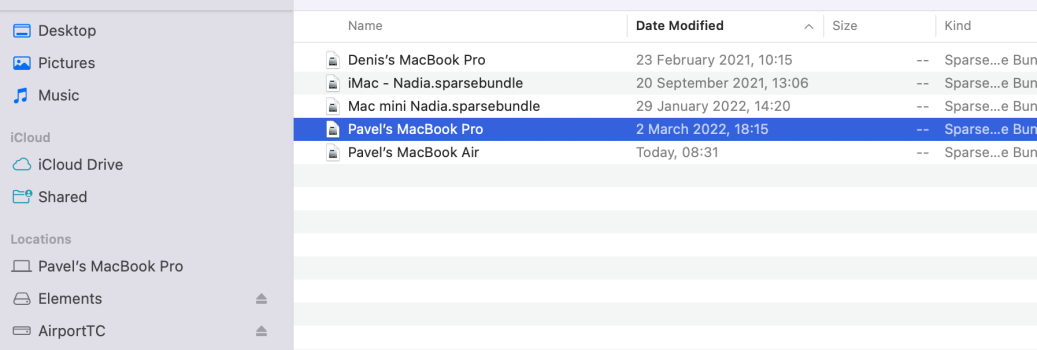I agree, right now the whole /Volumes/com.apple.TimeMachine.localsnapshots/Backups.backupdb/ is excluded and that seems risky.Oh, as to your actual question
No, I don't think that's possible. You may try and exclude all of /Volumes/com.apple.TimeMachine.localsnapshots/Backups.backupdb/ but as explained before, I think this should not happen at all, and I'd recommend to fix the underlying problem.
Got a tip for us?
Let us know
Become a MacRumors Supporter for $50/year with no ads, ability to filter front page stories, and private forums.
Resolved Time machine experiencing multiple issues on Monterey (my personal issue resolved)
- Thread starter MacinMan
- Start date
- Sort by reaction score
You are using an out of date browser. It may not display this or other websites correctly.
You should upgrade or use an alternative browser.
You should upgrade or use an alternative browser.
If the uid is not shown, but instead your username, this means that the uid is used by your user, but it may have been deleted, then recreated and assigned the same uid. From my experience, this can still cause problem, although I'm not sure why and how they happen to occur.Thanks for your reply. The problem started when my previous external drive died causing some Time Machine failures then I when I tried to start using a new external drive, it would backup a lot of data but still said Last Backup: None and showed those errors in Terminal. I am the only user so I don't know why there is a deleted users folder or why the problem lies there. This M1 mac is a migration from an older Mac, maybe that is it, I don't know, but I have been using this M1 mac and Time Machine successfully for over a year, it was just the external drive failure that seemed to cause a problem.
The deleted user username in the Terminal error is is the same as my current username, I don't see a number in place of a username when I enter ls -al "/Users/Deleted Users". Before I got the exclusions working I did try to delete all local snapshots in Terminal, restart in safe mode, but still Time Machine was not completing. I am going to look closer at your solutions, thank you.
I'd go ahead and delete the deleted users folder as well as the local snapshots, then try again to make a backup.
If that fails again, try creating a new user, and run the backup from the new user (make sure the old user is not logged on). I'd be curious if that works.
I deleted that Deleted User in finder, deleted snapshots in Terminal, and removed my exclusion and so far it worked! Well first I just tried to remove the exclusion just to see what happens and it seemed to work once but then was acting strangely (it scheduled a backup 45 second later, lots of GBs went by with no estimate, and still had that error in Terminal) so I stopped it then I did the deletions and it has done two successful tests with no Terminal error. So it's looking promising, thank you!If the uid is not shown, but instead your username, this means that the uid is used by your user, but it may have been deleted, then recreated and assigned the same uid. From my experience, this can still cause problem, although I'm not sure why and how they happen to occur.
I'd go ahead and delete the deleted users folder as well as the local snapshots, then try again to make a backup.
If that fails again, try creating a new user, and run the backup from the new user (make sure the old user is not logged on). I'd be curious if that works.
It is odd that Time Machine is only 74GBs used and my used Computer drive space is 138gb. When i was initially trying to get the new drive to work it predicted the backup would be around i think 115 gb, which seems correct.I deleted that Deleted User in finder, deleted snapshots in Terminal, and removed my exclusion and so far it worked! Well first I just tried to remove the exclusion just to see what happens and it seemed to work once but then was acting strangely (it scheduled a backup 45 second later, lots of GBs went by with no estimate, and still had that error in Terminal) so I stopped it then I did the deletions and it has done two successful tests with no Terminal error. So it's looking promising, thank you!
It is odd that Time Machine is only 74GBs used and my used Computer drive space is 138gb. When i was initially trying to get the new drive to work it predicted the backup would be around i think 115 gb, which seems correct.
Are you using iCloud Drive, have VMs, copies of large files, additional TM exclusions? The drive space also includes local snapshots. Difficult to guess the reason for the difference.
Thanks. I don’t use any of those. I tried to compare and it did not backup my Users Library folder at all which is over 40gb (I have hidden files visible, which is the only way i see it on the computer too), (and also about 20gb of System). I couldn’t find any confirmation online that this is normally excluded now. I retried it from scratch and it still didn’t include that Library. From the exclusion plist it doesn’t look like this is an exclusion I added myself, I don’t think (all my exclusions in the time machine preferences have been deleted before I retried from scratch).Are you using iCloud Drive, have VMs, copies of large files, additional TM exclusions? The drive space also includes local snapshots. Difficult to guess the reason for the difference.
Thanks. I don’t use any of those. I tried to compare and it did not backup my Users Library folder at all which is over 40gb (I have hidden files visible, which is the only way i see it on the computer too), (and also about 20gb of System). I couldn’t find any confirmation online that this is normally excluded now. I retried it from scratch and it still didn’t include that Library. From the exclusion plist it doesn’t look like this is an exclusion I added myself, I don’t think (all my exclusions in the time machine preferences have been deleted before I retried from scratch).
The macOS system will not be backed up since it’s been moved to a separate sealed volume. You user library should, but how did you determine the size? macOS has since problems to do that reliably. Did you use a tool like DaisyDisk or similar?
I’ll have to get to the bottom of that, I suspected my Library should be in there. I was just comparing folder in finder and “get info.”The macOS system will not be backed up since it’s been moved to a separate sealed volume. You user library should, but how did you determine the size? macOS has since problems to do that reliably. Did you use a tool like DaisyDisk or similar?
Its Users/[Username]/Library that is not backed up at all and 43gb according to Finder.I’ll have to get to the bottom of that, I suspected my Library should be in there. I was just comparing folder in finder and “get info.”
Oh and i do have a file program Omni Disk Sweeper with file sizes that pointed me in the right direction of the biggest files on the computer (it doesn't do a comparison to Time Machine). Though ultimately just looking at Time Machine and Macintosh HD side by side is how I saw there was no Users/[Username]/Library folder.The macOS system will not be backed up since it’s been moved to a separate sealed volume. You user library should, but how did you determine the size? macOS has since problems to do that reliably. Did you use a tool like DaisyDisk or similar?
That seems weird. What doesOh and i do have a file program Omni Disk Sweeper with file sizes that pointed me in the right direction of the biggest files on the computer (it doesn't do a comparison to Time Machine). Though ultimately just looking at Time Machine and Macintosh HD side by side is how I saw there was no Users/[Username]/Library folder.
Code:
defaults read /Library/Preferences/com.apple.TimeMachine SkipPathsreport?
You may also want to take a look at Howard Oakley's What doesn’t Time Machine back up?
Hmm the code didn't seem to work, or just not report anythingThat seems weird. What does
Code:defaults read /Library/Preferences/com.apple.TimeMachine SkipPaths
report?
You may also want to take a look at Howard Oakley's What doesn’t Time Machine back up?
~ % defaults read /Library/Preferences/com.apple.TimeMachine SkipPaths
2022-11-09 12:07:07.924 defaults[7065:207982]
The domain/default pair of (/Library/Preferences/com.apple.TimeMachine, SkipPaths) does not exist
This would mean that you did not configure any exclusions (which would be okay).Hmm the code didn't seem to work, or just not report anything
Files and folders can be excluded from Time Machine backups using extended attributes. To find these, use
Code:
mdfind "com_apple_backup_excludeItem = 'com.apple.backupd'"This gives me 1125 exclusions on my Mac. They must be set by macOS and/or the applications, as I did didn't do it. Most of them look like cache data or easily recoverable data (like album covers).
Thanks I see them with that command there are many, including many in Library, presumably the whole Library it seems. If Time Machine is not supposed to be excluding Library (which seem correct, there are important up to date things there) I imagine I can use a Terminal command to prevent those from being excluded? Although the root problem would be that shouldn't be happening at all.This would mean that you did not configure any exclusions (which would be okay).
Files and folders can be excluded from Time Machine backups using extended attributes. To find these, use
Code:mdfind "com_apple_backup_excludeItem = 'com.apple.backupd'"
This gives me 1125 exclusions on my Mac. They must be set by macOS and/or the applications, as I did didn't do it. Most of them look like cache data or easily recoverable data (like album covers).
Also, I noticed in this Terminal list of exclusions that my deleted user folder that you recommend I delete is excluded but through a link to on my external drive (I moved it there for safekeeping just a few hours ago from the recycle bin).
I found this thread in the Apple Community with an answer that provides interesting information regarding the Time Machine backup and the user Library folder: No user library back up on Time MachineIf Time Machine is not supposed to be excluding Library (which seem correct, there are important up to date things there) I imagine I can use a Terminal command to prevent those from being excluded?
Quoted from there:
Time Machine does back up the User´s normally hidden Library folder, including the Mail folder that contains everything relevant to Mail. But you have to have the User´s Library folder visible and selected in a Finder window to be able to find it in Time Machine.
So the question is: how did you check if ~/Library has been backed up?
Open ~/Library in a Finder window. You can do this from the Finder Go menu.
Open Time Machine. Choose and older date and you will see what has been backed up.
That’s how you would usually do it, but dbs40 checked it right after the first backup which could probably not show earlier versions then.
Thank you! This worked. Only if I have the username/library folder open and then “enter time machine.” I previously was just opening the time machine folders in finder without “enter time machine,” but even if I have my username folder open and then “enter time machine” the library folder is still not visible even with hidden folders showing (except for the current day/time). Library itself must be open. Not sure what the size is but whatever time machine opts to include is at least there and in previous days too.I found this thread in the Apple Community with an answer that provides interesting information regarding the Time Machine backup and the user Library folder: No user library back up on Time Machine
Quoted from there:
Time Machine does back up the User´s normally hidden Library folder, including the Mail folder that contains everything relevant to Mail. But you have to have the User´s Library folder visible and selected in a Finder window to be able to find it in Time Machine.
So the question is: how did you check if ~/Library has been backed up?
Hi everybody, I got several Macs (MBPR15 2017, MBAM1 2021, MBA13 2011) that were backup to Time Capsule 3Gb, and since update of newer of them to Monterey in 2022 they have stopped backup (see photo)
But older MBA13 2011 running on High Sierra still backup perfectly with zero issues.
I have run following command in Terminal:
log show --style syslog --last 30m --predicate 'senderImagePath contains[cd] "TimeMachine"' --info --debug
And got this:
It appears Monterey fails to find Time Machine volume, although I could see it in Finder
Any thoughts?
But older MBA13 2011 running on High Sierra still backup perfectly with zero issues.
I have run following command in Terminal:
log show --style syslog --last 30m --predicate 'senderImagePath contains[cd] "TimeMachine"' --info --debug
And got this:
Filtering the log data using "subsystem == "com.apple.TimeMachine""
Timestamp Thread Type Activity PID TTL
2023-01-15 09:34:29.855531-0800 0x11295 Info 0x16175 246 0 backupd: (TimeMachine) [com.apple.TimeMachine:BackupScheduling] Not prioritizing backups with priority errors. lockState=0
2023-01-15 09:34:30.057066-0800 0x11295 Info 0x16175 246 0 backupd: (TimeMachine) [com.apple.TimeMachine:General] Starting manual backup
2023-01-15 09:34:31.859704-0800 0x11295 Info 0x16175 246 0 backupd: (TimeMachine) [com.apple.TimeMachine:Mounting] Rejecting candidate mount point: /Volumes/AirPort Disk, not owned by root
2023-01-15 09:34:31.862045-0800 0x11295 Info 0x16175 246 0 backupd: (TimeMachine) [com.apple.TimeMachine:Mounting] Attempting to mount 'afp://Pavel%20Zhivulin;AUTH=SRP@AirportTC._afpovertcp._tcp.local/AirPort%20Disk'
2023-01-15 09:34:32.332774-0800 0x11295 Info 0x16175 246 0 backupd: (TimeMachine) [com.apple.TimeMachine:Mounting] Mounted 'afp://Pavel%20Zhivulin;AUTH=SRP@AirportTC._afpovertcp._tcp.local/AirPort%20Disk' at '/Volumes/.timemachine/AirportTC._afpovertcp._tcp.local/91C36DB1-1966-4FED-AEC4-D0D9B9138B0F/AirPort Disk' (2.32 TB of 4 TB available)
2023-01-15 09:34:32.556627-0800 0x11295 Info 0x16175 246 0 backupd: (TimeMachine) [com.apple.TimeMachine:General] Initial network volume parameters for 'AirPort Disk' {disablePrimaryReconnect: 0, disableSecondaryReconnect: 0, reconnectTimeOut: 30, QoS: 0x0, attributes: 0x3}
2023-01-15 09:34:32.556894-0800 0x11295 Info 0x16175 246 0 backupd: (TimeMachine) [com.apple.TimeMachine:General] Configured network volume parameters for 'AirPort Disk' {disablePrimaryReconnect: 0, disableSecondaryReconnect: 1, reconnectTimeOut: 30, QoS: 0x20, attributes: 0x3}
2023-01-15 09:34:39.782540-0800 0x11295 Info 0x16175 246 0 backupd: (TimeMachine) [com.apple.TimeMachine:General] Skipping periodic backup verification: no previous backups to this destination.
2023-01-15 09:34:40.256942-0800 0x11295 Info 0x16175 246 0 backupd: (TimeMachine) [com.apple.TimeMachine:General] 'Pavel’s MacBook Pro.sparsebundle' does not need resizing - current logical size is 3.8 TB (3,798,707,529,728 bytes), size limit is 3.8 TB (3,798,707,530,137 bytes)
2023-01-15 09:34:40.261462-0800 0x11295 Info 0x16175 246 0 backupd: (TimeMachine) [com.apple.TimeMachine:General] Mountpoint '/Volumes/.timemachine/AirportTC._afpovertcp._tcp.local/91C36DB1-1966-4FED-AEC4-D0D9B9138B0F/AirPort Disk' is still valid
2023-01-15 09:34:40.304282-0800 0x11295 Info 0x16175 246 0 backupd: (TimeMachine) [com.apple.TimeMachine:General] Checking for runtime corruption on '/Volumes/.timemachine/AirportTC._afpovertcp._tcp.local/91C36DB1-1966-4FED-AEC4-D0D9B9138B0F/AirPort Disk/Pavel’s MacBook Pro.sparsebundle'
2023-01-15 09:34:41.205265-0800 0x11295 Info 0x16175 246 0 backupd: (TimeMachine) [com.apple.TimeMachine iskImages] Successfully attached using DiskImages2 as 'disk4' from URL '/Volumes/.timemachine/AirportTC._afpovertcp._tcp.local/91C36DB1-1966-4FED-AEC4-D0D9B9138B0F/AirPort Disk/Pavel’s MacBook Pro.sparsebundle'
iskImages] Successfully attached using DiskImages2 as 'disk4' from URL '/Volumes/.timemachine/AirportTC._afpovertcp._tcp.local/91C36DB1-1966-4FED-AEC4-D0D9B9138B0F/AirPort Disk/Pavel’s MacBook Pro.sparsebundle'
2023-01-15 09:34:41.206837-0800 0x11295 Info 0x16175 246 0 backupd: (TimeMachine) [com.apple.TimeMachine iskImages] Found disk4
iskImages] Found disk4
2023-01-15 09:34:41.206918-0800 0x11295 Info 0x16175 246 0 backupd: (TimeMachine) [com.apple.TimeMachine iskImages] Failed to find Time Machine volume... waiting and trying again...
iskImages] Failed to find Time Machine volume... waiting and trying again...
2023-01-15 09:34:46.305835-0800 0x11295 Info 0x16175 246 0 backupd: (TimeMachine) [com.apple.TimeMachine iskImages] Found disk4
iskImages] Found disk4
2023-01-15 09:34:46.305976-0800 0x11295 Info 0x16175 246 0 backupd: (TimeMachine) [com.apple.TimeMachine iskImages] Failed to find Time Machine volume... waiting and trying again...
iskImages] Failed to find Time Machine volume... waiting and trying again...
2023-01-15 09:34:51.405882-0800 0x11295 Info 0x16175 246 0 backupd: (TimeMachine) [com.apple.TimeMachine iskImages] Found disk4
iskImages] Found disk4
2023-01-15 09:34:51.406023-0800 0x11295 Info 0x16175 246 0 backupd: (TimeMachine) [com.apple.TimeMachine iskImages] Failed to find Time Machine volume... waiting and trying again...
iskImages] Failed to find Time Machine volume... waiting and trying again...
2023-01-15 09:34:56.506885-0800 0x11295 Info 0x16175 246 0 backupd: (TimeMachine) [com.apple.TimeMachine iskImages] Found disk4
iskImages] Found disk4
2023-01-15 09:34:56.507045-0800 0x11295 Info 0x16175 246 0 backupd: (TimeMachine) [com.apple.TimeMachine iskImages] Failed to find Time Machine volume... waiting and trying again...
iskImages] Failed to find Time Machine volume... waiting and trying again...
2023-01-15 09:35:01.607423-0800 0x11295 Info 0x16175 246 0 backupd: (TimeMachine) [com.apple.TimeMachine iskImages] Found disk4
iskImages] Found disk4
2023-01-15 09:35:01.607535-0800 0x11295 Info 0x16175 246 0 backupd: (TimeMachine) [com.apple.TimeMachine iskImages] Failed to find Time Machine volume... waiting and trying again...
iskImages] Failed to find Time Machine volume... waiting and trying again...
2023-01-15 09:35:06.707879-0800 0x11295 Info 0x16175 246 0 backupd: (TimeMachine) [com.apple.TimeMachine iskImages] Found disk4
iskImages] Found disk4
2023-01-15 09:35:06.708035-0800 0x11295 Info 0x16175 246 0 backupd: (TimeMachine) [com.apple.TimeMachine iskImages] Failed to find Time Machine volume... waiting and trying again...
iskImages] Failed to find Time Machine volume... waiting and trying again...
2023-01-15 09:35:11.804506-0800 0x11295 Info 0x16175 246 0 backupd: (TimeMachine) [com.apple.TimeMachine iskImages] Found disk4
iskImages] Found disk4
2023-01-15 09:35:11.804565-0800 0x11295 Info 0x16175 246 0 backupd: (TimeMachine) [com.apple.TimeMachine iskImages] Failed to find Time Machine volume... waiting and trying again...
iskImages] Failed to find Time Machine volume... waiting and trying again...
2023-01-15 09:35:16.905140-0800 0x11295 Info 0x16175 246 0 backupd: (TimeMachine) [com.apple.TimeMachine iskImages] Found disk4
iskImages] Found disk4
2023-01-15 09:35:16.905280-0800 0x11295 Info 0x16175 246 0 backupd: (TimeMachine) [com.apple.TimeMachine iskImages] Failed to find Time Machine volume... waiting and trying again...
iskImages] Failed to find Time Machine volume... waiting and trying again...
2023-01-15 09:35:22.004753-0800 0x11295 Info 0x16175 246 0 backupd: (TimeMachine) [com.apple.TimeMachine iskImages] Found disk4
iskImages] Found disk4
2023-01-15 09:35:22.004833-0800 0x11295 Info 0x16175 246 0 backupd: (TimeMachine) [com.apple.TimeMachine iskImages] Failed to find Time Machine volume... waiting and trying again...
iskImages] Failed to find Time Machine volume... waiting and trying again...
2023-01-15 09:35:27.105066-0800 0x11295 Info 0x16175 246 0 backupd: (TimeMachine) [com.apple.TimeMachine iskImages] Found disk4
iskImages] Found disk4
2023-01-15 09:35:27.105153-0800 0x11295 Info 0x16175 246 0 backupd: (TimeMachine) [com.apple.TimeMachine iskImages] Failed to find Time Machine volume... waiting and trying again...
iskImages] Failed to find Time Machine volume... waiting and trying again...
2023-01-15 09:35:32.205641-0800 0x11295 Info 0x16175 246 0 backupd: (TimeMachine) [com.apple.TimeMachine iskImages] Found disk4
iskImages] Found disk4
2023-01-15 09:35:32.205789-0800 0x11295 Info 0x16175 246 0 backupd: (TimeMachine) [com.apple.TimeMachine iskImages] Failed to find Time Machine volume... waiting and trying again...
iskImages] Failed to find Time Machine volume... waiting and trying again...
2023-01-15 09:35:37.305352-0800 0x11295 Info 0x16175 246 0 backupd: (TimeMachine) [com.apple.TimeMachine iskImages] Found disk4
iskImages] Found disk4
2023-01-15 09:35:37.305434-0800 0x11295 Info 0x16175 246 0 backupd: (TimeMachine) [com.apple.TimeMachine iskImages] Failed to find Time Machine volume... waiting and trying again...
iskImages] Failed to find Time Machine volume... waiting and trying again...
2023-01-15 09:35:42.403862-0800 0x11295 Info 0x16175 246 0 backupd: (TimeMachine) [com.apple.TimeMachine iskImages] Found disk4
iskImages] Found disk4
2023-01-15 09:35:42.403978-0800 0x11295 Info 0x16175 246 0 backupd: (TimeMachine) [com.apple.TimeMachine iskImages] Failed to find Time Machine volume... waiting and trying again...
iskImages] Failed to find Time Machine volume... waiting and trying again...
2023-01-15 09:35:47.504654-0800 0x11295 Info 0x16175 246 0 backupd: (TimeMachine) [com.apple.TimeMachine iskImages] Found disk4
iskImages] Found disk4
2023-01-15 09:35:47.504761-0800 0x11295 Info 0x16175 246 0 backupd: (TimeMachine) [com.apple.TimeMachine iskImages] Failed to find Time Machine volume... waiting and trying again...
iskImages] Failed to find Time Machine volume... waiting and trying again...
2023-01-15 09:35:52.604757-0800 0x11295 Info 0x16175 246 0 backupd: (TimeMachine) [com.apple.TimeMachine iskImages] Found disk4
iskImages] Found disk4
2023-01-15 09:35:52.604836-0800 0x11295 Info 0x16175 246 0 backupd: (TimeMachine) [com.apple.TimeMachine iskImages] Failed to find Time Machine volume... waiting and trying again...
iskImages] Failed to find Time Machine volume... waiting and trying again...
2023-01-15 09:35:57.704573-0800 0x11295 Info 0x16175 246 0 backupd: (TimeMachine) [com.apple.TimeMachine iskImages] Found disk4
iskImages] Found disk4
2023-01-15 09:35:57.704714-0800 0x11295 Info 0x16175 246 0 backupd: (TimeMachine) [com.apple.TimeMachine iskImages] Failed to find Time Machine volume... waiting and trying again...
iskImages] Failed to find Time Machine volume... waiting and trying again...
2023-01-15 09:39:41.772950-0800 0x11295 Info 0x16175 246 0 backupd: (TimeMachine) [com.apple.TimeMachine iskImages] Found disk4
iskImages] Found disk4
2023-01-15 09:39:41.773008-0800 0x11295 Error 0x16175 246 0 backupd: (TimeMachine) [com.apple.TimeMachine:General] Runtime corruption check not completed - the backup disk could not be found
2023-01-15 09:39:43.523720-0800 0x11295 Info 0x16175 246 0 backupd: (TimeMachine) [com.apple.TimeMachine:General] Unmounted '/Volumes/.timemachine/AirportTC._afpovertcp._tcp.local/91C36DB1-1966-4FED-AEC4-D0D9B9138B0F/AirPort Disk'
2023-01-15 09:39:43.880627-0800 0x11295 Error 0x16175 246 0 backupd: (TimeMachine) [com.apple.TimeMachine:General] Backup failed (42: BACKUP_HC_NOT_COMPLETED)
Timestamp Thread Type Activity PID TTL
2023-01-15 09:34:29.855531-0800 0x11295 Info 0x16175 246 0 backupd: (TimeMachine) [com.apple.TimeMachine:BackupScheduling] Not prioritizing backups with priority errors. lockState=0
2023-01-15 09:34:30.057066-0800 0x11295 Info 0x16175 246 0 backupd: (TimeMachine) [com.apple.TimeMachine:General] Starting manual backup
2023-01-15 09:34:31.859704-0800 0x11295 Info 0x16175 246 0 backupd: (TimeMachine) [com.apple.TimeMachine:Mounting] Rejecting candidate mount point: /Volumes/AirPort Disk, not owned by root
2023-01-15 09:34:31.862045-0800 0x11295 Info 0x16175 246 0 backupd: (TimeMachine) [com.apple.TimeMachine:Mounting] Attempting to mount 'afp://Pavel%20Zhivulin;AUTH=SRP@AirportTC._afpovertcp._tcp.local/AirPort%20Disk'
2023-01-15 09:34:32.332774-0800 0x11295 Info 0x16175 246 0 backupd: (TimeMachine) [com.apple.TimeMachine:Mounting] Mounted 'afp://Pavel%20Zhivulin;AUTH=SRP@AirportTC._afpovertcp._tcp.local/AirPort%20Disk' at '/Volumes/.timemachine/AirportTC._afpovertcp._tcp.local/91C36DB1-1966-4FED-AEC4-D0D9B9138B0F/AirPort Disk' (2.32 TB of 4 TB available)
2023-01-15 09:34:32.556627-0800 0x11295 Info 0x16175 246 0 backupd: (TimeMachine) [com.apple.TimeMachine:General] Initial network volume parameters for 'AirPort Disk' {disablePrimaryReconnect: 0, disableSecondaryReconnect: 0, reconnectTimeOut: 30, QoS: 0x0, attributes: 0x3}
2023-01-15 09:34:32.556894-0800 0x11295 Info 0x16175 246 0 backupd: (TimeMachine) [com.apple.TimeMachine:General] Configured network volume parameters for 'AirPort Disk' {disablePrimaryReconnect: 0, disableSecondaryReconnect: 1, reconnectTimeOut: 30, QoS: 0x20, attributes: 0x3}
2023-01-15 09:34:39.782540-0800 0x11295 Info 0x16175 246 0 backupd: (TimeMachine) [com.apple.TimeMachine:General] Skipping periodic backup verification: no previous backups to this destination.
2023-01-15 09:34:40.256942-0800 0x11295 Info 0x16175 246 0 backupd: (TimeMachine) [com.apple.TimeMachine:General] 'Pavel’s MacBook Pro.sparsebundle' does not need resizing - current logical size is 3.8 TB (3,798,707,529,728 bytes), size limit is 3.8 TB (3,798,707,530,137 bytes)
2023-01-15 09:34:40.261462-0800 0x11295 Info 0x16175 246 0 backupd: (TimeMachine) [com.apple.TimeMachine:General] Mountpoint '/Volumes/.timemachine/AirportTC._afpovertcp._tcp.local/91C36DB1-1966-4FED-AEC4-D0D9B9138B0F/AirPort Disk' is still valid
2023-01-15 09:34:40.304282-0800 0x11295 Info 0x16175 246 0 backupd: (TimeMachine) [com.apple.TimeMachine:General] Checking for runtime corruption on '/Volumes/.timemachine/AirportTC._afpovertcp._tcp.local/91C36DB1-1966-4FED-AEC4-D0D9B9138B0F/AirPort Disk/Pavel’s MacBook Pro.sparsebundle'
2023-01-15 09:34:41.205265-0800 0x11295 Info 0x16175 246 0 backupd: (TimeMachine) [com.apple.TimeMachine
2023-01-15 09:34:41.206837-0800 0x11295 Info 0x16175 246 0 backupd: (TimeMachine) [com.apple.TimeMachine
2023-01-15 09:34:41.206918-0800 0x11295 Info 0x16175 246 0 backupd: (TimeMachine) [com.apple.TimeMachine
2023-01-15 09:34:46.305835-0800 0x11295 Info 0x16175 246 0 backupd: (TimeMachine) [com.apple.TimeMachine
2023-01-15 09:34:46.305976-0800 0x11295 Info 0x16175 246 0 backupd: (TimeMachine) [com.apple.TimeMachine
2023-01-15 09:34:51.405882-0800 0x11295 Info 0x16175 246 0 backupd: (TimeMachine) [com.apple.TimeMachine
2023-01-15 09:34:51.406023-0800 0x11295 Info 0x16175 246 0 backupd: (TimeMachine) [com.apple.TimeMachine
2023-01-15 09:34:56.506885-0800 0x11295 Info 0x16175 246 0 backupd: (TimeMachine) [com.apple.TimeMachine
2023-01-15 09:34:56.507045-0800 0x11295 Info 0x16175 246 0 backupd: (TimeMachine) [com.apple.TimeMachine
2023-01-15 09:35:01.607423-0800 0x11295 Info 0x16175 246 0 backupd: (TimeMachine) [com.apple.TimeMachine
2023-01-15 09:35:01.607535-0800 0x11295 Info 0x16175 246 0 backupd: (TimeMachine) [com.apple.TimeMachine
2023-01-15 09:35:06.707879-0800 0x11295 Info 0x16175 246 0 backupd: (TimeMachine) [com.apple.TimeMachine
2023-01-15 09:35:06.708035-0800 0x11295 Info 0x16175 246 0 backupd: (TimeMachine) [com.apple.TimeMachine
2023-01-15 09:35:11.804506-0800 0x11295 Info 0x16175 246 0 backupd: (TimeMachine) [com.apple.TimeMachine
2023-01-15 09:35:11.804565-0800 0x11295 Info 0x16175 246 0 backupd: (TimeMachine) [com.apple.TimeMachine
2023-01-15 09:35:16.905140-0800 0x11295 Info 0x16175 246 0 backupd: (TimeMachine) [com.apple.TimeMachine
2023-01-15 09:35:16.905280-0800 0x11295 Info 0x16175 246 0 backupd: (TimeMachine) [com.apple.TimeMachine
2023-01-15 09:35:22.004753-0800 0x11295 Info 0x16175 246 0 backupd: (TimeMachine) [com.apple.TimeMachine
2023-01-15 09:35:22.004833-0800 0x11295 Info 0x16175 246 0 backupd: (TimeMachine) [com.apple.TimeMachine
2023-01-15 09:35:27.105066-0800 0x11295 Info 0x16175 246 0 backupd: (TimeMachine) [com.apple.TimeMachine
2023-01-15 09:35:27.105153-0800 0x11295 Info 0x16175 246 0 backupd: (TimeMachine) [com.apple.TimeMachine
2023-01-15 09:35:32.205641-0800 0x11295 Info 0x16175 246 0 backupd: (TimeMachine) [com.apple.TimeMachine
2023-01-15 09:35:32.205789-0800 0x11295 Info 0x16175 246 0 backupd: (TimeMachine) [com.apple.TimeMachine
2023-01-15 09:35:37.305352-0800 0x11295 Info 0x16175 246 0 backupd: (TimeMachine) [com.apple.TimeMachine
2023-01-15 09:35:37.305434-0800 0x11295 Info 0x16175 246 0 backupd: (TimeMachine) [com.apple.TimeMachine
2023-01-15 09:35:42.403862-0800 0x11295 Info 0x16175 246 0 backupd: (TimeMachine) [com.apple.TimeMachine
2023-01-15 09:35:42.403978-0800 0x11295 Info 0x16175 246 0 backupd: (TimeMachine) [com.apple.TimeMachine
2023-01-15 09:35:47.504654-0800 0x11295 Info 0x16175 246 0 backupd: (TimeMachine) [com.apple.TimeMachine
2023-01-15 09:35:47.504761-0800 0x11295 Info 0x16175 246 0 backupd: (TimeMachine) [com.apple.TimeMachine
2023-01-15 09:35:52.604757-0800 0x11295 Info 0x16175 246 0 backupd: (TimeMachine) [com.apple.TimeMachine
2023-01-15 09:35:52.604836-0800 0x11295 Info 0x16175 246 0 backupd: (TimeMachine) [com.apple.TimeMachine
2023-01-15 09:35:57.704573-0800 0x11295 Info 0x16175 246 0 backupd: (TimeMachine) [com.apple.TimeMachine
2023-01-15 09:35:57.704714-0800 0x11295 Info 0x16175 246 0 backupd: (TimeMachine) [com.apple.TimeMachine
2023-01-15 09:39:41.772950-0800 0x11295 Info 0x16175 246 0 backupd: (TimeMachine) [com.apple.TimeMachine
2023-01-15 09:39:41.773008-0800 0x11295 Error 0x16175 246 0 backupd: (TimeMachine) [com.apple.TimeMachine:General] Runtime corruption check not completed - the backup disk could not be found
2023-01-15 09:39:43.523720-0800 0x11295 Info 0x16175 246 0 backupd: (TimeMachine) [com.apple.TimeMachine:General] Unmounted '/Volumes/.timemachine/AirportTC._afpovertcp._tcp.local/91C36DB1-1966-4FED-AEC4-D0D9B9138B0F/AirPort Disk'
2023-01-15 09:39:43.880627-0800 0x11295 Error 0x16175 246 0 backupd: (TimeMachine) [com.apple.TimeMachine:General] Backup failed (42: BACKUP_HC_NOT_COMPLETED)
It appears Monterey fails to find Time Machine volume, although I could see it in Finder
Any thoughts?
Attachments
Last edited:
I have one out of four NAS drives which Time Machine backups sometimes fail with, complaining that the volume could not be mounted, although I can see it. I can't say if it's exactly the same problem that you see, but it always helps to reboot both, Mac and NAS, to make it work again, and I haven't found another solution yet.
This solves the dissenter 49180 problem. Hurray!!!tl;dr
If you've had multiple failed tries to run a TimeMachine Backup there might be 100 folders named (Backup of MacBook XY 1 ... 99) in /Volumes/ which you'll have to delete.
Story:
I ran into the issue when trying to back up an M1 MacBook to an old Mac Mini Server running Sierra. When the MacBook was updated to Monterey the Backups no longer worked (throwing error in console: "Failed o mount 'disk5s1', dissenter { DAStatus = 49180; } status: (null)").
I updated the Mac Mini to Catalina, deleted the old sparse bundle (not sure if that step was necessary) but the backup still would not complete (the sparse bundle would be created, but then while "preparing backup" it failed to mount the image). Deleting all the folders named "Backup of ..." in /Volumes/ (had to "sudo rm -rf" them) solved the issue.
Register on MacRumors! This sidebar will go away, and you'll see fewer ads.