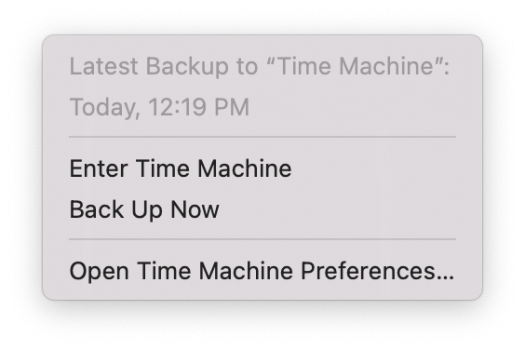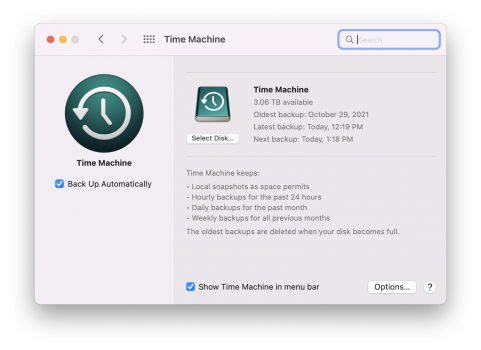I have removed the resolved status on the thread as while my case has been resolved, it seems like others who have posted here, are unresolved. So will wait to see if they are able to get their situations resolved first before returning the resolved status to the thread.
Got a tip for us?
Let us know
Become a MacRumors Supporter for $50/year with no ads, ability to filter front page stories, and private forums.
Resolved Time machine experiencing multiple issues on Monterey (my personal issue resolved)
- Thread starter MacinMan
- Start date
- Sort by reaction score
You are using an out of date browser. It may not display this or other websites correctly.
You should upgrade or use an alternative browser.
You should upgrade or use an alternative browser.
You're welcome. I'm glad you came back to the thread and posted your problems as well. At least now, it doesn't seem like it was just one or two cases, it could be more. Hopefully, if there is a genuine problem, Apple will be able to get a patch out soon. Then again, since it's Time Machine, it's always had some form of problems since created, even though they seem to come and go at random.Thanks. Far from resolved here, and I have repeated these steps suggested. weird problem.
On a new machine (M1 MAX) with fresh update of Monterey 12.0.1, set up new (not migrated from a previous machine) It has been impossible to finish a first time machine. I have tried two freshly formatted drives (APFS encrypted) one mechanical and one SSD. The backup finishes takes a couple of hours, and the status is "waiting to complete first backup". My case is now with a senior Apple engineer. Trying new backup with drive directly connected to MBP and no encryption. Something is broken with Time Machine
Let us know what Apple comes up with. I'm glad I kept this thread going, I didn't realize what I thought might be an isolated problem might turn out to be a more wide spread issue. Also thanks for stating this has happened on a completely clean install as well, and not an upgrade. Also, on a brand new Mac as well (literally!)On a new machine (M1 MAX) with fresh update of Monterey 12.0.1, set up new (not migrated from a previous machine) It has been impossible to finish a first time machine. I have tried two freshly formatted drives (APFS encrypted) one mechanical and one SSD. The backup finishes takes a couple of hours, and the status is "waiting to complete first backup". My case is now with a senior Apple engineer. Trying new backup with drive directly connected to MBP and no encryption. Something is broken with Time Machine
I installed Monterey on an external SSD on my m1 Mini (16, 512) on Tuesday. I mostly wanted to make sure that my third monitor worked (DisplayLink connection). It worked fine.
I reverted to my internal Big Sur boot drive. Today I noticed that Time Machine has not reported any updates since Tuesday. If I enter Time Machine, backups from Wednesday and Thursday are there.
I detached that SSD and tried another one. It's been at "Waiting to complete first backup" for five hours.
Time Machine still shows me backups from Wednesday and Thursday. Must be in some cache in the m1?
It's all pretty darned confusing. Was the glitch caused by installing Monterey on an external SSD? That SSD is detached and the m1 is running Big Sur from the internal. Or was the glitch caused by installing Big Sur 11.6.1 on Tuesday?
I reverted to my internal Big Sur boot drive. Today I noticed that Time Machine has not reported any updates since Tuesday. If I enter Time Machine, backups from Wednesday and Thursday are there.
I detached that SSD and tried another one. It's been at "Waiting to complete first backup" for five hours.
Time Machine still shows me backups from Wednesday and Thursday. Must be in some cache in the m1?
It's all pretty darned confusing. Was the glitch caused by installing Monterey on an external SSD? That SSD is detached and the m1 is running Big Sur from the internal. Or was the glitch caused by installing Big Sur 11.6.1 on Tuesday?
It's hard to say at this point. I can say that: in my case, The first initial backup had been done almost a year ago when Big Sur was newly out. I had at that time decided to start clean and switch from HFS+ to AFPS for TM backups as that was the new suggested setup from Apple. So, after upgrading to Monterey, time machine was running slow to make the new backup, so I decided to start clean again, as the drive had filled up, and the system was stable, and I didn't need the old backups. Also I have added considerable more data to the system since the first backup so the time needed to complete the initial backup would increase, but wasn't sure by how much.I installed Monterey on an external SSD on my m1 Mini (16, 512) on Tuesday. I mostly wanted to make sure that my third monitor worked (DisplayLink connection). It worked fine.
I reverted to my internal Big Sur boot drive. Today I noticed that Time Machine has not reported any updates since Tuesday. If I enter Time Machine, backups from Wednesday and Thursday are there.
I detached that SSD and tried another one. It's been at "Waiting to complete first backup" for five hours.
Time Machine still shows me backups from Wednesday and Thursday. Must be in some cache in the m1?
It's all pretty darned confusing. Was the glitch caused by installing Monterey on an external SSD? That SSD is detached and the m1 is running Big Sur from the internal. Or was the glitch caused by installing Big Sur 11.6.1 on Tuesday?
Anyway, what I discovered was, by default when you setup a new TM disk, Apple also adds encryption for extra protection, which under Monterey really slows things down. So I reformatted, dismissed the notification for setup, and manually set up TM in the preferences pane. This time it's not encrypted, and while it did take a little over a day to complete the first backup, which was probably normal in these circumstances, it's been running normally since. I just checked this morning before posting, and the latest backup was reported done at about 5:08 AM this morning.
I will say this though, in the past, the more common time machine problems I've had are backups becoming corrupted, and having to start over. The two main causes in my case for this have been, old worn out drives, finally dying, or something going wrong when I was using the AirPort Extreme for TM backups. Now I just use a locally connected USB 3 drive.
If you are able to track down the specific cause of the problem(s) in your situation, let us know.
Is it any faster if you do the terminal command to speed up backups?

 www.imore.com
www.imore.com

How to speed up your Time Machine backups
Is Time Machine taking forever to back up your Mac? You can speed it up temporarily with this Terminal trick.
 www.imore.com
www.imore.com
Follow up: Apple made me run a Time Machine terminal diagnostics to analyse the issue and I sent them the report file They promised a follow up early next week. I tried the backups on two newly formatted drives with no encryption and the problems persists..It states "waiting to complete first backup". The contents of the TM drive is not visible in finder, however the data is there (as evidence by GET INFO), and starting time machine appears to go back in time. I also suspected it may be an issue with a Caldigit TS3 dock, but I tried by connecting the drives directly to the MBP and the problem remained.Let us know what Apple comes up with. I'm glad I kept this thread going, I didn't realize what I thought might be an isolated problem might turn out to be a more wide spread issue. Also thanks for stating this has happened on a completely clean install as well, and not an upgrade. Also, on a brand new Mac as well (literally!)
I didn't bother to try the terminal commands because starting over without an encrypted drive, sped up the process reasonably, and now the incremental backups just happen as normal. Still though seeing more reports come in since this thread has been up suggestions there are more problems going on, than mine.Is it any faster if you do the terminal command to speed up backups?

How to speed up your Time Machine backups
Is Time Machine taking forever to back up your Mac? You can speed it up temporarily with this Terminal trick.www.imore.com
Follow up: Apple made me run a Time Machine terminal diagnostics to analyse the issue and I sent them the report file They promised a follow up early next week. I tried the backups on two newly formatted drives with no encryption and the problems persists..It states "waiting to complete first backup". The contents of the TM drive is not visible in finder, however the data is there (as evidence by GET INFO), and starting time machine appears to go back in time. I also suspected it may be an issue with a Caldigit TS3 dock, but I tried by connecting the drives directly to the MBP and the problem remained.
Data is visible in the pathfinder app. The time machine backup did complete, but it just doesn't register as so and all scheduled incremental backups form there just seem to write over the .inprogress file, which is only seen in 3rd party finder apps. I have tried two different drives and two cables and it doesn't seem to be a hardware issue.
I've let my new backup run through the weekend, and still working as expected. Same behavior as Big Sur.Data is visible in the pathfinder app. The time machine backup did complete, but it just doesn't register as so and all scheduled incremental backups form there just seem to write over the .inprogress file, which is only seen in 3rd party finder apps. I have tried two different drives and two cables and it doesn't seem to be a hardware issue.
After it finishes, when you click the time machine icon in the desktop to menubar, what does the first line say?I've let my new backup run through the weekend, and still working as expected. Same behavior as Big Sur.
Here is a screenshot of the menu, you asked about. It shows that the last backup was completed at 12:19 PM, and it's now after 12:30 PM. Here is a screenshot of the Time Machine Preferences PaneAfter it finishes, when you click the time machine icon in the desktop to menubar, what does the first line say?
Attachments
EDIT: Sorry thought you were asking me. FWISW Mine says: "Waiting to complete first backup". I also tried formatting a new drive on a separate Mac (also with Monterey) - and then ran a TM on the M1 MX Pro in safe mode. Same result: "Waiting to complete first backup"After it finishes, when you click the time machine icon in the desktop to menubar, what does the first line say?
I updated my post with a second screenshot, so if You missed it and only saw the menu, go back and look at it again, I show both the Prefpane, and Menu for fuller detail.After it finishes, when you click the time machine icon in the desktop to menubar, what does the first line say?
Yeah, same. This has to be a bug. Really bad one. Not only did I wipe all of my backups trying to format and fix this, but now I have none other than a Carbon Copy Cloner, which may have to be my new go to, but it isn't as seamless as TM.EDIT: Sorry thought you were asking me. FWISW Mine says: "Waiting to complete first backup". I also tried formatting a new drive on a separate Mac (also with Monterey) - and then ran a TM on the M1 MX Pro in safe mode. Same result: "Waiting to complete first backup"
has anyone with this problem tried re-formatting back to HFS and running a full TM? Same result?
That's what I did. As of Big Sur, and newer Apple converts HFS+ to APFS (case sensitive), if manually added to TM. If you click setup from the notification TM sends out, after it detects a new drive, then it also adds encryption. So, you're stuck with APFS for TM unless you bring an older backup from Catalina, or older. As I mentioned in my above posts, I recommend setting up TM from the Pref pane so you can skip encryption. It does cut time off the initial backup (especially on mechanical drives.)Yeah, same. This has to be a bug. Really bad one. Not only did I wipe all of my backups trying to format and fix this, but now I have none other than a Carbon Copy Cloner, which may have to be my new go to, but it isn't as seamless as TM.
has anyone with this problem tried re-formatting back to HFS and running a full TM? Same result?
I suggest you call Apple if you have not done so. I just received a message from a Sr. Advisor that engineering wants me to conduct an additional test (don't know what that is yet). Waiting for them to schedule a mutually convent time. I was planning on using a new drive, formating in my other Mac that still allows for MAC OS Journaled and trying it. I am also using SuperDuper (similar to Carbon Copy) as a precaution. TM with the current "waiting to complete" allows me to go back in time for current backups, and continues to back up, - but I doubt it can be use for a system restore as finder shows no content.Yeah, same. This has to be a bug. Really bad one. Not only did I wipe all of my backups trying to format and fix this, but now I have none other than a Carbon Copy Cloner, which may have to be my new go to, but it isn't as seamless as TM.
has anyone with this problem tried re-formatting back to HFS and running a full TM? Same result?
That's what I'm talking about, it will force APFS from scratch, but if it's an existing backup it will use HFS+I think it will backup on HFS. It did when I transferred my old TM HFS drive, but I haven't tried from scratch.
I still have a MBP 2012 retina with Catalina. May try running a TM on a drive there and bring it to the new 2021 M1 Max.That's what I did. As of Big Sur, and newer Apple converts HFS+ to APFS (case sensitive), if manually added to TM. If you click setup from the notification TM sends out, after it detects a new drive, then it also adds encryption. So, you're stuck with APFS for TM unless you bring an older backup from Catalina, or older. As I mentioned in my above posts, I recommend setting up TM from the Pref pane so you can skip encryption. It does cut time off the initial backup (especially on mechanical drives.)
Yes, If you have an existing backup, it should carry on with HFS+. It's only when you start from scratch, it will convert to APFS, even when formatted to HFS+I still have a MBP 2012 retina with Catalina. May try running a TM on a drive there and bring it to the new 2021 M1 Max.
I have already ran all the apple diags, screen captures, etc, they requested on level 2 support and waiting on a feedback. Yeah I came toe the conclusion that system restore would be a no go. Only Pathfinder access the files, but there were not separate backups, just one updated one over and over again. I even tried renaming the .inprogress file to the proper name, but no difference. There has to be a pretty obvious issue that we aren't seeing that is causing this. I'm on a TB3 external drive that has no other issues and ran flawlessly under an imac pro prior to reformatting for the M1 MBP.I suggest you call Apple if you have not done so. I just received a message from a Sr. Advisor that engineering wants me to conduct an additional test (don't know what that is yet). Waiting for them to schedule a mutually convent time. I was planning on using a new drive, formating in my other Mac that still allows for MAC OS Journaled and trying it. I am also using SuperDuper (similar to Carbon Copy) as a precaution. TM with the current "waiting to complete" allows me to go back in time for current backups, and continues to back up, - but I doubt it can be use for a system restore as finder shows no content.
by the way, initially, the TM drive from the old catalina mac in HFS did the exact same thing, so no different there. Never reported a finished backup even though by all accounts it is 100% done.
OK - Have my follow up call with Apple scheduled for later today - will report any findings if any. Funny thing is that I set up this new Mac completely new. Installed just widely used Apps, office, adobe products, etc and manually imported my archived mail. Upgrade to 12.0.1 upon first boot. Did not migrate anything from prior machine using migration assistant. Like you I am certain my drives are 100 good. I am using two relatively new ones, a SSD and a mechanical one. Would be too much of a coincidence that both have a problem that results in the "Waiting to complete first backup". I hope MacRumors writes a report on the Time Machine issues, this may highlight the bug to AppleI have already ran all the apple diags, screen captures, etc, they requested on level 2 support and waiting on a feedback. Yeah I came toe the conclusion that system restore would be a no go. Only Pathfinder access the files, but there were not separate backups, just one updated one over and over again. I even tried renaming the .inprogress file to the proper name, but no difference. There has to be a pretty obvious issue that we aren't seeing that is causing this. I'm on a TB3 external drive that has no other issues and ran flawlessly under an imac pro prior to reformatting for the M1 MBP.
by the way, initially, the TM drive from the old catalina mac in HFS did the exact same thing, so no different there. Never reported a finished backup even though by all accounts it is 100% done.
Register on MacRumors! This sidebar will go away, and you'll see fewer ads.