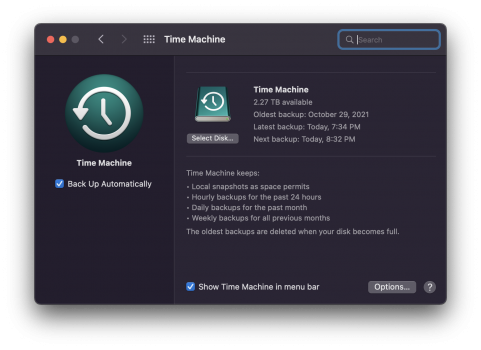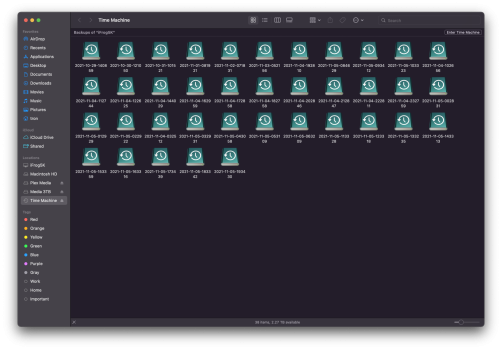Guys just do this . I added 2 backup disks. Both after first backup still shows the waiting message. I manually backup them again with the menubar and it starts again. After it's done it's fixed . I did it for both of my drive and it works. Now it all works as usual. The hourly backup works fine. I can see the TM dates on finder etcDo another manual backup from time machine menu bar. It'll backup another time fully and it'll show the time when it's done and it's gonna be fixed. Both of mine are fine backing up now
I'm using 16" M1 Pro MBP.
I did notice a weird thing though. When formating the old tm drives with disk utility. It's so slow . Like minutes slow. For each 2tb HDD that I have. It works fine tho after that. It's prob that bug with disk utility that causes it to fail to format some high capacity SSDs etc on Monterey