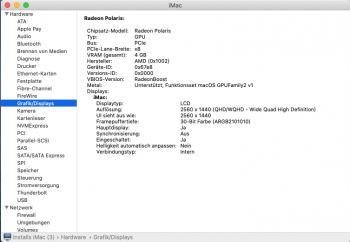@iGPU Why do you add an AGPM profile for iMac19,1? iMac19,1 already comes with an AGPM profile targeting GFX0 and IGPU ACPI names instead of device IDs like the iMacPro1,1 and MacProX,X profiles. If you have properly renamed your ACPI devices no AGPM patch is necessary.
Also, why do you use an SSDT for the PowerPlay Table? You can inject it via Device Properties through Clover or include it right into the kext. This s much easier to implement and to change the PowerPlay Table if needed.
Regarding Whatevergreen, I don't have any issues using it with my VII. It isn't necessary though if your Clover configuration is properly set-up. I personally run my Hackintosh without Whatevergreen as well for the sake of keeping things clean. For the sake of working DRM and video encoding / decoding through the GPU I would recommend to use Whatevergreen though if you use iMac19,1 instead of iMacPro1,1. With boot-arg shiki=80 you should get working Sidecar and DRM then. If you don't use Sidecar you can just use iMacPro1,1 SMBIOS without Whatevergreen for working DRM. Just Sidecar won't work then because the T2 handles the video stream encoding on the real iMac Pro.
Also, why do you use an SSDT for the PowerPlay Table? You can inject it via Device Properties through Clover or include it right into the kext. This s much easier to implement and to change the PowerPlay Table if needed.
Regarding Whatevergreen, I don't have any issues using it with my VII. It isn't necessary though if your Clover configuration is properly set-up. I personally run my Hackintosh without Whatevergreen as well for the sake of keeping things clean. For the sake of working DRM and video encoding / decoding through the GPU I would recommend to use Whatevergreen though if you use iMac19,1 instead of iMacPro1,1. With boot-arg shiki=80 you should get working Sidecar and DRM then. If you don't use Sidecar you can just use iMacPro1,1 SMBIOS without Whatevergreen for working DRM. Just Sidecar won't work then because the T2 handles the video stream encoding on the real iMac Pro.