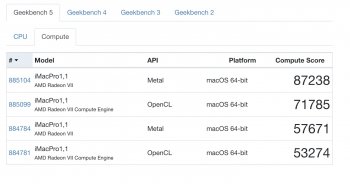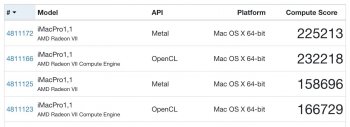Hello everyone!
I am sure a lot of you have observed that PC cards like the RX580, RX590, Vega 56, Vega 64, Radeon VII, RX 5700 XT and so on show significantly lower Geekbench scores on macOS than they do on Windows. Also, for some reason, the Apple counterparts of those GPUs don't seem to be affected by that. As it turns out, reason for that are the Framebuffers that Apple uses for their GPUs. While PC cards use the generic RadeonFramebuffer, the Radeon Pro Vega II for instance uses the Araguaia framebuffer. When inspecting those framebuffers for Apple GPUs closely, you will notice that they come with some additional driver parameters. Now when injecting those parameters to the RadeonFramebuffer, the artificial lock is removed and the Geekbench scores go up to the level you'd expect.
This is why I created a little Kext called "RadeonBoost" which takes care of that automatically. It basically recognizes which GPU model you use and then goes ahead and injects the appropriate driver parameters to the RadeonFramebuffer which in exchange gives you the Geekbench scores you'd expect from your set-up.
RadeonBoost.kext has been built with Hackintosh users in mind, but of course it does work on a real Mac as well. That includes both Mac Pros as well as Macs with an eGPU. You can either inject the kext via OpenCore or put it into /Library/Extensions, repair permissions and rebuild kext cache. Putting it inside /L/E of course requires SIP (System Integrity Protection) to be disabled since the Kext is not signed.
Of course you can go ahead and edit the info.plist of RadeonBoost.kext to your likings. For example you can add your own properties. This comes handy if you want to additionally overclock or undervolt your GPU by using a PowerPlay Table, which of course can be added to the Kext as well.
List of supported GPUs:
- RX480, RX580, RX590 (!!! USE ALONG WHATEVERGREEN !!!)
- Radeon VII, RX 5500, RX 5500 XT, RX 5600, RX 5700, RX 5700 XT (WHATEVERGREEN NOT NECESSARY)
Download & Changelog
- April 24 2020: V1.4 - Added target SMBIOSes for AGPM injector to prevent overriding of stock AGPM configuration on SMBIOSes that don't need an AGPM injector (e.g. iMac19,1 etc)
- April 20 2020: V1.3 Replaced "ATY,EFIVersion" with "ForceLoadFalconSmuFirmware" (thanks to Whatevergreen developers for discovery of this parameter), changed Polaris properties (RX480, 580, 590 users please re-test), removed Apple framebuffer properties (performance difference is minor)
- April 19 2020: V1.2 Removed support for Vega 56, Vega 64 and Vega Frontier (REASON)
- April 19 2020: V1.1 Removed unnecessary device properties, added integrated AGPM injector for SMBIOSes where it makes sense (iMacPro1,1; MacPro7,1; MacPro5,1; MacPro4,1)
- April 17 2020: V1.0 Initial Public Release
Warning: In 10.15.5 Beta this kext causes a kernel panic with Navi GPUs. It's not possible for me to fix that and might be some kind of bug in the graphics driver. If the issue does not go away with the final release of 10.15.5 I will remove Navi support.
For download of RadeonBoost.kext please check this posts attachements.
Enjoy!



 it’s a good feeling, anyway.
it’s a good feeling, anyway.