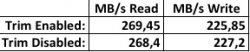When they refer to fail, yes, they are referring to no longer functioning as in may loose data - not just gradually gets slower.
Nope.
From Anandtech:
Remember that the JEDEC spec states that once you've used up all of your rated program/erase cycles, the NAND has to keep your data safe for a year. So even in the unlikely event that you burn through all 3000 p/e cycles and let's assume for a moment that you have some uncharacteristically bad NAND that doesn't last for even one cycle beyond its rating, you should have a full year's worth of data retention left on the drive.