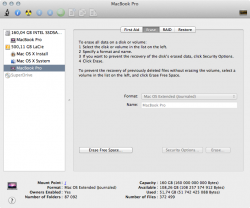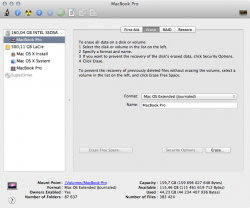You have to use terminal command sudo cp -pR to keep permissions etc when you copy the kext. I have deleted my recovery partition so I don't know the path. But I think it's the usual one. If you have renamed your hard disk just replace the Macintosh HD part. Please notice the backslash \ before spaces in the name. Then restart your system and rebuild the prelink kernel extensions and caches also via terminal commands. This may take awhile so just wait for confirmation after each command and then restart again.
Code:sudo cp -pR /System/Library/Extensions/IOAHCIFamily.kext /Volumes/Macintosh\ HD/System/Library/Extensions/ sudo kextcache -system-prelinked-kernel sudo kextcache -system-caches
I am using a Corsair Force 3 (upgraded version. no issues and no firmware upgrade needed) in a new MBP 15 inch with an i7 proc. The Corsair uses a Sandforce controller. Is it correct that the Sandforce controller does not need to use TRIM or should I enable it?