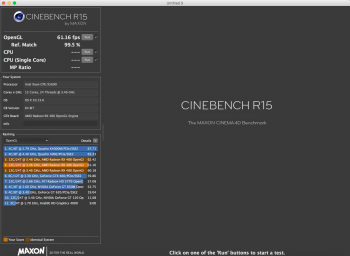Thanks. I suspected thatSince the display card definitely can do that. Even my 7950 can do this "forced HiDPI" on the 27" 2560x1440 Apple Cinema Display. I can only assume it's the monitor
Become a MacRumors Supporter for $50/year with no ads, ability to filter front page stories, and private forums.
MP All Models Turn a "new" Sapphire RX580 PULSE into the "Mac Edition" card
- Thread starter h9826790
- Start date
- Sort by reaction score
You are using an out of date browser. It may not display this or other websites correctly.
You should upgrade or use an alternative browser.
You should upgrade or use an alternative browser.
The PolarisBiosEditor 1.6.7 may able to fix the checksum issue. I didn't try that on my own yet. But I used that to edit the voltage pointer, GPU clock, memory voltage, etc for my 256kB PULSE VBIOS, and it's definitely working.
https://forums.macrumors.com/threads/sapphire-pulse-rx580-8gb-vbios-study.2133607/#post-26377909
So, may be it can fix the check sum if we mod the part number. At least, it can automatically fix the check sum after we mod the other parameters.
In any case, I can 100% sure that the method in post #1 still work, my check sum difference is 1A (Hex), all I need to do is just change the "1988-2010" to "0000-2010" (1+9+8+8 = 1A in Hex), then my card has the correct Orinoco framebuffer.
At this moment, I have absolutely no idea if this really has any benefit yet, because the Radeon Framebuffer seems working good on the PULSE RX580. So, if you has any concern, I will say no need to mod. But until a day the card shows abnormal behaviour (e.g. can't wake up properly after sleep), then this can be the fix.
I did the p/n change with the edited bits to make sure the size is the same, but when I open the edited ROM in PolarisBiosEditor it complains that the checksum is wrong and it "fixes" it for me automatically. The card works in High Sierra, but not in Windows. The drivers refuse to load. Any suggestions?
I did the p/n change with the edited bits to make sure the size is the same, but when I open the edited ROM in PolarisBiosEditor it complains that the checksum is wrong and it "fixes" it for me automatically. The card works in High Sierra, but not in Windows. The drivers refuse to load. Any suggestions?
Can you show me how you do it? It's hard to tell what's wrong from your description.
Anyway, before you do anything, better flash the original ROM back in.
Can you show me how you do it? It's hard to tell what's wrong from your description.
Anyway, before you do anything, better flash the original ROM back in.
The original card:
New Rom:
44 30 30 39 30 34 52 45 2D 31 30 33 Original Hex Sum=299
34 45 33 35 33 42 55 2D 4F 34 45 20 Modified Hex Sum=2C0
2C0-299= 27
Subtract FF-27=D8
Attachments
The original card:
View attachment 793550
New Rom:
View attachment 793557
44 30 30 39 30 34 52 45 2D 31 30 33 Original Hex Sum=299
34 45 33 35 33 42 55 2D 4F 34 45 20 Modified Hex Sum=2C0
2C0-299= 27
Subtract FF-27=D8
View attachment 793564
1) This mod is for Sapphire PULSE RX580, not DELL RX580. And you should not apply this mod to any other RX580. Because this will make the macOS believe this is the Sapphire PULSE RX580 and apply the Orinoco framebuffer. This isn't a good idea if your card is not the PULSE, especially the port layout of your card doesn't match the PULSE's, which 100% guarantee Orinoco framebuffer won't fit.
2) We tested your way (fix check sum by altering those large piece FF), it won't work. That's why we developed this "date mod" way to fix the check sum in post #1.
Well, I have to subtract 27 and since all numbers start from 30 in HEX it would be hard to alter the date. Anyway, the strange thing is that all Display ports work properly with Orinoco. The only problem I have is the Windows driver and the fact that the CRC check does not pass
Well, I have to subtract 27 and since all numbers start from 30 in HEX it would be hard to alter the date. Anyway, the strange thing is that all Display ports work properly with Orinoco. The only problem I have is the Windows driver and the fact that the CRC check does not pass
I believe you can safely mod the "-" (2d) to " " (20), then the remaining 1a difference is very easy to be fixed by changing the 1988 and 2010, to 0002 and 0010.
Anyway, better not to touch that large piece of FF.
I believe you can safely mod the "-" (2d) to " " (20), then the remaining 1a difference is very easy to be fixed by changing the 1988 and 2010, to 0002 and 0010.
Anyway, better not to touch that large piece of FF.
Thanks. Now the CRC check worked. Still code 43 in Windows though (signature check). Ran atikmdag-patcher.exe and it signed the driver. Success!
Hi again guys.....
I need your help again.... I have my Sapphire Pulse RX580 8GB Video card and my
DisplayPort Male to Mini DisplayPort Female 4K 60Hz Adapter.... but the one cable that never arrived... the most important the "18AWG Dual Mini 6 Pin Male To 8 Pin Male PCI-e Y Splitter Power Cable For Mac Pro" hasn't arrived and looks like it will never arrive.... can someone send me a link to a pack of two individual versions of this all in one cable from a more European based supplier... as I'm not dealing with China anymore... just a waste of money and time.
That would be a great help. Thank you.
I need your help again.... I have my Sapphire Pulse RX580 8GB Video card and my
DisplayPort Male to Mini DisplayPort Female 4K 60Hz Adapter.... but the one cable that never arrived... the most important the "18AWG Dual Mini 6 Pin Male To 8 Pin Male PCI-e Y Splitter Power Cable For Mac Pro" hasn't arrived and looks like it will never arrive.... can someone send me a link to a pack of two individual versions of this all in one cable from a more European based supplier... as I'm not dealing with China anymore... just a waste of money and time.
That would be a great help. Thank you.
Yesterday I bought a SAPPHIRE PULSE Radeon™ RX 580 8GD5 video card:
PN 299-1E388-400SA
SKU# 11265-05-20G
Did not touch the bios. Framebuffer Orinoco.
Boot ROM Version: 140.0.0.0.0
View attachment 793990 View attachment 793991 View attachment 793992
Can you run the cinebench test?
Yesterday I bought a SAPPHIRE PULSE Radeon™ RX 580 8GD5 video card:
PN 299-1E388-400SA
SKU# 11265-05-20G
Did not touch the bios. Framebuffer Orinoco.
Boot ROM Version: 140.0.0.0.0
View attachment 793990 View attachment 793991 View attachment 793992
So am I right in thinking that this isn't the same part number as the apple batch yet it still gets the Orinoco Framebuffer?
If so, is this another fix that the new Boot Rom firmware 140 brings?
See the files in the attachment.Can you run the cinebench test?
Yesterday I bought a SAPPHIRE PULSE Radeon™ RX 580 8GD5 video card:
PN 299-1E388-400SA
SKU# 11265-05-20G
Did not touch the bios. Framebuffer Orinoco.
Boot ROM Version: 140.0.0.0.0
View attachment 793990 View attachment 793991 View attachment 793992
Hi Turluttu....
Did you just take out of the box and install it.... no need for "FLASHING" and "BIOS" amending.... it was just plug 'n' play ?
I think that ROM 140 brought a correctionSee the files in the attachment.
[doublepost=1539267057][/doublepost]
Hey. Yes, you are rightHi Turluttu....
Did you just take out of the box and install it.... no need for "FLASHING" and "BIOS" amending.... it was just plug 'n' play ?
That is just showing the reference score, You did not run the test by pressing RUN button from what it shows on the picture.See the files in the attachment.
My friend, this test is performed on my 580 graphics card.That is just showing the reference score, You did not run the test by pressing RUN button from what it shows on the picture.
I think that ROM 140 brought a correction
[doublepost=1539267057][/doublepost]
Hey. Yes, you are right
WOW!!! That is great news.... but was that on High Sierra (10.13.6 (17G65) ) or the new macOS Mojave ?
My friend, this test is performed on my 580 graphics card.
Strange. Mine shows like this.
[doublepost=1539272171][/doublepost]I wonder if it is this card:
https://www.sonnetstore.com/collections/pcie-cards/products/radeon-rx-580
Attachments
It was on the High Sierra 10.13.6 (17G65)WOW!!! That is great news.... but was that on High Sierra (10.13.6 (17G65) ) or the new macOS Mojave ?
Yesterday I bought a SAPPHIRE PULSE Radeon™ RX 580 8GD5 video card:
PN 299-1E388-400SA
SKU# 11265-05-20G
Did not touch the bios. Framebuffer Orinoco.
Boot ROM Version: 140.0.0.0.0
View attachment 793990 View attachment 793991 View attachment 793992
Thanks for the report. This is interesting. Because when I talked to the Apple engineer via bugreport.apple.com, they actually told me only those two part numbers are "blessed", and all other PULSE 580 can only enjoy RadeonFramebuffer, that's intended behaviour. No fix will be provided.
Anyway, I don't think that has anything to do with 140.0.0.0.0. This new BootROM seems provide zero function for RX580 so far (that's why we still can't see the boot screen).
Strange. Mine shows like this.
[doublepost=1539272171][/doublepost]I wonder if it is this card:
https://www.sonnetstore.com/collections/pcie-cards/products/radeon-rx-580
CineBench OpenGL test is well know CPU single thread limiting. This absolutely has nothing to do about your GPU performance. It's basically your CPU's single thread speed + driver performance at that moment.
Thanks for the report. This is interesting. Because when I talked to the Apple engineer via bugreport.apple.com, they actually told me only those two part numbers are "blessed", and all other PULSE 580 can only enjoy RadeonFramebuffer, that's intended behaviour. No fix will be provided.
Anyway, I don't think that has anything to do with 140.0.0.0.0. This new BootROM seems provide zero function for RX580 so far (that's why we still can't see the boot screen).
CineBench OpenGL test is well know CPU single thread limiting. This absolutely has nothing to do about your GPU performance. It's basically your CPU's single thread speed + driver performance at that moment.
Strange, but I did not touch the bios card. Soon I will check this video card on another computer with the old Boot Rom.
Strange, but I did not touch the bios card. Soon I will check this video card on another computer with the old Boot Rom.
This is a good idea if you can do that.
If possible, move your boot drive to that Mac as well. So, same OS, same kext, same software, same user account, same graphic card, but mainly the BootROM is different.
This is a good idea if you can do that.
If possible, move your boot drive to that Mac as well. So, same OS, same kext, same software, same user account, same graphic card, but mainly the BootROM is different.
Checked with 138.0.0.00. The same boot disk. Only BootRom is different. No computer with an older Boot Rom.


Checked with 138.0.0.00. The same boot disk. Only BootRom is different. No computer with an older Boot Rom.
View attachment 794183 View attachment 794184
So, it's proved not 140.0.0.0.0 make the difference, but your card has native Orinoco support in macOS.
Register on MacRumors! This sidebar will go away, and you'll see fewer ads.