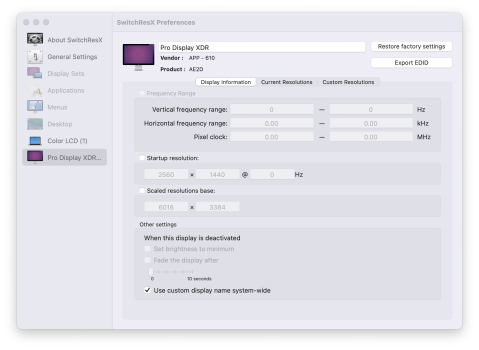Could be the switch but maybe try a different power adapter. I haven’t had any flickering or problems so far when used with a cable that works. If the cable doesn’t work, it just doesn’t light up. It’s possible you’ve received the older model. I purchased one of these made by ConBull back in April and that one didn’t behave as well and never passed Thunderbolt. CableDeconn’s Amazon listing claims this is an updated model but I don’t know how to tell the difference.That's exactly what I tried, the small cube iPhone USB adapter
Got a tip for us?
Let us know
Become a MacRumors Supporter for $50/year with no ads, ability to filter front page stories, and private forums.
Two computers and one Studio Display?
- Thread starter photosapiens
- Start date
-
- Tags
- mac studio studio display
- Sort by reaction score
You are using an out of date browser. It may not display this or other websites correctly.
You should upgrade or use an alternative browser.
You should upgrade or use an alternative browser.
I want to confirm that I also experienced flickers...very rarely though. But for the few times that it occurred it let to some awkard moments during the zoom calls (I would lose webcam, monitor, everything altogether all at once). But like others said hopefully in the "updated" version this is not the case. I bought mine from Canadian amazon store and it didn't mention "updated".Could be the switch but maybe try a different power adapter. I haven’t had any flickering or problems so far when used with a cable that works. If the cable doesn’t work, it just doesn’t light up. It’s possible you’ve received the older model. I purchased one of these made by ConBull back in April and that one didn’t behave as well and never passed Thunderbolt. CableDeconn’s Amazon listing claims this is an updated model but I don’t know how to tell the difference.
Now he tells usI want to confirm that I also experienced flickers...very rarely though. But for the few times that it occurred it let to some awkard moments during the zoom calls (I would lose webcam, monitor, everything altogether all at once). But like others said hopefully in the "updated" version this is not the case. I bought mine from Canadian amazon store and it didn't mention "updated".
Interesting, I've been using this switch for a week without seeing that. That said, since you specifically mentioned Zoom calls, I wonder if you're experiencing the problem the ASD has where it glitches sometimes when using Zoom or YouTube (detailed in another thread). I've been on vacation for the past week and haven't used Zoom (thank god) but I wonder if the switch somehow exacerbates that problem. Certainly would have noticed any flicker during PC gaming.I want to confirm that I also experienced flickers...very rarely though. But for the few times that it occurred it let to some awkard moments during the zoom calls (I would lose webcam, monitor, everything altogether all at once). But like others said hopefully in the "updated" version this is not the case. I bought mine from Canadian amazon store and it didn't mention "updated".
This week I recieve my new MPB M1 and after another round of tests, I have a bittersweet feeling. I finally got Mac mini M1 + MBP M1 running at the correct 5120x2880 ASD resolution with 10Gb/s or 20Gb/s cables (With old MBP i7 it wasn't capable)
However, from the first moment I noticed something strange in the movement of the cursor, then I have corroborated it when watching videos at 60Hz... the 5K signal is reproduced lower than 30Hz and far to 60Hz, it seems that this CableDeconn USB-C Switch can't handle everything.
At the moment I'm going to continue connecting and disconnecting the Apple Thunderbolt 4 cable, unfortunately there is nothing that achieves the same image quality
However, from the first moment I noticed something strange in the movement of the cursor, then I have corroborated it when watching videos at 60Hz... the 5K signal is reproduced lower than 30Hz and far to 60Hz, it seems that this CableDeconn USB-C Switch can't handle everything.
At the moment I'm going to continue connecting and disconnecting the Apple Thunderbolt 4 cable, unfortunately there is nothing that achieves the same image quality
Last edited:
I'm interested in using my LG UltraFine 5K with a Windows computer. Preferably I'd like to utilize the full 5k rendering resolution. I've seen some videos from 2017 and what they state is that back then driving a 5k display over a single cable wasn't usual at the time, requiring at least 2 displayport cables
The way Apple managed to make the MacBooks drive the LG 5k through a single cable is by combining two Displayport 1.2 connections to the TB3 port. Thus any non-Apple systems wouldn't be able to drive 5K over the single cable but would be capped at 4K.
I'm wondering if it would be possible to hook up the LG UltraFine to a Windows machine over USB C supporting DP 1.3+ and have access to 5K rendering resolution out of the box with a single cable.
TB4 should at least theoretically be able to achieve the bandwidth as a minimum requirement.
The way Apple managed to make the MacBooks drive the LG 5k through a single cable is by combining two Displayport 1.2 connections to the TB3 port. Thus any non-Apple systems wouldn't be able to drive 5K over the single cable but would be capped at 4K.
I'm wondering if it would be possible to hook up the LG UltraFine to a Windows machine over USB C supporting DP 1.3+ and have access to 5K rendering resolution out of the box with a single cable.
TB4 should at least theoretically be able to achieve the bandwidth as a minimum requirement.
Last edited:
Two DisplayPort connections over Thunderbolt is not specific to Apple. PC's can do it to as long as they have a Thunderbolt 3 controller with two DisplayPort 1.2 or better connections to it (internal or external). Some motherboards might have only one DisplayPort connection to their Thunderbolt 3 controller. If you get a PC with Thunderbolt 4, then they are guaranteed to have two DisplayPort connections to a Thunderbolt port. If you get a PC that supports a Thunderbolt 3/4 add-in card, then you can get an add-in card that has two DisplayPort inputs and connect them to any GPU (but it should be the same GPU for dual tile displays such as the LG UltraFine 5K).I'm interested in using my LG UltraFine 5K with a Windows computer. Preferably I'd like to utilize the full 5k rendering resolution. I've seen some videos from 2017 and what they state is that back then driving a 5k display over a single cable wasn't usual at the time, requiring at least 2 displayport cables
The way Apple managed to make the MacBooks drive the LG 5k through a single cable is by combining two Displayport 1.2 connections to the TB3 port. Thus any non-Apple systems wouldn't be able to drive 5K over the single cable but would be capped at 4K.
The LG UltraFine 5K only supports HBR2 link rate. The best you can get with a single HBR2 DisplayPort connection to the LG UltraFine 5K is 5K 39Hz even though HBR2 should have enough bandwidth for 47Hz 8bpc or 60Hz 6bpc.I'm wondering if it would be possible to hook up the LG UltraFine to a Windows machine over USB C supporting DP 1.3+ and have access to 5K rendering resolution out of the box with a single cable.
The Apple Pro Display XDR is also limited to HBR2 link rate (except for a special Thunderbolt mode that supports two HBR3 connections to allow 6K60 10bpc on Macs that don't support DSC). It can do 5K60 6bpc with a single DisplayPort connection.
The Apple Studio Display is also limited to HBR2 link rate. It can probably do 5K60 6bpc with a single DisplayPort connection but I don't think I've seen anyone try that.
Macs don't have a method to select 6bpc except I created a Lilu/WhateverGreen patch to do that with old GPUs such as the Nvidia Kepler GPUs - but I probably need a pixel clock patch to get 5K60 6bpc.
TB4 has the same bandwidth of TB3. TB4 is guaranteed to support two DisplayPort connections but TB3 is not. All TB3 Macs support two DisplayPort connections per Thunderbolt bus. PCs don't guarantee anything for Thunderbolt 3.TB4 should at least theoretically be able to achieve the bandwidth as a minimum requirement.
Thank you very much for your excellent detailed reply. I'm not intimately familiar with the technical aspects and requirements but this is giving me a better understanding.
My situation is as follows. I'm using a M1Pro MBP paired with an LG UltraFine 5K. Besides that I have a very old Windows computer. (Kepler GTX 760 2GB, i7 3770K). I'd like to use the system for some indie games and emulators right now and more dedicated gaming in the future.
I'm not expecting the GTX 760 to even be capable of handling a plain Windows desktop at 5K. For the time being I'm considering upgrading to a RTX 3060 which outputs DisplayPort 1.4. If I'm understanding your post correctly it will not be possible to to have the 3060 directly drive the LG UltraFine at 5K@60hz due to it being limited to the HBR2 link rate. But if I'd get a motherboard supporting TB4 in the future it might be possible. Is my interpretation correct?
I've been considering a future Ryzen 6000 upgrade. According to recent news it should unofficially support TB4 (DP 1.4a HBR3 (34,56Gbit/s) with 2-channel SST) (original source article) sans the output wattage requirements.
My situation is as follows. I'm using a M1Pro MBP paired with an LG UltraFine 5K. Besides that I have a very old Windows computer. (Kepler GTX 760 2GB, i7 3770K). I'd like to use the system for some indie games and emulators right now and more dedicated gaming in the future.
I'm not expecting the GTX 760 to even be capable of handling a plain Windows desktop at 5K. For the time being I'm considering upgrading to a RTX 3060 which outputs DisplayPort 1.4. If I'm understanding your post correctly it will not be possible to to have the 3060 directly drive the LG UltraFine at 5K@60hz due to it being limited to the HBR2 link rate. But if I'd get a motherboard supporting TB4 in the future it might be possible. Is my interpretation correct?
I've been considering a future Ryzen 6000 upgrade. According to recent news it should unofficially support TB4 (DP 1.4a HBR3 (34,56Gbit/s) with 2-channel SST) (original source article) sans the output wattage requirements.
Last edited:
I have a GTX 680 in my MacPro3,1. It can do 5K up to 35Hz (532.90MHz) in macOS. My custom timing of 36Hz (548MHz) is not accepted by macOS.I'm not expecting the GTX 760 to even be capable of handling a plain Windows desktop at 5K.
The max pixel clock that HBR2 can achieve is near 960MHz for 6bpc, 720MHz for 8bpc, and 540MHz for 10bpc so maybe the driver is using the 12bpc limit? My display doesn't report 12bpc compatibility but the driver says it can do 12bpc
RGB 6,RGB 8,RGB 10,RGB 12,444 6,444 8,444 10,422 8The frequency range shown by SwitchResX says max pixel clock is 716.4 MHz which I guess is related to the 8bpc limit.
The max pixel clock of the GPU could be related to things other than DisplayPort link rate - such as max GPU and memory clock.
I think you could have better luck with the Nvidia drivers of Windows.
Yes, Thunderbolt 3 or Thunderbolt 4 as long as the Thunderbolt port supports two displays not connected with MST.For the time being I'm considering upgrading to a RTX 3060 which outputs DisplayPort 1.4. If I'm understanding your post correctly it will not be possible to to have the 3060 directly drive the LG UltraFine at 5K@60hz due to it being limited to the HBR2 link rate. But if I'd get a motherboard supporting TB4 in the future it might be possible. Is my interpretation correct?
If 2-channel SST means two displays connected to a Thunderbolt port, then yes, it should work.I've been considering a future Ryzen 6000 upgrade. According to recent news it should unofficially support TB4 (DP 1.4a HBR3 (34,56Gbit/s) with 2-channel SST) (original source article) sans the output wattage requirements.
I ordered one of these and will report back after it is delivered tomorrow.Anyone successfully using one of these switches with a Pro Display XDR to achieve 6K@60Hz between two M1 Macs? I am looking to pick up an XDR and need a solution to switch between my MacBook Pro 14" and a Windows USB-C enabled laptop.
I see this thread is about the Apple Studio Display--I am trying to do the same thing with the Pro Display XDR. Is there a similar thread dedicated to connecting the XDR to two computers or should we use this thread for both displays?
I think this thread is fine for Apple Pro Display XDR since it uses HBR2 with DSC like the Apple Studio Display for computers that support DSC.I see this thread is about the Apple Studio Display--I am trying to do the same thing with the Pro Display XDR. Is there a similar thread dedicated to connecting the XDR to two computers or should we use this thread for both displays?
I have this working with the Pro Display XDR, but note had to go through three different models to get it to work, the cable con did not work for me, would flicker at 6k. unusable. The version that worked for me is fromI ordered one of these and will report back after it is delivered tomorrow.
I see this thread is about the Apple Studio Display--I am trying to do the same thing with the Pro Display XDR. Is there a similar thread dedicated to connecting the XDR to two computers or should we use this thread for both displays?
YIWENTEC USB-C USB3.1 Type-C 8K Switch Bi-Direction.
It was actually a few dollars cheaper.I have this working with the Pro Display XDR, but note had to go through three different models to get it to work, the cable con did not work for me, would flicker at 6k. unusable. The version that worked for me is from
YIWENTEC USB-C USB3.1 Type-C 8K Switch Bi-Direction.
It was actually a few dollars cheaper.
Interesting! They are both from the same manufacturer and alike in most part (except the name)
Wonder why only one of them worked.
Yiwentec
CableDeCon
Yiwentec was $20 cheaper a few weeks ago, looks like word is getting out that they might work with ASD
Last edited:
As an Amazon Associate, MacRumors earns a commission from qualifying purchases made through links in this post.
Still early days (day #1 in fact), but I'm now using the almost identical Yiwentec switch and so far there are no flickering problems (unlike what I saw earlier with Cable Deconn, where the flickering started within a few minutes).
Looks like I'm not the only one having better luck with Yiwentic than Cable Deconn
Looks like I'm not the only one having better luck with Yiwentic than Cable Deconn
For those of you with the XDR and either the Yiwentec or Cable DeCon, do they pass back the signal from any devices (e.g. mouse, keyboard) connected to the Thunderbolt 3 ports on the XDR to your host Mac via USB-C?
I think it's just display + power
As an Amazon Associate, MacRumors earns a commission from qualifying purchases made through links in this post.
It's USB-C so it should include USB 2.0 for mouse and keyboard unless the switch doesn't switch the USB 2.0 lines (which seems unlikely).For those of you with the XDR and either the Yiwentec or Cable DeCon, do they pass back the signal from any devices (e.g. mouse, keyboard) connected to the Thunderbolt 3 ports on the XDR to your host Mac via USB-C?
Is Universal Control an option?
As an Amazon Associate, MacRumors earns a commission from qualifying purchases made through links in this post.
Thanks but definitely not an option for me. I'm looking to get 6K@60Hz on my 14" MBPro and 4K@60Hz on my work Dell Laptop. Upon further research, I think I need the following:Is Universal Control an option?
1. Belkin Charge and Sync Cable for HUAWEI VR Glass, CAZ001
2. a DisplayPort KVM such as the Cable Matters USB 3.0 KVM Switch DisplayPort 1.4 for 2 Computers with 8K@60Hz / 4K@120Hz Display Port Video & 3X 5Gbps USB Ports, FreeSync, G-SYNC and HDR Support
Anyone try this KVM?
As an Amazon Associate, MacRumors earns a commission from qualifying purchases made through links in this post.
yes, it does at least the Yiwentec passes the usb signal back to the computer, I'm using it as a KVM switch. I have my Logitech USB dongle attached to the back of my pro display, when I switch systems by pressing the toggle everything follows, keyboard mouse, etc..For those of you with the XDR and either the Yiwentec or Cable DeCon, do they pass back the signal from any devices (e.g. mouse, keyboard) connected to the Thunderbolt 3 ports on the XDR to your host Mac via USB-C?
Not that one but I tried something similar a couple of years back with an LG monitor and 3 different KVMs (IOGear, Trendnet, and Startech) and ended up returning the whole mess. You're going to end up needing to use the KVM alongside a Belkin cable and you're going to have a mess of cables and adapters (the KVM you linked to needs micro-usb for some strange reason). That said, the LG was much more flakey than the Studio so it might be worth a try.Anyone try this KVM?
As an Amazon Associate, MacRumors earns a commission from qualifying purchases made through links in this post.
The micro-usb appears to be needed to bring the USB2 signals from the shared devices (e.g. mouse, keyboard) on the KVM back to the host computers because the connection between the host and the KVM switch is DP, not USB-C. Based on what I've read here, the connection between the XDR and Mac of 6K@60Hz actually only requires DP 1.2 so I ordered a no-name KVM and the Wacom Link Plus from Amazon and will try it out tomorrow...
As an Amazon Associate, MacRumors earns a commission from qualifying purchases made through links in this post.
It works!The micro-usb appears to be needed to bring the USB2 signals from the shared devices (e.g. mouse, keyboard) on the KVM back to the host computers because the connection between the host and the KVM switch is DP, not USB-C. Based on what I've read here, the connection between the XDR and Mac of 6K@60Hz actually only requires DP 1.2 so I ordered a no-name KVM and the Wacom Link Plus from Amazon and will try it out tomorrow...
I can see the desktop on my XDR appears as 6K in HiDPI mode.
How can I verify it is displaying 10-bit color depth using DSC? I have a MacBook Pro 14".
When I run AGDCDiagnose, it simply exits with the following:
AGDCDiagnose Version: 6.5.7 (AGDC node count: 0)
AGDC node not found, bailing ...
When I run AllRez, it generates a file which I've attached but ends with a segfault.
SwitchResX does not display any timing information.
Attachments
As an Amazon Associate, MacRumors earns a commission from qualifying purchases made through links in this post.
Register on MacRumors! This sidebar will go away, and you'll see fewer ads.