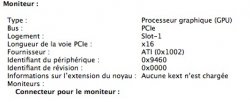I seriously could use some help with basic Interface Builder-questions (Xcode), I got a great idea for a GUI and most of the scripting done, I just need some help to understand how linking works etc. if someone would be able, send me PM.
I will update main post to cover the dual ATI cards tomorrow.
I will update main post to cover the dual ATI cards tomorrow.