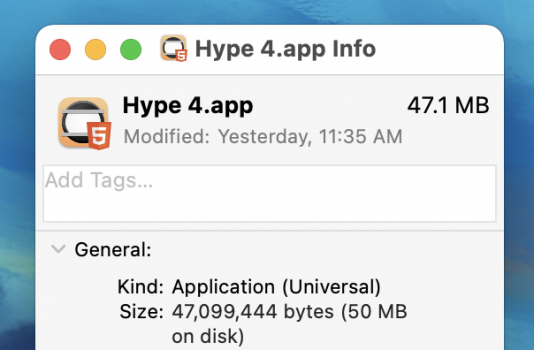Anyone using ChronoAgent?
I can't get it to start. I have been using it for years including on my now replaced MacBook running Big Sur, so not a BS issue.
I can't get it to start. I have been using it for years including on my now replaced MacBook running Big Sur, so not a BS issue.