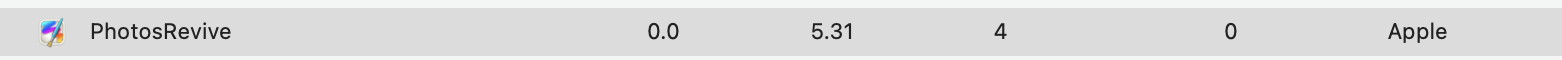Got a tip for us?
Let us know
Become a MacRumors Supporter for $50/year with no ads, ability to filter front page stories, and private forums.
Universal and Native Apple Silicon Apps
- Thread starter arn
- WikiPost WikiPost
- Start date
- Sort by reaction score
You are using an out of date browser. It may not display this or other websites correctly.
You should upgrade or use an alternative browser.
You should upgrade or use an alternative browser.
- Status
- The first post of this thread is a WikiPost and can be edited by anyone with the appropiate permissions. Your edits will be public.
Just curious: when you first open an Intel app, you have to install Rosetta. Is there also a way to remove Rosetta afterwards? Without a clean install of your entire system, that is.
1Password has a native beta version -- https://blog.1password.com/apple-silicon/
If it is like Rosetta 1 it just disappeared with the OS update that dropped Rosetta 1 support (even if I years later found residual files that I removed manually).Just curious: when you first open an Intel app, you have to install Rosetta. Is there also a way to remove Rosetta afterwards? Without a clean install of your entire system, that is.
Also for the record I’ve gotten OneNote to work under Rosetta.
What I did was:
1. uninstall onenote
2. Purge the system of all onenote related files and folders
3. Reboot
4. Install OneNote again
This might be worth a try if anyone else have trouble with apps through rosetta. My speculation is that something went wrong with the first rosetta translation of the app because I restored my system from an TM backup on witch Onenote was allready installed.
Now 100% of the apps I need for my work related workflow are up and running.
What I did was:
1. uninstall onenote
2. Purge the system of all onenote related files and folders
3. Reboot
4. Install OneNote again
This might be worth a try if anyone else have trouble with apps through rosetta. My speculation is that something went wrong with the first rosetta translation of the app because I restored my system from an TM backup on witch Onenote was allready installed.
Now 100% of the apps I need for my work related workflow are up and running.
First, I think Rosetta 2 is here to stay for compatibility reasons. If the performance is so good, there's more for Apple to lose than to win when cutting off Rosetta 2.Also for the record I’ve gotten OneNote to work under Rosetta.
What I did was:
1. uninstall onenote
2. Purge the system of all onenote related files and folders
3. Reboot
4. Install OneNote again
This might be worth a try if anyone else have trouble with apps through rosetta. My speculation is that something went wrong with the first rosetta translation of the app because I restored my system from an TM backup on witch Onenote was allready installed.
Now 100% of the apps I need for my work related workflow are up and running.
Second: I had the same problem like you described when restoring my system from a Time Machine backup. I had trouble with Magnet and BOINC - I just uninstalled the two apps and re-installed them. A matter of mere minutes, really.
I did several tries with simple uninstall and reinstall with OneNote without success, but the method I described above finally worked. So I just thought I could share if anyone else have problems with some app.I had the same problem like you described when restoring my system from a Time Machine backup. I had trouble with Magnet and BOINC - I just uninstalled the two apps and re-installed them. A matter of mere minutes, really.
Installed Creative Cloud for the first time last night (new MBP arrival) At first noticed everything Adobe in activity monitor was running as Intel, this morning I noticed the Creative Cloud menu bar icon had changed (clearer, crisper) and the Creative Cloud app itself now has a Beta style icon. Activity monitor now has several of the background Adobe processes running Apple Silicon native.
Not sure if this was a silent update perhaps or has been the norm. I hadn't chosen to install the Photoshop Beta when this happened.
Not sure if this was a silent update perhaps or has been the norm. I hadn't chosen to install the Photoshop Beta when this happened.
Adobe software gets less reliable year in year out. And the features added fail to impress the way they did 10-20 years ago.Apple Silicon compatibility
Native compatibility is planned for 2021. Adobe is committed to ensuring Lightroom Classic is available on all major platforms and surfaces, including running natively on Apple devices with M1 processors.
There are no known issues specific to running Lightoom Classic 10.x under Rosetta 2 emulation mode on Apple devices with M1 processors running macOS BigSur (version 11).
=====
I had to smile at the 'known issues' comment. I still have workarounds in my workflow for bugs that I reported eight years ago, aren't fixed and aren't on the 'known issues' list
not much cheaper: £38.50 instead of £38.99!According to Pixelmator's Team e-mail:
BTW if someone is interested buying it (as me), and is a Pixelmator owner (the first one), search for "Pixelmator Pru - Upgrade bundle" in App Store. If you own Pixelmator in your account, Pixelmator Pro gets much cheaper.
Adobe software gets less reliable year in year out. And the features added fail to impress the way they did 10-20 years ago.
That’s as far from the truth as possible. Whenever I see someone say this I know exactly what they are about 😝 and they need to grow up and not repeat what cheap miscreants and pirates say on forums.
Can you expand on what Apple will lose? To me, it cost Apple more to maintain Rosetta by testing every OS changes in every macOS update for both ARM/Intel. They have every intention to drop new sales of Intel SKUs within a year and half and then they'll stop optimizing for Intel for a year or so and then finally they'll start producing ARM only of macOS and that is likely when Rosetta is gone. Apple has a history of doing this.First, I think Rosetta 2 is here to stay for compatibility reasons. If the performance is so good, there's more for Apple to lose than to win when cutting off Rosetta 2.
Second: I had the same problem like you described when restoring my system from a Time Machine backup. I had trouble with Magnet and BOINC - I just uninstalled the two apps and re-installed them. A matter of mere minutes, really.
I also think the performance being so good is why Apple will kill it, they need to incentivize the remaining devs to produce native ARM builds.
New Electron Release Supports New Apple Silicon Chips
The Electron team recently released the 11th iteration of the popular cross-platform native desktop application framework. Electron 11 introduces support for the new Apple silicon hardware (Darwin arm64). Electron 11 also updates the versions of Chromium, Node, and its JavaScript engine.
I pay a subscription for Adobe CC and have done since it began. In corporate world had bulk Adobe licences and we got special talks and level of support.That’s as far from the truth as possible. Whenever I see someone say this I know exactly what they are about 😝 and they need to grow up and not repeat what cheap miscreants and pirates say on forums.
I’ve had more indesign bugs and catastrophic failures and one instance where a large document got infected with a weird bug that Adobe support staff refused to acknowledge was a known issue for a couple of days. The work around was open in a previous years version of ID which lost some of the features I was using. Was on a tight deadline and lost a client over the delays. It was to do with tables corrupting themselves at random points in time. Like a cancer and uncontrollable or avoidable. Was five years ago. Illustrator used to be pretty much rock solid. Now they need to have crash recovery because it falls over all the time.
Resolve seems to be pretty good too. More than a player but entry level version is freeStating the obvious I know, but QuickTime is probably the best bet at the moment.
Sorry if this has been commented on prior, but has anyone tried installing the Brave.ipa file from their iPad via iMazing or Apple Configurator 2 on their M1 Macs? Just curious how well that browser would run, considering it’s still using Safari on the backend for the iOS/iPadOS app, right?
I used Safari as primary browser and Firefox as secondary until Apple screwed with the API and all plugins had to be rewritten/updated. Now I use Firefox with plugins as primary browser and Safari without plugins as secondary. There are three that I really can't do without.I've personally always found Firefox slower than Chrome and Safari on both Intel and ARM.
Not sure if you saw my ninja edit but the Gecko engine used by Firefox is less secure than the Chromium engine in case that swings you any. If you are mistrusting of Google (perfectly understandably) there's many open source Chromium based browsers including some that have privacy features built right in, the most popular ones being Brave and Vivaldi.
At the moment I'm using Chrome just because Brave and Vivaldi don't have ARM builds yet.
- Tridactyl
- uBlock Origin
- uMatrix
Blackmagic Disk Speed Test is updated to universal. Makes no difference to results. 1GB test 3500MB/s. 5GB test 2800 MB/s.
I went to install the latest version of Karabiner Elements (13.1.0) which is on this list and claims to support Apple Silicon, yet the installer wants to install Rosetta. What's up with that?I added a bunch of apps but forgot to post the additions here, so here they are:
Bartender
CleanShot X
Google Chrome Dev / Canary
Karabiner Elements
mmhmm
PixelSnap
Reeder
Rocket
Screens
Protip: if you want to see what apps are universal on your system launch System Information, go to Applications, and then sort by "Unidentified Developer". It'll group all of the third-party apps together so you can easily see what's compiled as a Universal binary.
No idea, but when I installed it the resulting app & extensions were universal.I went to install the latest version of Karabiner Elements (13.1.0) which is on this list and claims to support Apple Silicon, yet the installer wants to install Rosetta. What's up with that?
Use Citrix and it works just great on M1 MBA that I own.Anyone able to run Citrix and Schwab trading app on the M1?
Hello. When I install quicken 2020 on crossover it hangs at .net framework 2.0. Can you pls tell us how you got quicken to install and run?I am running Beta 11.1 and it is working great with the apps I tried: Quicken 2020 and my old Homeworld and Pharaoh games
I renamed my HD and Adobe Illustrator wouldn’t run until I changed it back to Macintosh HD. Not sure if that happens on Intel as well, but maybe it helps someone.
Also Adobe Illustrator has locked up my M1 MBP twice now, requiring a ‘10 sec power button’ restart. Also had some very long pauses in Photoshop. So I’d be wary if you use CC. Luckily I only need it for a much smaller percentage of my work these days and have been switching to my trust old 2013 15” MBP (hello fan noise!).
I grabbed the demos of Affinity to see if it was time to drop CC. So much basic stuff missing from that software, its not even remotely viable for me. Also didn’t feel particularly Mac like. It’s just like they are trying to do the same as Adobe and have their own design language (which I don’t like). Quite sad to think I’m stuck with Adobe. It’s not even the money, I just dislike having the bloatwear on my Mac.
Also Adobe Illustrator has locked up my M1 MBP twice now, requiring a ‘10 sec power button’ restart. Also had some very long pauses in Photoshop. So I’d be wary if you use CC. Luckily I only need it for a much smaller percentage of my work these days and have been switching to my trust old 2013 15” MBP (hello fan noise!).
I grabbed the demos of Affinity to see if it was time to drop CC. So much basic stuff missing from that software, its not even remotely viable for me. Also didn’t feel particularly Mac like. It’s just like they are trying to do the same as Adobe and have their own design language (which I don’t like). Quite sad to think I’m stuck with Adobe. It’s not even the money, I just dislike having the bloatwear on my Mac.
Register on MacRumors! This sidebar will go away, and you'll see fewer ads.