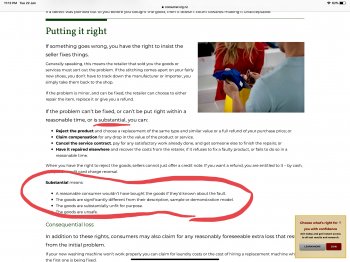Got a tip for us?
Let us know
Become a MacRumors Supporter for $50/year with no ads, ability to filter front page stories, and private forums.
iPad Pro Unresponsive screen ipad pro 12.9 2nd gen
- Thread starter manyelski
- Start date
- Sort by reaction score
You are using an out of date browser. It may not display this or other websites correctly.
You should upgrade or use an alternative browser.
You should upgrade or use an alternative browser.
Screen irresponsiveness (is that the word?) and lag was happening to my 1st gen iPad Pro but I found that the culprit was the built-in keyboard. After I replaced it with a third party app,I never had such a situation again
For most cases here no software solutions ever helped.
I have the new 2018 12.9 iPad Pro and also have this issue.
I would notice that the screen would become unresponsive sometimes when I was changing the angle of the iPad. I had tried everything mentioned on here and other places.
Finally I think I have found a fix although it’s a shame....you go to accessibility > display accomodations > limit frame rate to 60fps.
This has fixed the issue for me but after using the 120hz refresh rate it’s just not the same...
Perhaps I will hang on to this iPad for a few more months and wait to see if there’s a fix. If not I will return it for a full refund (in my country our consumer protection laws entitle us to a full refund if the product isn’t working the way it should, we have the right to refuse a replacement).
Edit: this seemed to help for a short amount of time but now the issue is back
I would notice that the screen would become unresponsive sometimes when I was changing the angle of the iPad. I had tried everything mentioned on here and other places.
Finally I think I have found a fix although it’s a shame....you go to accessibility > display accomodations > limit frame rate to 60fps.
This has fixed the issue for me but after using the 120hz refresh rate it’s just not the same...
Perhaps I will hang on to this iPad for a few more months and wait to see if there’s a fix. If not I will return it for a full refund (in my country our consumer protection laws entitle us to a full refund if the product isn’t working the way it should, we have the right to refuse a replacement).
Edit: this seemed to help for a short amount of time but now the issue is back
Last edited:
I have the new 2018 12.9 iPad Pro and also have this issue.
I would notice that the screen would become unresponsive sometimes when I was changing the angle of the iPad. I had tried everything mentioned on here and other places.
Finally I think I have found a fix although it’s a shame....you go to accessibility > display accomodations > limit frame rate to 60fps.
This has fixed the issue for me but after using the 120hz refresh rate it’s just not the same...
Perhaps I will hang on to this iPad for a few more months and wait to see if there’s a fix. If not I will return it for a full refund (in my country our consumer protection laws entitle us to a full refund if the product isn’t working the way it should, we have the right to refuse a replacement).
What country is that? That’s a magical law
What country is that? That’s a magical law
I’m from New Zealand, according to this I can request a full refund if the problem is substantial meaning a reasonable customer would not have bought the goods if they’d known about the fault.
Technically I could use this iPad for 11 months and return it 1 month before the warranty expires and get my money back and buy the next iPad model that arrives lol.
I’m not worried about the problem not showing up when I bring it in store as I have documented the many times this problem has occured even showing the iPads serial number in the videos I’ve taken.
Attachments
Last edited:
”I have the new 2018 12.9 iPad Pro and also have this issue.”
That’s pretty depressing as I just ordered the new iPad because my old 2nd gen was really unusable due to this issue.
I am having this issue as well on my 3rd gen iPad 12.9. I have never experienced this on any other iPad and I have had almost every model. It seems so random, just sometimes letters are missing when I type words or I have to hit icons multiple times. I am running 12.1.3 and at a loss for what it causing it.
Overactive palm rejection? Seems worse in some apps. Maddening. It feels like it started a few weeks ago, but is very sporadic.
Bought 12.9/2 on 2018.01, have been experiencing this [censored] since mid-2018.06 (just after 11.4 has arrived; I think that the problem is haunting me after the unsuspecting "update ios" tap, I've had 11.3 before). Opened an Apple Support Case, had my iPad diagnosed remotely (along with that strange "turn bluetooth on"), no issues were found. Have been directed to service center (the email says "we're always ready to help", lol). Have been denied RMA because a minor 3mm scratch has been found on the screen (have $30 ready for the super-sophisticated diagnostics).
We've all read about the symptoms: some parts of (or entire) screen become unresponsive to taps when it's "not in the mood" (unable to match the glitches with any internal/external conditions like running some apps, changing settings, connecting charger, etc); sometimes you hold the item keeping your finger pressed against the screen, yet iPad (hence the app) reacts as the finger was momentarily lifted and placed on screen surface again; sometimes you drag something (scroll the map, for example) and iPad starts to pinch/zoom the picture, like a second finger was placed on the screen. All kinds of [erratic behaviour], you know the score.
Having all that, Apple Pencil works 100% flawless, not a single glitch can be experienced. Like for all of us, afaik.
nb: suprisingly decent free app to test this kind of problems (when the touchscreen suddenly loses the finger): "Test Device Multitouch" by "Ferret King Co.,Ltd." - https://itunes.apple.com/ru/app/test-device-multitouch/id1143529785?mt=8
I was ready to resort to selling my iPad for (I hope) 30% of the original price any buying the new one (3rd gen), but what do I see? People complaining of the same [censored] that's bugging the new 2018/3rd-gen iPads. I was hoping that (buying the 12.9/3) I could lose some money but gain a peace of mind (life's short, after all) but now I'm in complete despair. I do not know of other 12.9 alternatives. I can't imagine my life with a screen that's even 1" smaller (wife has 10.5" iPad, can't look at this teeny-weeny).
Divine entity, help us all. This looks like a complete Apple's fault to provide decent hardware+software solution that Apple's been traditionally proud of (I've been a loyal customer for 10+ years). That's a rant, I know, but still...
We've all read about the symptoms: some parts of (or entire) screen become unresponsive to taps when it's "not in the mood" (unable to match the glitches with any internal/external conditions like running some apps, changing settings, connecting charger, etc); sometimes you hold the item keeping your finger pressed against the screen, yet iPad (hence the app) reacts as the finger was momentarily lifted and placed on screen surface again; sometimes you drag something (scroll the map, for example) and iPad starts to pinch/zoom the picture, like a second finger was placed on the screen. All kinds of [erratic behaviour], you know the score.
Having all that, Apple Pencil works 100% flawless, not a single glitch can be experienced. Like for all of us, afaik.
nb: suprisingly decent free app to test this kind of problems (when the touchscreen suddenly loses the finger): "Test Device Multitouch" by "Ferret King Co.,Ltd." - https://itunes.apple.com/ru/app/test-device-multitouch/id1143529785?mt=8
I was ready to resort to selling my iPad for (I hope) 30% of the original price any buying the new one (3rd gen), but what do I see? People complaining of the same [censored] that's bugging the new 2018/3rd-gen iPads. I was hoping that (buying the 12.9/3) I could lose some money but gain a peace of mind (life's short, after all) but now I'm in complete despair. I do not know of other 12.9 alternatives. I can't imagine my life with a screen that's even 1" smaller (wife has 10.5" iPad, can't look at this teeny-weeny).
Divine entity, help us all. This looks like a complete Apple's fault to provide decent hardware+software solution that Apple's been traditionally proud of (I've been a loyal customer for 10+ years). That's a rant, I know, but still...
This is really surprising. I showed them mine and they saw how well looked after it was. I insisted that I had not done anything wrong and when you spend $2000 on their future computer including accessories, you expect it to work as advertised. They were very understanding and replaced it.Yeah, this or maybe the cable connection?
So I went to Apple Genius Bar and demonstrated my problem with the touch as my iPad (Pro 2017) was out of warranty the only option they gave me....was to buy the new iPad Pro 2018 (didn't mention the bending for sure). Wait what? When I asked what happens if I start experiencing the same on iPad Pro 2018 after the warranty expired they tried to sell me AppleCare+ on the top of it.
This is just crazy!
Apple now tries to make top dollar from thin air. The price of owning iPad Pro for me is $1,200/a year! (That includes the pencil that is of course only compatible with older models). This price doesn't justify anything. The device is still limited compared to the normal computer which costs much much less. I have a computer that I bought 6 years ago for the same price and it still works the same as on the day one. The fancy features, messaging, memojis they added to iOS during these years don't add up to the value.
It seems my next tablet won't be the one from Apple.
This is really surprising. I showed them mine and they saw how well looked after it was. I insisted that I had not done anything wrong and when you spend $2000 on their future computer including accessories, you expect it to work as advertised. They were very understanding and replaced it.
Mine looks perfect and they did notice it. No scratches, perfectly taken care of. I tried to be as insistent as I could ever have been haha. Maybe not enough? Maybe they didn't replace mine because it was gonna be the second replacement? (Even though first replacement did have the same defective touch screen problem).
Last edited:
This bug is in the 2017 and 2018 iPad pros. It makes pubg and fortnite unplayable. Its a physical issue with heat and battery wear and I'm sure apple is well aware of it. This is why turning down settings seems to help because it reduces heat. These devices are too thin to work correctly.
I have the new 2018 12.9 iPad Pro and also have this issue.
I would notice that the screen would become unresponsive sometimes when I was changing the angle of the iPad. I had tried everything mentioned on here and other places.
Finally I think I have found a fix although it’s a shame....you go to accessibility > display accomodations > limit frame rate to 60fps.
Edit: this seemed to help for a short amount of time but now the issue is back
Yeah just tried that myself for a couple of days and it doesn’t seem to resolve the issue.
It is soooo annoying as it is completely random and there is no way around it but to wait for the screen to become responsive again.
I was thinking of returning it via Apple Care+, but it seems like that is no guarantee of getting an iPad without the issue.
I read somewhere(can’t remember where) a guy noticed that when Apple Pencil was attached his iPad Pro worked fine. I have been doing that for three days now and haven’t had a single incident where the screen is unresponsive on my IPP 2018. I wonder if in my case it could be related to palm resist? I’ll update if this doesn’t solve the problem long term.
Edit:
Well, that didn’t work for long. Problem is back. I’m resigned to the fact there is no solution. Just going to keep the Pro I have and hope for a fix down the road.
Edit:
Well, that didn’t work for long. Problem is back. I’m resigned to the fact there is no solution. Just going to keep the Pro I have and hope for a fix down the road.
Last edited:
This bug is in the 2017 and 2018 iPad pros. It makes pubg and fortnite unplayable. Its a physical issue with heat and battery wear and I'm sure apple is well aware of it. This is why turning down settings seems to help because it reduces heat. These devices are too thin to work correctly.
Too many assumptions without data.
I had all kinds of issues with the second 10.5, I returned last week.
Irresponsive touch, stuttering, freezes, and the first gen pencil would randomly stop working Procreate.
No thanks, Apple.
If the upcoming Mini keeps its existing chassis, gets bumped to 3GB ram, and has pencil capabilities, I’ll buy that. If not, time to get a Wacom tablet and move on. iPad Pros have been anything but for me.
Irresponsive touch, stuttering, freezes, and the first gen pencil would randomly stop working Procreate.
No thanks, Apple.
If the upcoming Mini keeps its existing chassis, gets bumped to 3GB ram, and has pencil capabilities, I’ll buy that. If not, time to get a Wacom tablet and move on. iPad Pros have been anything but for me.
Too many assumptions without data.
Yeah. The heat issue I’m not so sure about. I’ll sometimes experience issues right on initial wake when there really shouldn’t be any heat buildup.
Too many assumptions without data.
Ok then if its not a design defect then I got 3 iPads in a row that have the same physical defect. There is plenty of data. Look at the fort nite and pubg communities. Do any top players play on iPad? None do because they are aware of these problems. You can easily see for yourself. Play any crappy 3d game. Run the battery down to 20% then plug in the cable. The touchscreen will cut in and out and not work right.
I have an iPad 12,9" 2017 bought at Apple Online Store. I've had problems with unresponsive screen for a few months. Finally, 3 weeks ago I decided I'd had enough and contacted Apple Support.
The iPad went to Apple Authorized Service Provider in Poland but the problem was not confirmed.
Then I've spent a few hours with Apple Support on the phone and finally after two rounds of logs gathering the Apple Adviser informed me today that it is a software issue. 'Apple is determined to fix the problem', at least that's what I was told. But there is no bug report # to track, no deadline for the fix or not even a guarantee that any fix will be actually made.
The only advice from Apple? Wait, until the fix is ready and the device magically works (the fix might not even be mentioned in iOS update changelog, so it'll be impossible to actually tell if a given update should fix the problem) or until their responsibility as the seller, as stated in the Polish consumer protection law, expires in a few months.
And I don't think I can actually ask a local consumer rights adviser to contact Apple for me and demand a fix, since there are no Apple Stores in Poland and I cannot contact Apple Online Store via e-mail. I can only use AASP to be the middlemen between me (& perhaps the adviser) and Apple.
Short summary: disappointed with the iPad, Apple's support and the final outcome of my case.
If anyone's interested, I might post a video showing the problem.
PS. My MacBook Pro 2017 already had its keyboard replaced and my iPhone X came slightly scratched right-out-of-the-box.
The iPad went to Apple Authorized Service Provider in Poland but the problem was not confirmed.
Then I've spent a few hours with Apple Support on the phone and finally after two rounds of logs gathering the Apple Adviser informed me today that it is a software issue. 'Apple is determined to fix the problem', at least that's what I was told. But there is no bug report # to track, no deadline for the fix or not even a guarantee that any fix will be actually made.
The only advice from Apple? Wait, until the fix is ready and the device magically works (the fix might not even be mentioned in iOS update changelog, so it'll be impossible to actually tell if a given update should fix the problem) or until their responsibility as the seller, as stated in the Polish consumer protection law, expires in a few months.
And I don't think I can actually ask a local consumer rights adviser to contact Apple for me and demand a fix, since there are no Apple Stores in Poland and I cannot contact Apple Online Store via e-mail. I can only use AASP to be the middlemen between me (& perhaps the adviser) and Apple.
Short summary: disappointed with the iPad, Apple's support and the final outcome of my case.
If anyone's interested, I might post a video showing the problem.
PS. My MacBook Pro 2017 already had its keyboard replaced and my iPhone X came slightly scratched right-out-of-the-box.
And I bet it’s not a software problem so there won’t be any “magical update fix”.
It absolutely isn't a software problem. Unless in the sense that they need to start throttling sooner before temperatures get that high. The iPhone does not have this problem, so it is possible for apple to fix this on the iPad.
And I bet it’s not a software problem so there won’t be any “magical update fix”.
Actually, in my case it might be software-related. The whole screen does not seem to react except for the Control Center - pulling the Control Center works even though the app on the screen does not react at all.
But if / when it gets fixed is another story...
And I bet it’s not a software problem so there won’t be any “magical update fix”.
I disagree. My gen3 12.9 iPad Pro worked flawlessly for the first couple of months, meaning, the hardware functioned perfectly. That couldn’t occur if the hardware was flawed right of the box (in which case it would have been immediately returned it). I was quite happy. No heating up, no drops onto the floor, in fact I never felt the hardware was strained at all.
Then, out of nowhere, perhaps after an iOS Update, screen freezing slowly crept in and is now an issue. For me, perhaps luckily, leaving the Pencil attached has cured the problem. I’m going to keep mine, since it’s quite usable now, and await an answer, hopefully it’s a software update fix, but, perhaps not.
For me, perhaps luckily, leaving the Pencil attached has cured the problem.
When you guys say this do you mean you keep the Apple Pencil in range with enough power to stay connected but still use your fingers? Or that you use the Apple Pencil instead of your finger(s)? Or that you keep the thing dangling out of the lightning port chrageing?
When you guys say this do you mean you keep the Apple Pencil in range with enough power to stay connected but still use your fingers? Or that you use the Apple Pencil instead of your finger(s)? Or that you keep the thing dangling out of the lightning port chrageing?
I mean I leave it physically attached to the iPad and use my finger. The Pencil itself works fine, I’m just used to using my finger.
My 2nd gen 12.9 is doing the same.
Sometimes the touchscreen become unresponsive for a few seconds......
The problem is that if I go to a Genius bar, it's very difficult to replicate it. My iPad is still under warranty, but I doubt they will trade it if the problem appears whenever it wants
Sometimes the touchscreen become unresponsive for a few seconds......
The problem is that if I go to a Genius bar, it's very difficult to replicate it. My iPad is still under warranty, but I doubt they will trade it if the problem appears whenever it wants
Register on MacRumors! This sidebar will go away, and you'll see fewer ads.