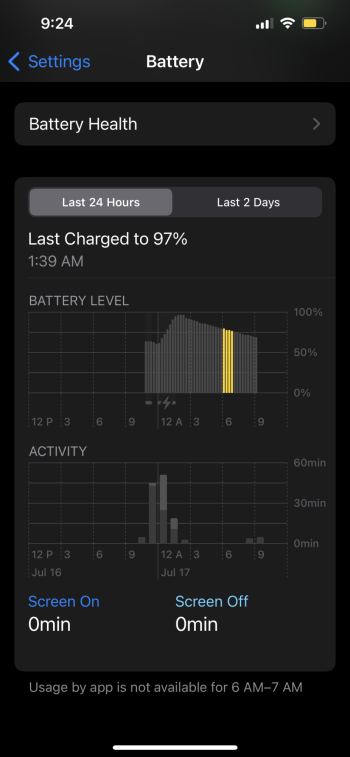My experience is that participating in the Find My network is not the problem, the problem only occurred to me when the AirTag was added to my account. If I had to make a guess, I would say this is caused by the anti-stalking measures where the iPhone regularly needs to check whether the AirTag is around. This is needed because if the AirTag is around a device associated with the same Apple ID then other devices moving with it do not notify their owners.
Got a tip for us?
Let us know
Become a MacRumors Supporter for $50/year with no ads, ability to filter front page stories, and private forums.
Unusual Find My background battery drain after setting up AirTag
- Thread starter xystudioo
- Start date
-
- Tags
- airtag battery drain
- Sort by reaction score
You are using an out of date browser. It may not display this or other websites correctly.
You should upgrade or use an alternative browser.
You should upgrade or use an alternative browser.
I’ve been having battery drain issue for weeks so far. I literally tried everything I could and even made a troubleshooting list:
Update:
Went to Apple store and rep said I need to use the computer to factory reset the iPhone since the computer freshly installs the OS onto the phone. She said not to restore from backup as well. Done all that but battery still drains.
- location services off
- Share location off
- Reseted Apple Watch
- Update Apple Watch OS
- Logged out Apple account
- Logged out iCloud
- Restarted phone
- Removed AirTags and AirTag batteries
- Deleted some apps
- iCloud log off
- Toggle off wifi
- Reset all settings
- Factory reset phone
- Find my off
- Find my device off
- Airplane mode turned on
- Bluetooth off
- Powered off my phone
Update:
Went to Apple store and rep said I need to use the computer to factory reset the iPhone since the computer freshly installs the OS onto the phone. She said not to restore from backup as well. Done all that but battery still drains.
Attachments
Last edited:
I know it sounds silly, but I got the 13 Pro Max, where the battery is so big, that battery drain is less pronounced. Now FindMy consumes between 5% and 10%, which is... kinda acceptable.
I got rid of all the AirTags, but the drain is still there, dunno, I just stopped caring.
I got rid of all the AirTags, but the drain is still there, dunno, I just stopped caring.
For me it only happened this first night.
The only “problem” I have is : when I take my bike from the basement, or from work, or from shop or any other location I parked it. The AirTag is chiming.
It doesn’t chime when I locate it with find me before I move the bike, but I can’t imagine thats the
Purpose of these things 😂😂😂
The only “problem” I have is : when I take my bike from the basement, or from work, or from shop or any other location I parked it. The AirTag is chiming.
It doesn’t chime when I locate it with find me before I move the bike, but I can’t imagine thats the
Purpose of these things 😂😂😂
Hey Guys I have a battery drain caused by the “find my” app. It drained about 20% of my battery yesterday. I have 1 AirTag registered to my Apple ID. It also drains my battery during the day. I removed my Apple AirTag today from my Apple ID and will see is there is any battery drain tonight. Has anybody found a solution to the battery drain?
Even my iPad is draining with "Find My" and I have location service and "Find My" OFF! (the device does not leave the house). It is so strange
Can I ask you whether you were still having “nominal” battery drain with AirTags on your Apple ID? Is the only thing you did, to simply remove the AirTags from your Apple ID and then add them back again?I had battery draining visible on the iphone only. Unpaired the tags and then paired again.
Now the iphone is like the iPad always was.
Ok, I had the dreaded 'find my' baddery drain on my 14PM. When I updated to 16.1, I removed all air tags, did a hard reset, and things now seem to be a lot better. Now only 9% over a 24 hour period, and 14% over 10 days. Which, is a lot better than what I was getting - 39% over a 24 hour period!
Ok, I had the dreaded 'find my' baddery drain on my 14PM. When I updated to 16.1, I removed all air tags, did a hard reset, and things now seem to be a lot better. Now only 9% over a 24 hour period, and 14% over 10 days. Which, is a lot better than what I was getting - 39% over a 24 hour period!
Last night I checked this out on my phone. Overnight it drained 11% and the only app in the usage was Find My. I’m going to remove the AirTags today and see what happens.
I am literally going crazy because of this.
I have
iphone 13 mini - ios 16.1.1
ipad pro 11 3rd gen - ipados 16.1
ipad pro 10.5 - ipados 16.1
i dont have airtags !! neither anyone in my vicinity. all devices have mostly different apps.
battery drains up to 40% overnight because of find my and sometimes siri shows up. all the devices shows similar drain.
my wife who has iphone 11 - ios 15.6 doesnt have such a problem
tried anything recommended in such forums like this and cannot solve the problem.
we both using philips hue in our home. and share airpod pro 1st gen.
hope someone come up with a solution.
I have
iphone 13 mini - ios 16.1.1
ipad pro 11 3rd gen - ipados 16.1
ipad pro 10.5 - ipados 16.1
i dont have airtags !! neither anyone in my vicinity. all devices have mostly different apps.
battery drains up to 40% overnight because of find my and sometimes siri shows up. all the devices shows similar drain.
my wife who has iphone 11 - ios 15.6 doesnt have such a problem
tried anything recommended in such forums like this and cannot solve the problem.
we both using philips hue in our home. and share airpod pro 1st gen.
hope someone come up with a solution.
Yes but theyre assigned to my wife who has never had such a problemAirPods are still part of the FindMy network though...
I recently purchased a new 12.9” M1 IPP, and the thing is draining like 15-20% overnight. I’ve checked the battery and it’s Find My running all night. I’ve done everything from removing my Airtag from Findmy (and removing the battery), completely reinstalling my OS, and removing this iPad from Findmy and still nothing works. Findmy runs constantly in the background draining the hell out of my battery.
I’ve spent hours researching, and I find a bunch of other people with the same problem, but I cannot find a “fix” anywhere. I suspect it’s simply a bug in iPadOS that won’t go away until they patch it at some point.
Holding out hope someone here has experienced the same issue and found a fix!
I’ve spent hours researching, and I find a bunch of other people with the same problem, but I cannot find a “fix” anywhere. I suspect it’s simply a bug in iPadOS that won’t go away until they patch it at some point.
Holding out hope someone here has experienced the same issue and found a fix!
I initial thought was to dismiss your post, but this morning I noticed the same thing. I have experienced find my drain on my iPhone if it’s not plugged in overnight, but this had not been a problem on my iPad. Last night I was reading a book on iPad and the battery level was in the mid 30s. This morning it was under 15%. I looked at the battery gauge and it was the Find My app having a high impact every hour overnight.I recently purchased a new 12.9” M1 IPP, and the thing is draining like 15-20% overnight. …
I’m going to go out on a limb and say that something has changed in the Find My Network. This problem has generally been afflicting iPhones rather than iPads. Perhaps try leaving your iPad connected to power for 12 hours or even more. That might allow it to do whatever is necessary in the background?
I’m about to go on a trip, but when I get back, I will remove the last AirTag from my iCloud account. That seems to be the only solution for people with these problems.
See my post here.
https://forums.macrumors.com/thread...new-11-inch-m1-ipad-pro.2351169/post-31769096
Short answer, it's not the Airtag, it's a Contact icloud sync bug (for me at least).
Really annoying problem to diagnose as it didn't show up in battery status.
https://forums.macrumors.com/thread...new-11-inch-m1-ipad-pro.2351169/post-31769096
Short answer, it's not the Airtag, it's a Contact icloud sync bug (for me at least).
Really annoying problem to diagnose as it didn't show up in battery status.
I sca
Are you suggesting that this contacts sync issue will be reported in the battery settings as Find My activity?
I scanned that thread. Seems to be complaints regarding iPad battery life in general; this thread is about FindMy activity, typically overnight.See my post here.
https://forums.macrumors.com/thread...new-11-inch-m1-ipad-pro.2351169/post-31769096
Short answer, it's not the Airtag, it's a Contact icloud sync bug (for me at least).
Really annoying problem to diagnose as it didn't show up in battery status.
Are you suggesting that this contacts sync issue will be reported in the battery settings as Find My activity?
What I found is the contact sync issue doesn't show up in the Battery settings, but because we see Find my activity in Battery settings, we assume that's the cause. It may or may not be, and you have to try and isolate the actual issue you're having, and for me that was Contact Sync.I sca
I scanned that thread. Seems to be complaints regarding iPad battery life in general; this thread is about FindMy activity, typically overnight.
Are you suggesting that this contacts sync issue will be reported in the battery settings as Find My activity?
Of course I may have jumped the gun, but this was a thread that I found when trying to solve my issue and thought the process I went through may help someone else.
What I found is the contact sync issue doesn't show up in the Battery settings, but because we see Find my activity in Battery settings, we assume that's the cause. It may or may not be, and you have to try and isolate the actual issue you're having, and for me that was Contact Sync.
Of course I may have jumped the gun, but this was a thread that I found when trying to solve my issue and thought the process I went through may help someone else.
Corrected post 12/1
Before adjusting the iCloud contact sync— was your iPad Pro 12.9 draining much faster than your iPhone 13?
Even after setting up my 14 from scratch it still drains much faster than my 13.
Last edited:
I have an iphone 13 pro max, and it didn't have any issues. Only my ipad pro m2 12.9 did.Before adjusting the iCloud contact sync— was your iPhone 14 draining much faster than your iPhone 13?
Even after setting up my 14 from scratch it still drains much faster than my 13.
iPadOS 16.2 fixed my battery drain problem, so relieved!I recently purchased a new 12.9” M1 IPP, and the thing is draining like 15-20% overnight. I’ve checked the battery and it’s Find My running all night. I’ve done everything from removing my Airtag from Findmy (and removing the battery), completely reinstalling my OS, and removing this iPad from Findmy and still nothing works. Findmy runs constantly in the background draining the hell out of my battery.
I’ve spent hours researching, and I find a bunch of other people with the same problem, but I cannot find a “fix” anywhere. I suspect it’s simply a bug in iPadOS that won’t go away until they patch it at some point.
Holding out hope someone here has experienced the same issue and found a fix!
Actually, I didn’t have this problem on 16.1 but started happening on 16.2iPadOS 16.2 fixed my battery drain problem, so relieved!
Register on MacRumors! This sidebar will go away, and you'll see fewer ads.