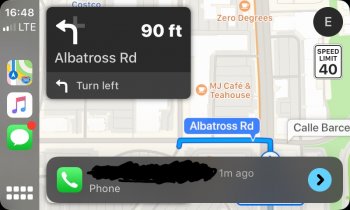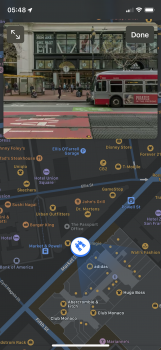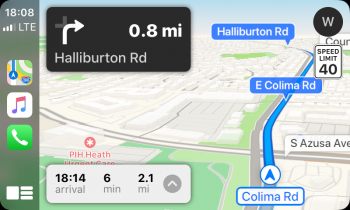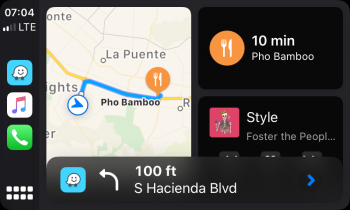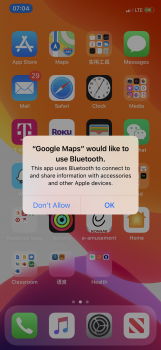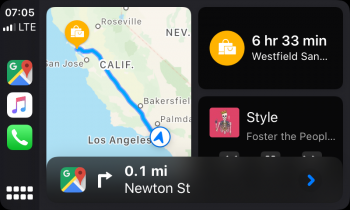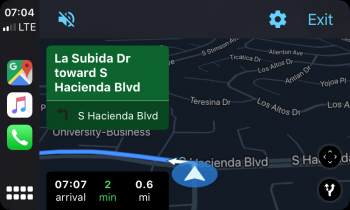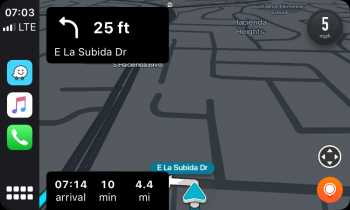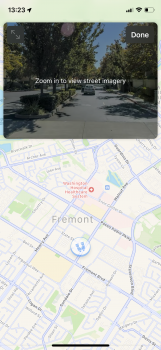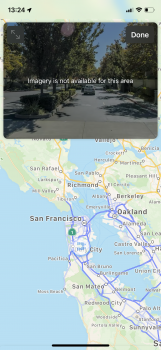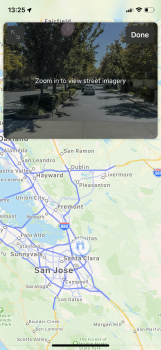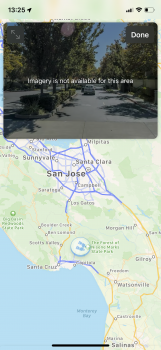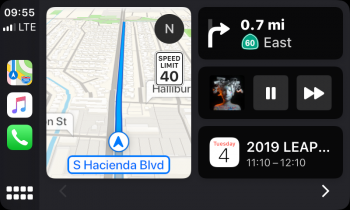Got a tip for us?
Let us know
Become a MacRumors Supporter for $50/year with no ads, ability to filter front page stories, and private forums.
All Devices Updated Apple Maps
- Thread starter Aussi3
- WikiPost WikiPost
- Start date
- Sort by reaction score
You are using an out of date browser. It may not display this or other websites correctly.
You should upgrade or use an alternative browser.
You should upgrade or use an alternative browser.
- Status
- The first post of this thread is a WikiPost and can be edited by anyone with the appropiate permissions. Your edits will be public.
Street view like feature doesn't work yet
Where did you try to view it? Did you try the example from WWDC?

Yeah I went to the China Town example and there is no binocular button right now.Where did you try to view it? Did you try the example from WWDC?
I’m really excited about this.
I already find Apple maps better at directions than Google maps, where Google maps tells me to take turns after I have passed them and Apple maps tells me in more time.
The thing is though here in Newcastle, UK, the North of England, the satellite view is grey and cloudy. Though I like 3D view, I find that’s better for direction navigating and sometimes it’s good to have street view for more in-depth exploring, which obviously Apple maps has lacked until now.
Having a look on the locations they are currently looking at, pretty much the whole of the UK is being surveyed, and hopefully that process started a little while ago. I hope by the end of the year or at least at the start of next year with iOS 13.1/13.2 I’ll finally have my area updated, and be able to ditch Google maps.
I already find Apple maps better at directions than Google maps, where Google maps tells me to take turns after I have passed them and Apple maps tells me in more time.
The thing is though here in Newcastle, UK, the North of England, the satellite view is grey and cloudy. Though I like 3D view, I find that’s better for direction navigating and sometimes it’s good to have street view for more in-depth exploring, which obviously Apple maps has lacked until now.
Having a look on the locations they are currently looking at, pretty much the whole of the UK is being surveyed, and hopefully that process started a little while ago. I hope by the end of the year or at least at the start of next year with iOS 13.1/13.2 I’ll finally have my area updated, and be able to ditch Google maps.
Can someone confirm how Google and Waze operate now with iOS13 installed?
Not sure how "updated" they are yet or if we will see them have the same features as Maps in the Fall...or if the whole "split screen" option will be limited to Maps for now.
Not sure how "updated" they are yet or if we will see them have the same features as Maps in the Fall...or if the whole "split screen" option will be limited to Maps for now.
I have waze but it has some quality issue, like for example when you try to report the traffic, icons are big and out of border and some little details, but it works fine.Can someone confirm how Google and Waze operate now with iOS13 installed?
Not sure how "updated" they are yet or if we will see them have the same features as Maps in the Fall...or if the whole "split screen" option will be limited to Maps for now.
I have waze but it has some quality issue, like for example when you try to report the traffic, icons are big and out of border and some little details, but it works fine.
Thanks...I assumed it would still work, but curious as to if it is full screen like in iOS12 or if they've somehow been able to allow any map app the split screen function without an iOS13 update on the app side? I don't think they are independent, but just wondering.
Thanks...I assumed it would still work, but curious as to if it is full screen like in iOS12 or if they've somehow been able to allow any map app the split screen function without an iOS13 update on the app side? I don't think they are independent, but just wondering.
I suspect that is more a CarPlay issue than a Maps issue. My guess is that any app that identifies as the map in use will get access to that frame.
Can someone confirm how Google and Waze operate now with iOS13 installed?
Not sure how "updated" they are yet or if we will see them have the same features as Maps in the Fall...or if the whole "split screen" option will be limited to Maps for now.
Slightly unrelated, as I'm still on 12.3.1, but I was navigating using Google Maps through Apple CarPlay today, and it was acting kinda funky. It was as if Google was randomly losing my car's position for a second or two. When Google Maps would put my car (arrow) back on the road I was driving on, it acted as if I was starting my route anew, and recalculated my trip from that position. It happened four times while driving to work, and had never happened before.
I suspect that is more a CarPlay issue than a Maps issue. My guess is that any app that identifies as the map in use will get access to that frame.
If someone could confirm with a screenshot, that would be great.
Looking at the layout of the split screen, I’m guessing you may be right since it is simply moving existing interfaces to other locations, but maybe not. Waze/Google may have to adjust on their side for it to show up properly since directions and other stuff move as well...the map just doesn’t get smaller.
Slightly unrelated, as I'm still on 12.3.1, but I was navigating using Google Maps through Apple CarPlay today, and it was acting kinda funky. It was as if Google was randomly losing my car's position for a second or two. When Google Maps would put my car (arrow) back on the road I was driving on, it acted as if I was starting my route anew, and recalculated my trip from that position. It happened four times while driving to work, and had never happened before.
That’s the kind of behavior I had most of last year on the iOS 12 betas.
If someone could confirm with a screenshot, that would be great.
Looking at the layout of the split screen, I’m guessing you may be right since it is simply moving existing interfaces to other locations, but maybe not. Waze/Google may have to adjust on their side for it to show up properly since directions and other stuff move as well...the map just doesn’t get smaller.
Oh no doubt Waze and Google will need to update to allow for the reduced interface size in the main window. I’ll bet it’s the same aspect ratio however which will make it easier.
Look Around is up for Bay Area. I checked farther out of the Bay, around Walnut Creek, and the feature didn’t show up. Took some screenshots of the UI with the binoculars.
Also added in a CarPlay screenshot with the split screen icon in the home button area. Split Screen acts as a page on the CarPlay home screen, similar to iOS home page with the widgets.
Also added in a CarPlay screenshot with the split screen icon in the home button area. Split Screen acts as a page on the CarPlay home screen, similar to iOS home page with the widgets.
Attachments
Look Around is up for Bay Area. I checked farther out of the Bay, around Walnut Creek, and the feature didn’t show up. Took some screenshots of the UI with the binoculars.
Also added in a CarPlay screenshot with the split screen icon in the home button area. Split Screen acts as a page on the CarPlay home screen, similar to iOS home page with the widgets.
Awesome! Thanks so much.
Are you able to show what Google Maps and Waze look like in the new interface for CarPlay?
I’ll grab some screenshots next time I hop in the car. Let me know if there is anything in particular you would like to see other than the split view.Awesome! Thanks so much.
Are you able to show what Google Maps and Waze look like in the new interface for CarPlay?
I’ll grab some screenshots next time I hop in the car. Let me know if there is anything in particular you would like to see other than the split view.
Just general interface shots of both mapping applications in Car Play...just wondering if it is much different than Maps.
Waze and Google Maps are still a bit glitchy with iOS 13 CarPlay. Because the phone and CarPlay run independently, if you open Google Maps on CarPlay, it won't show up in the app switcher on the iPhone, so you can't quit the app. I had some trouble getting Waze up and running at first, but once I quit the iPhone app and opened it directly on CarPlay, it seemed to work. I'm sure the developers will get those issues out of the way once apps in the App Store are officially allowed to support the new iOS version. They're still useable -- I didn't notice any major problems once they were going. Split screen did not work at all for me (see attached screenshots). It forced Apple Maps, even when I quit AM on the app switcher. Also added screenshot of Google Maps requesting bluetooth access for whatever reason.
Attachments
Waze and Google Maps are still a bit glitchy with iOS 13 CarPlay. Because the phone and CarPlay run independently, if you open Google Maps on CarPlay, it won't show up in the app switcher on the iPhone, so you can't quit the app. I had some trouble getting Waze up and running at first, but once I quit the iPhone app and opened it directly on CarPlay, it seemed to work. I'm sure the developers will get those issues out of the way once apps in the App Store are officially allowed to support the new iOS version. They're still useable -- I didn't notice any major problems once they were going. Split screen did not work at all for me (see attached screenshots). It forced Apple Maps, even when I quit AM on the app switcher. Also added screenshot of Google Maps requesting bluetooth access for whatever reason.
Google Maps & Waze use Bluetooth beacons to determine exact location in tunnels or underground/multilevel roads. They will likely make a prompt explaining why you need to turn it on now that Apple makes them request permission. In the meantime, beta testers should be sure to allow this to get more accurate directions.
https://www.waze.com/beacons
I figured it would be something like that. Personally, I'm all for Bluetooth beacons in an app where location is what you're using it for!Google Maps & Waze use Bluetooth beacons to determine exact location in tunnels or underground/multilevel roads. They will likely make a prompt explaining why you need to turn it on now that Apple makes them request permission. In the meantime, beta testers should be sure to allow this to get more accurate directions.
https://www.waze.com/beacons
Not so sure I need Target to know exactly which aisle I am located for how long, though... Neat idea for non-GPS/maps apps, but with privacy being the buzzword these days and various corporations' history of breaches, I'm good.
Also added screenshot of Google Maps requesting bluetooth access for whatever reason.
That's a new privacy feature in iOS13.
Thanks for the screenshots...I guessed right on the full screen part...hah!
Look Around is up for Bay Area. I checked farther out of the Bay, around Walnut Creek, and the feature didn’t show up. Took some screenshots of the UI with the binoculars.
Also added in a CarPlay screenshot with the split screen icon in the home button area. Split Screen acts as a page on the CarPlay home screen, similar to iOS home page with the widgets.
Nice!
How complete is the coverage within the area that currently shows up? Is it all the main streets and side streets, continuously? Or is it just certain locations?
From the brief demo they gave in the keynote, it looked substantially better than Google Street View, in terms of clarity, true 3D rendering, and the ability to move smoothly down the street. I was quite impressed. But I'm suspecting that coverage will be way less than Street View for quite some time.
It looks like they cover wherever you can publicly drive. I tried entering a gated community, and it wouldn't. I've attached some screenshots of some of the more detailed coverage of smaller streets in Fremont, and then some broader, zoomed-out images of where the boundaries lie at the moment.Nice!
How complete is the coverage within the area that currently shows up? Is it all the main streets and side streets, continuously? Or is it just certain locations?
From the brief demo they gave in the keynote, it looked substantially better than Google Street View, in terms of clarity, true 3D rendering, and the ability to move smoothly down the street. I was quite impressed. But I'm suspecting that coverage will be way less than Street View for quite some time.
Threw in another CarPlay screenshot, as well, showing three widgets to the right in the split view.
Attachments
It looks like they cover wherever you can publicly drive. I tried entering a gated community, and it wouldn't. I've attached some screenshots of some of the more detailed coverage of smaller streets in Fremont, and then some broader, zoomed-out images of where the boundaries lie at the moment.
Threw in another CarPlay screenshot, as well, showing three widgets to the right in the split view.
Apple still has a long way to go to earn back trust with Maps, but dayum...everything I hoped they would implement is happening even faster than I thought it would.
POI data is still the key here. Has anyone tried the updated reporting feature they mention? I wonder how different it is than iOS12?
I'm noticing from a lot of these screenshots that when searching for a POI to drive to, the new Apple Maps will now tell you that the place is closed? Will they finally be working hours of operation into their POI information?
That's one of the few positives I have for Google Maps. If the place will soon be closing, or won't have opened yet when you're scheduled to arrive, it warns you before beginning navigation.
That's one of the few positives I have for Google Maps. If the place will soon be closing, or won't have opened yet when you're scheduled to arrive, it warns you before beginning navigation.
Register on MacRumors! This sidebar will go away, and you'll see fewer ads.