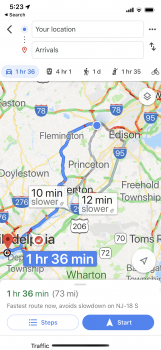Got a tip for us?
Let us know
Become a MacRumors Supporter for $50/year with no ads, ability to filter front page stories, and private forums.
All Devices Updated Apple Maps
- Thread starter Aussi3
- WikiPost WikiPost
- Start date
- Sort by reaction score
You are using an out of date browser. It may not display this or other websites correctly.
You should upgrade or use an alternative browser.
You should upgrade or use an alternative browser.
- Status
- The first post of this thread is a WikiPost and can be edited by anyone with the appropiate permissions. Your edits will be public.
only in areas with new maps?
Yes...and not fully implemented in those areas...just certain areas for now. The image above is in Hayward.
That's awesome but I wish they'd hurry up and get to the east coast already!
And Europe please, preferably in my lifetime.
[doublepost=1562915409][/doublepost]
Lane guidance now available in secondary roads in the UK, not just highways (from Reddit)

Same for France and Switzerland in the current regular release - iOS 12.3.1
Last edited:
Stoplights and stop signs in downtown Seattle as well. I really like the feature and have been using it tremendously
Pics please!
Surprised if that layer was turned on there considering the main map hasn't been updated there yet.
Going to do a run up the coast this weekend and I plan on giving it a shot under iOS 13.
I'll post my results probably next Tuesday or Wednesday ...
I'll post my results probably next Tuesday or Wednesday ...
Stoplights and stop signs in downtown Seattle as well. I really like the feature and have been using it tremendously
Are you on an iOS 13 beta?
I was using Apple maps today for a 3 hour drive. I found that the traffic does not get updated. I was driving a section of highway and hit bumper to bumper traffic. However my map showed no slowdown at all. But I canceled the route and route it again and all the new traffics showed up for miles. Any ideas as to why the traffic is not updating in real time? Obviously traffic is turned on. Thanks.
I was using Apple maps today for a 3 hour drive. I found that the traffic does not get updated. I was driving a section of highway and hit bumper to bumper traffic. However my map showed no slowdown at all. But I canceled the route and route it again and all the new traffics showed up for miles. Any ideas as to why the traffic is not updating in real time? Obviously traffic is turned on. Thanks.
Are you on the beta?
This happened to me as well yesterday for the first time. Traffic was off...like it was delayed. There was an area showing a complete slowdown that was clear and when I got to where I knew there would be stop and go traffic due to construction, it wasn’t there.
The eta was spot on though, so I knew it had to be there, but the traffic layer was just screwed up.
Yes, beta 3Are you on the beta?
This happened to me as well yesterday for the first time. Traffic was off...like it was delayed. There was an area showing a complete slowdown that was clear and when I got to where I knew there would be stop and go traffic due to construction, it wasn’t there.
The eta was spot on though, so I knew it had to be there, but the traffic layer was just screwed up.
Are you on the beta?
This happened to me as well yesterday for the first time. Traffic was off...like it was delayed. There was an area showing a complete slowdown that was clear and when I got to where I knew there would be stop and go traffic due to construction, it wasn’t there.
The eta was spot on though, so I knew it had to be there, but the traffic layer was just screwed up.
There might be something going on behind the scenes with all these upcoming updates that's causing that glitch.
I experienced it also recently, on iOS 12.3.1. Driving to work on the Cross Bronx Expressway, I hit a slight slowdown between the Bronx River Parkway and Third Avenue. Apple Maps was showing no traffic at all, but my ETA ended up being correct the entire time.
Traffic information seemed perfect yesterday, though.
I had a dream last night that I opened Apple Maps, and saw that New York City had received the updated maps.
Oh, speaking of New York City, road data IS being updated as we speak. 126th Street next to Citi Field was renamed to Seaver Way recently, and Apple Maps now reflects this. In addition, a small road in Whitestone which became a one-way street many months ago is FINALLY reflected as such in Apple Maps.
There might be something going on behind the scenes with all these upcoming updates that's causing that glitch.
I experienced it also recently, on iOS 12.3.1. Driving to work on the Cross Bronx Expressway, I hit a slight slowdown between the Bronx River Parkway and Third Avenue. Apple Maps was showing no traffic at all, but my ETA ended up being correct the entire time.
Traffic information seemed perfect yesterday, though.
I had a dream last night that I opened Apple Maps, and saw that New York City had received the updated maps.
Oh, speaking of New York City, road data IS being updated as we speak. 126th Street next to Citi Field was renamed to Seaver Way recently, and Apple Maps now reflects this. In addition, a small road in Whitestone which became a one-way street many months ago is FINALLY reflected as such in Apple Maps.
You know something is wrong when Maps shows no traffic on the across Bronx!
Are you on the beta?
This happened to me as well yesterday for the first time. Traffic was off...like it was delayed. There was an area showing a complete slowdown that was clear and when I got to where I knew there would be stop and go traffic due to construction, it wasn’t there.
The eta was spot on though, so I knew it had to be there, but the traffic layer was just screwed up.
AFter reading your posts about the ETA, I paid a bit more attention to it.
Did the drive between Ventura Ca and Newbury Park Ca (101 Freeway) and used both Google Maps and Apple Maps. Did this for a total of 3 round trips.
With little to no traffic both were dead on or very close. With traffic, the inital ETA on both was close however during the drive, Apple Maps failed to properly update the ETA based on changing traffic conditions. It did update howver the update appeared to not properly take into account the rapidly changing traffic conditions
As a result, Google Maps was more accurate.
Google Maps was on a Razer w/ Android
Apple Maps was on a XS Max w/ PB2
Can someone try out Apple Maps ETA vs changing traffic on 12.3.x and see if the same issue exists?
I’ve come to the conclusion that something is going on with Maps the last 24 hours.
It’s giving me totally new ways to get to simple destinations. Suddenly not showing traffic properly. Changing routes after I start a specific one...and this is on a 10 minute drive.
Have a 90 minute drive in the morning. We’ll see what happens.
Also, from Reddit, if you type “ETA is” in messages while driving, it will give you options to complete.

It’s giving me totally new ways to get to simple destinations. Suddenly not showing traffic properly. Changing routes after I start a specific one...and this is on a 10 minute drive.
Have a 90 minute drive in the morning. We’ll see what happens.
Also, from Reddit, if you type “ETA is” in messages while driving, it will give you options to complete.

My drives today were uneventful. I hit some traffic on the southbound Van Wyck Expressway which was initially worse than what Apple Maps was showing, but the traffic data updated on its own within two or three minutes.
I’ve come to the conclusion that something is going on with Maps the last 24 hours.
It’s giving me totally new ways to get to simple destinations. Suddenly not showing traffic properly. Changing routes after I start a specific one...and this is on a 10 minute drive.
Have a 90 minute drive in the morning. We’ll see what happens.
Also, from Reddit, if you type “ETA is” in messages while driving, it will give you options to complete.

The ETA thing was in iOS 12
I’m hoping they update the maps for Texas soon. Watching the keynote, when they made the announcement about the new maps, I realized it was my town on the screen (Abilene, TX). The data for Texas is probably done, they just have to push the update.
I’m hoping they update the maps for Texas soon. Watching the keynote, when they made the announcement about the new maps, I realized it was my town on the screen (Abilene, TX). The data for Texas is probably done, they just have to push the update.
Some people have had it for a couple of weeks now.
So I normally work from 10:00 PM to 6:00 AM, so driving to and from work usually has very little traffic.
But this week I'm working from 6:00 AM to 2:00 PM, so I get a little bit of pre-rush hour traffic heading home from Manhattan. Apple Maps was excellent today.
My initial route home suggested I take the Queens-Midtown Tunnel, the Long Island Expressway, and the Van Wyck Expressway, with an estimated arrival time of 2:59 PM. While approaching the tunnel, Apple Maps zoomed out and suggested I could save two minutes by taking the Grand Central Parkway. I accepted.
Not two minutes later, while driving through the tunnel, Apple Maps changed its mind again due to building traffic on the LIE, and suggested I could save five minutes by taking the Brooklyn-Queens Expressway to Astoria Boulevard, as all the highways around Flushing Meadows were starting to slow down. I accepted, and my ETA lowered to 2:54 PM.
I arrived home at precisely 2:54 PM.
But this week I'm working from 6:00 AM to 2:00 PM, so I get a little bit of pre-rush hour traffic heading home from Manhattan. Apple Maps was excellent today.
My initial route home suggested I take the Queens-Midtown Tunnel, the Long Island Expressway, and the Van Wyck Expressway, with an estimated arrival time of 2:59 PM. While approaching the tunnel, Apple Maps zoomed out and suggested I could save two minutes by taking the Grand Central Parkway. I accepted.
Not two minutes later, while driving through the tunnel, Apple Maps changed its mind again due to building traffic on the LIE, and suggested I could save five minutes by taking the Brooklyn-Queens Expressway to Astoria Boulevard, as all the highways around Flushing Meadows were starting to slow down. I accepted, and my ETA lowered to 2:54 PM.
I arrived home at precisely 2:54 PM.
AFter reading your posts about the ETA, I paid a bit more attention to it.
Did the drive between Ventura Ca and Newbury Park Ca (101 Freeway) and used both Google Maps and Apple Maps. Did this for a total of 3 round trips.
With little to no traffic both were dead on or very close. With traffic, the inital ETA on both was close however during the drive, Apple Maps failed to properly update the ETA based on changing traffic conditions. It did update howver the update appeared to not properly take into account the rapidly changing traffic conditions
As a result, Google Maps was more accurate.
Google Maps was on a Razer w/ Android
Apple Maps was on a XS Max w/ PB2
Can someone try out Apple Maps ETA vs changing traffic on 12.3.x and see if the same issue exists?
Did a bit of driving over the last couple of days. This included checking Google Maps (GM) vs Apple Maps (AM) looking at arrival times and accuracy.
Just before heading out I did the GM vs AM and both were close. 01:52 vs 01:55. ALso noticeable was the lack of route options on AM


As I drove traffic did change a bit especially through Santa Barabara as did a fender bender in Santa Maria. Actual travel time was 02:14. As the trip progressed, GM would update the travel time apparently based on changing conditions while AM did not. Disappointing.
GM also allowed off line loading making for faster updates on the display.
So while both directionally did well, it does show that AM has a ways to go.
This was run on an XS Max iOS13 PB2.
Register on MacRumors! This sidebar will go away, and you'll see fewer ads.