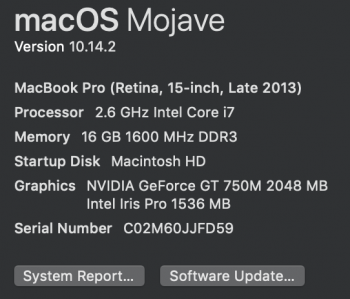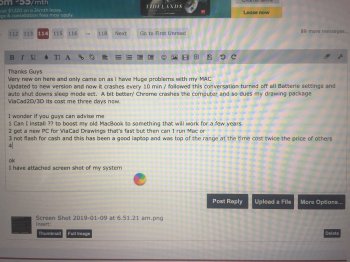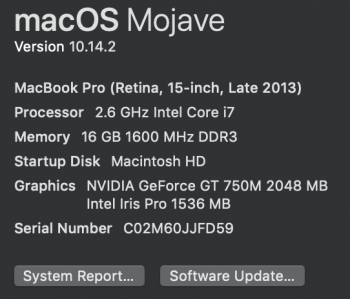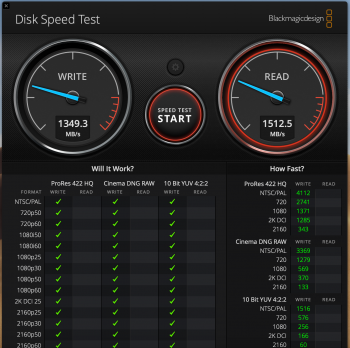Just want to say a
HUGE thank you to all the contributors to this thread, especially gilles_polysoft. I brought my beloved 2013 MBA back to life thanks to you!
It crashed and didn't come back a couple months ago, and after some seriously hopeful research and disassembly it became clear that the SSD was dead. The price for a compatible replacement at the local Apple certified store made me look at just buying a whole new laptop, but money is tight right now and I couldn't afford either. My maxed out i7 1.7ghz/8gb/256 MBA also surprisingly compares pretty favourably to what's available, so seemed well worth saving.
After reading this thread I ordered a Kingston A1000/512gb and sintech adapter "B", and after a bit of fiddling it's working great! Instead of paying >$300 for an OWC replacement, I got an upgrade for a little over $100 all in!
gilles_polysoft, those comparison tables were just fantastic for deciding which drive to buy!
One weird thing:
I plugged in the SSD and it was recognized right away, but after restoring my Time Machine backup I kept getting an evil-looking circle with a line across it and no boot! I thought maybe I was doomed with too early of a boot ROM, but then tried a clean install of High Sierra. Here's where things get weird - I left it installing and came back to find it booted up to my Time Machine backup. Considering the High Sierra installer starts with "erasing drive" this is kinda spooky. Any ideas?? Should I trust this backup?
I feel super lucky that I upgraded to High Sierra shortly before the crash! I usually go a long time between OS updates after some bad experiences.
My boot ROM version is MBA61.0107.B00
Sleep issue?
One thing I would be curious to clarify, in an
earlier post it was suggested that SSDs that can be formatted in 4k like the A1000 don't have the sleep issue - is this true?
[doublepost=1547016214][/doublepost]
I will also try to figure why the KC1000 consumes the same power in idle and during read and write operations...
View attachment 805044
Did you find time to learn anything on this? Based on your comparison tables it looks like it would be by far the best all-round SSD if the consumption came down at idle, given its high speed performance and low consumption during read/write


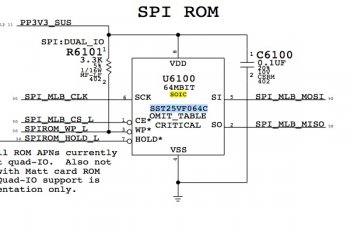
 Does anyone here have any idea if the same applies to iMac 27" late 2013, and how the bootrom is flashed there? As far as I know, it has PCI-e 2.0 x2, which means about 700 MB/s speed limit by the motherboard.
Does anyone here have any idea if the same applies to iMac 27" late 2013, and how the bootrom is flashed there? As far as I know, it has PCI-e 2.0 x2, which means about 700 MB/s speed limit by the motherboard.