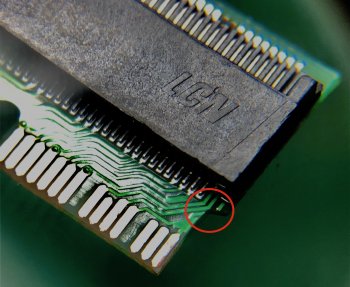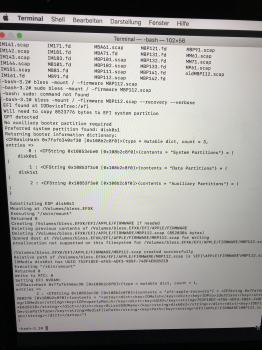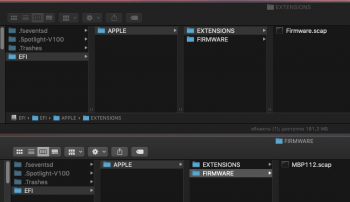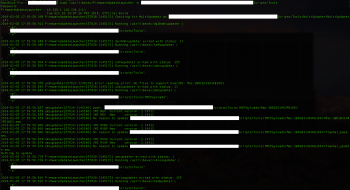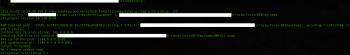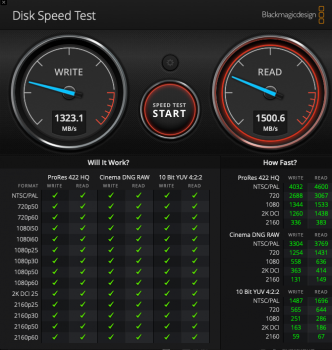You are correct and I was wrong. I see that 7,1 in the bootroom is for an early 2015 and 2017 Air.Audit13, thank for the reply. I'm sure I have 2017 MacBook Air, under post screenshot my System report.
I found that another users MBA 2017 have MBA71.... boot rom also.
Example: Macbook air 2017 SSD Compatibility with Samsung SSD
Here: Upgrading 2013/2014 Macbook Pro SSD to M.2 NVMe
User have older boot rom and NVME drive is available (omit the boot problem).
I don't have original drive so I can't update system and boot rom. Actually system is installed on external drive USB.
Just want to confirm that you are using the disk utility from a high Sierra or Mojave usb installer.
The hp ex920 uses the same controller as the Intel 760p and Adata sx8200 pro.