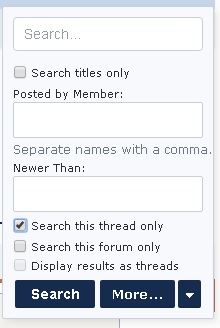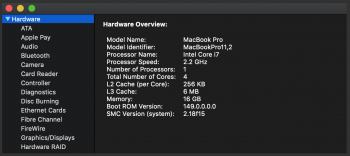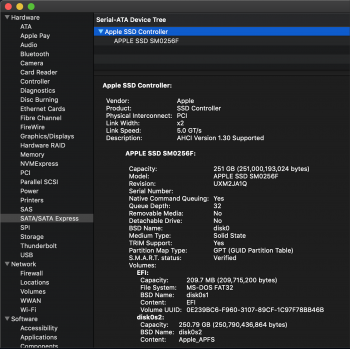After doing my best to go over this thread I’m leaning on the Crucial P1 since the Samsung EVO sounds problematic. I appreciate any thoughts.
Will I have to do any special 4K formatting which requires Linux or anything else? Many feedback is greatly appreciated, thanks!
Will I have to do any special 4K formatting which requires Linux or anything else? Many feedback is greatly appreciated, thanks!